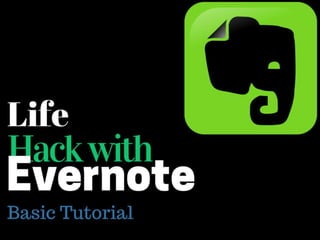
Life hack evernote easy organizing
- 1. 9/5/2015 1
- 2. 9/5/2015 2
- 3. 3
- 4. 9/5/2015 4
- 5. 5
- 6. 9/5/2015 6
- 7. 7 You can even use this for GTD!
- 8. Just open browser & type in www.evernote.com 8
- 9. This page will appear 9
- 10. Click sign-up now! To create your account 10
- 11. Key in the necessary informations 11 theultimateva@gmail.com
- 12. Then click sign-up button 12
- 13. This is your evernote online dashboard 13
- 14. Get evernote for your desktop when your offline 9/5/2015 14
- 15. 9/5/2015 15
- 16. This will appear 9/5/2015 16
- 17. Tick the box 9/5/2015 17
- 18. Click install 18
- 19. Wait while it installs by itself.. 9/5/2015 19
- 20. This will come into view 20
- 21. Click the Finish button 21
- 22. Shortcut icon will then appear in the desktop 9/5/2015 22
- 23. Double click the icon to launch Evernote app 23
- 25. Click already have an account to continue 25
- 26. Enter username and password 26 theultimatevaninja@gmail.com
- 27. And your logged in to your offline dashboard 9/5/2015 27 Theultimatevaninja
- 28. Let’s first create a notebook 9/5/2015 28
- 29. Note that you can create two types of Notebook 9/5/2015 29
- 30. First the local Notebook Stored in your hard drive Private notebook which is not shared with the cloud 9/5/2015 30
- 31. Second Synchronized Notebook Public Notebook which you are willing to share in the cloud 9/5/2015 31
- 32. To create a notebook click, File tab in menu bar 32
- 33. A drop down menu appears 9/5/2015 33
- 34. Click new notebook button 9/5/2015 34 Theultimatevaninja@gmail.com
- 35. Click this to create new notebook 9/5/2015 35
- 36. Create notebook dialogue box will appear 9/5/2015 36
- 37. Key in the name of your notebook 9/5/2015 37
- 38. All created notebooks will appear under Notebooks column 9/5/2015 38
- 39. Now let’s create a NOTE 9/5/2015 39
- 40. In creating a note, click first which notebook you’ll use for your note 9/5/2015 40 Theultimatevaninja
- 41. The click New Note button 9/5/2015 41 Theultimatevaninja
- 42. You are now ready to create a note 9/5/2015 42 Theultimatevaninja
- 43. Enter title of your note 9/5/2015 43
- 44. Then create the content of your Note 9/5/2015 44
- 45. Let’s create a Webcam Note 9/5/2015 45
- 46. To create a webcam note, click File button in the dashboard 9/5/2015 46
- 47. Drop down menu will appear 9/5/2015 47
- 48. Click new notebook button 9/5/2015 48 Theultimatevaninja@gmail.com
- 49. Click this to create new notebook 9/5/2015 49
- 51. To create an Audio Note, click file tab in the dashboard 9/5/2015 51
- 52. Click new notebook button 9/5/2015 52 Theultimatevaninja@gmail.com
- 53. Click this to create new notebook 9/5/2015 53
- 54. Dialogue box will appear, enter Audio Note as your title 9/5/2015 54
- 55. Then click OK button 9/5/2015 55
- 56. Audio Note now saved under Notebooks 9/5/2015 56 Theultimatevaninja
- 57. Now click audio note button 9/5/2015 57 Theultimatevaninja
- 58. Click arrow down button beside New Note tab 9/5/2015 58 Theultimatevaninja
- 59. Drop down menu will appear 9/5/2015 59
- 60. Click New Audio Note button 9/5/2015 60 Theultimatevaninja@gmail.com Theultimatevaninja
- 61. Record tools will appear 9/5/2015 61
- 62. Click Record button to start recording 9/5/2015 62 Theultimatevaninja Theultimatevaninja@gmail.com
- 63. Click save when done recording 9/5/2015 63
- 64. Viewing the newly saved Audio Note 9/5/2015 64
- 65. Let’s take a look at EVERNOTE’S ADD-ONS AND PLUGINS 9/5/2015 65
- 66. 1. Evernote Web Clipper It is a simple extension for your web browser that makes it quick and easy to store just about anything you find in the web 9/5/2015 66
- 67. 2. Evernote clearly Clearly makes blog post, articles and web pages clean and easy to read 9/5/2015 67
- 68. Other Evernote add-ons; 1. Skitch 2. Penultimate 3. Evernote Hello 4. Evernote Food 5. Evernote Peek 9/5/2015 68
- 69. How to send emailto Evernote 9/5/2015 69
- 70. To find your Evernote address, click Tools in the menu bar 9/5/2015 70 Theultimatevaninja
- 71. under tools button click Account Information 9/5/2015 71 Theultimatevaninja
- 72. This is where you will find your Email address 9/5/2015 72 Theultimatevaninja13.2873b92@m.evernote.com Theultimatevaninja
- 73. …anything you send to your Evernote email address Will show up In your Evernote notebook 9/5/2015 73
- 74. Forwarding email to my Evernote Account 9/5/2015 74 Theultimatevaninja13.2873b92@m.evernote.com
- 75. Then click send 9/5/2015 75 Theultimatevaninja13.2873b92@m.evernote.com
- 76. now let’s check my Evernote Account if the forwarded email is there 9/5/2015 76
- 77. Viewing the forwarded email to my Evernote Account 9/5/2015 77
- 78. ...note: that emailed notes will be automatically saved in your Default Notebook 9/5/2015 78
- 79. Encryption You can now encrypt information You don’t want to be expose To the prying eyes 9/5/2015 79
- 80. To use encryption, go to the note that you want to encypt 9/5/2015 80
- 81. Highlight the text that you want to be encrypted 9/5/2015 81
- 82. Click Format button in the dashboard 9/5/2015 82 Theultimatevaninja
- 83. Drop down menu will appear 9/5/2015 83 Theultimatevaninja
- 84. Click Select Encyrpted Text button 9/5/2015 84 Theultimatevaninja
- 85. Note Encyption dialogue box will appear 9/5/2015 85
- 86. Enter and re-enter passphrase 9/5/2015 86
- 87. You have the option to enter a hint of your passphrase 9/5/2015 87
- 88. Tick here if you want your passphrase to be remembered by Evernote 9/5/2015 88
- 89. Click OK button when all is set 9/5/2015 89 Theultimatevaninja@gmail.com
- 91. Making a to do List 9/5/2015 91
- 92. To make a to-do list just make a list of notes 9/5/2015 92
- 93. Then give a right click on each list 9/5/2015 93
- 94. Drop down menu will appear in each click 9/5/2015 94
- 95. Hover over To-Do button 9/5/2015 95 Theultimatevaninja@gmail.com Theultimatevaninja
- 96. This will appear 9/5/2015 96
- 97. Click Insert Check Box button 9/5/2015 97 Theultimatevaninja@gmail.com Theultimatevaninja
- 98. Checkboxes will then be added before each list 9/5/2015 98
- 99. How IFTTT (If This, Then That) works for Evernote 9/5/2015 99
- 100. These are recipes to consider that features Evernote 9/5/2015 100
- 101. Saving tweets to Evernote 9/5/2015 101
- 102. Keep diary of your statuses in Evernote 9/5/2015 102
- 103. Archive your instagram photos to Evernote 9/5/2015 103
- 104. Hope you learned from this tutorial!!! 9/5/2015 104
- 105. 9/5/2015 105
