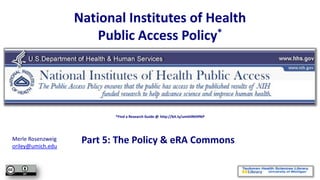
NIH Public Access Policy & eRA Commons
- 1. National Institutes of Health Public Access Policy* *Find a Research Guide @ http://bit.ly/umthlNIHPAP Merle Rosenzweig oriley@umich.edu Part 5: The Policy & eRA Commons
- 2. THE POLICY AND eRA COMMONS
- 3. NIH Public NIH Manuscript Access Policy Submission (NIHPAP) System(NIHMS) PubMed Central(PMC) My Bibliography eRA Commons in My NCBI
- 4. • eRA Commons is an online interface where grant applicants, grantees and federal staff at NIH and grantor agencies can access and share administrative information relating to research grants. • The functions available to a user in Commons are based on the ‘role’ associated with their eRA Commons account
- 5. eRA Commons users, based on their role, can conduct a variety of activities in Commons, including: • Track the status of their grant applications through the submission process, view errors and/or warnings and check the assembled grant image. • View summary statements and score letters following the initial review of their applications. • View notice of award and other key documents. • Submit Just-in-Time information (SO only) requested by the grantor agency prior to a final award decision. • Submit the required documentation, including the Financial Status Report/Federal Financial Report and final progress report, to close out the grant. • Submit a No-Cost Extension notification (SO only) that the grantee has exercised its one-time authority to extend without funds the final budget period of a project period of a grant. • Submit a streamlined annual progress report electronically, provided the grantee institution is eligible to submit one under the Electronic Streamlined Non-competing Award (eSNAP) process.
- 6. Notice Number: NOT-OD-10-103 • Issued on June 10, 2010 by NIH • My Bibliography in My NCBI is to be used by eRA Commons users to manage their professional bibliographies, associate publications with their grant awards, and ensure compliance with the NIH Public Access Policy.
- 7. Assigning Delegates to Manage My Bibliography P.I.s may assign delegates to populate & maintain their publication lists. This person should already have a My NCBI account; if not, they should create one before the P.I. gives permission. • Sign in to My NCBI. • Before the process of assigning a delegate can proceed there must be at least one publication from PubMed listed. • Click Edit My Bibliography Settings. • Click Add a Delegate. • Enter the delegate’s email address. • Click Add Delegate • The delegate will receive an email in which the delegate must confirm by clicking on a link in the email.
- 9. What is My NCBI? • A tool that retains user information and database preferences to provide customized services. • Users can save their Pubmed searches, set email alerts as well as store citations (journal articles, books, meetings, patents and presentations) in My NCBI. • My Bibliography is one of the services provided in My NCBI. • Through My Bibliography researchers can manage peer review article compliance with the NIH Public Access Policy.
- 10. What does this integration mean? • It allows Commons users to benefit from My Bibliography’s ability to populate citation data from PubMed , PubMed Central , and the NIH Manuscript Submission System. • It allows users to maintain accurate, structured and up-to-date bibliographic information. • The benefit of this integration is the ability for grantees to easily track compliance with the NIH Public Access Policy using a simple color-coded key in My Bibliography.
- 14. Color Key Indicating Compliance
- 15. More on the integration Commons users can: • propose, confirm, or reject grant-paper associations; • associate their My Bibliography citations with an eSNAP (electronic Streamlined Non-competing Award Process) progress report in Commons; • designate delegates to maintain their professional bibliographies in My Bibliography.
- 16. Publications in eRA Commons In eRA Commons, you need to link your My NCBI account to your eRA Commons account.
- 17. How is My Bibliography accessed? 1. Log in to My NCBI and access My Bibliography from eRA Commons. 2. As a delegate of an eRA Commons user, log in to My NCBI directly and access the My Bibliography. 3. Log in directly to My NCBI using the Commons username and password.
- 18. Adding New Publications to My NCBI My Bibliography • Click Add citation. • Choose the type of citation from the drop-down list. In many cases, you will choose Citation from PubMed. • Click Go to PubMed. • Search for the publication in PubMed (e.g., search by article title or author name). • Click the checkbox next to the citation you wish to add. Note: Multiple citations can be added at one time by clicking multiple checkboxes. • Click Send to: in the upper right. • Choose My Bibliography. • Click Add to My Bibliography. • Choose a Bibliography to save to−−− • Click Save.
- 19. Signing into a My NCBI Account • Go to the My NCBI home page, http://www.ncbi.nlm.nih.gov/sites/myncbi/ • To sign in using your My NCBI username and password, use the sign in box on the left • To sign in via a partner organization, such as NIH & eRA Commons, use the appropriate link on the right
- 34. My NCBI – New Features for My Bibliography for eRA Commons Users 2012 July 12 [posted]
- 35. The new version of My Bibliography Assign Awards window consists of two tabs: Awards and Search/Add Other Awards/.
- 36. Awards Tab • The "My awards" provides the list of awards associated with the P.I.s eRA Commons profile. • The "Other awards" section displays those awards that are not associated with the P.I.s eRA Commons profile, but have been linked to citations in the My Bibliography collection.
- 38. Search/Add Other Awards Tab • In the "Search/Add other awards" tab, you can search for awards using a grant number, award title or grantee name. • The search box includes an auto-complete feature which provides a list of possible grant number or name matches that are displayed as hyperlinks.
- 40. List of Grantee Names & Their Awards • Select an award from the list provided and click the "Search" button. • A list of grantee names affiliated with the award will be provided. • Check the award you wish to associate to a citation in your My Bibliography collection and click the "Save" button. • The award will be listed under the citation selected in My Bibliography, and it will be listed in the "Other Awards" section of the Award tab of the Assign Awards window readily available to be added to other citations.
- 42. • My NCBI will notify award owners when citations have been associated to their awards and added to their My Bibliography collection. • Once a citation is associated to a grant in My Bibliography or the association is made via the NIH Manuscript Submission system, the paper-grant association will be included in the PubMed record of that citation, and it will be linked to the grant in the NIH research activities database as well. • My NCBI will automatically add citations to your My Bibliography collection based on new associations made to grants awarded to you. • A message will be displayed which will provide you with a link to review the new citations added. • The alert message will remain until it is dismissed by clicking on the red X to the right.
- 43. NIH Research Activities Database
- 45. List of Citations Added Based on Funding
- 46. The New Filters Added to My Bibliography Award View • If needed, the newly added citations can be deleted in the Award View display by selecting them and clicking the 'Delete' button. • This action will also remove the associations made to your grants. • The new filters added to My Bibliography Award View will facilitate viewing data more clearly by limiting citation results to those added through grant linking by other principal investigators (PIs) and the NIH Manuscript Submission system. • Select "Added by other PIs" to limit citation results to those added by other principal investigators. • Select "Added by NIHMS" to limit citation results to those added by the NIH Manuscript Submission system.
