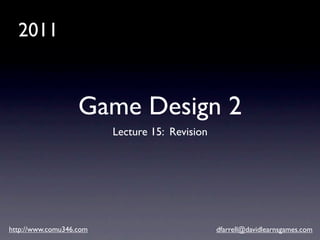
Game Design 2: UI in Games - Revision Lecture
- 1. 2011 Game Design 2 Lecture 15: Revision http://www.comu346.com dfarrell@davidlearnsgames.com
- 2. Coursework ...
- 3. Exam • Everyone know when it is? * if this is wrong, it is your responsibility to find the correct details
- 4. Questions • There are SIX questions in the exam, each worth 10 marks. • You have to answer FOUR of the six. • This means that even if you spend 20 minutes reading the paper, you still have 25 minutes per question.
- 6. Learning from last year • Most of my students said the exam was easy. • Most of them left early. • Most of them got around 50% • People were answering correctly - but not thoroughly.
- 7. So what’s in the exam?
- 8. So what’s in the exam? • Stuff from the lectures! • Each lecture has some obviously examinable content.
- 9. Reminder • Menus • Text • UI components • Interface (paper) Prototyping • Expert Evaluation
- 10. Reminder • User Evaluation • Semiotics and Icons • Immersion though UI (Diegesis) • Layout & Usability • Colour
- 11. Reminder • Colour • Designing for Platforms • Laying and Separation • Micro and Macro design
- 12. Caveat • Although the exam will be focussing on material from the lectures, this includes all handouts. • So not as simple as memorising the slides • to get *good* marks, you will have had to have read the handouts & links
- 13. Where to focus? • Look at each lecture’s slides. • The techniques are important. • The reasons to use them are important • Knowing when and where to use a technique • Knowing the difference between two similar techniques is important • e.g layering & separation • Heuristic Evaluation vs Cognitive Walkthrough
- 14. Lecture 2: Menu Flow • You should be able to write about: • Why you would plan menu flow? • What the benefits are of planning in general? • What the benefits are of use case modelling / user stories (37 Signals menu sketching) and (Fox style) flowcharts? • The processes you would use to create satisfying menus
- 15. Menu Question • Solium Infernum 2 is under development. The Developer is aware of negative feedback he received about his menu design in the original game and has hired you to design the menus. • For 5 marks: Describe the processes and techniques you would use to create menus that are you would use to make sure that menus in the game are easy to use and satisfying for the player.
- 16. Lecture 3: Text • There are technical issues in using text. • There are design issues in using text • What are these? • What can you do with a font? • What is the difference between good use of fonts and bad use? • How can text be problematic? (technical issues as well as design issues)
- 17. Example Question • Most games feature text, and yet many designers fail to take advantage of the opportunities offered by fonts to contribute to the design of the game. • For 8 marks: In what ways can font choice contribute to a game's design
- 18. Example Question • For 2 marks: Describe some of the issues that lie in using text in international games.
- 19. Lecture 4: UI Components • You should understand when and where you would use each type of UI component.
- 20. Example Question • For a game being developed, you have to design a screen that allows the user to configure the appearance and attributes of their avatar. • For each of the below scenarios, describe which UI Component you would choose and justify your decision. (2 marks each)
- 21. Example Question • a: User can choose between 10 distinct nose shapes • b: User can increase or decrease their avatar's height and weight • c: User can choose 3 out of 10 possible avatar strengths • d: User can choose one of 10 possible avatar weaknesses • e: User can choose the age of their avatar.
- 22. Lecture 5: Prototypes • Why bother? • What are your prototyping tools? • Wireframes / Paper / Digital prototypes • what are the differences? • why cascade?
- 23. Example Question • Some game designers don't properly prototype their UI and as a result, the game is harder to use than is necessary. • For 2 marks: Explain the benefits of prototyping a game UI
- 24. Example Question • For 6 marks: Describe each of the following, their benefits, and explain where in the design process they should be used: • a: wireframes • b: paper prototypes • c: digital prototypes
- 25. Lecture 6: Expert Evaluation • What are benefits & weaknesses of expert evaluations compared to user evaluations? • Can you explain why, when, and where you would want to carry out a Cognitive Walkthrough or a Heuristic Evaluation of an interface?
- 26. Example Question • It is often said that a game’s UI should be tested with members of the target audience. Sometimes this is not an option for developers. • For 3 marks: Explain how a developer may use Expert Evaluation techniques in their UI design process. Include discussion of benefits and weaknesses.
- 27. Example Question • For 6 marks Compare and contrast the Expert Evaluation techniques of Cognitive Walkthrough and Heuristic Evaluation
- 28. Lecture 7: User Input • What are benefits and drawbacks to user evaluations? • How can you carry out a user evaluation (ask vs observe)? • Open Vs Closed Questions - when to use each / differences / how to write each • What is card sorting? Why would you use it? • Open Vs Closed sorting • How can you analyse card sorts?
- 29. Example Questions • For 3 marks: Describe how you would use Think Aloud Protocol to evaluate a user interface. Comment on the benefits and weaknesses of the technique. • Same question for observations / focus groups
- 30. Example Question • For 4 marks: Describe the difference between open and closed questions in a questionnaire and explain when it would be appropriate to ask each.
- 31. Example Question • A game under development contains lots of different types of data. • For 5 marks: Explain how a developer could use open and closed card sorting to help design their information architecture for this game?
- 32. Example Question • For 2 marks: How can the results of a card sort inform the design of menus in a game? • For 2 marks: Describe one method of analysing a card sort.
- 33. Lecture 8: Semiotics & Icons • What is semiotics? • How can an understanding of semiotics make you a better designer? • What are the rules for good icon design? • Can you identify good vs bad and argue your case?
- 34. Example Question • For 1 mark: Define semiotics • For 4 marks: Describe how an understanding of semiotics can help a designer communicate effectively
- 35. Lecture 9: Immersion • Each of the quadrants of the Diegetic diagram • examples • pros / cons
- 36. Example Question • For 8 marks: With use of a diagram, define Fagerhold’s diegetic model of FPS UI and explain each of his definitions. • For 2 marks: Discuss the benefits and weaknesses of the use of diegesis in game UI
- 37. Example Question • For 6 marks: What are the rules of good Icon design? Give examples.
- 38. Lecture 10: Usability • What are the attributes of a useable interface? • What are the human factors that contribute to usability? • What techniques can you use to help make a layout ‘feel’ good.
- 39. Example Question • For 2 mark: Give Nielsen's definition of Usability. • For 5 marks: Give Nielsen's attributes of usability. • For 2 marks: Describe Fitt's law and describe how it can influence a game's UI design.
- 40. Example Question • For 2 marks: Describe how a designer can use the rule of thirds or an awareness of the Golden Ratio in their designs.
- 41. Lecture 11: Colour • What is colour for? (Tufte’s breakdown) • do you really understand the different uses for colour? • How do we pick a colour scheme? • What tools can we use? • What is the reasoning behind these choices? • How do colours ‘pop’?
- 42. Example Question • For 5 marks: With examples, describe Tufte's uses of colour. • For 5 marks: Describe the process that a designer may go through to choose the colour scheme for a UI.
- 43. Lecture 12: Platforms • How do you design for a platform? • Consider also the iPhone video. • How can you take something very rich (like desktop app) and redesign for a small device? • What techniques can you use to deliver the core experience without doing a direct 1 for 1 translation?
- 44. Example Question • For 4 marks: Describe how a user's context informs the design of a UI.
- 45. Example Question • For 4 marks: You have been asked to port an information rich PC Strategy game to a mobile phone platform. The rights holder is open to ideas on how to change the design to suit the new platform. • Describe the techniques you would use to redesign this game for the phone.
- 46. Lecture 13: Layering & Separation • There are a number of Data Visualisation techniques discussed in the lectures. • What is Layering? • What is Separation? • How can you use these techniques? • Can you think of games where these techniques are used?
- 47. Lecture 14: Micro / Macro • Another data visualisation technique • How does it differ from use of colour? • How does it differ from use of layering & separation? • What are the benefits? What are the downsides?
- 48. Example Question • For 5 marks: Look at the image and describe which data visualisation techniques have been used to communicate with the user.
- 50. Example Question • For 5 marks: Describe the difference between “Layering and Separation” and “Micro / Macro” design techniques.
- 51. In general... • 6 questions from the lectures • Move from instinctual understanding to specific and detailed understanding • Look at the number of marks awarded and the wording of the question.
- 52. Guaranteed Pass • Take this lecture. • Take each of the ‘questions’ • answer them thoroughly • check against the original lectures’ slides & handouts ‘till you know the material inside out
- 53. Guaranteed Pass cont. • If you decide to do the above, and write out an answer to the ‘questions’ above and if you email me by Thursday noon this week I’ll email you with good feedback. • I may be able to do so after Thursday - but I cannot guarantee this!
- 54. Good Luck! • It’s been a pleasure.
Notes de l'éditeur
- \n
- \n
- \n
- \n
- \n
- \n
- \n
- \n
- \n
- \n
- \n
- \n
- \n
- \n
- \n
- \n
- \n
- \n
- \n
- \n
- \n
- \n
- \n
- \n
- \n
- \n
- \n
- \n
- \n
- \n
- \n
- \n
- \n
- \n
- \n
- \n
- \n
- \n
- \n
- \n
- \n
- \n
- \n
- \n
- \n
- \n
- \n
- \n
- \n
- \n
- \n
- \n
- \n
- \n
