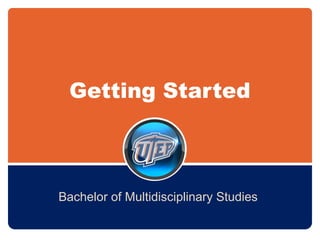
Getting Started with the BMS
- 1. Getting Started Bachelor of Multidisciplinary Studies
- 2. How to Get Started This slide help you with: 1. Applying to UTEP 2. Applying for Financial Aid 3. Receiving official transcript evaluation 4. Creating a Goldmine account/TIS account 5. Requesting a degree plan from BMS advisors 6. Getting advised 7. Registering for classes 8. Paying for tuition 9. Creating Blackboard accounts
- 3. 1. Applying to UTEP Complete online application Go to www.applytexas.org Submit all official transcripts to: The University of Texas at El Paso Office of Admissions and Recruitment Academic Services Bldg. Room 102 El Paso, TX 79968 For more information regarding your admission requirements, contact the Office of Admissions at 915-747-5890
- 5. 2. Applying for Financial Aid We encourage all students to apply for financial aid when applying for admission to UTEP. To do this, follow the steps below: Click on www.fafsa.ed.gov UTEP school code is 003661 Priority date is March 15, but you can apply any time.
- 6. Financial Aid Once you have accepted your financial aid package: Your UTEP tuition will be paid. The remainder of your financial aid will be mailed/direct deposited. Please note: If you are registered for TIS classes, it is your responsibility to pay tuition at other institutions. For more information, contact the Financial Aid Office at 915-747-5204.
- 7. 3. Receiving Official Transcript Evaluation Once you’ve been admitted, the Admissions Office will evaluate and award transfer credit as appropriate. Transcript evaluators will determine which courses will be used towards the Texas core curriculum requirements. See www.thecb.state.tx.us for more information. An official evaluation will be mailed to you. An official evaluation must be completed in order for you to be advised for classes. Questions regarding your evaluation may be directed to the Office of Admissions and Recruitment at 915- 747-5890.
- 8. 4a. Creating a Goldmine Account Once you’ve been accepted, it’s time to create your Goldmine account. To do this, go to my.utep.edu. This will enable you to access UTEP email, Blackboard, Goldmine, and other important university functions. Questions regarding your Goldmine account may be directed to the Helpdesk at 915-747-5254
- 10. Gold Mine Main Menu
- 11. 4b. Creating a TIS Account BMS students are able to complete their coursework online through other UT system institutions. To do this, you’ll need to create a Texas Information System (TIS) student account. Go to https://tis.telecampus.utsystem.edu • Select The University of Texas at El Paso as your home institution. • Select the Bachelor of Multidisciplinary Studies or Finish@UT as your major.
- 12. Texas Information System (TIS)
- 13. Creating a TIS Account
- 14. 5. Requesting a Degree Plan Once steps 1-4 have been completed, please contact the BMS advisors to request a degree plan. Contact them at 915-747-5151 or bms@utep.edu
- 15. 6. Getting Advised Your preliminary degree plan will be emailed to you by a BMS advisor. Review the degree plan, make note of questions, and schedule your advising appointment (915-747- 5151) to discuss your options. This can be done in-person or by phone. Please note: Advising holds are posted to your registration each semester. You must be advised every semester to have them removed.
- 16. 7. Registering for Classes Register for your classes through Goldmine or TIS. • UTEP courses (face-to-face and online) • register through your Goldmine account • UT System online courses • Select the courses and add them to your cart • When you submit your cart, the courses are routed for approvals at your home and the host institution. • Upon approval, you will be enrolled in the courses. • If a course is denied, you will be notified by email with explanations. Please note the maximum number of credit hours for one semester is 21. See the Registration presentation for more details.
- 17. 8. Paying for Tuition Tuition bills are sent to your UTEP email account with payment deadlines. Tuition can be paid by cash, check, or credit card in-person, or online using Pete’s Payment Options. For more information, contact Student Business Services at 915-747-5116 and see the Paying Tuition slideshow.
- 18. 9. Creating Blackboard Accounts For UTEP courses, access Blackboard through your Goldmine account. For other TIS institutions, click on the link below: www.utcoursesonline.org/enrollmentservices/registration.htm Select the appropriate institution and follow the links to create your account.
- 19. For More Information Course Login and Help Desk Information UT Arlington · UT Brownsville · UT Dallas · UT El Paso · UT Pan American · UT Permian Basin UT San Antonio UT Arlington Course Login: UTA Blackboard Default Credentials: NetID and password Login Help: Logging in to Blackboard UTA Help Desk UTA Campus Contacts UT Brownsville Course Login: UTB Blackboard Default Credentials: Username: initial of first name + initial of last name + UTB ID # (initials must be CAPITALIZED) Example: Mary Garcia, UTB ID 0123456 Username: MG0123456 Password: Your initial password is on the letter sent to you from the Admissions department. Use the MyPassword Tool to create a profile. Login Help: System Access UTB Help Desk UTB Campus Contacts UT Dallas Course Login: UTD Blackboard Default Credentials: NetID and password Login Help: NetID and Password Help UTD Help Desk UTD Campus Contacts UT El Paso Course Login: UTEP Blackboard Default Credentials: None, activate your UTEP Miners Account Login Help: Account Management UTEP Help Desk UTEP Campus Contacts UT Pan American Course Login: UTPA Blackboard Default Credentials: UTPA username and password (e-mailed to you when you were admitted or registered for a course) Login Help: Self-Service Identity Management UTPA Help Desk UTPA Campus Contacts UT Permian Basin Course Login: UTPB Blackboard Default Credentials: Username: lastname_first initial + last 3 digits of University ID (UID) Password: first name + MMDDYYYY Example: Sally Searching UID: 889-76-1234, birthdate: 07/13/1970 Username is: searching_s234 Password is: sally07131970 Login Help: Student Password Reset UTPB Help Desk UTPB Campus Contacts UT San Antonio Course Login: UTSA Blackboard Default Credentials: myUTSA ID ("abc123" format) and password Login Help: Blackboard Student Support UTSA Help Desk