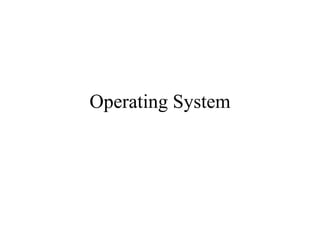
Operating system.ppt (1)
- 2. Architecture of Computer System Hardware Operating System (OS) Programming Language (e.g. PASCAL) Application Programs (e.g. WORD, EXCEL)
- 3. Detail Layered View of Computer
- 4. System Software, Application Software and Driver Programs • System Software- Performs essential operation tasks – Operating system – Utility programs • Application Software - Performs specific tasks for users – Business application – Communications application – Multimedia application – Entertainment and educational software • Driver Programs (Device Driver) – small program that allows a specific input or output device to communicate with the rest of the computer system
- 5. 3 type of programs • user / application programs – programs used by the users to perform a task • system programs – an interface between user and computer • driver programs – communicate I/O devices with computer
- 6. Hierarchy of computer software
- 7. Program Hierarchy User 1 User 2 User 3 ............. User n electronic computer text editor database system spreadsheet game Operating System Computer Hardware
- 8. Operating System • a collection of programs which control the resources of a computer system • written in low-level languages (i.e. machine-dependent) • an interface between the users and the hardware • when the computer is on, OS will first load into the main memory
- 9. Basic functions of the operating system Device configuration Controls peripheral devices connected to the computer File management Transfers files between main memory and secondary storage, manages file folders, allocates the secondary storage space, and provides file protection and Operating recovery System Memory management Allocates the use of random access memory (RAM) to requesting processes Interface platform Allows the computer to run other applications
- 10. Other function of Operating System • best use of the computer resources • provide a background for user’s programs to execute • display and deal with errors when it happens • control the selection and operation of the peripherals • act as a communication link between users • system protection
- 11. Common Operating Systems and Their Differences • Network Operating System – UNIX / Linux / MS Windows2000 Server • Desktop Operating System – MS Windows 9X/Me / Mac OS / DOS • Mobile Operating System – Palm OS and Pocket PC
- 12. Examples • Common operating systems – WINDOW • used in IBM compatible microcomputers – UNIX • multi-user, multi-tasking OS used in minicomputers and microcomputers – VAX/VMS • used in DEC’s VAX series of minicomputers
- 13. DOS interface
- 14. GUI
- 15. Different Types of Operating System
- 16. Cross-Platform Issues • Cross-Platform – developing software for, or running software, on more than one type of operating platform. • Machine-independent Programming Languages – JVM • Makeup Languages – HTML – XML • Advantages – cost-effective – saves time – develop the program on different computers
- 17. Disk Operating System (DOS) • a part of operating system to control disk operation • 2 parts – small system data • keep track of key information of the disk – data area • where data file is stored
- 18. SMALL SYSTEM AREA in DOS • 3 parts – boot/boot record • i.e. a short program for loading DOS into computer’s memory – file allocation table (FAT) • i.e. record the status of each part of the disk and keep track of all data – root directory • i.e. record the filename, size of the file , date and time
- 19. Good Operating System • efficient – time spent to execute its programs should be short • small in size – memory occupied should be as small as possible • reliable
- 20. Type of Operating System • Batch processing • Real time processing • Time sharing processing
- 21. Batch processing • Jobs, together with input data, are fed into the system in a batch. • The jobs are then run one after another. • No job can be started until previous job is completed
- 22. Real time processing • immediate response is needed. • For example – anti-missile defense system – airplane landing control system – interrupt error in computer system
- 23. Time sharing processing • Each user is given a time slice to interact with the CPU. • The size of the time slice will depend on the system. • Each user is served in sequence.
- 25. Special Features of OS • multi-tasking • multi-programming • parallel processing • buffering • spooling
- 26. Multi-tasking • to handle 2 or more programs at the same time from a single user ‘s perception – CPU can only perform one task at a time, however, it runs so fast that 2 or more jobs seem to execute at the same time
- 27. Multi-programming • 2 or more programs store in the main memory at the same time • when one job reeds to wait (e.g. I/O operation), CPU switch to another job to execute • when the first job finishes waiting, CPU will get back the first job to execute
- 28. Parallel Processing • use 2 or more CPUs to handle jobs • computer networking without multiprocessing with multiprocessing Job 4 Job 3 Job 4 Job 2 time Job 3 time Job 1 Job 1 Job 2 CPU 1 CPU 2 CPU 1
- 29. Buffering • a temporary storage area (buffers) to read data from input device or send data to the output device • keep CPU busy – because I/O operation is slow
- 30. Spooling • a larger buffer from hard disk • buffer store the data through I/O operation – because I/O operation is slow and CPU operation is fast
