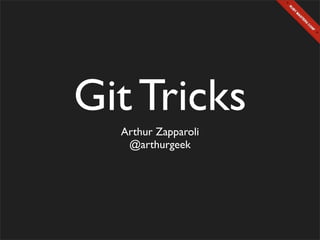
Git Tricks
- 1. Git Tricks Arthur Zapparoli @arthurgeek
- 2. Tópicos
- 3. Ambiente
- 4. Ambiente Configurações
- 5. Ambiente Configurações Comandos
- 6. Ambiente Configurações Comandos Features
- 7. Ambiente
- 9. git-completion # Copie o arquivo do source do Git ~$ cp $GIT_SOURCE/contrib/completion/git-completion.bash ~/.git-completion.sh
- 10. git-completion # Copie o arquivo do source do Git ~$ cp $GIT_SOURCE/contrib/completion/git-completion.bash ~/.git-completion.sh # Edite seu .bashrc ~$ vim ~/.bashrc
- 11. git-completion # Copie o arquivo do source do Git ~$ cp $GIT_SOURCE/contrib/completion/git-completion.bash ~/.git-completion.sh # Edite seu .bashrc ~$ vim ~/.bashrc # Adicionando a seguinte linha source ~/.git-completion.sh
- 12. git-completion # Copie o arquivo do source do Git ~$ cp $GIT_SOURCE/contrib/completion/git-completion.bash ~/.git-completion.sh # Edite seu .bashrc ~$ vim ~/.bashrc # Adicionando a seguinte linha source ~/.git-completion.sh # Recarregue o ~/.bashrc ~$ source ~/.bashrc
- 14. git-completion ~$ git<tab><tab> add citool gc notes shortlog am clean get-tar-commit-id pull show annotate clone grep push show-branch apply co gui rebase st archive commit help relink stage bisect config imap-send remote stash blame describe init repack status br diff instaweb replace submodule branch difftool log request-pull svn bundle fetch merge reset tag checkout filter-branch mergetool revert whatchanged cherry format-patch mv rm winner cherry-pick fsck name-rev send-email
- 15. git-completion ~$ git<tab><tab> add citool gc notes shortlog am clean get-tar-commit-id pull show annotate clone grep push show-branch apply co gui rebase st archive commit help relink stage bisect config imap-send remote stash blame describe init repack status br diff instaweb replace submodule branch difftool log request-pull svn bundle fetch merge reset tag checkout filter-branch mergetool revert whatchanged cherry format-patch mv rm winner cherry-pick fsck name-rev send-email ~$ git re<tab><tab>
- 16. git-completion ~$ git<tab><tab> add citool gc notes shortlog am clean get-tar-commit-id pull show annotate clone grep push show-branch apply co gui rebase st archive commit help relink stage bisect config imap-send remote stash blame describe init repack status br diff instaweb replace submodule branch difftool log request-pull svn bundle fetch merge reset tag checkout filter-branch mergetool revert whatchanged cherry format-patch mv rm winner cherry-pick fsck name-rev send-email ~$ git re<tab><tab> rebase remote replace reset relink repack request-pull revert ~$
- 17. git-completion ~$ git log --<tab><tab>
- 18. git-completion ~$ git log --<tab><tab> --abbrev --dense --inter-hunk-context= --pretty= --abbrev-commit --diff-filter= --left-right --quiet --abbrev= --dirstat --max-age= --raw --after= --dirstat-by-file --max-count= --relative-date --all --dirstat-by-file= --merges --remotes --all-match --dirstat= --min-age= --reverse --author= --dst-prefix= --name-only --root --before= --exit-code --name-status --shortstat --binary --ext-diff --no-color --simplify-by-decoration --branches --find-copies-harder --no-ext-diff --simplify-merges --check --first-parent --no-merges --since= --cherry-pick --follow --no-prefix --sparse --children --format= --no-renames --src-prefix= --color --full-diff --not --stat --color-words --full-history --numstat --summary --committer= --full-index --oneline --tags --cumulative --graph --parents --text --date-order --grep= --patch-with-stat --topo-order --date= --ignore-all-space --patience --until= --More--
- 19. git-completion ~$ git config core.<tab><tab>
- 20. git-completion ~$ git config core.<tab><tab> core.autocrlf core.ignoreCygwinFSTricks core.repositoryFormatVersion core.bare core.ignoreStat core.safecrlf core.compression core.logAllRefUpdates core.sharedRepository core.createObject core.loosecompression core.symlinks core.deltaBaseCacheLimit core.packedGitLimit core.trustctime core.editor core.packedGitWindowSize core.warnAmbiguousRefs core.excludesfile core.pager core.whitespace core.fileMode core.preferSymlinkRefs core.worktree core.fsyncobjectfiles core.preloadindex core.gitProxy core.quotepath ~$
- 21. prompt
- 22. prompt # Edite seu .bashrc ~$ vim ~/.bashrc # Adicionando a seguinte linha export PS1='w$(__git_ps1 "(%s)")' # Recarregue o ~/.bashrc ~$ source ~/.bashrc
- 23. prompt # Em um repositório git ~$
- 24. prompt # Em um repositório git ~$ cd git-tricks
- 25. prompt # Em um repositório git ~$ cd git-tricks ~/git-tricks(master)$
- 26. prompt # Em um repositório git ~$ cd git-tricks ~/git-tricks(master)$ git checkout branch-name
- 27. prompt # Em um repositório git ~$ cd git-tricks ~/git-tricks(master)$ git checkout branch-name Switched to branch 'branch-name' ~/git-tricks(branch-name)$
- 28. prompt # Em um repositório git ~$ cd git-tricks ~/git-tricks(master)$ git checkout branch-name Switched to branch 'branch-name' ~/git-tricks(branch-name)$ export GIT_PS1_SHOWDIRTYSTATE=true ~/git-tricks(branch-name)$
- 29. prompt # Em um repositório git ~$ cd git-tricks ~/git-tricks(master)$ git checkout branch-name Switched to branch 'branch-name' ~/git-tricks(branch-name)$ export GIT_PS1_SHOWDIRTYSTATE=true ~/git-tricks(branch-name)$ ls README ~/git-tricks(branch-name)$
- 30. prompt # Em um repositório git ~$ cd git-tricks ~/git-tricks(master)$ git checkout branch-name Switched to branch 'branch-name' ~/git-tricks(branch-name)$ export GIT_PS1_SHOWDIRTYSTATE=true ~/git-tricks(branch-name)$ ls README ~/git-tricks(branch-name)$ echo "Olá" >> README
- 31. prompt # Em um repositório git ~$ cd git-tricks ~/git-tricks(master)$ git checkout branch-name Switched to branch 'branch-name' ~/git-tricks(branch-name)$ export GIT_PS1_SHOWDIRTYSTATE=true ~/git-tricks(branch-name)$ ls README ~/git-tricks(branch-name)$ echo "Olá" >> README ~/git-tricks(branch-name *)$
- 32. prompt # Em um repositório git ~$ cd git-tricks ~/git-tricks(master)$ git checkout branch-name Switched to branch 'branch-name' ~/git-tricks(branch-name)$ export GIT_PS1_SHOWDIRTYSTATE=true ~/git-tricks(branch-name)$ ls README ~/git-tricks(branch-name)$ echo "Olá" >> README ~/git-tricks(branch-name *)$ git add README
- 33. prompt # Em um repositório git ~$ cd git-tricks ~/git-tricks(master)$ git checkout branch-name Switched to branch 'branch-name' ~/git-tricks(branch-name)$ export GIT_PS1_SHOWDIRTYSTATE=true ~/git-tricks(branch-name)$ ls README ~/git-tricks(branch-name)$ echo "Olá" >> README ~/git-tricks(branch-name *)$ git add README ~/git-tricks(branch-name +)$
- 34. prompt # Em um repositório git ~$ cd git-tricks ~/git-tricks(master)$ git checkout branch-name Switched to branch 'branch-name' ~/git-tricks(branch-name)$ export GIT_PS1_SHOWDIRTYSTATE=true ~/git-tricks(branch-name)$ ls README ~/git-tricks(branch-name)$ echo "Olá" >> README ~/git-tricks(branch-name *)$ git add README ~/git-tricks(branch-name +)$ export GIT_PS1_SHOWSTASHSTATE=true ~/git-tricks(branch-name +)$
- 35. prompt # Em um repositório git ~$ cd git-tricks ~/git-tricks(master)$ git checkout branch-name Switched to branch 'branch-name' ~/git-tricks(branch-name)$ export GIT_PS1_SHOWDIRTYSTATE=true ~/git-tricks(branch-name)$ ls README ~/git-tricks(branch-name)$ echo "Olá" >> README ~/git-tricks(branch-name *)$ git add README ~/git-tricks(branch-name +)$ export GIT_PS1_SHOWSTASHSTATE=true ~/git-tricks(branch-name +)$ git stash
- 36. prompt # Em um repositório git ~$ cd git-tricks ~/git-tricks(master)$ git checkout branch-name Switched to branch 'branch-name' ~/git-tricks(branch-name)$ export GIT_PS1_SHOWDIRTYSTATE=true ~/git-tricks(branch-name)$ ls README ~/git-tricks(branch-name)$ echo "Olá" >> README ~/git-tricks(branch-name *)$ git add README ~/git-tricks(branch-name +)$ export GIT_PS1_SHOWSTASHSTATE=true ~/git-tricks(branch-name +)$ git stash ~/git-tricks(branch-name $)$
- 37. prompt # Em um repositório git ~$ cd git-tricks ~/git-tricks(master)$ git checkout branch-name Switched to branch 'branch-name' ~/git-tricks(branch-name)$ export GIT_PS1_SHOWDIRTYSTATE=true ~/git-tricks(branch-name)$ ls README ~/git-tricks(branch-name)$ echo "Olá" >> README ~/git-tricks(branch-name *)$ git add README ~/git-tricks(branch-name +)$ export GIT_PS1_SHOWSTASHSTATE=true ~/git-tricks(branch-name +)$ git stash ~/git-tricks(branch-name $)$ export GIT_PS1_SHOWUNTRACKEDFILES=true ~/git-tricks(branch-name $)$
- 38. prompt # Em um repositório git ~$ cd git-tricks ~/git-tricks(master)$ git checkout branch-name Switched to branch 'branch-name' ~/git-tricks(branch-name)$ export GIT_PS1_SHOWDIRTYSTATE=true ~/git-tricks(branch-name)$ ls README ~/git-tricks(branch-name)$ echo "Olá" >> README ~/git-tricks(branch-name *)$ git add README ~/git-tricks(branch-name +)$ export GIT_PS1_SHOWSTASHSTATE=true ~/git-tricks(branch-name +)$ git stash ~/git-tricks(branch-name $)$ export GIT_PS1_SHOWUNTRACKEDFILES=true ~/git-tricks(branch-name $)$ touch NEWFILE
- 39. prompt # Em um repositório git ~$ cd git-tricks ~/git-tricks(master)$ git checkout branch-name Switched to branch 'branch-name' ~/git-tricks(branch-name)$ export GIT_PS1_SHOWDIRTYSTATE=true ~/git-tricks(branch-name)$ ls README ~/git-tricks(branch-name)$ echo "Olá" >> README ~/git-tricks(branch-name *)$ git add README ~/git-tricks(branch-name +)$ export GIT_PS1_SHOWSTASHSTATE=true ~/git-tricks(branch-name +)$ git stash ~/git-tricks(branch-name $)$ export GIT_PS1_SHOWUNTRACKEDFILES=true ~/git-tricks(branch-name $)$ touch NEWFILE ~/git-tricks(branch-name $%)$
- 40. prompt # Em um repositório git ~$ cd git-tricks ~/git-tricks(master)$ git checkout branch-name Switched to branch 'branch-name' ~/git-tricks(branch-name)$ export GIT_PS1_SHOWDIRTYSTATE=true ~/git-tricks(branch-name)$ ls README ~/git-tricks(branch-name)$ echo "Olá" >> README ~/git-tricks(branch-name *)$ git add README ~/git-tricks(branch-name +)$ export GIT_PS1_SHOWSTASHSTATE=true ~/git-tricks(branch-name +)$ git stash ~/git-tricks(branch-name $)$ export GIT_PS1_SHOWUNTRACKEDFILES=true ~/git-tricks(branch-name $)$ touch NEWFILE ~/git-tricks(branch-name $%)$ export GIT_PS1_SHOWUPSTREAM=auto
- 41. prompt # Em um repositório git ~$ cd git-tricks ~/git-tricks(master)$ git checkout branch-name Switched to branch 'branch-name' ~/git-tricks(branch-name)$ export GIT_PS1_SHOWDIRTYSTATE=true ~/git-tricks(branch-name)$ ls README ~/git-tricks(branch-name)$ echo "Olá" >> README ~/git-tricks(branch-name *)$ git add README ~/git-tricks(branch-name +)$ export GIT_PS1_SHOWSTASHSTATE=true ~/git-tricks(branch-name +)$ git stash ~/git-tricks(branch-name $)$ export GIT_PS1_SHOWUNTRACKEDFILES=true ~/git-tricks(branch-name $)$ touch NEWFILE ~/git-tricks(branch-name $%)$ export GIT_PS1_SHOWUPSTREAM=auto ~/git-tricks(branch-name $%=)$ # branch local e origin estão em sincronia
- 42. prompt # Em um repositório git ~$ cd git-tricks ~/git-tricks(master)$ git checkout branch-name Switched to branch 'branch-name' ~/git-tricks(branch-name)$ export GIT_PS1_SHOWDIRTYSTATE=true ~/git-tricks(branch-name)$ ls README ~/git-tricks(branch-name)$ echo "Olá" >> README ~/git-tricks(branch-name *)$ git add README ~/git-tricks(branch-name +)$ export GIT_PS1_SHOWSTASHSTATE=true ~/git-tricks(branch-name +)$ git stash ~/git-tricks(branch-name $)$ export GIT_PS1_SHOWUNTRACKEDFILES=true ~/git-tricks(branch-name $)$ touch NEWFILE ~/git-tricks(branch-name $%)$ export GIT_PS1_SHOWUPSTREAM=auto ~/git-tricks(branch-name $%=)$ # branch local e origin estão em sincronia ~/git-tricks(branch-name $%>)$ # branch local está "a frente" do origin
- 43. prompt # Em um repositório git ~$ cd git-tricks ~/git-tricks(master)$ git checkout branch-name Switched to branch 'branch-name' ~/git-tricks(branch-name)$ export GIT_PS1_SHOWDIRTYSTATE=true ~/git-tricks(branch-name)$ ls README ~/git-tricks(branch-name)$ echo "Olá" >> README ~/git-tricks(branch-name *)$ git add README ~/git-tricks(branch-name +)$ export GIT_PS1_SHOWSTASHSTATE=true ~/git-tricks(branch-name +)$ git stash ~/git-tricks(branch-name $)$ export GIT_PS1_SHOWUNTRACKEDFILES=true ~/git-tricks(branch-name $)$ touch NEWFILE ~/git-tricks(branch-name $%)$ export GIT_PS1_SHOWUPSTREAM=auto ~/git-tricks(branch-name $%=)$ # branch local e origin estão em sincronia ~/git-tricks(branch-name $%>)$ # branch local está "a frente" do origin ~/git-tricks(branch-name $%<)$ # branch local está "atrás" do origin
- 44. Configurações
- 45. core.excludesfile
- 46. core.excludesfile .gitignore global
- 47. core.excludesfile .gitignore global ~$ git config --global core.excludesfile ~/.gitignore ~$
- 48. core.excludesfile .gitignore global ~$ git config --global core.excludesfile ~/.gitignore ~$ cat ~/.gitignore .DS_Store .rvmrc etc...
- 49. help.format
- 50. help.format visualizar ajuda em HTML
- 51. help.format visualizar ajuda em HTML ~$ git config --global help.format web
- 52. help.format visualizar ajuda em HTML ~$ git config --global help.format web ~$ git help commit
- 53. help.format visualizar ajuda em HTML ~$ git config --global help.format web ~$ git help commit
- 54. help.format visualizar ajuda em HTML ~$ git config --global web.browser ff
- 55. help.format visualizar ajuda em HTML ~$ git config --global web.browser ff ~$ git config --global browser.ff.cmd "open -a Firefox.app"
- 56. help.format visualizar ajuda em HTML ~$ git config --global web.browser ff ~$ git config --global browser.ff.cmd "open -a Firefox.app" ~$ git help commit
- 57. help.format visualizar ajuda em HTML ~$ git config --global web.browser ff ~$ git config --global browser.ff.cmd "open -a Firefox.app" ~$ git help commit
- 58. push.default
- 59. push.default enviar apenas o branch atual
- 60. push.default enviar apenas o branch atual ~$ git config --global push.default current
- 61. commit.template
- 62. commit.template template para a mensagem de commit
- 63. commit.template template para a mensagem de commit ~$ cat ~/.commit-message.txt Assunto O que eu fiz [ticket: X]
- 64. commit.template template para a mensagem de commit ~$ cat ~/.commit-message.txt Assunto O que eu fiz [ticket: X] ~$ git config --global commit.template ~/.commit-message.txt
- 65. commit.template template para a mensagem de commit ~$ cat ~/.commit-message.txt Assunto O que eu fiz [ticket: X] ~$ git config --global commit.template ~/.commit-message.txt ~$ git commit Assunto O que eu fiz [ticket: X] # Please enter the commit message for your changes. Lines starting # with '#' will be ignored, and an empty message aborts the commit. # On branch master # Changes to be committed:
- 66. help.autocorrect
- 67. help.autocorrect roda o comando correto, mesmo se você digitou errado
- 68. help.autocorrect roda o comando correto, mesmo se você digitou errado ~$ git stat git: 'stat' is not a git command. See 'git --help'. Did you mean this? status ~$
- 69. help.autocorrect roda o comando correto, mesmo se você digitou errado ~$ git stat git: 'stat' is not a git command. See 'git --help'. Did you mean this? status ~$ git config --global help.autocorrect 1 ~$
- 70. help.autocorrect roda o comando correto, mesmo se você digitou errado ~$ git stat git: 'stat' is not a git command. See 'git --help'. Did you mean this? status ~$ git config --global help.autocorrect 1 ~$ git stat WARNING: You called a Git command named 'stat', which does not exist. Continuing under the assumption that you meant 'status' in 0.1 seconds automatically... # On branch master nothing to commit (working directory clean) ~$
- 72. branch.master.rebase `git pull` no master sempre com rebase
- 73. branch.master.rebase `git pull` no master sempre com rebase ~$ git config branch.master.rebase true # Chega de digitar `git pull --rebase`!
- 75. branch.autosetuprebase `git pull` sempre com rebase em todos os “tracking branches”
- 76. branch.autosetuprebase `git pull` sempre com rebase em todos os “tracking branches” ~$ git config --global branch.autosetuprebase always # Chega de digitar `git pull --rebase`!
- 77. Comandos
- 79. git commit --verbose Exibe um diff abaixo da mensagem de commit
- 80. git commit --verbose Exibe um diff abaixo da mensagem de commit ~/git-tricks(master)$ echo "Mundo" >> README ~/git-tricks(master *)$
- 81. git commit --verbose Exibe um diff abaixo da mensagem de commit ~/git-tricks(master)$ echo "Mundo" >> README ~/git-tricks(master *)$ git commit -a -v # Please enter the commit message for your changes. Lines starting # with '#' will be ignored, and an empty message aborts the commit. [...] # diff --git a/README b/README index 1ca34a8..feae20b 100644 --- a/README +++ b/README @@ -1 +1,2 @@ Olá +Mundo
- 83. git diff --word-diff diff com destaque nas palavras
- 84. git diff --word-diff diff com destaque nas palavras ~/git-tricks(master)$ git diff diff --git a/README b/README index 84dd63e..0cc3cbe 100644 --- a/README +++ b/README @@ -1 +1 @@ -Olá Mundo +Oi Mundo ~/git-tricks(master)$
- 85. git diff --word-diff diff com destaque nas palavras ~/git-tricks(master)$ git diff diff --git a/README b/README index 84dd63e..0cc3cbe 100644 --- a/README +++ b/README @@ -1 +1 @@ -Olá Mundo +Oi Mundo ~/git-tricks(master)$ git diff --word-diff diff --git a/README b/README index 84dd63e..0cc3cbe 100644 --- a/README +++ b/README @@ -1 +1 @@ [-Olá-]{+Oi+} Mundo
- 87. git log --decorate Exibe branches e tags no git log
- 88. git log --decorate Exibe branches e tags no git log ~/git-tricks(fixes)$ git log --oneline --decorate fceaeb5 (HEAD, fixes) typo c1bcf8a (tag: v0.2.0) Fix 80e9826 (origin/master, origin/HEAD, master) Second commit 3247745 (tag: v0.1.0) Initial commit ~/git-tricks(fixes)$
- 89. git status -s -b
- 90. git status -s -b mensagem de status curta
- 91. git status -s -b mensagem de status curta ~/git-tricks(master)$ git status -s -b ## master...origin/master [ahead 2, behind 3] M README A TODO ?? LICENSE ?? AUTHORS ~/git-tricks(master)$
- 92. git push -u
- 93. git push -u envia um branch e configura o tracking
- 94. git push -u envia um branch e configura o tracking ~/git-tricks(fixes)$ git push -u origin fixes * [new branch] fixes -> fixes Branch fixes set up to track remote branch fixes from origin. ~/git-tricks(fixes)$
- 95. git checkout -t
- 96. git checkout -t cria, faz checkout e tracking de branches remotos
- 97. git checkout -t cria, faz checkout e tracking de branches remotos ~/git-tricks(master)$ git checkout -t origin/fixes Branch fixes set up to track remote branch fixes from origin. Switched to a new branch 'fixes' ~/git-tricks(fixes)$
- 98. git branch
- 99. git branch visualizando informações dos branches
- 100. git branch visualizando informações dos branches ~/git-tricks(master)$ git branch fixes i18n * master release ~/git-tricks(master)$
- 101. git branch visualizando informações dos branches ~/git-tricks(master)$ git branch fixes i18n * master release ~/git-tricks(master)$ git branch --merged fixes * master ~/git-tricks(master)$
- 102. git branch visualizando informações dos branches ~/git-tricks(master)$ git branch fixes i18n * master release ~/git-tricks(master)$ git branch --merged fixes * master ~/git-tricks(master)$ git branch --no-merged i18n release ~/git-tricks(master)$
- 103. git branch visualizando informações dos branches ~/git-tricks(master)$ git branch fixes i18n * master release ~/git-tricks(master)$ git branch --merged fixes * master ~/git-tricks(master)$ git branch --no-merged i18n release ~/git-tricks(master)$ git branch --contains c1bcf8a fixes * master ~/git-tricks(master)$
- 104. git blame -L
- 105. git blame -L blame com range de linhas
- 106. git blame -L blame com range de linhas ~/rails(master)$ git blame version.rb b1769fe0 (Bryan Helmkamp 2010-03-01 23:02:55 -0500 1) module Rails b1769fe0 (Bryan Helmkamp 2010-03-01 23:02:55 -0500 2) module VERSION #:nodoc: b1769fe0 (Bryan Helmkamp 2010-03-01 23:02:55 -0500 3) MAJOR = 3 21b1f297 (David Heinemeier Hansson 2010-08-23 21:44:57 -0500 4) MINOR = 1 b1769fe0 (Bryan Helmkamp 2010-03-01 23:02:55 -0500 5) TINY = 0 ccd2f3ed (Carl Lerche 2010-11-16 15:11:46 -0800 6) PRE = "beta" b1769fe0 (Bryan Helmkamp 2010-03-01 23:02:55 -0500 7) ccd2f3ed (Carl Lerche 2010-11-16 15:11:46 -0800 8) STRING = b1769fe0 (Bryan Helmkamp 2010-03-01 23:02:55 -0500 9) end b1769fe0 (Bryan Helmkamp 2010-03-01 23:02:55 -0500 10) end ~/rails(master)$
- 107. git blame -L blame com range de linhas ~/rails(master)$ git blame version.rb b1769fe0 (Bryan Helmkamp 2010-03-01 23:02:55 -0500 1) module Rails b1769fe0 (Bryan Helmkamp 2010-03-01 23:02:55 -0500 2) module VERSION #:nodoc: b1769fe0 (Bryan Helmkamp 2010-03-01 23:02:55 -0500 3) MAJOR = 3 21b1f297 (David Heinemeier Hansson 2010-08-23 21:44:57 -0500 4) MINOR = 1 b1769fe0 (Bryan Helmkamp 2010-03-01 23:02:55 -0500 5) TINY = 0 ccd2f3ed (Carl Lerche 2010-11-16 15:11:46 -0800 6) PRE = "beta" b1769fe0 (Bryan Helmkamp 2010-03-01 23:02:55 -0500 7) ccd2f3ed (Carl Lerche 2010-11-16 15:11:46 -0800 8) STRING = b1769fe0 (Bryan Helmkamp 2010-03-01 23:02:55 -0500 9) end b1769fe0 (Bryan Helmkamp 2010-03-01 23:02:55 -0500 10) end ~/rails(master)$ git blame -L 4,7 version.rb 21b1f297 (David Heinemeier Hansson 2010-08-23 21:44:57 -0500 4) MINOR = 1 b1769fe0 (Bryan Helmkamp 2010-03-01 23:02:55 -0500 5) TINY = 0 ccd2f3ed (Carl Lerche 2010-11-16 15:11:46 -0800 6) PRE = "beta" b1769fe0 (Bryan Helmkamp 2010-03-01 23:02:55 -0500 7) ~/rails(master)$
- 108. git blame -C
- 109. git blame -C blame com informações de onde o conteúdo veio
- 110. git blame -C blame com informações de onde o conteúdo veio ~/rails(master)$ git blame -C -L 2,6 README.rdoc b70062f1 README (José Valim 2010-07-21 12:37:05 +0200 2) 3cd9627b README.rdoc (Xavier Noria 2010-08-21 02:23:04 +0200 3) dba196cb railties/README (Pratik Naik 2010-01-17 03:26:20 +0530 4) 3e732780 railties/README (David Heinemeier Hansson 2008-03-29 18:45:39 +0000 5) 1535b02a railties/README (Matt Di Pasquale 2010-03-24 02:17:09 -0400 6) ~/rails(master)$
- 111. Features
- 112. stash
- 113. stash guarda as alterações em um “commit” temporário
- 114. stash guarda as alterações em um “commit” temporário ~/git-tricks(master)$ echo "Hello World" >> README ~/git-tricks(master)$ git status -s M README ~/git-tricks(master)$
- 115. stash guarda as alterações em um “commit” temporário ~/git-tricks(master)$ echo "Hello World" >> README ~/git-tricks(master)$ git status -s M README ~/git-tricks(master)$ git stash Saved working directory and index state WIP on master: 51e034d typo HEAD is now at 51e034d typo ~/git-tricks(master)$
- 116. stash guarda as alterações em um “commit” temporário ~/git-tricks(master)$ echo "Hello World" >> README ~/git-tricks(master)$ git status -s M README ~/git-tricks(master)$ git stash Saved working directory and index state WIP on master: 51e034d typo HEAD is now at 51e034d typo ~/git-tricks(master)$ git status -s ~/git-tricks(master)$ git stash list stash@{0}: WIP on master: 51e034d typo ~/git-tricks(master)$
- 117. stash guarda as alterações em um “commit” temporário ~/git-tricks(master)$ echo "Hello World" >> README ~/git-tricks(master)$ git status -s M README ~/git-tricks(master)$ git stash Saved working directory and index state WIP on master: 51e034d typo HEAD is now at 51e034d typo ~/git-tricks(master)$ git status -s ~/git-tricks(master)$ git stash list stash@{0}: WIP on master: 51e034d typo ~/git-tricks(master)$ git show stash@{0} commit 2f7289f68669d3b5e70ecff1ba7e3ac4742135e9 Merge: 51e034d 36167ac Author: Arthur Zapparoli <arthurzap@gmail.com> Date: Wed Feb 20 20:23:47 2011 -0300
- 118. stash guarda as alterações em um “commit” temporário ~/git-tricks(master)$ git stash pop ~/git-tricks(master)$ git status -s M README ~/git-tricks(master)$ git status list ~/git-tricks(master)$
- 119. stash guarda as alterações em um “commit” temporário ~/git-tricks(master)$ git stash pop ~/git-tricks(master)$ git status -s M README ~/git-tricks(master)$ git status list ~/git-tricks(master)$ git stash save "mensagem" Saved working directory and index state On master: mensagem HEAD is now at 51e034d typo ~/git-tricks(master)$ git stash list stash@{0}: On master: mensagem ~/git-tricks(master)$
- 120. staging area
- 121. staging area tenho 2 arquivos, quero adicionar só 1
- 122. staging area tenho 2 arquivos, quero adicionar só 1 ~/git-tricks(master)$ git status # On branch master # Changed but not updated: # # modified: AUTHORS # modified: README # no changes added to commit (use "git add" and/or "git commit -a") ~/git-tricks(master)$
- 123. staging area tenho 2 arquivos, quero adicionar só 1 ~/git-tricks(master)$ git status # On branch master # Changed but not updated: # # modified: AUTHORS # modified: README # no changes added to commit (use "git add" and/or "git commit -a") ~/git-tricks(master)$ git add README ~/git-tricks(master)$ git status # On branch master # Changes to be committed: # # modified: README # # Changed but not updated: # # modified: AUTHORS # ~/git-tricks(master)$
- 124. staging area tenho 2 arquivos, quero adicionar só 1 ~/git-tricks(master)$ git commit -m "English!" [master 76b2c02] English 1 files changed, 1 insertions(+), 0 deletions(-) ~/git-tricks(master)$
- 125. staging area tenho 2 arquivos, quero adicionar só 1 ~/git-tricks(master)$ git commit -m "English!" [master 76b2c02] English 1 files changed, 1 insertions(+), 0 deletions(-) ~/git-tricks(master)$ git status # On branch master # Changed but not updated: # # modified: AUTHORS # no changes added to commit (use "git add" and/or "git commit -a") ~/git-tricks(master)$
- 126. staging area quando eu quero adicionar apenas uma parte de um arquivo
- 127. staging area quando eu quero adicionar apenas uma parte de um arquivo ~/git-tricks(master)$ git status -s M AUTHORS ~/git-tricks(master)$
- 128. staging area quando eu quero adicionar apenas uma parte de um arquivo ~/git-tricks(master)$ git status -s M AUTHORS ~/git-tricks(master)$ git add -i *** Commands *** 1: [s]tatus 2: [u]pdate 3: [r]evert 4: [a]dd untracked 5: [p]atch 6: [d]iff 7: [q]uit 8: [h]elp What now>
- 129. staging area quando eu quero adicionar apenas uma parte de um arquivo ~/git-tricks(master)$ git status -s M AUTHORS ~/git-tricks(master)$ git add -i *** Commands *** 1: [s]tatus 2: [u]pdate 3: [r]evert 4: [a]dd untracked 5: [p]atch 6: [d]iff 7: [q]uit 8: [h]elp What now> 5 1: unchanged +2/-0 [A]UTHORS Patch update>> 1 * 1: unchanged +2/-0 [A]UTHORS Patch update>> diff --git a/AUTHORS b/AUTHORS index e69de29..5db9767 100644 --- a/AUTHORS +++ b/AUTHORS @@ -0,0 +1,2 @@ +Arthur +Guilherme Stage this hunk [y,n,q,a,d,/,e,?]?
- 130. staging area quando eu quero adicionar apenas uma parte de um arquivo Stage this hunk [y,n,q,a,d,/,e,?]? y - stage this hunk n - do not stage this hunk q - quit; do not stage this hunk nor any of the remaining ones a - stage this hunk and all later hunks in the file d - do not stage this hunk nor any of the later hunks in the file g - select a hunk to go to / - search for a hunk matching the given regex j - leave this hunk undecided, see next undecided hunk J - leave this hunk undecided, see next hunk k - leave this hunk undecided, see previous undecided hunk K - leave this hunk undecided, see previous hunk s - split the current hunk into smaller hunks e - manually edit the current hunk ? - print help @@ -0,0 +1,2 @@ +Arthur +Guilherme Stage this hunk [y,n,q,a,d,/,e,?]?
- 131. staging area quando eu quero adicionar apenas uma parte de um arquivo Stage this hunk [y,n,q,a,d,/,e,?]? e # Manual hunk edit mode -- see bottom for a quick guide @@ -0,0 +1,2 @@ +Arthur +Guilherme # --- # To remove '-' lines, make them ' ' lines (context). # To remove '+' lines, delete them. # Lines starting with # will be removed. # # If the patch applies cleanly, the edited hunk will immediately be # marked for staging. If it does not apply cleanly, you will be given # an opportunity to edit again. If all lines of the hunk are removed, # then the edit is aborted and the hunk is left unchanged.
- 132. staging area quando eu quero adicionar apenas uma parte de um arquivo Stage this hunk [y,n,q,a,d,/,e,?]? e # Manual hunk edit mode -- see bottom for a quick guide @@ -0,0 +1,2 @@ +Arthur +Guilherme # --- # To remove '-' lines, make them ' ' lines (context). # To remove '+' lines, delete them. # Lines starting with # will be removed. # # If the patch applies cleanly, the edited hunk will immediately be # marked for staging. If it does not apply cleanly, you will be given # an opportunity to edit again. If all lines of the hunk are removed, # then the edit is aborted and the hunk is left unchanged. *** Commands *** 1: [s]tatus 2: [u]pdate 3: [r]evert 4: [a]dd untracked 5: [p]atch 6: [d]iff 7: [q]uit 8: [h]elp What now> 7 Bye. ~/git-tricks(master)$
- 133. staging area quando eu quero adicionar apenas uma parte de um arquivo ~/git-tricks(master)$ git status # On branch master # Changes to be committed: # # modified: AUTHORS # # Changed but not updated: # # modified: AUTHORS # ~/git-tricks(master)$
- 134. rebase
- 135. rebase reaplica as mudanças de um branch em cima de outro
- 136. rebase reaplica as mudanças de um branch em cima de outro ~/git-tricks(master)$ git branch authors * master ~/git-tricks(master)$ git branch --no-merged authors ~/git-tricks(master)$ git log --oneline --graph * f121878 Fix * 76b2c02 English [...] ~/git-tricks(master)$
- 137. rebase reaplica as mudanças de um branch em cima de outro ~/git-tricks(master)$ git branch authors * master ~/git-tricks(master)$ git branch --no-merged authors ~/git-tricks(master)$ git log --oneline --graph * f121878 Fix * 76b2c02 English [...] ~/git-tricks(master)$ git merge authors ~/git-tricks(master)$ git log --oneline --graph --decorate * c81cff6 (HEAD, master) Merge branch 'authors' | | * 1e2f8a4 (authors) New Authors * | f121878 Fix |/ * 76b2c02 English
- 138. rebase reaplica as mudanças de um branch em cima de outro ~/git-tricks(master)$ git branch authors * master ~/git-tricks(master)$ git branch --no-merged authors ~/git-tricks(master)$ git log --oneline --graph * f121878 Fix * 76b2c02 English [...] ~/git-tricks(master)$ git rebase authors First, rewinding head to replay your work on top of it... Applying: Fix ~/git-tricks(master)$ git log --oneline --graph --decorate * b28e647 (HEAD, master) Fix * 1e2f8a4 (authors) New Authors * 76b2c02 English
- 140. reescrevendo a história editando o último commit
- 141. reescrevendo a história editando o último commit amend
- 142. reescrevendo a história editando o último commit ~/git-tricks(master)$ git log --oneline fceaeb5 typo c1bcf8a Fix 80e9826 Second commit 3247745 Initial commit ~/git-tricks(master)$ amend
- 143. reescrevendo a história editando o último commit ~/git-tricks(master)$ git log --oneline fceaeb5 typo c1bcf8a Fix 80e9826 Second commit 3247745 Initial commit ~/git-tricks(master)$ echo "." >> README ~/git-tricks(master)$ git commit -a --amend [master 5dc6308] typo 1 files changed, 2 insertions(+), 1 deletions(-) ~/git-tricks(master)$ amend
- 144. reescrevendo a história editando o último commit ~/git-tricks(master)$ git log --oneline fceaeb5 typo c1bcf8a Fix 80e9826 Second commit 3247745 Initial commit ~/git-tricks(master)$ echo "." >> README ~/git-tricks(master)$ git commit -a --amend [master 5dc6308] typo 1 files changed, 2 insertions(+), 1 deletions(-) ~/git-tricks(master)$ git log --oneline 5dc6308 typo c1bcf8a Fix 80e9826 Second commit 3247745 Initial commit ~/git-tricks(master)$ amend
- 145. reescrevendo a história editando o último commit ~/git-tricks(master)$ git log --oneline fceaeb5 typo c1bcf8a Fix 80e9826 Second commit 3247745 Initial commit ~/git-tricks(master)$ echo "." >> README ~/git-tricks(master)$ git commit -a --amend [master 5dc6308] typo 1 files changed, 2 insertions(+), 1 deletions(-) ~/git-tricks(master)$ git log --oneline 5dc6308 typo c1bcf8a Fix 80e9826 Second commit 3247745 Initial commit ~/git-tricks(master)$ amend
- 147. reescrevendo a história editando vários commits de uma só vez
- 148. reescrevendo a história editando vários commits de uma só vez rebase -i
- 149. reescrevendo a história editando vários commits de uma só vez ~/git-tricks(master)$ git log --oneline b28e647 Fix 1e2f8a4 New Authors 76b2c02 English ~/git-tricks(master)$ rebase -i
- 150. reescrevendo a história editando vários commits de uma só vez ~/git-tricks(master)$ git log --oneline b28e647 Fix 1e2f8a4 New Authors 76b2c02 English ~/git-tricks(master)$ git rebase -i HEAD~3 pick 76b2c02 English pick 1e2f8a4 New Authors pick b28e647 Fix # Rebase 76b2c02..b28e647 onto 76b2c02 # # Commands: # p, pick = use commit # r, reword = use commit, but edit the commit message # e, edit = use commit, but stop for amending # s, squash = use commit, but meld into previous commit # f, fixup = like "squash", but discard this commit's log message # # # # If you remove a line here THAT COMMIT WILL BE LOST. However, if you remove everything, the rebase will be aborted. rebase -i
- 151. reescrevendo a história editando vários commits de uma só vez ~/git-tricks(master)$ git log --oneline b28e647 Fix 1e2f8a4 New Authors 76b2c02 English ~/git-tricks(master)$ git rebase -i HEAD~3 pick 76b2c02 English edit 1e2f8a4 New Authors pick b28e647 Fix # Rebase 76b2c02..b28e647 onto 76b2c02 # # Commands: # p, pick = use commit # r, reword = use commit, but edit the commit message # e, edit = use commit, but stop for amending # s, squash = use commit, but meld into previous commit # f, fixup = like "squash", but discard this commit's log message # # # # If you remove a line here THAT COMMIT WILL BE LOST. However, if you remove everything, the rebase will be aborted. rebase -i
- 152. reescrevendo a história editando vários commits de uma só vez Stopped at 1e2f8a4... New Authors You can amend the commit now, with git commit --amend Once you are satisfied with your changes, run git rebase --continue ~/git-tricks(master|REBASE-i)$ rebase -i
- 153. reescrevendo a história editando vários commits de uma só vez Stopped at 1e2f8a4... New Authors You can amend the commit now, with git commit --amend Once you are satisfied with your changes, run git rebase --continue ~/git-tricks(master|REBASE-i)$ git commit --amend [detached HEAD 0c434b4] New Authors: Arthur and Guilherme 1 files changed, 2 insertions(+), 0 deletions(-) ~/git-tricks(master|REBASE-i)$ git rebase --continue Successfully rebased and updated refs/heads/master. ~/git-tricks(master)$ git log --oneline edac081 Fix 0c434b4 New Authors: Arthur and Guilherme 76b2c02 English rebase -i
- 154. reescrevendo a história editando vários commits de uma só vez Stopped at 1e2f8a4... New Authors You can amend the commit now, with git commit --amend Once you are satisfied with your changes, run git rebase --continue ~/git-tricks(master|REBASE-i)$ git commit --amend [detached HEAD 0c434b4] New Authors: Arthur and Guilherme 1 files changed, 2 insertions(+), 0 deletions(-) ~/git-tricks(master|REBASE-i)$ git rebase --continue Successfully rebased and updated refs/heads/master. ~/git-tricks(master)$ git log --oneline Antes: edac081 Fix b28e647 Fix 0c434b4 New Authors: Arthur and Guilherme 1e2f8a4 New Authors 76b2c02 English 76b2c02 English rebase -i
- 155. reescrevendo a história reordenando commits ~/git-tricks(master)$ git log --oneline edac081 Fix 0c434b4 New Authors: Arthur and Guilherme 76b2c02 English 3933fbc Adding AUTHORS ~/git-tricks(master)$ git rebase -i HEAD~4 pick 3933fbc Adding AUTHORS pick 76b2c02 English pick 0c434b4 New Authors: Arthur and Guilherme pick edac081 Fix rebase -i
- 156. reescrevendo a história reordenando commits ~/git-tricks(master)$ git log --oneline edac081 Fix 0c434b4 New Authors: Arthur and Guilherme 76b2c02 English 3933fbc Adding AUTHORS ~/git-tricks(master)$ git rebase -i HEAD~4 pick 76b2c02 English pick edac081 Fix pick 3933fbc Adding AUTHORS pick 0c434b4 New Authors: Arthur and Guilherme rebase -i
- 157. reescrevendo a história reordenando commits ~/git-tricks(master)$ git log --oneline edac081 Fix 0c434b4 New Authors: Arthur and Guilherme 76b2c02 English 3933fbc Adding AUTHORS ~/git-tricks(master)$ git rebase -i HEAD~4 pick 76b2c02 English pick edac081 Fix pick 3933fbc Adding AUTHORS pick 0c434b4 New Authors: Arthur and Guilherme ~/git-tricks(master)$ git log --oneline c3187e3 New Authors: Arthur and Guilherme 40a5b76 Adding AUTHORS 76bc060 Fix 36553c5 English ~/git-tricks(master)$ rebase -i
- 158. reescrevendo a história deletando commits rebase -i
- 159. reescrevendo a história deletando commits ~/git-tricks(master)$ git log --oneline c3187e3 New Authors: Arthur and Guilherme 40a5b76 Adding AUTHORS 76bc060 Fix 36553c5 English ~/git-tricks(master)$ git rebase -i HEAD~4 pick 36553c5 English pick edac081 Fix pick 3933fbc Adding AUTHORS pick 0c434b4 New Authors: Arthur and Guilherme rebase -i
- 160. reescrevendo a história deletando commits ~/git-tricks(master)$ git log --oneline c3187e3 New Authors: Arthur and Guilherme 40a5b76 Adding AUTHORS 76bc060 Fix 36553c5 English ~/git-tricks(master)$ git rebase -i HEAD~4 pick 36553c5 English pick 3933fbc Adding AUTHORS pick 0c434b4 New Authors: Arthur and Guilherme rebase -i
- 161. reescrevendo a história deletando commits ~/git-tricks(master)$ git log --oneline c3187e3 New Authors: Arthur and Guilherme 40a5b76 Adding AUTHORS 76bc060 Fix 36553c5 English ~/git-tricks(master)$ git rebase -i HEAD~4 pick 36553c5 English pick 3933fbc Adding AUTHORS pick 0c434b4 New Authors: Arthur and Guilherme ~/git-tricks(master)$ git log --oneline f648606 New Authors: Arthur and Guilherme 373183d Adding AUTHORS 36553c5 English ~/git-tricks(master)$ rebase -i
- 162. reescrevendo a história juntando commits rebase -i
- 163. reescrevendo a história juntando commits ~/git-tricks(master)$ git log --oneline f648606 New Authors: Arthur and Guilherme 373183d Adding AUTHORS 36553c5 English ~/git-tricks(master)$ git rebase -i HEAD~3 pick 36553c5 English pick 373183d Adding AUTHORS pick f648606 New Authors: Arthur and Guilherme rebase -i
- 164. reescrevendo a história juntando commits ~/git-tricks(master)$ git log --oneline f648606 New Authors: Arthur and Guilherme 373183d Adding AUTHORS 36553c5 English ~/git-tricks(master)$ git rebase -i HEAD~3 pick 36553c5 English pick 373183d Adding AUTHORS squash f648606 New Authors: Arthur and Guilherme rebase -i
- 165. reescrevendo a história juntando commits ~/git-tricks(master)$ git log --oneline f648606 New Authors: Arthur and Guilherme 373183d Adding AUTHORS 36553c5 English ~/git-tricks(master)$ git rebase -i HEAD~3 pick 36553c5 English pick 373183d Adding AUTHORS squash f648606 New Authors: Arthur and Guilherme ~/git-tricks(master)$ # This is a combination of 2 commits. # The first commit's message is: Adding AUTHORS # This is the 2nd commit message: New Authors: Arthur and Guilherme # Please enter the commit message for your changes. Lines starting # with '#' will be ignored, and an empty message aborts the commit. rebase -i
- 166. reescrevendo a história juntando commits [detached HEAD 8f851b8] Adding AUTHORS 1 files changed, 2 insertions(+), 0 deletions(-) create mode 100644 AUTHORS Successfully rebased and updated refs/heads/master. ~/git-tricks(master)$ git log --oneline 8f851b8 Adding AUTHORS 36553c5 English ~/git-tricks(master)$ rebase -i
- 167. bisect ajuda a encontrar onde foram introduzidos bugs
- 168. cherry-pick escolha quais commits fazer merge
- 169. format-patch cria patches à partir de commits
- 170. reflog recupera dados perdidos
- 171. attributes define como trabalhar com arquivos binários
- 172. rerere lembra resoluções de conflitos e as aplica automaticamente na próxima vez
- 173. garbage collector remove objetos obsoletos
- 174. notes adiciona notas aos seus commits
- 175. bundles uma maneira melhor de “exportar” repositórios
- 176. e muito mais...
- 177. Git: do zero a samurai egenial.com.br/git
- 178. Dúvidas?
- 179. Obrigado!
