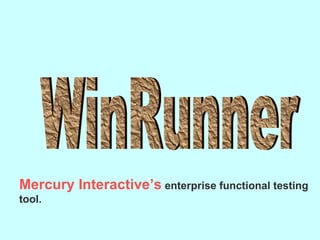
Mercury Interactive's enterprise functional testing tool
- 1. Mercury Interactive’s enterprise functional testing tool.
- 2. Introduction Automates testing ( RECORD & PLAYBACK ). Enables you to adapt and reuse your tests.
- 3. check the Testing Process behavior of the application Creating Tests: being tested, • Recording (checkpoints ) where u want to. 1. Context Sensitive Recording 1. Analog Recording Programming generates a test in a C-like Test Script Language (TSL). Running Tests: Emulates a user by entering mouse and keyboard input into your application. It compares the current response of your application to its expected response. 1) Analyzing Test Results: Lists all the major events that occurred during the run, such as checkpoints, errors, or messag
- 5. Recording I. Context Sensitive Recording… Identifies each GUI object you select (such as a window, a button, or an edit field) an • The type of operation d performed (such as type, click, or select). For example:
- 6. Programming To create an entire test. or To add logic to your recorded test. Adding elements such as conditional statements, loops, and arithmetic operators enables you to create a more powerful and complex test. For example:
- 7. Checkpoints You can add four types of checkpoints to your tests: 1. GUI checkpoints: Check information about GUI objects. For example: button is enabled or not which item is selected in a list 1. Database checkpoints: Check the data content in a database. 1. Text checkpoints: Read text in GUI objects and in bitmaps and enable you to check their contents. 1. Bitmap checkpoints: ompare a "snapshot" of a window or C an area in your application to an image captured in an earlier version.
- 8. Data-Driven Tests To check how your application performs the same operations with different sets of data. Data table is created by … 1. inserting variable values in a table or • importing data from an external file For example:
- 11. • Interprets your test line by line. provides three run modes: • Verify mode: to check your application • Debug mode: to debug your test • Update mode: to update the expected results
- 13. Reports: List the events that occurred during the test run, including errors and checkpoints. Test results are color coded and marked as passed or failed
- 14. Maintaining Tests Making sure you can reuse these tests ensures that your Investment in creating tests will pay off as your application evolves. Tools to help you maintain your tests: A. GUI Map Editor: Enables you to quickly update how WinRunner recognizes objects in your application A. Function Generator: Enables you to easily add TSL functions and user defined functions to your tests. A. Debugging tools: Help you identify and eliminate problems in your tests.
- 15. GUI Map Editor When you record a test WinRunner creates a GUI map. A GUI map lists all the objects in your application that were learned by WinRunner. The objects in the GUI map are organized according to the window in which they appear. The GUI map lists the minimum set of properties that uniquely identify an object. you can open your GUI map in the GUI Map Editor to add, delete, and modify object definitions.
- 16. Function Generator A visual tool that presents a quick and error-free way to program your tests. You can add TSL statements to your tests using the Function Generator in two ways: by pointing to a GUI object. by choosing a function from a list.
- 17. Debugging Tools If a test stops running because it encountered an error in syntax or logic, Tools can help you to identify and isolate the problem. • Step commands: a single line or a selected section of a te Run A. Breakpoints:Pause a test run at pre-determined points, enabling you to identify flaws in your test. A. Watch List: monitors variables, expressions and array elements in your test. During a test run, you can view the values at each break in the test run such as after a Step command, at a breakpoint, or at the end of a test
- 18. Supported Environments Support for testing applications developed with PowerBuilder Visual Basic ActiveX MFC also provides testing solutions for other leading application development and deployment environments such as the We bav J a Enterprise Resource Planning (ERP) applications Wireless Application Protocol (WAP), Oracle Delphi Siebel
- 20. Benefits of Automated Testing Manual testing is 2. time-consuming and tedious, 3. requiring a heavy investment in human resources. 4. Worst of all, time constraints often make it impossible to manually test every feature thoroughly Automated testing (with WinRunner answers these problems.) speeds up the testing process. You can create test scripts that check all aspects of your application, and then run these tests on each new build. As WinRunner runs tests, it simulates a human user by moving the mouse cursor over the application, clicking Graphical User Interface (GUI) objects, and entering keyboard input—but WinRunner does this faster than any human user.
- 21. Benefits of Automated Testing Fast WinRunner runs tests significantly faster than human users. Reliable Tests perform precisely the same operations each time they are run, thereby eliminating human error. Repeatable You can test how the software reacts under repeated execution of the same operations. Programmable You can program sophisticated tests that bring out hidden information from the application. Comprehensive You can build a suite of tests that covers every feature in your application. Reusable You can reuse tests on different versions of an application, even if the user interface changes.
- 22. The WinRunner Testing Process
- 23. how to start WinRunner
- 24. Record/Run Engine icon appears in the status area of the Windows taskbar. This engine establishes and maintains the connection between WinRunner and the application being tested.
- 27. The Main WinRunner Window
- 28. The Test Window
- 29. Standard Toolbar
- 30. User Toolbar
- 31. Create the GUI Map
- 32. add descriptions of individual objects to the GUI map by clicking objects while recording a test , programming, or a combination of both. How Does WinRunner Identify GUI Objects? Spying on GUI Objects RapidTest Script Wizard The User Interface test determines whether the application complies with the Microsoft user interface standards. It checks that: GUI objects do not overlap GUI objects are aligned in windows text labels on GUI objects begin with capital letters text labels on GUI objects are clearly visible OK and Cancel buttons appear in every window a system menu is available in every window
- 33. WinRunner Testing Modes Context Sensitive Analog Context Sensitive mode records your actions on the application being tested in terms of the GUI objects you select , while ignoring the physical location of the object on the screen. Every time you perform an operation on the application being tested, a TSL statement describing the object selected and the action performed is generated in the test script. To run a test, you simply play back the test script. It can locate objects in a window even if their placement has changed.
- 34. Analog mode records mouse clicks, keyboard input, and the exact x- and y-coordinates traveled by the mouse. Use Analog mode when exact mouse coordinates are important to your test, such as when testing a drawing application. When choosing a record mode, consider the following points: Choose Context Sensitive if... Choose Analog if... The application contains GUI objects. The application contains bitmap areas (such as a drawing area). Exact mouse movements are not required. Exact mouse movements are required. You plan to reuse the test in different versions of the application. Note: If you are testing an application that contains both GUI objects and bitmap areas, you can switch between modes as you record.
