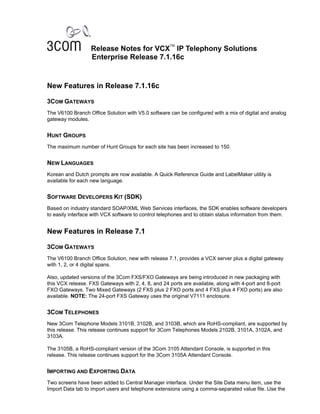
Vcx 7.1.16c-readme
- 1. TM Release Notes for VCX IP Telephony Solutions Enterprise Release 7.1.16c New Features in Release 7.1.16c 3COM GATEWAYS The V6100 Branch Office Solution with V5.0 software can be configured with a mix of digital and analog gateway modules. HUNT GROUPS The maximum number of Hunt Groups for each site has been increased to 150. NEW LANGUAGES Korean and Dutch prompts are now available. A Quick Reference Guide and LabelMaker utility is available for each new language. SOFTWARE DEVELOPERS KIT (SDK) Based on industry standard SOAP/XML Web Services interfaces, the SDK enables software developers to easily interface with VCX software to control telephones and to obtain status information from them. New Features in Release 7.1 3COM GATEWAYS The V6100 Branch Office Solution, new with release 7.1, provides a VCX server plus a digital gateway with 1, 2, or 4 digital spans. Also, updated versions of the 3Com FXS/FXO Gateways are being introduced in new packaging with this VCX release. FXS Gateways with 2, 4, 8, and 24 ports are available, along with 4-port and 8-port FXO Gateways. Two Mixed Gateways (2 FXS plus 2 FXO ports and 4 FXS plus 4 FXO ports) are also available. NOTE: The 24-port FXS Gateway uses the original V7111 enclosure. 3COM TELEPHONES New 3Com Telephone Models 3101B, 3102B, and 3103B, which are RoHS-compliant, are supported by this release. This release continues support for 3Com Telephones Models 2102B, 3101A, 3102A, and 3103A. The 3105B, a RoHS-compliant version of the 3Com 3105 Attendant Console, is supported in this release. This release continues support for the 3Com 3105A Attendant Console. IMPORTING AND EXPORTING DATA Two screens have been added to Central Manager interface. Under the Site Data menu item, use the Import Data tab to import users and telephone extensions using a comma-separated value file. Use the
- 2. 3Com VCX IP Telephony Solutions Release Notes for R7.1.16c Page 2 Export Data tab to export selected data about the VCX system to a Microsoft Excel spreadsheet file. NOTE: The Export Data tab appears only if you have previously created the superuser account. To create this account, use these commands: cd /opt/3com/VCX/tomcat/scripts ./admincfg super LINKS From the interface you can now navigate to the 3Com Licensing web page and to a page containing the VCX documentation. SIMPLIFIED INSTALLATION FILE A single tar file now incorporates all of the components needed to install any VCX server configuration. The file can also be used for upgrading purposes. SIP TRUNKING VCX 7.1.16c includes support for SIP Trunking as described in this table: Internet Telephony Carrier Equipment VCX Comments Service Provider Release (ITSP) Bandwidth.com Level(3) Ingate 7.1.16c Both SIParator and (SIParator family) Edgewater equipment are available through the 3Com OR PoZ program. SIParator equipment is also available Edgewater through the 3Com ON (EdgeMarc family) program. NOTE: See ID 48715 under SIP Trunking on page 20. AT&T AT&T AT&T Flexible Reach 7.1.8c Qualified by AT&T only on Managed Router VCX 7.1.8c. SYSTEM ADMINISTRATOR PROVISIONING INTERFACE ENHANCEMENTS The VCX System Administrator interface now includes the following enhancements: • Create a phone profile and apply that profile to multiple phone extensions. A phone profile includes a set of attributes (for example, a Dial Plan, Class of Service, Type of Service, and so on). System Administrators can now easily apply a specific profile across multiple extensions, saving implementation time. They can also create multiple profiles customized for different groups of users. • Add a range of telephone extensions in one operation. Limit: 2000 extensions per operation. Extensions are now simple digit strings; SIP URI formatting has been eliminated. • Run the Route Plan Wizard to create a route plan. A route identifies one or more end points. A route plan associates a dial pattern with a route.
- 3. 3Com VCX IP Telephony Solutions Release Notes for R7.1.16c Page 3 • Use improved call coverage rules for a user or Hunt Group. Rules can be based on date, day (or days) of the week, time of day, or a combination of the date, day, and time. • Control call routing through a route plan based on the source of call (an indirect requestor IP address or a phone profile). Routing can be further controlled according to date or a combination of the date and time of day. • Control access to the VCX System Administrator provisioning interface based on access and administration role. In addition to the existing admin role, which allows access to all interface menu options, this release includes the following roles: • The manager role allows access to menu options that manage users and phone extensions. • The dir role allows access to menu options that manage routing services (for example, manage end points, routes, route plans, and so on). • Find commonly used menu options faster. For example, the default first page of the VCX System Administrator provisioning USERS interface displays all of the users that are currently configured on the server. The DIRECTORY interface displays all of the currently configured route plans. CALL MONITOR The Call Monitor feature allows users to listen to incoming voicemail messages as they are recorded (a one-way bridge), interrupt the voicemail message and speak directly to the caller (a two-way bridge), or return to your voicemail session. The user must be logged into the mailbox when the call arrives. CALL WAITING Users can now configure their telephones to flash instead of playing a waiting tone when calls arrive while the users are on a call and at least one System Appearance line is available.. The waiting tone can be configured as a single, double, or triple tone. “No Ring” is also available. Users can also configure their telephones to play a double beep over the speakerphone or to play a double beep over the currently active device (handset, headset, or speakerphone). The Call Waiting tone plays only once for each incoming call. CONFIGURATION BACKUP AND RESTORE VCX configuration and operating-system information for a VCX server can now be captured in a single file, using 3Com® Enterprise Management Software (EMS) or the VCX command line interface, without disrupting VCX services. The backup file that is created can be used to restore a VCX configuration. DELAYED OR NO RINGING (HUNT GROUPS AND BRIDGED TELEPHONES) System Administrators can now configure delayed ringing for Hunt Groups and Bridged Telephone lines. Also, a new selection (No Ring) can now be made for Hunt Groups and Bridged Telephones. In either case (delayed ringing or no ringing), the appropriate status light begins flashing as soon as the call arrives. DOCUMENTATION TABLE A list of all documentation associated with the VCX 7.1 release can be found here: http://csoweb4.3com.com/VCX/vcx_doc.cfm
- 4. 3Com VCX IP Telephony Solutions Release Notes for R7.1.16c Page 4 GLOBAL VOICEMAIL INTEGRATION A central server can coordinate IP Messaging services across sites. A common user directory facilitates messaging between sites in a multisite VCX system. Reliability of message delivery is enhanced through multiple retries through alternate routes. Users are notified of any message that could not be delivered even after retries. HUNT GROUPS • Hunt Groups can now include members at multiple sites in a multisite VCX system. • Hunt Group members who initiate a Malicious Call Trace (MCT) are now automatically logged out of all Hunt Groups to optimize MCT call handling. Although logged out of the Hunt Group, the member telephone can still receive direct-dialed extension calls. • System Administrators can configure the coverage of Hunt Group calls based on date, time of day, or day of the week. • The maximum membership of a Hunt Group has been increased to 75 and the maximum number of Hunt Groups per site has been increased to 100. See also: The description for Delayed or No Ringing (Hunt Groups and Bridged Telephones), earlier in this document. IBM SERVERS The IBM x306m server replaced the x306 when VCX 7.1 was first released. The IBM x306m has a larger (160GB) hard drive. The IBM x306 continued to be supported. In later releases of VCX software, the x3250 replaced the x306m and the x3650 replaced the x345 and x346 servers. MONITORING OF UNINTERRUPTIBLE POWER SUPPLIES (UPS) A VCX server can receive backup power from a UPS. A VCX server can monitor UPS power and then shut down gracefully when UPS battery power falls to a preconfigured level. Automatic restart of the VCX server occurs when power returns and the UPS available power has reached a defined level. UPS devices must support a network interface and must comply with the SNMPv1 specification. At this VCX release, these UPS units from American Power Conversion Corporation have been tested and qualified: models AP9605, AP9696, and AP9617. Other UPS devices, brands, or models may be qualified over time. MULTISITE MOBILITY A user who is visiting a remote site in a multisite VCX system can now log in, using his or her home site extension, to a telephone located at the remote site. If the user places an emergency call from the remote site, the call will indicate the site at which the user is located. This feature requires appropriate system configuration by the System Administrator. See the VCX Administration Guide for details. PAGING GROUPS The maximum membership of a paging group has been increased to 300.
- 5. 3Com VCX IP Telephony Solutions Release Notes for R7.1.16c Page 5 QUALITY OF SERVICE PERFORMANCE STATISTICS System Administrators can now use EMS to capture Quality of Service statistical data for the VCX system and can set alarm levels based on several parameters. See the Enterprise Management Suite User Guide for VCX Components. REMOTE LOGOUT System Administrators can now log out users of 3Com Telephones at any office in a VCX system. The remote logout feature works for multisite as well as single-site systems. SELECTIVE RINGING System Administrators and users can now select a distinctive ring tone to identify inside calls, outside calls, private calls, call waiting, Hunt Group calls, and Bridged Telephone calls. Telephone profiles can be configured with a default ring tone for each type of call. SIX-PARTY CONFERENCING Telephone users can now create conference calls that include up to six participants without an external conference server. This feature works with 3Com 2102, 3101, 3101B, 3101 Spk, 3102, 3102B, 3103, and 3103B Telephones. This feature must be configured by the System Administrator. SOFTWARE ATTENDANT CONSOLE VCX software now supports the VistaPoint Console Companion application (available from IQNetSolutions). This application is an improved console emulator for telephone attendants. TELEPHONE SYSTEM APPEARANCES The number of System Appearances (lines available for making or receiving calls) on a telephone can now be limited by the System Administrator. The maximum number for a 3Com Model 3101 or 3101B is 2 and for other models is 9. USER CREATION SCRIPTS System Administrators can create user accounts by running a user creation script. To create a single user, the System Administrator runs the script and manually enters the user data. To create multiple user accounts, the System Administrator provides the script with the filename of an XML file or a comma-separated-value (CSV) file that contains data for a number of users. The new VCX Maintenance Guide (introduced with the VCX 7.1 release) describes how to format these files.
- 6. 3Com VCX IP Telephony Solutions Release Notes for R7.1.16c Page 6 APPLICATIONS IN RELEASE 7.1.16C In addition to the Release 7.1.16c system software, VCX Release 7.1.16c supports these applications: 3Com Convergence Applications Suite 7.1 • Conferencing Software: • 3Com IP Conferencing Server: 7.1.2.3 • 3Com IP Convergence Center Client: 7.1.20 3Com Telecommuter Module: 4.4.3 Gateway Software • V7111x-05 Analog Gateway • V7111x-07 Analog Gateway (FXS and FXO, original versions) (FXS, FXO, and combined FXS/FXO, V4.60A.043 (4, 8, and 24 ports) new versions) V5.00A.045.004 (4, 8, and 24 ports) • V6000 Branch Office Solution • V6100 Branch Office Solution V5.00A.045.004 V5.00A.045.004 • V7122 Digital Gateway – V5.00A.045.004 Call Detail Reports (CDR): R7.0.37 VistaPoint Console Companion: 4.0.0.72.3com + Patch 4 NOTE: To access any VCX system interface that requires a browser, use Internet Explorer 6.0 or Firefox 2.0 or later releases.
- 7. 3Com VCX IP Telephony Solutions Release Notes for R7.1.16c Page 7 Upgrading to VCX Release 7.1.16c NOTE: All servers in a VCX system must be running the same version of the VCX software. If you upgrade any server, you must upgrade all servers to the same software version. Similarly, before you add a new server to an existing system, you must ensure that the new server is running the same VCX software version as the other servers in the system. NOTE: To upgrade to VCX Release 7.1.16c: • From any release of VCX 6.0, you must first upgrade to VCX Release 7.0.4c or a later release and then upgrade to VCX Release 7.1.16c. • From any release of VCX 7.0 prior to release 7.0.4c, you must first upgrade to VCX Release 7.0.4c or a later release and then upgrade to VCX Release 7.1.16c. NOTE: All releases of VCX 7.0 or higher require a license for each server in the VCX system. • For upgrade customers, VCX 7.0 licenses are valid for VCX Release 7.1.16c. • For information on how to obtain a license for a new server, contact your authorized 3Com Reseller. NOTE: Starting with VCX Release 7.1, extension numbers (telephones, Hunt Groups, Call Pickup Groups, and so on) must be unique across all sites in a VCX system. Database Replication If you are upgrading to Release 7.1.16c from 7.1.7c, 7.1.8c, 7.1.9c, 7.1.11c, 7.1.12c, or 7.1.14c, it is NOT necessary to drop database replication. Upgrading from any other release does require that database replication be dropped. When doing multi-site upgrades, all the servers will NOT be upgraded at the same time. Therefore, 3Com recommends that database replication between regional primary and secondary servers be dropped before doing any upgrade. For branch office servers, 3Com recommends that database replication not be dropped. During the upgrade process when replication must be dropped the upgrade process takes care of that for you. Problems Corrected in Release 7.1.16c 3Com Telephones • Previously, no audio was heard between two telephones if the two telephones were configured to use different CODECs. This problem no longer occurs. (ID 46253) Call Processing • The callp process previously could not properly handle a message if it contained a route header and no contact information. This problem has been fixed. (ID 48951) • Timing issues associated with a blind transfer to an external number previously caused problems for the callp process. Such transfers now work properly. (ID 48897)
- 8. 3Com VCX IP Telephony Solutions Release Notes for R7.1.16c Page 8 Caller ID • Previously, the caller ID information that was displayed in a telephone display panel was incorrect for external calls that arrived on an FXO analog media gateway. The displayed caller ID was associated with the channel on the media gateway. The problem has been resolved and the correct caller ID now appears. (ID 48577) Distinctive Ringing • Previously, if an external call arrived on a media gateway and was routed to a Call Processor other than the one associated with the media gateway on which the call had arrived, distinctive ringing did not work properly. This problem has been resolved. (ID 47555) Do Not Disturb • Previously, if the Do Not Disturb feature was enabled on a telephone that did not have a call coverage point defined and did not have a voice mailbox, an external caller heard a dead tone indicating that the line was down when making a call to the telephone. This problem has now been resolved and such external callers now hear a busy tone. (ID 48115) Hunt Groups • Previously, telephones sometimes were logged out of Hunt Groups and had to be logged in again manually. This problem no longer occurs. (ID 47134) • Previously, if no timed coverage entry existed for a Hunt Group call, the system did not use the default coverage. This problem no longer occurs. (ID 47728) • Previously, if a System Administrator created a Hunt Group on a branch office server and assigned telephones that were not located at the branch office to the Hunt Group, the external telephones did not ring when calls were placed to the Hunt Group. This problem no longer occurs. (ID 48568) Media Gateways • Previously, after upgrading to a new VCX software release, some FXS media gateways at branch offices could no longer be registered. Calls could be made from the associated analog telephones but no calls could be received on those telephones. This problem has been resolved. (ID 47943) • Previously, if a System Administrator logged in to a media gateway and changed the login ID and password to User and User respectively, the newly configured ID and password did not work. This problem has been resolved; new IDs and passwords now work properly. (ID 48565) • Previously, a call made through a media gateway to a busy extension would be rerouted to a secondary gateway rather than informing the caller the dialed extension was busy. This problem has been resolved. The VCX call processor does not reroute the call and the caller receives the appropriate notification. (ID 49023) Paging • Previously, if a page message was sent to a pager using IP Messaging, the page arrived properly, but any repetitions that had been specified did not occur. This problem no longer occurs. (ID 47714)
- 9. 3Com VCX IP Telephony Solutions Release Notes for R7.1.16c Page 9 System Administration • Previously, if a System Administrator used the IP Messaging web interface to change any Paging settings, the Enforced Retrieve paging feature was disabled. This problem has now been resolved. (ID 48145) System Performance • Previously, the Oracle process sometimes required a significant share of the VCX server's processing power. This problem has been resolved. (ID 47267) • Previously, the callp process on branch office servers sometimes stopped inappropriately and had to be restarted. This problem has been rectified. (ID 47513) • Previously, the Call Processing software process halted and had to be restarted manually. This problem has been rectified. (ID 48047) • Previously, on a VCX server with no license keys installed, the callp process would start. This problem has been resolved; the callp process now verifies that a license key has been installed before it starts. (ID 48614) • Previously, when a large number of telephones attempted to register at the same time, calls could not be placed until the registrations had been completed. This problem has been resolved and no longer occurs. (ID 50871) Type of Service (ToS) • Previously, if the vcxdata process halted for any reason, the Call Processing software failed to reconnect to that process after it was running properly again. This problem no longer occurs. (ID 47597) Problems Corrected in Release 7.1.14c Call Processing • Previously, roaming users who returned to their normal location were not properly removed from the roaming queue. In some cases, this resulted in the callp process halting. This problem has been resolved. (IDs 47242 and 48047) • Previously, if an external call arrived at one branch office and was routed immediately to another branch office, the ring tone indicated that the call was an internal call, even if a ring tone for external calls had been configured properly. This problem has been resolved. (ID 47555) • Previously, the callp process experienced occasional crashes. The profile management software has been modified to prevent this problem from recurring. (ID 47804) IP Messaging • Previously, if a paging procedure was defined using the command line interface, all retries were executed properly. However, if the procedure was modified using the web interface, pages were transmitted only once. This problem has been resolved. (ID 48145)
- 10. 3Com VCX IP Telephony Solutions Release Notes for R7.1.16c Page 10 Media Gateways • Previously, FXS analog gateways sometimes lost their registration with the call processing server after a software upgrade. This problem occurred for FXS gateways that did not include the Contact field when attempting to re-register. The problem has been resolved. (ID 47943) • Previously, if a VCX Telephone had no associated mailbox, no defined call coverage point, and was configured for Do Not Disturb, internal callers appropriately saw the message “Temporarily Unavailable” but external callers heard an error tone that indicated that the line was unavailable. This issue has been resolved. External callers now hear a busy tone when Do Not Disturb is enabled on a VCX Telephone.(ID 48115) VCX Database • Previously, a callP process on a VCX server in a redundant VCX system sometimes halted and had to be restarted manually if certain bridged line provisioning conditions existed. This problem sometimes occurred when a mapped bridged line was removed. This problem also occurred if a bridged line mapping was added and replication was not running between the two VCX databases. The problem has been resolved. (ID 49065) Problems Corrected in Release 7.1.12c 3Com Telephones • Previously, if emergency services were properly defined on the VCX system and the call processing services and database services became unavailable for any reason, 3Com Telephones logged out. Instead, the telephones should have logged out only if the call processing and database services became unavailable AND emergency services had not been defined. This problem no longer occurs and the telephones now stay logged in. (ID 47980) Back End Services • In a previous VCX software release, when a digital media gateway attempted to register with the VCX IP Telephony System, the vcxdata process would crash and then restart on a regular basis. This problem no longer occurs. (ID 47991) Call Park • Call Park numbers can now be mapped to buttons on 3Com Telephones. Map a button to the Busy Lamp Field feature and assign the Call Park extension in the Number/Index field. The status light associated with the telephone button then indicates when a call has been parked to the Call Park extension. Previously, Call Park extensions could not be mapped to telephone buttons. (ID 47979) Call Processing • Previously, if an outside caller was routed to an IP Messaging Auto Attendant and then dialed an internal extension, the telephone number that the caller had originally dialed was not passed to the target telephone. This sometimes created a problem for the person who answered because it could be important to answer the telephone differently based on the number that the outside caller had dialed. This problem has now been resolved and the appropriate dialed number information is passed to the internal telephone by all Auto Attendants. (ID 29148)
- 11. 3Com VCX IP Telephony Solutions Release Notes for R7.1.16c Page 11 • Previously, if an external call to a telephone extension on a VCX system was not answered and the call was forwarded to Hunt Group, the dialed number information was not passed along with the Hunt Group call. The members of the Hunt Group were using the VistaPoint Console Companion software and needed the dialed number information to determine how to answer a call. This problem has been resolved and the dialed number information is now available to Hunt Group members using the VistaPoint Console Companion software. (ID 47978) IP Messaging • Previously, a page could not be configured to repeat at specified intervals. The problem has now been resolved and pages can be configured to repeat in these ways: • Indefinitely, using a specified interval, until answered. • A specified number of times. (ID 47714) Language Support • Russian language support is included in 7.1.12c for these features: • IP Messaging prompts • Text in the Web Provisioning interface • Messages in telephone display panels VCX Provisioning • The list of telephone profiles now appears in alphabetical order, except for the default profile which always appears first in the list. Previously, telephone profiles were listed according to the numeric identifier order, making it hard to find a particular profile name when the list was long. (ID 47560) Problems Corrected in Release 7.1.11c 3Com Telephones • Previously, if a user logged into a VCX system using both a 3Com Telephone and the 3Com Convergence Client (soft telephone) Application, the telephone was logged out by the system after approximately 5 minutes. This problem has been resolved. (ID 47368) • Previously, if an external call or an internal call from an analog telephone was answered by 3Com telephone user, there was audio for only one of the two people on the call under these conditions: • The person who used Call Pickup to answer the call used a revision B 3Com telephone • The gateway was configured with these CODECs in this order: G711u-Law, G711a-Law, and G729 Calls can now be picked up properly on all 3Com telephones. (ID 47356)
- 12. 3Com VCX IP Telephony Solutions Release Notes for R7.1.16c Page 12 • Previously, if the power was cycled on a 3Com 3105 Attendant Console, the busy status of telephone extensions that appeared on the Attendant Console was updated only for the first hour. after the reboot. This problem has been resolved. (ID 47464) Call Processing • Previously, under heavy load conditions the callp process sometimes did not respond to the procmon process within the timeout period. When this occurred, the procmon process restarted the callp process. The timeout period has been extended and this problem no longer occurs. (ID 47435) • Under certain conditions, the callp process inappropriately treated a telephone that had failed over from the primary call processing server to the secondary server as a roaming telephone. This problem has now been resolved. (IDs 47227 and 47082) Hunt Groups • Previously, if a 3Com Telephone that was part of a Hunt Group had all of its System Appearances in use and a new Hunt Group call arrived, the telephone rang, even though the user was unable to answer the call. This problem has now been resolved. Hunt Group telephones that are completely busy no longer ring when calls are sent to their Hunt Group. (ID 47217) IP Messaging • Previously, if the Primary IP Messaging Server failed for any reason, sometimes IP Messaging services became unavailable from the secondary server. This problem has been resolved and primary to secondary failovers work properly. (ID 46840) VCX Database • In order to prevent Oracle undo operations from using an inappropriate amount of disk storage space, the maximum allowed storage space is now limited to 5Gbyte. (ID 46833) • Previously, during the process of dropping and setting up database replication, one or more telephones sometimes were logged out. This problem has been resolved. (ID 46990) Problems Corrected in Release 7.1.9 3Com Telecommuter Module • Previously, if it was necessary to reboot any telephone that was operating through the 3Com Telecommuter Module, the reboot operation caused calls to be dropped on all other telephones that were operating through that Telecommuter Module. This problem has now been resolved through these fixes to the callp software: (ID 47246) 3Com Telephones • Previously, in a multisite VCX system, Message Waiting Indicator lights were not accurately reflecting whether telephone users had waiting messages. This problem has now been resolved. (ID 46995)
- 13. 3Com VCX IP Telephony Solutions Release Notes for R7.1.16c Page 13 • Previously, if a System Administrator enabled Quality of Service monitoring on a 3Com 3103 telephone and the telephone is then rebooted, the became inoperative after the first outbound call was placed from it. This problem has now been resolved. (ID 47140) • Under certain complex telephone operations, a 3Com Telephone previously locked up some of the time. For example: A receptionist placed a call on hold prior to transferring the caller and the primary Music-on-Hold source could not be reached. At the same time as the callp process was attempting to connect to a secondary Music-on-Hold source, the receptionist attempted to transfer the call. Occasionally, the telephone locked up. (ID 47215) Call Processing • If a telephone is registered with the secondary call processor for any reason, the phone is no longer deregistered at the end of the registration interval. Previously, calls made from such telephones were disconnected at the end of the registration period. (ID 29084) • Previously, if an analog telephone (FXS) gateway was registered with the secondary call processor for any reason, calls made to any analog telephone that was connected to that gateway were routed to the first analog telephone that had registered with that gateway. This problem has been resolved and calls are now routed to the appropriate telephone regardless of the call processor on which the FXS gateway is registered. (ID 29095) • When a 3Com telephone user disables Caller ID on outgoing calls, the VCX system now properly includes the extension number in the P-Asserted-Identity field. Previously, this field did not contain the correct information. (ID 47027) • Previously, if an FXS Analog Gateway was configured on a secondary VCX processor, calls were disconnected when the next registration was attempted. This problem has now been resolved. (ID 47247) • Previously, if an IP Contact Center agent made a call to a VCX telephone that is part of a call pickup group, the call was dropped when a member of the pickup group attempted to pick up the call. This problem has now been resolved and such calls can be picked up properly without being dropped. (ID 46749) IP Messaging • Previously, if a fax message was longer than 27 pages, the fax was not transmitted properly because a timeout caused the connection to be dropped before the complete fax could be sent. (ID 46708) • Fax messages can now be received by a VCX system at 14, 400 bps. Previously, faxes could be received at 9,600 bps only. (ID 47208) • Previously, when the IP Messaging software synchronized with an external IMAP mailbox, all elements associated with the mailbox were updated. The synchronization process has been improved so that only changes are updated. Any elements that have not changed are no longer processed, resulting in faster updates. (ID 47249) • Previously, under these conditions, IP Messaging spoke the names and numbers in different languages: • The caller used the “dial by name” feature to place a call.
- 14. 3Com VCX IP Telephony Solutions Release Notes for R7.1.16c Page 14 • More than one of the targeted people had last names that started with the same three letters. • The language was set to French Canadian. Under these conditions, the names were spoken in French Canadian and the numbers were spoken in English. This problem has been resolved. (ID 46372) VCX Data Replication • Several issues that had been causing inappropriately high cpu utilization and poor system performance have now been resolved. (IDs 46887, 46675, and 46920) VCX Provisioning • Previously, call log data associated with the Web User Interface was sorted properly by day, but was not sorted by time within each day. The sorting is now done correctly. (IDs 28808 and 47023) • Previously, customers who attempted to define emergency extensions such as 911 or 9911 for multiple subnetworks could not do so. This problem has now been resolved. (IDs 46566 and 46626) Problems Corrected in Release 7.1.8c 3Com Telephones • The RoHS version of the Com 3103 Manager’s Telephone sometimes exhibited echo. A new firmware version, when loaded onto the telephone, resolves this problem. • 3Com Telephones now properly reject DHCP offers if those offers include a different VLAN ID than the VLAN on which the telephone is operating. • Previously, if a user connected a PC to a 3Com Telephone that was RoHS compliant, the telephone did not pass EAP packets to the PC. If, at the site, EAP packets were being used for authentication, the PC was not able to perform some operations (for example, accessing network drives). This problem has been resolved. (ID 46110) • If a 3Com 3101 Telephone has bridged line appearances configured with another telephone, the user can now use the speaker (by pressing the speaker button) to obtain dial tone while the handset is off-hook. Previously, the user had to replace the handset and then press the speaker button. (ID 46135) • RoHS-compliant versions of 3Com Telephones that are connected via a slow link such as a VPN connection no longer take excessive amounts of time to download software images. Previously, these telephones performed a reset operation part way through the download process. The reset restarted the download process. (ID 46180) • Previously, if a 3Com Telephone user changed the volume setting of the telephone during a call, the change did not remain in effect for subsequent calls. This problem has been resolved. (IDs 46533 and 46554)
- 15. 3Com VCX IP Telephony Solutions Release Notes for R7.1.16c Page 15 Call Monitoring • Previously, when a supervisor started monitoring an agent’s call, the display panel on the agent’s telephone flickered briefly, possibly alerting the agent to the fact that monitoring had begun. This problem no longer occurs. (ID 50247) Call Pickup • External callers who are placed on hold now properly continues to hear Music-on-Hold when the 3Com Telephone users with whom they were talking use a mapped button to perform a directed call pickup of a different call that is ringing on another internal telephone. Previously, the external caller inappropriately heard the conversation on the picked-up call. (ID 46530) Call Processing • Two crash risks have been removed from the callp software. (IDs 46508 and 46604) Hunt Groups • Previously, if a Hunt Group was defined in region A and the group included telephones from regions B and/or C, the telephones in regions B and C could not receive calls that were placed to the Hunt Group. In addition, users of the telephones in regions B and C could not log into the Hunt Group (although the System Administrator in region A could log in those users remotely). This problem has been resolved. (ID 46580) Paging • Previously, the callp process stopped if a page was sent to a paging group that contained more than 45 members and detailed logging had been turned on for the callProcessor component for diagnostic purposes. This problem has been resolved. (ID 46302) • A memory leak no longer occurs if a paging group is configured and used on any system. (ID 46415) Problems Corrected in Release 7.1.7c 3Com Telephones • A user of a RoHS-compliant version of a 3Com Telephone no longer experiences audio problems under these conditions: • The user was logged in to her voice mailbox but is not currently listening to any message. • She pressed 6 on her telephone to make an outbound call. • When the call was connected, the person receiving the call pressed any keys on the telephone. • Symptoms: The originator of the call previously heard several repetitions of the DTMF tones from the other party’s telephone and during this time, which could be several seconds, neither party could hear the other talking. The receiver of the call heard each DTMF tone twice. After the originator heard all of the DTMF tones, both parties could hear each other again. (ID 45967)
- 16. 3Com VCX IP Telephony Solutions Release Notes for R7.1.16c Page 16 • Previously, if a 3Com 3103 Telephone was used as a secondary telephone for Bridged Extensions, each System Appearance that was mapped as a Bridged Extension for a primary telephone could no longer be used to make or receive calls. This problem has been resolved. (ID 46082) Call Processing • Previously, a call was inappropriately disconnected under these conditions: • User A called user B. • User A then placed the call on hold and placed a separate call to user C. • While the second call was ringing, user A pressed the System Appearance button that was associated with the first call, intending to reconnect to user B. The call between user A and B was disconnected. This problem no longer occurs. (ID 45901) Call Transfer • If both the primary and secondary IP Messaging servers were unavailable for any reason, an unattended call transfer previously exhibited one or more problematic behaviors. The call may not have been properly connected and the telephones involved may have temporarily lost their connections to the VCX system for a few seconds. In all cases, after the call was finally disconnected, all telephones recovered their connections the VCX system. (ID 41213) Global Directory • After an upgrade from VCX 7.0.6 to VCX 7.1, the Global Directory is now properly updated. Previously if any of the site-specific files were not processed successfully, the Global Directory was not updated. (ID 33174) Media Gateways • Previously, the software version that was displayed by V6000, V6100, and V7122 Media Gateways was truncated. For example, if the gateway was running software version 4.80A.032.000, only 4.80A.032 appeared in the browser window on the Status & Diagnostics > Device Info page. This problem has been resolved. (ID 41589) Paging • Previously, a page that was sent to a paging group could not be received by a telephone in the group if: a) the telephone is off hook, and b) the telephone has two or more System Appearance lines. Instead of playing the page over the telephone’s speaker, the telephone rang the next available System Appearance line and displayed the message “Not Supported Operation” in the display panel. This problem has been resolved. (ID 46195) Remote Login • In certain circumstances, a phone that was remotely logged out of by the System Administrator via the System Administrator provisioning interface could still receive incoming calls. This problem has now been resolved. (ID 41588)
- 17. 3Com VCX IP Telephony Solutions Release Notes for R7.1.16c Page 17 Problems Corrected in Release 7.1.5c Bridged Extensions • If users who have configured one or more Bridged Extensions on their 3Com 3102 Business Telephones or 3Com 3103 Manager Telephones use Feature Code 333 to reset their telephones to the default configuration, the users can now use the speakerphone or System Appearance buttons to place a new call. Previously, before users could use the speakerphone or System Appearance buttons to place calls after a reset, they had to log out and log back in on their telephones. (ID 41143) • After two calls are answered by a primary bridged extension, an associated secondary telephone now properly shows the caller ID information for the second call. Previously, only the first call’s caller ID information appeared on the secondary telephone. (ID 41212) • After a primary telephone answers a call, an associated secondary telephone now properly continues to show the caller ID information in the telephone display panel. Previously, the caller ID information disappeared from the secondary telephone’s display panel when the call was answered on the primary telephone. (ID 41216) • Telephone System Appearance buttons are now properly released for future use under these conditions: 1. A call is placed to the primary telephone and is answered using either the primary or secondary telephone. 2. A second call is placed to the primary telephone and, while the call is ringing, the first call is terminated. 3. The second caller hangs up before the call is answered. Previously, both primary and secondary telephones each automatically activated a new System Appearance line (no user action required). If the user pressed the System Appearance buttons for one of these newly activated lines, the message “Use by:” appeared in the telephone display panel, followed by various characters. This inappropriate behavior no longer occurs. (ID 41423) Call Detail Reports (CDR) • When a user is viewing several pages of call records, navigation between pages now works as expected. Previously if a user navigated to the last page of records and then clicked the Previous button to navigate to the second-last page, clicking the Next button did not access the last page of records. (ID 40045) Enterprise Management Suite (EMS) • When an invalid license key (one with a changed name or one that has been edited to change the contents) is supplied to EMS, the error codes that are written to the log file now supply sufficient detail about the nature of the error. Previously, the log entry contained “unknown error.” (ID 40255) • When you are upgrading an Authentication and Directory (Data) Server using EMS, the Database Upgrade > Drop Database Replication and the Database Replication > Upgrade Database Schema menu items are no longer disabled. (ID 40564)
- 18. 3Com VCX IP Telephony Solutions Release Notes for R7.1.16c Page 18 NOTE: The settings in the Replication Settings tab and the DB Schema Upgrades tab must be completed before the menu commands are enabled. (ID 40565) • Beta versions of the EMS software do not support an upgrade process. Instead, you must first uninstall a prior Beta version before you install the updated version. Customers who attempt to upgrade without uninstalling may come to the inappropriate conclusion that the software is not working properly. (ID 41135) Hunt Groups • If, while a call is ringing on the telephone of a Hunt Group member, the member presses a button that is mapped to the Do Not Disturb or Forward to Voicemail features, the call is no longer sent to the voicemail of the Hunt Group member. The call now continues to ring on the telephones of the other members of the Hunt Group if the group is configured as a Calling Group, or rings on the next telephone in the group (after the per-device timeout) if the group is configured as a Linear Hunt Group or a Circular Hunt Group. NOTE: Before this problem was resolved, Hunt Group calls were properly handled if the Do Not Disturb or Forward to Voicemail features were enabled before a call started to ring on the member’s telephone. (ID 40836) • Remote users at one site who are logged in to a Hunt Group that has been created at a different site can now view the voice mailbox for the Hunt Group in a list that includes personal and Hunt Group mailboxes. Previously, the list of mailboxes did not include mailboxes of any Hunt Groups that were created at a different site. (ID 40904) • Remote users at one site can now log into Hunt Groups using their Telephone User Interfaces (TUIs) regardless of the site at which the Hunt Groups were created. Previously, users could log in to Hunt Groups only if the Hunt Groups had been created at the users’ site. System Administrators were able to log users into any Hunt Group. (ID 41204) • Remote users who are logged in to a Hunt Group that was created at a different site now properly see their logged-in status in their telephone display panels. Previously, the logged-in status disappeared immediately after users made or received any calls. Users could determine their current Hunt Group login status only by logging in using a web browser. (ID 41206) Message Waiting Indicator (MWI) • If telephone users have one or more voicemail messages waiting prior to an upgrade from VCX 7.0 to VCX 7.1.5c, the MWI light is now properly turned on after the upgrade. Previously, the MWI light turned on only after users logged into their voice mailboxes. (ID 41227) Roaming • A call is now properly connected under these conditions: 1. A user from one VCX site logs into a telephone at a different site. 2. The call processing services at the new site become unavailable for any reason. 3. The user attempts to make a call to any telephone. Previously, the user’s telephone did not properly connect to a secondary call processing server and the call was not connected. If the user hung up and placed the call again, the call was successfully completed. (ID 41443)
- 19. 3Com VCX IP Telephony Solutions Release Notes for R7.1.16c Page 19 VCX Administration • When a VCX system has two or more pages of unassigned end points (Directory > Routes > End Points > Assign End Points), the System Administrator can now select the second page by clicking the forward arrow (>>) or by selecting page 2 from the drop-down list. Previously, this selection did not work properly and the System Administrator had to configure a larger number in the Page Size text box in order to see additional items. (ID 28970) VCX Upgrades • When using the Enterprise Management Suite (EMS) to perform an upgrade from VCX 7.0 to VCX 7.1 on a Branch Office server, previously the SNMP agent software occasionally timed out even though the upgrade was completed. This issue has been resolved. (ID 28864) • When using the Enterprise Management Suite to perform an upgrade from one version of VCX 7.1 to another version of 7.1 on Branch Office servers that are configured as IP Telephony (Soft Switch) Servers, the vcxdata software service now restarts properly after the upgrade to the new VCX version. Previously, in some cases, the vcxdata software service did not restart. (ID 40488) • The VCX documentation has been updated to indicate that direct requestors are no longer configured as part of source-based routing. Instead, telephone profiles are used to configure a similar capability. (ID 41321) Known Anomalies in VCX Release 7.1.16c 3Com Telephones • See ID 40094 under Telephone Profiles, later in these release notes. • A 3Com 3103 Manager Telephone user always dials the first entry in the speed dial list under these conditions: • The user maps a button on the telephone to either View Personal Speed Dial or View System Speed Dial and maps the OK feature to another button. • After pressing the button that is mapped to the View feature, and while viewing the list of Personal Speed Dials or System Speed dials, the user scrolls down to an item in the list and presses the OK button. • The first speed dial in the list is dialed regardless of which speed dial was selected. (ID 40688) Workaround for ID 40688: Do not use the mapped OK button to confirm your selection of a speed dial. Instead, after scrolling to the speed dial that you want, press the soft key located beneath the word Dial in the 3Com 3103 telephone display panel. • The busy status lights for two phones (A and B) do not light under these conditions: • On telephone C, a button is mapped as a busy light for telephone A and another button is mapped for telephone B. • Both telephone A and B are logged in as the same extension. • A call is placed by telephone A to telephone B and is connected.
- 20. 3Com VCX IP Telephony Solutions Release Notes for R7.1.16c Page 20 The status light for telephone A turns on, but not the light for telephone B. (ID 41609) • It is possible to map a button on a telephone as a busy indicator for that same telephone. This is not a useful ability and should be prevented. (ID 41610) • Some 3Com Telephones that are new from the factory cannot download the appropriate VCX telephone code until someone manually configures them. (IDs 47226 and 47281) Abbreviated Dialing • When dialing between regional offices or between regional and branch offices, calls fail to connect if a) number translations are used and b) call routing depends on the Global Directory. (ID 50254) Workaround for ID 50254: Instead of depending on the Global Directory, create specific routes between the offices. Bulk Import • If the primary Authentication and Directory server is unavailable for any reason, the System Administrator cannot create mailboxes using a bulk import method. (ID 41208) Call Coverage • By design, System Administrators cannot specify a single call coverage rule for the time period between close of business one day and the beginning of business on the next day. However, if the System Administrator attempts to create two coverage rules, one from the close of business to midnight and the other from midnight to the beginning of business the next day, the time period from 11:45 to midnight could not be defined in either of the rules. (ID 32805) Workaround for ID 32805: To cover the entire period from the close of business one day to the start of business the following day, System Administrators should define rules for business hours and use the default rule to cover all nonbusiness hours. Call Detail Reports • Some records associated with the Call Detail Reports application may not be captured if they are associated with branch office telephones. (ID 47209) Call Forwarding • An inappropriate error message appears in the telephone display panel under these conditions: • A telephone extension was created and assigned to a profile. • The profile specified a Class of Service in which Forward to Trunk was blacklisted. • The telephone user attempted to configure Call Forwarding (either Call Forward Universal, Call Forward Ring No Answer, or Call Forward Busy) to an external number. The message “Auth service error” instead of “Unauthorized” appears in the telephone display panel. (ID 41021)
- 21. 3Com VCX IP Telephony Solutions Release Notes for R7.1.16c Page 21 Call History • On the Call History page in the VCX User interface, there is no explanation of the format used in the Date column. (ID 41599) Call Processing • If the primary Authentication and Directory server becomes unavailable for any reason, the primary Call Processing server takes more than one minute to switch over and begin accessing the secondary Authentication and Directory server. (ID 41444) Call Restrictions • During an upgrade from VCX 7.0 to VCX 7.1, call restriction definitions appear to be properly ported but do not work. Similar call restrictions work properly if they are defined in one version of VCX 7.1 and the system is upgraded to a later 7.1 version. (ID 40113) Caller ID • If an internal call is placed to a telephone that has the Privacy feature enabled, the message "Anonymous:Anonymous ringing" appears in the display panel of the caller's telephone. This is inappropriate because the caller already knows the number. (ID 41409) Class of Service (CoS) • Previous VCX software releases contained a Class of Service element called Anonymous that had the default value of anonymous. VCX 7.1.12c does not contain this CoS element. (ID 46544) Conferencing on a VCX System • The following example describes a limitation on cascading conference calls: 1. Phone P1 initiates a 4-party conference call with phones P2, P3, and P4. 2. Phone P4 of that 4-party conference then initiates a 3-party Cascade conference, including Phone P5, P6, and P7. 3. Phones P5 then initiates another conference with Phones P8 and P9. In this instance, Phones P5, P8, and P9 have no audio. (ID 40615) Dial Plans • The 4-NANP Dial Plan is missing the rule for four-digit extensions beginning with the digit 4. That rule has now been added. (MR 52056) Workaround for MR 52056: Add the rule to the dial plan and save the dial plan.
- 22. 3Com VCX IP Telephony Solutions Release Notes for R7.1.16c Page 22 Emergency Number Configuration • If a System Administrator configures an Emergency Location Identification Number (ELIN) that contains 14 or more digits, the configuration fails and the ELIN is not configured. (ID 40906) Emergency Number Dialing • There is no limit to the number of emergency numbers per Emergency Resource Location that can be configured on a VCX system. However, the software that runs on a 3Com VCX telephone is able to handle only a limited number. This causes problems when the information is downloaded to the telephone. (ID 33459) Enterprise Management Suite (EMS) • During a multisite upgrade of a VCX system using EMS, the software version for any given server that appears in EMS may not be updated immediately after the upgrade. (ID 40489) Workaround for ID 40489: To update the EMS data, select the server in the left pane of the EMS window and click the Refresh all button in the right pane. • If a System Administrator uses EMS to configure the read and write community strings of a Media Gateway to the default values of “public” and “private” respectively, the values are not stored properly in the Media Gateway memory and are not displayed by EMS. (ID 41432) Workaround for ID 41432: Configure read and write community strings either through the System Administrator interface (accessed using a browser), or in the .INI file for the Media Gateway. Global Voicemail Integration • In rare cases, problems can occur with a server's firewall if you have a multi-site VCX system and you have enabled Global Voicemail Integration. During configuration of Global Voicemail, the firewall configuration on one or more systems may be corrupted. Therefore, 3Com Corporation recommends that you create a backup of the firewall configuration file on each server which will participate in Global Voicemail, before configuring this feature. The file path is: /opt/3com/VCX/vcx- firewall/conf/vcx-firewall-config.xml. If this problem occurs, symptoms might include inability to establish an SSH session, database replication failing to start, or other network services such as SNMP or http becoming inaccessible. If you suspect a firewall problem, establish a console connection to the server and enter the lsfw command. If the command returns a "not well-formed (invalid token)" error, the firewall configuration file is corrupt. Replace it with the backup copy taken before the upgrade, then restart the firewall with the command: service vcxfirewall restart. If the lsfw command works correctly, attempt a modfw command such as modfw http allow all. If this results in errors which begin with 'iptables', such as 'iptables: Chain already exists', then restart the firewall with service vcxfirewall restart.
- 23. 3Com VCX IP Telephony Solutions Release Notes for R7.1.16c Page 23 Hunt Groups • See ID 41229 under VCX Upgrades, later in these release notes. • When a System Administrator changes the number of a Hunt Group that has one or more members located at a different site, the list of Hunt Groups displayed on a non-local member’s telephone does not include the Hunt Group with the new number. Also, the non-local member’s telephone continues to display the Hunt Group with the previous number. (ID 41461) • A System Administrator can delete a Hunt Group even if one or more members of the Hunt Group are logged in. (ID 41598) • If a System Administrator wants to log members out of a Hunt Group, each member must be logged out individually. (ID 41600) IP Messaging • The V7122 Digital Gateway inappropriately issues an error message indicating that messages sent by the VCX Call Processor contain an unrecognized header. (ID 28553) • If the IP Messaging service becomes unavailable for any reason while a caller is leaving a voicemail message in a mailbox, the caller receives no indication that the message has not been deposited. (ID 32067) • If a call is placed using the IP Messaging system and that IP Messaging service is shut down, the participants on the call no longer hear each other (expected) but the call continues to be listed as active. The call should be properly terminated. (ID 40141) • System Administrators can create telephone extensions with a minimum of 2 digits but IP Messaging requires that each voice mailbox have a minimum of 3 digits. (ID 40355) Workaround for ID 40355: To avoid conflicts between VCX and IP Messaging extension ranges, System Administrators should create extensions within a range of 3 to 12 digits. Media Gateways • Previously, Media Gateways that contained a mixture of FXS and FXO ports required that users load an FXO Coefficient file onto the Media Gateway. Such coefficient files are now required only for Media Gateways that contain only FXO ports. (ID 32548) • In the user interface of a Digital Media Gateway, several fields have an exclamation mark (!) beside them. The user interface does not explain the meaning of the exclamation mark: An exclamation mark beside any field indicates that a change to the field requires that the gateway be rebooted. (ID 37725) • A Media Gateway channel remains active after disconnecting a call placed to an early media number, a busy number, or a number not in service. The channel remains active for approximately 10 minutes. (ID 53132) Music On Hold • When a caller is placed on hold, the quality of the music that is played is lower than desired if the. G.711 CODEC is being used. (ID 41648)
- 24. 3Com VCX IP Telephony Solutions Release Notes for R7.1.16c Page 24 SIP Trunking • Transfers to external telephone numbers over the SIP Trunk do not work if the person who transfers the call hangs up or presses the transfer button again before the call is connected. Similarly, if an internal user attempts to create a conference call by adding an external telephone (accessed over the SIP Trunk) to an existing call using the conference button, the internal user must wait until the external telephone is answered before pressing the conference button a second time. (ID 48715) Workaround for ID 48715: When transferring a call to an external number over a SIP Trunk, wait until the call is answered, tell the person who answers about the call, and then hang up. 3Com Telecommuter Module • 3Com Telecommuter Module configuration includes a setting used for phone re-registration. Typically, the phone re-registration timer value is set to 20 seconds. With R7.1.15c, 3Com now recommends that this value be increased to 600 seconds. This configuration page also includes an Options button. 3Com recommends that customers enable the Options button and set its value to 20 seconds. Telephone Profiles • If a System Administrator updates the number of lines in the telephone profile for a 3Com 3103 Manager Telephone, and a 3103 Telephone user then logs off and back on, the change in the profile does take effect on the telephone. (ID 40094) Workaround for ID 40094: Reboot the telephone by removing and reapplying power. • A telephone user inappropriately has access to the Caller Identity feature after a System Administrator performs these actions: 1. Creates a Type of Service that does not contain the Caller Identity feature. 2. Creates a Telephone Profile (for example, Profile-5) that uses this Type of Service. 3. Adds a telephone and specifies Profile-5 as the Telephone Profile. (ID 40207) Type of Service (TOS) • If the Type of Service (ToS) configured for a telephone user does not include permission to use Personal Speed Dials, the Personal Speed Dial option continues to appear in the button mapping screen in the User Interface, even though it is not possible to map Personal Speed Dial feature to a button. (ID 33476) • A 3Com Telephone user is able to use the Remote Call Forward and Silent Monitor and Barge In features even if the TOS for the telephone does not include these features. (ID 41303) • If a System Administrator creates a Type of Service (ToS) and applies the ToS regionally, it is not propagated to branch offices within the region. (ID 46266)
- 25. 3Com VCX IP Telephony Solutions Release Notes for R7.1.16c Page 25 Uninterruptible Power Supply (UPS) Systems • When a VCX system is started for the first time or is restarted and one or more UPS systems have been configured, the VCX system attempts to connect to each configured UPS system. If, for any reason, a UPS system cannot be contacted, the VCX system does not monitor the state of that UPS system. (ID 32672) Workaround for ID 32672: Verify that the UPS system is operating and connected to the network and then restart the VCX system. VCX Administration • 3Com Telephone users see a misleading error message in the telephone display panel when trying to access their voice mailboxes if the System Administrator: 1. Created new telephones. 2. Assigned the telephones to a telephone profile in which the Create Mailbox checkbox was not enabled. 3. Later created a mailbox for each of the telephones and assigned each of the telephones to a user. When users press the Message button on their telephones, they see the error message “Server error, no VM” and cannot access their voice mailboxes using this method, even though the voicemail server is running properly. (ID 28932) Workaround for ID 28932: 3Com Telephone users who see this error message can access their voice mailboxes by dialing the VCX system’s voicemail extension and logging in to their individual voice mailboxes. NOTE: System Administrators can prevent further occurrences of this problem by enabling the Create Mailbox checkbox in all telephone profiles. VCX Platforms • On the IBM x306m server, which has been designated by IBM as the replacement server for the x306, VCX Linux treats the eth0 Ethernet interface as port 2 and treats the eth1 Ethernet interface as port 1. (ID 40574) VCX Reconfiguration • If you run the VCX reconfiguration command (vcx-reconfigure) to change a server IP address, command execution may generate core files in the Accounting service directory. The reconfiguration completes successfully, you can set up database replication, and you can restart all VCX services. The core files have no impact on VCX services. (ID 49257
- 26. 3Com VCX IP Telephony Solutions Release Notes for R7.1.16c Page 26 VCX Upgrades • After an upgrade from 7.0 to 7.1, in a multisite VCX configuration, the global directory may not contain all of the expected entries until the next resynchronization. The default resynchronization interval is every 6 hours. (ID 41078) Workaround for ID 41078: Manually resynchronize the global directory. See “Manually Resynchronizing the Global Directory” in the VCX Administration Guide. • After an upgrade from VCX 7.0 to VCX 7.1.12c, if the System Administrator changes a Hunt Group address, database replication errors sometimes result. (ID 41229) Workaround for ID 41229: To change the address of a Hunt Group, remove the users from the Hunt Group and delete it. Create a new Hunt Group with the new address and then add the users to the new group. • On some large VCX systems with branch sites, the upgrade process hangs during branch database backup, especially if the branch call history log is large. If, during an upgrade, you notice the following display has appeared for an extended period of time (more than 1 hour): . . . Configuring commagent: [ OK ] Configuring vcxdata: This may indicate that the procedure has stalled. Contact your 3Com representative for instructions. (ID 49273) VCX NAMING CONVENTIONS File and Directory Naming conventions on the VCX system require you to use only certain characters and procedures, as discussed here: • File and directory names cannot contain a forward slash ( / ) [which is reserved for root directory and a directory separator], spaces, or tabs. • File directory names cannot start with a hyphen (-) and should not start with a period (.) • Filenames (but not complete paths) can be as short as a single character and up to 255 bytes in length. • Avoid these characters which have special meanings when used in a shell environment: • / ( forward slash) • ( back slash) • ` , " (single apostrophe or double quotation marks) • *, ?, [, -, ], {, }, ~ (that is, wild-card filename expansion) • $ (variable value substitution) • ! (command history reference)
- 27. 3Com VCX IP Telephony Solutions Release Notes for R7.1.16c Page 27 • &, ; , (ampersand, semicolon, or comma) • <, >, | (input and output redirection) • #, @ (pound or hash sign, “at” symbol) For further descriptions, see http://pangea.stanford.edu/computerinfo/unix/shell/specialchars.html Copyright © 2008, 3Com Corporation. All Rights Reserved. Unless otherwise indicated, 3Com registered trademarks are registered in the United States and may be registered in other countries. 3Com and the 3Com logo are registered trademarks and VCX is a trademark of 3Com Corporation. Other brand and product names may be registered trademarks or trademarks of their respective holders. Rev VCX-All 05-February-2008
