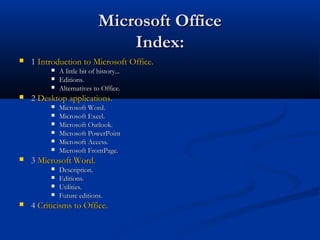
Microsoft (Intro To Office)
- 1. Microsoft OfficeMicrosoft Office Index:Index: 11 Introduction to Microsoft Office.Introduction to Microsoft Office. A little bit of history...A little bit of history... Editions.Editions. Alternatives to Office.Alternatives to Office. 22 Desktop applications.Desktop applications. Microsoft Word.Microsoft Word. Microsoft Excel.Microsoft Excel. Microsoft Outlook.Microsoft Outlook. Microsoft PowerPointMicrosoft PowerPoint Microsoft Access.Microsoft Access. Microsoft FrontPage.Microsoft FrontPage. 33 Microsoft Word.Microsoft Word. Description.Description. Editions.Editions. Utilities.Utilities. Future editions.Future editions. 44 CriticismsCriticisms toto Office.Office.
- 2. 1 Introduction to1 Introduction to Microsoft OfficeMicrosoft Office
- 3. 1.1 A little bit of history…1.1 A little bit of history… It was not until 1989 when the first “Microsoft Office”It was not until 1989 when the first “Microsoft Office” appeared.appeared. Until that, “Microsoft Word”, “PowerPoint” andUntil that, “Microsoft Word”, “PowerPoint” and “Excel” were individual programs.“Excel” were individual programs. The first to appear was “Word 1.0” in 1983.The first to appear was “Word 1.0” in 1983. After that, in 1985 Microsoft launched “Excel 1.0”After that, in 1985 Microsoft launched “Excel 1.0” Two years later the first edition of “PowerPoint” wasTwo years later the first edition of “PowerPoint” was market for Macintosh computers.market for Macintosh computers.
- 4. 1.1 A little bit of history…1.1 A little bit of history… As it was told before, “As it was told before, “WordWord” appeared in 1983 on” appeared in 1983 on IBM PC (runing on DOS) .IBM PC (runing on DOS) . In 1984 Microsoft introduced “Word 1.0” on Mac OS.In 1984 Microsoft introduced “Word 1.0” on Mac OS. It used the mouse (something strange in that moment).It used the mouse (something strange in that moment). It was able to open multiple documents and to selectIt was able to open multiple documents and to select text by word, line or paragrahp.text by word, line or paragrahp.
- 5. 1.1 A little bit of history…1.1 A little bit of history… ““Word 1.0” runing on Mac OS 1.1 (1984)Word 1.0” runing on Mac OS 1.1 (1984)
- 6. 1.1 A little bit of history…1.1 A little bit of history… ““Excel 1.0”Excel 1.0” was a high quality graphic-presentationwas a high quality graphic-presentation spreadsheet.spreadsheet. It had a limited database and macro capabilities.It had a limited database and macro capabilities. As Word 1.0, it used the mouse instead of commandAs Word 1.0, it used the mouse instead of command keys.keys. It supposed an easy way to use a spreadsheet whatIt supposed an easy way to use a spreadsheet what involved many people who needed it for professionalinvolved many people who needed it for professional reasons.reasons.
- 7. 1.1 A little bit of history…1.1 A little bit of history… ““Excel 1.0” for Mac OS (1985).Excel 1.0” for Mac OS (1985).
- 8. 1.1 A little bit of history…1.1 A little bit of history… Microsoft “Microsoft “PowerPoint 1.0”PowerPoint 1.0” was in black and whitewas in black and white and generated transparencies pagesand generated transparencies pages It allowed to draw simple figures like lines or circles forIt allowed to draw simple figures like lines or circles for adding to a presentation.adding to a presentation. It had also simple text formatting in order to manage aIt had also simple text formatting in order to manage a presentation.presentation.
- 9. 1.1 A little bit of history…1.1 A little bit of history… ““PowerPoint 1.0” running on Mac OS (1987)PowerPoint 1.0” running on Mac OS (1987)
- 10. 1.1 A little bit of history…1.1 A little bit of history… In 1989 the first edition of Microsoft Office wasIn 1989 the first edition of Microsoft Office was launched.launched. Microsoft Word, PowerPoint and Excel were includedMicrosoft Word, PowerPoint and Excel were included in that first version.in that first version. It was launched on a Mac.It was launched on a Mac. One year later, Office was launched on Windows.One year later, Office was launched on Windows.
- 11. 1.1 A little bit of history…1.1 A little bit of history… From 1989 until now, Microsoft continued developingFrom 1989 until now, Microsoft continued developing the suite which had become in the most important setthe suite which had become in the most important set of packages (in sales volume) of this company.of packages (in sales volume) of this company. In 1994 the Access database was included in theIn 1994 the Access database was included in the package and this was the last 16-bits version.package and this was the last 16-bits version. Several versions succeded after that version, and oneSeveral versions succeded after that version, and one important novelty was introduced in 1998: it wasimportant novelty was introduced in 1998: it was included in the suite the first version of Microsoftincluded in the suite the first version of Microsoft Outlook.Outlook.
- 12. 1.1 A little bit of history…1.1 A little bit of history… In 2001 Office XP was launched and it improved anIn 2001 Office XP was launched and it improved an important feature: it suports working in restrictedimportant feature: it suports working in restricted accounts under win2000 and XP.accounts under win2000 and XP. The last version appeared on sale is Microsoft OfficeThe last version appeared on sale is Microsoft Office 2007. It was released with the new operating system2007. It was released with the new operating system Vista. After many years without relevant changes in theVista. After many years without relevant changes in the interface, it was greatly changed.interface, it was greatly changed.
- 13. Changes in the interface:Changes in the interface: Microsoft Word 2003:Microsoft Word 2003: Microsoft Word 2007:Microsoft Word 2007: 1.1 A little bit of history…1.1 A little bit of history…
- 14. 1.2 Current editions.1.2 Current editions. All the 2007 editions includes Microsoft Word , ExcelAll the 2007 editions includes Microsoft Word , Excel and Outlook 2007.and Outlook 2007. Basic edition: nothing more included.Basic edition: nothing more included. Home and Student: PowerPoint and Note included.Home and Student: PowerPoint and Note included. Standard: PowerPoint.Standard: PowerPoint. Small buisness: PowerPoint, Publisher and OutlookSmall buisness: PowerPoint, Publisher and Outlook included.included.
- 15. 1.2 Current editions.1.2 Current editions. Professional: the Small buissness edition adding AccessProfessional: the Small buissness edition adding Access 2007.2007. Office Ultimate, Professional Plus and Enterprise addsOffice Ultimate, Professional Plus and Enterprise adds to the Professional edition Microsoft Communicatorto the Professional edition Microsoft Communicator and Groove 2007and Groove 2007
- 16. 1.3 Alternatives to Office.1.3 Alternatives to Office. Along the time, there were a few programs alternativesAlong the time, there were a few programs alternatives to the suite of Microsoft.to the suite of Microsoft. In the world of word processor, the most importantIn the world of word processor, the most important was Corel WordPerfect, which popularity in the 80’swas Corel WordPerfect, which popularity in the 80’s and beggining of 90’s was even higher than Microsoftand beggining of 90’s was even higher than Microsoft Word.Word. Another one was WordPro, included into SmartSuiteAnother one was WordPro, included into SmartSuite package, suite developed by Lotus becoming verypackage, suite developed by Lotus becoming very popular in the middle of 1990.popular in the middle of 1990. Actually, the most important alternative package isActually, the most important alternative package is OpenOffice, program written in open source andOpenOffice, program written in open source and totally free.totally free.
- 17. 2 Desktop Applications2 Desktop Applications
- 18. 2.1 Microsoft Word2.1 Microsoft Word Microsoft WordMicrosoft Word is considered the main program ofis considered the main program of Microsoft Office, although in the last years has lostMicrosoft Office, although in the last years has lost relevance in favour of Outlook because in theserelevance in favour of Outlook because in these years the electronic communication has takenyears the electronic communication has taken relevance. Perhaps, Word is the most importantrelevance. Perhaps, Word is the most important word processor of the market, being available for theword processor of the market, being available for the platforms of Microsoft Windows and Mac.platforms of Microsoft Windows and Mac. The first version of Word, (The first version of Word, (Word 1.0Word 1.0) appeared in) appeared in 1983 for operating system DOS. This first version of1983 for operating system DOS. This first version of Microsoft Word introduced theMicrosoft Word introduced the mouse,mouse, which couldwhich could be bought with the program, although it wasbe bought with the program, although it was optional.optional.
- 19. 2.1 Microsoft Word2.1 Microsoft Word The common extension by defect of MicrosoftThe common extension by defect of Microsoft Word has been always .DOC until the arrival of theWord has been always .DOC until the arrival of the versionversion Word 2007,Word 2007, which introduces a new formatwhich introduces a new format based on XML, DOCX, but it has the possibility ofbased on XML, DOCX, but it has the possibility of keeping and opening documents in .DOC format.keeping and opening documents in .DOC format. Microsoft Word has been one of the programsMicrosoft Word has been one of the programs offered with Microsoft Office package in all itsoffered with Microsoft Office package in all its editions, also has been available in some of theeditions, also has been available in some of the editions of Microsoft Works.editions of Microsoft Works.
- 20. 2.1 Microsoft Word2.1 Microsoft Word Microsoft Word 2003:Microsoft Word 2003:
- 21. 2.2 Microsoft Excel2.2 Microsoft Excel Microsoft ExcelMicrosoft Excel is considered the most importantis considered the most important spreadsheet program, as Word, it has greatspreadsheet program, as Word, it has great importance inside the package of programs offeredimportance inside the package of programs offered by Microsoft Office.by Microsoft Office. In the past it was competing with the popular LotusIn the past it was competing with the popular Lotus 1-2-3 spreadsheet, but Excel won the battle and it1-2-3 spreadsheet, but Excel won the battle and it became the program of spreadsheet by defect.became the program of spreadsheet by defect.
- 22. 2.2 Microsoft Excel2.2 Microsoft Excel The common extensions ofThe common extensions of ExcelExcel are .xls for all theare .xls for all the versions available of this program until the presentversions available of this program until the present version of Microsoft Office 2007, (version of Microsoft Office 2007, (Excel 2007Excel 2007) which) which is .xlsx.is .xlsx. There are Microsoft Excel editions available forThere are Microsoft Excel editions available for Windows and Mac.Windows and Mac.
- 23. 2.2 Microsoft Excel2.2 Microsoft Excel Microsoft Excel 2003:Microsoft Excel 2003:
- 24. 2.3 Microsoft Outlook2.3 Microsoft Outlook Microsoft OutlookMicrosoft Outlook is a PIM and a complex e-mailis a PIM and a complex e-mail client, that in the last years have gained fame andclient, that in the last years have gained fame and relevance inside the package of programs ofrelevance inside the package of programs of Microsoft Office, because the use of electronicMicrosoft Office, because the use of electronic communication has grown much.communication has grown much. In fact it was in the 1997 version of MicrosoftIn fact it was in the 1997 version of Microsoft Office, when its total domain in the electronicOffice, when its total domain in the electronic communication began, since it replaced to programscommunication began, since it replaced to programs like Microsoft Mail, Messaging Windows andlike Microsoft Mail, Messaging Windows and Schedule+.Schedule+. This mail version included a e-mail client, calendar,This mail version included a e-mail client, calendar, an administrator of tasks and a directory of contacts.an administrator of tasks and a directory of contacts.
- 25. 2.3 Microsoft Outlook2.3 Microsoft Outlook The common extensions of Microsoft OutlookThe common extensions of Microsoft Outlook are .msg and .pst.are .msg and .pst. As Microsoft Word and Microsoft Excel, MicrosoftAs Microsoft Word and Microsoft Excel, Microsoft Outlook is avaliable for Windows and Mac.Outlook is avaliable for Windows and Mac.
- 26. 2.3 Microsoft Outlook2.3 Microsoft Outlook Microsoft Outlook 2003:Microsoft Outlook 2003:
- 27. 2.4 Microsoft PowerPoint2.4 Microsoft PowerPoint Microsoft PowerPointMicrosoft PowerPoint is one of the most popularis one of the most popular programs of presentations, which allows to createprograms of presentations, which allows to create slides composed of text, graphs, films and otherslides composed of text, graphs, films and other objects.objects. The common extensions of Microsoft PowerPointThe common extensions of Microsoft PowerPoint are .ppt for all the versions except for the availableare .ppt for all the versions except for the available version in Microsoft Office 2007 (version in Microsoft Office 2007 (PowerPoint 2007)PowerPoint 2007) whose extensions are .pptx and .potwhose extensions are .pptx and .pot..
- 28. 2.4 Microsoft PowerPoint2.4 Microsoft PowerPoint Microsoft PowerPoint 2003:Microsoft PowerPoint 2003:
- 29. 2.4 Microsoft Access2.4 Microsoft Access Microsoft AccessMicrosoft Access is considered the most complexis considered the most complex application of the package, based on a visualapplication of the package, based on a visual database. This program allows to work in underdatabase. This program allows to work in under Windows, with databases just with a few clicks onWindows, with databases just with a few clicks on the tamplate to be used by any kind of user, althoughthe tamplate to be used by any kind of user, although it contains tools for designing and programming forit contains tools for designing and programming for expert users.expert users. The common extension of Microsoft Access isThe common extension of Microsoft Access is .mdb..mdb.
- 30. 2.4 Microsoft Access2.4 Microsoft Access Microsoft Access 2003Microsoft Access 2003
- 31. 2.5 Microsoft FrontPage2.5 Microsoft FrontPage Microsoft FrontPageMicrosoft FrontPage is a program for designingis a program for designing Web pages of the package of Microsoft Office underWeb pages of the package of Microsoft Office under Microsoft Windows.Microsoft Windows. Expert users believe that HTML code of thisExpert users believe that HTML code of this application is too chaotic and repetitive.application is too chaotic and repetitive. The last version of Microsoft FrontPage is the oneThe last version of Microsoft FrontPage is the one of the 2006.of the 2006.
- 32. 2.5 Microsoft FrontPage2.5 Microsoft FrontPage Microsoft FrontPage enterprise editionMicrosoft FrontPage enterprise edition
- 34. 3.1 Description3.1 Description Microsoft WordMicrosoft Word is the mostis the most important wordimportant word processor.processor. Originally his creator was Richard Brodie.Originally his creator was Richard Brodie. The first version appeared in 1983.The first version appeared in 1983. In 1989 was created his version to the platformIn 1989 was created his version to the platform Microsoft Windows.Microsoft Windows. The latest release is Word 2007.The latest release is Word 2007.
- 35. 3.2 Editions3.2 Editions Microsoft Word is a program that is suffering aMicrosoft Word is a program that is suffering a constant change.constant change. His first version of 1983 was designed to work with theHis first version of 1983 was designed to work with the operation system DOS.operation system DOS. Actually it has a lot of versions in many operationActually it has a lot of versions in many operation systems like MS-DOS, Microsoft Windows, Applesystems like MS-DOS, Microsoft Windows, Apple Macintosh.Macintosh.
- 36. 3.2 Editions3.2 Editions Editions for Ms-Dos:Editions for Ms-Dos: Word 1 (1983)Word 1 (1983) Word 2 (1985)Word 2 (1985) Word 3 (1986)Word 3 (1986) Word 4 (1987)Word 4 (1987) Word 5 (1989)Word 5 (1989) Word 5.1 (1991)Word 5.1 (1991) Word 5.5 (1991)Word 5.5 (1991) Word 6.0 (1993)Word 6.0 (1993)
- 37. 3.2 Editions3.2 Editions Word 5.5 for Ms-Dos.Word 5.5 for Ms-Dos.
- 38. 3.2 Editions3.2 Editions Editions for Apple Macintosh:Editions for Apple Macintosh: Word 1 for the Macintosh (1985)Word 1 for the Macintosh (1985) Word 3 (1987)Word 3 (1987) Word 4 (1989)Word 4 (1989) Word 5 (1991)Word 5 (1991) Word 6 (1993)Word 6 (1993) Word 98 (1998)Word 98 (1998) Word 2001 (2000)Word 2001 (2000) Word v.X (2001)Word v.X (2001) Word 2004 (2004)Word 2004 (2004) Word 2008 (2008)Word 2008 (2008)
- 39. Word 2008 for Mac:Word 2008 for Mac: 3.2 Editions3.2 Editions
- 40. 3.2 Editions3.2 Editions Editions for Microsoft Windows:Editions for Microsoft Windows: Word for Windows 1.0 (1989)Word for Windows 1.0 (1989) Word for Windows 1.1 (1990)Word for Windows 1.1 (1990) Word for Windows 1.1a (1990)Word for Windows 1.1a (1990) Word for Windows 2.0 (1991)Word for Windows 2.0 (1991) Word for Windows 6.0 (1993)Word for Windows 6.0 (1993) Word for Windows 95 (1995)Word for Windows 95 (1995) Word 97 (1997)Word 97 (1997) Word 98 (1998)Word 98 (1998) Word 2000 (1999)Word 2000 (1999) Word 2002 (2001)Word 2002 (2001) Word 2003 (2003)Word 2003 (2003) Word 2007 (2006)Word 2007 (2006)
- 41. 3.2 Editions3.2 Editions Microsoft Word 2002:Microsoft Word 2002:
- 42. 3.2 Editions3.2 Editions Microsoft Word 2003:Microsoft Word 2003:
- 43. 3.2 Editions3.2 Editions Microsoft Word 2007 on Windows Vista:Microsoft Word 2007 on Windows Vista:
- 44. 3.2 Editions3.2 Editions Editions of UNIX:Editions of UNIX: Microsoft Word for UNIX Systems Release 5.1Microsoft Word for UNIX Systems Release 5.1 Editions of OS/2:Editions of OS/2: Microsoft Word for OS/2 version 1.1B (1992)Microsoft Word for OS/2 version 1.1B (1992)
- 45. Word allows a lot of applications such as:Word allows a lot of applications such as: Write a letter or a faxWrite a letter or a fax Creation of web pagesCreation of web pages Creation of graphics or tablesCreation of graphics or tables Creation of a notebook or a calendarCreation of a notebook or a calendar Designs with professional endingDesigns with professional ending Introduction of images, animations or soundsIntroduction of images, animations or sounds 3.3 Word utilities3.3 Word utilities
- 46. 3.4 Future editions3.4 Future editions Actually Word is not only a word processor, it alsoActually Word is not only a word processor, it also permits a lot of applications that in the future should bepermits a lot of applications that in the future should be improve.improve. There is no doubt that the future of Word and ofThere is no doubt that the future of Word and of Office in general is unlimited and the interactivityOffice in general is unlimited and the interactivity between users and the programs every time go to bebetween users and the programs every time go to be more intense.more intense. Definitely the future of Word is unpredictable and hisDefinitely the future of Word is unpredictable and his enormous possibilities are the dream of any creator.enormous possibilities are the dream of any creator.
- 47. 4 Criticisms to4 Criticisms to Microsoft Office.Microsoft Office.
- 48. 4 Criticisms to Microsoft Office.4 Criticisms to Microsoft Office. Microsoft is accused in several times of creating Office’s aplicationsMicrosoft is accused in several times of creating Office’s aplications so unstable so users must download updates from Microsoft webso unstable so users must download updates from Microsoft web page inpage in orderorder to fix that.to fix that. In addition, Microsoft Office has presented in its history criticalIn addition, Microsoft Office has presented in its history critical failures in many of its editions, in aplications like Word orfailures in many of its editions, in aplications like Word or Excel.Excel. These failures may allow any person to take the control of the PCThese failures may allow any person to take the control of the PC by expanding virus or trojan horsesby expanding virus or trojan horses..
- 49. 4 Criticisms to Microsoft Office.4 Criticisms to Microsoft Office. The last edition (2007) has changed radically itsThe last edition (2007) has changed radically its interfaces, this caused the critics from many users whointerfaces, this caused the critics from many users who believe that the applications are more difficult to use.believe that the applications are more difficult to use. In general, its performance is worst than in previousIn general, its performance is worst than in previous editions.editions. To sum up we can say that Microsoft is permanentlyTo sum up we can say that Microsoft is permanently accused of monopolistic practises in the world of computeraccused of monopolistic practises in the world of computer and electronic communication.and electronic communication. ““There are no significant bugs in our released softwareThere are no significant bugs in our released software that any significant number of users want fixed.that any significant number of users want fixed.
