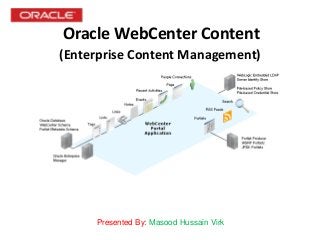
Oracle WebCenter Content
- 1. Oracle WebCenter Content (Enterprise Content Management) Presented By: Masood Hussain Virk
- 2. Presentation Contents • Recommendations • Customization • Interface Customization • Security • Integration with EBS • AutoVue Usage
- 3. WebCenter Products WebCenter Sites Marketers engage, guide, and convert customers with media rich online experience for web & mobile. WebCenter Portal Users create intuitive portals, composite applications and mash-ups with integrated application content for web & mobile. Application Adapters for Oracle WebCenter Enable your users to easily view and act on relevant content in the context of transactional processes from within their business application. WebCenter Content Users share information efficiently on their choice of device and in process-centric business applications. Complete content lifecycle management in the most scalable and comprehensive enterprise content management system.
- 4. Oracle WebCenter Content stores documents which you can then organize into folders just like on your computer. Documents can be reports, presentations, pictures, and anything else that is an electronic file. When you add a file to Oracle WebCenter Content, the file is uploaded to a repository, called a content server, along with information about the file. The information is used when you or others search for the file. This information is called metadata, or document properties, and in addition to being used when searching for documents, it is used to control who can view the document and in what library or folder the document is stored. Ways of Working with Oracle WebCenter Content • Web Browser Interface Oracle WebCenter Content provides a web browser user interface for a simple and convenient way of accessing all of Oracle WebCenter Content features. • Desktop Client Oracle WebCenter Content: Desktop provides convenient access to Oracle WebCenter Content servers directly from Microsoft Windows Explorer, Microsoft Office applications (Word, Excel, and PowerPoint), and email clients (Microsoft Outlook and Lotus Notes). • Mobile App Your mobile device allows you to find, view, and share content while you are away from your desk. For example, before getting on an airplane you can find the latest employee expense reports and download them to your Apple iPad. Then when you're in the air and not connected to the content server, you can view the reports. When you land and connect, you can attach the reports to an e-mail and send them on to your boss for approval, or upload them directly to Oracle WebCenter Content as a new document. WebCenter Working
- 5. WebCenter Working Oracle WebCenter Content stores and manages documents in a repository. Information about each document is associated with the document and stored as well. This information, called metadata or document properties, can be used to organize, find, and share documents. • Organizing Documents in Libraries (a folder at top level of the system is called library) Enterprise Libraries, created by individuals to group content and manage security. System Libraries, created and managed by Oracle WebCenter Content to organize documents that are in a system process, such as checked-out or expired documents. You cannot upload documents to a system library. • Organizing Documents in Folders Traditional folders, which are similar to folders you use to organize your files on your computer. Query folders, or saved searches, which are collections of documents based on search criteria you have saved.
- 6. Introduction: Oracle WebCenter Content (formerly known as Oracle Enterprise Content Management) is an open platform with pervasive services that content-enable business processes. It consolidates unstructured content from across diverse systems so it can be centrally managed and then exposes it from within desktop productivity tools, business applications, and mobile devices to fit the needs of today’s users. Oracle WebCenter Content provides organizations with a unified repository to house unstructured content, and deliver it to business users in the proper format, and within context of familiar applications to fit the way they work. Oracle WebCenter is the center of engagement for business powering exceptional experiences for customers, partners, and employees. It connects people, processes, and information with the most complete portfolio of portal, content management, Web experience management, and collaboration technologies The Center of Engagement for Business • Three pillars working together Sites, Portal, and Content • Mobile experience across devices including smartphones, tablets, and laptops • Transforming Organizations to Social Business Improve Business Agility, Increase Customer Loyalty, Enhance User Productivity, Seamless Access to the Right Information • Connecting People and Information Desktop/Mobile/Tablet, Search, Gadgets, Application Integration
- 7. Overview• Strategic content infrastructure for managing documents, images, rich media files, and records • End-to-End content lifecycle management from creation to archiving • Contextual enterprise application integration Features & Benefits (Components of WCC) • Document Management • Capture and Imaging • Content Publishing • Digital Asset Management • Records Management Functionality: • Metadata Modeling • Role-Based Security • Linear Version Tracking • Customizable Workflows • Digital Asset Management • Items are managed in WebCenter Content Establish contributor security, digital asset management processes and content workflows for approval. • Once released in WebCenter Content, material can be published to the distribution portal Content is encrypted before it is transferred to the portal by the publisher application. • Once in the portal, access is provided, configured, and revoked on a user-by-user basis Access policies can be configured based on date ranges, number of views, viewing periods or prerequisites. • Based on access rights and invitations, users download the secure content viewing software for Mac, Windows, iOS or Android, which provides access to the content “channels” set up for various streams of information
- 8. Customization – Tailoring Your Application Run-Time Customization Use a simple web browser to perform fundamental changes to an already deployed application; you can create new pages, define and change the page layout, and add new content and components to the pages by selecting them from a repository. Key Players in Customization: Oracle Composer It’s user interface, provide administrators and BU to perform different types at runtime customization. Oracle Composer provides means to actions, such as taking a page into Edit mode, changing the layout of your pages, or moving components around on the page using drag-and-drop. The changes you make to your pages are persisted by the Metadata Services (MDS). Resource Catalog The resource catalog, both at design time and at run time, represents the list of components that can be added to a WebCenter page. Elements that can be added to a page at run time are (Box, Hyperlink, Image, Movable Box, Text, Web Page, Portlets, Taskflows) Skinning Webcenter Applications Designing the look of an application is commonly known as skinning. Metadata Services The infrastructure responsible for storing and managing customization data. MDS provides a unified architecture for defining and using metadata in an extensible manner. MDS stores metadata in XML format. When you customize a page, your changes, often referred to as the delta, are stored by MDS in an XML representation. When a request is received by MDS, it takes the base XML document, applies all the changes (or deltas) on top of that, and returns the result to the requester. MDS supports layered customization. For example, the administrator can add an announcement component on the front page of the application, group managers can add components to pages relevant to their team, and end users can personalize their pages and components, visible only to themselves.
- 9. Customization Oracle Fusion Middleware, application development tools and integration solutions to identity management, collaboration, and business intelligence reporting. Oracle Fusion Middleware offers the following solutions through its middleware design: • Development Tools • User Interaction • Business Intelligence • Integration and Business Process Management (BPM) • Security and Identity Management • Service-oriented architecture (SOA) • Content Management • Application Server • Enterprise Management
- 10. • Development Tools (Includes Oracle JDeveloper, Oracle TopLink, Oracle Application Development Framework, and Oracle Eclipse) • User Interaction (mobile clients, desktop clients, Voice-over IP (VOIP) clients) with Oracle WebCenter Portal.) • Business Intelligence (tools from extract, transform, and load to integrate data into warehouses; query, analysis, and reporting tools for decision support) • Content Management (manage documents, digital assets, scanned images and other forms of content) • Service-oriented architecture (SOA) (using existing investments in applications and systems most efficiently to be able to focus more resources and budget on innovation and on delivering new business services.) • Application Server (to run the enterprise applications and provide the Web services infrastructure for interoperability.) • Integration and Business Process Management (BPM) (a BPM or workflow engine to connect the application into a business process or workflow; and business activity monitoring and optimize business processes in real time.) • Security and Identity Management (centralizing how users are created and provisioned, their identities, and roles and by enabling them to have single sign-on access. Includes Oracle Internet Directory, Oracle Virtual Directory, Oracle Directory Integration Platform, Oracle Identity Federation.) • Enterprise Management (Operations and administration by running on a grid architecture with grouping, backup, and other high availability technologies, and integrating with Oracle Enterprise Manager for systems management. Includes Fusion Middleware Control, Oracle WebLogic Server Administration Console, Oracle WebLogic Scripting Tool, Oracle Process Manager and Notification Server) Customization Oracle Fusion Middleware Solution
- 11. Integration with Oracle EBS The Oracle E-Business Suite Adapter for WebCenter enables business users to easily access, view and initiate tasks on documents associated with transactions directly from within or outside the E-Business Suite environment. By leveraging Oracle WebCenter’s open content management platform, the Adapter facilitates the development of document-driven solutions that increase the efficiency of line-of-business operations, while providing a scalable and consolidated enterprise-class Fusion Middleware infrastructure to content-enable applications across the enterprise.
- 12. Integration with Oracle EBS There are two major mechanisms to integrate into your new WebCenter application: 1- Portlet-based integration Oracle WebCenter can provide a single customized portal that allows access to one of a variety of enterprise applications, such as Oracle E-Business Suite 2- Building Custom UI o Using the application’s web services o Data Binding—JSR 227 OracleWebCenter JPDK Portlets Portlet Generator (EBS 12.1+) Web Services ADFTaskFlows JSR 227
- 13. Security Create User Role Group - Video (http://download.oracle.com/otndocs/11gViewlets/UsersRolesandGroups/createuserrolegroup_3_viewlet_swf.html ) Public HR Docs IT Docs EM Docs RolesSecurity Group Admin (RWDA) Contributor (RW) Guest (RW) Sysadmin (RWD) Subadmin (RWDA) Admin (RWDA) Contributor (RW) Guest (RW) Sysadmin (RWD) Admin (RWDA) Contributor (RW) Guest (RW) Sysadmin (RWD) Subadmin (RWDA) Admin (RWDA) Contributor (RW) Guest (RW) Sysadmin (RWD) Subadmin (RWDA) Users Masood Jins Mudassir Safi Abdul Majid Anwar Zain Mahmood Johnson Example of Defining Security Groups, Roles & Users
- 14. Security Overview Setting up a security model depends on your business structure and who needs access to what content Security Groups Groupings of content to which you control access through roles. Roles Roles define the permissions (Read, Write, Delete, and Admin) that users have to specific security groups. Each user is assigned one or more roles. Users Users are the logins made up of a user name and password. Users are assigned one or more roles (and one or more accounts if accounts are enabled). You can also assign an alias to a group of users. Accounts Accounts can be activated to provide greater flexibility and granularity than security groups alone.
- 15. Security Groups set of files grouped under a unique name, access by roles. ■ Public: By default, any user can view documents in the Public group without logging in. ■ Secure: System files are stored in the Secure group and are available only to the system administrator. Security Groups, Roles, Users and Accounts Roles Description admin The admin role is assigned to the system administrator. By default, this role has Admin permission to all security groups and all accounts, and has rights to all administration tool. contributor The contributor role has Read and Write permission to the Public security group, which enables users to search for, view, check in, and check out content. guest The guest role has Read permission to the Public security group, which enables users to search for and view content. sysmanager The sysmanager role has privileges to access the Admin Server on the Oracle Content Server system. Roles Roles define the permissions (Read, Write, Delete, and Admin) that users have to specific security groups. Each user is assigned one or more roles.
- 16. Security Permissions Roles - Permissions The permission that a user has to access the files in a security group is the highest permission defined by any of the user's roles. Permission Description Read Allowed to view documents in the security group. Write Allowed to view, check in, check out, and get a copy of documents in the security group. The author can change the security group setting of a document if the author has Write permission in the new security group. Delete Allowed to view, check in, check out, get a copy, and delete documents in the security group. The configuration setting AuthorDelete=true adds delete permission to all security groups to which the author has Write permission. Admin Allowed to view, check in, check out, get a copy, and delete files in the security group. If the user has Workflow rights, the user can start or edit a workflow in the security group. The user is allowed to check in documents in the security group with another user specified as the Author. As a non-author of a document, the user can change the security group setting of the document if the user has Write permission in the new security group.
- 17. When accounts are used, the account becomes the primary permission to satisfy before security group permissions are applied. Note: If you enable accounts and use them, then later choose to disable accounts, you can have the perception of losing data. Accounts acts as a filter that supersedes the permissions defined by the user’s roles Security Accounts RW RWDARW Project Account Docs Security Group Resulting Permission
- 18. Security User Logins External Users External users are defined outside the Oracle Content Server system and authenticated by external security using the Oracle WebLogic Server Administration Console and Oracle Platform Security Services (OPSS). Once authenticated, external users can access the Oracle Content Server system through Oracle WebLogic Server. Local Users Local users are defined by an administrator within the Oracle Content Server system. Administrators assign these users one or more roles, which provide the user with access to security groups. Oracle Content Server Local User External User WLS Server OPSS
- 19. Security Layers WebCenter Application Security WebCenter provides support for: • Application role management and privilege mapping • Self-registration • Group space security management • Account management • External application credential management WebCenter Security Framework WebCenter Security Framework provides support for: • Service Security Extension Framework (a common permission-based and role-mapping based model for specifying the security model for services) • Permission-based authorization • Role-mapping based authorization • External applications and credential mapping ADF Security ADF Security provides support for: • Page authorization • Task flow authorization • Secure connection management • Credential mapping APIs • Logout invocation, including logout from SSO-enabled configurations with Oracle Access Manager and Oracle SSO • Secured login URL for ADF Security-based applications (the adfAuthentication servlet)
- 20. Oracle Platform Security Services (OPSS) OPSS provides support for: • Anonymous-role support • Authenticated-role support • Identity store, policy store, and credential store • Identity Management Services • Oracle Web Service Manager Security WebLogic Server Security WebLogic Server Security provides support for: • WebLogic authenticators • Identity asserters • J2EE container security • SSL Security Layers
- 21. AutoVue VueLink provides an interface between the Oracle WebCenter Content server and Oracle AutoVue, Client/Server Deployment. This interface enables you to add powerful viewing and markup capabilities to your WebCenter Content via a Web browser in an intranet or the Internet. • Document viewing of native formats. • Graphically marking up documents using a rich set of graphical and textual tools. • Reviewing your markups and the markups of your coworkers. • Create a Mobile Pack for a file that can include all the resources and associated markups. • Full security linking to the Docbase access control list (ACL).
- 22. WebCenter on Mobile WebCenter connect mobile clients provide access to enrich purposeful collaboration through form factors specific to each client and device such as the Apple iPad. Security and Privacy in Oracle WebCenter Content on Mobile Devices Oracle WebCenter Content protects your files and has several convenient methods of giving you access when using your mobile device. Secure Access to Content Server You must enter a user name and password combination in your mobile app the first time you connect to your content server. This information is passed automatically to the content server each subsequent time you connect. If you sign out from your content server using your mobile application, you will need to enter your user name and password again the next time you connect. User names and passwords are typically set and managed by a system administrator and are not controlled by you. If you are uncertain what your user name and password are, please ask your system administrator. Mobile Passcodes on Local Devices When using Oracle WebCenter Content on a mobile device, you can set a passcode to provide additional security. The passcode is a four-digit number set and managed by you on your mobile device. If you have set a passcode, leaving the mobile application for a specified time requires you to enter the passcode when you return to the application. This helps to protect access if a device is left active where others could use it. Local File Encryption Any files downloaded to your device are encrypted and you are unable to access these files outside of the Oracle WebCenter Content app. Other Security Options Oracle WebCenter Content has other ways of securing and sharing documents when you connect using something other than your mobile device, such as through a web browser. See the Oracle WebCenter Content documentation for more information.
- 23. Enhanced office productivity integration enables users to directly edit documents and presentations along with a plug-in for Microsoft Outlook and an updated iPhone app.