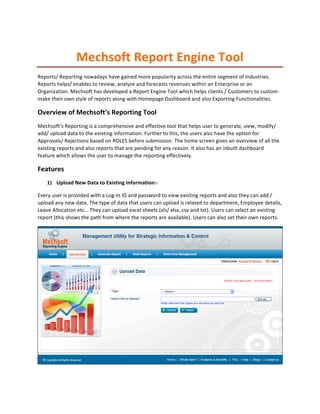
Mechsoft report engine tool
- 1. Mechsoft Report Engine Tool Reports/ Reporting nowadays have gained more popularity across the entire segment of Industries. Reports helps/ enables to review, analyze and forecasts revenues within an Enterprise or an Organization. Mechsoft has developed a Report Engine Tool which helps clients / Customers to custom-‐ make their own style of reports along with Homepage Dashboard and also Exporting Functionalities. Overview of Mechsoft’s Reporting Tool Mechsoft’s Reporting is a comprehensive and effective tool that helps user to generate, view, modify/ add/ upload data to the existing information. Further to this, the users also have the option for Approvals/ Rejections based on ROLES before submission. The home screen gives an overview of all the existing reports and also reports that are pending for any reason. It also has an inbuilt dashboard feature which allows the user to manage the reporting effectively. Features 1) Upload New Data to Existing Information:-‐ Every user is provided with a Log-‐In ID and password to view existing reports and also they can add / upload any new data. The type of data that users can upload is related to department, Employee details, Leave Allocation etc… They can upload excel sheets (xls/ xlsx, csv and txt). Users can select an existing report (this shows the path from where the reports are available). Users can also set their own reports.
- 2. For example, when User select type as Employee Leave Details, and then click on submit, the following Excel Sheet will appear where the user can see the entire leave details. Click on the Icon to see the details.
- 3. 2) Generate Report:-‐ When users prefer to generate a report, they have the option of selecting a name for that particular report. They can select the type of reports from the drop-‐down menu and also can set their reports according to their choice on frequency (Monthly/ daily/ weekly). All these information are used to generate a report to an Excel Sheet or they can send it for Approval before submission. Below is a sample screen shot:-‐ For example, if we need to generate the SALARY REPORT of employees according to the criteria, the data that will appear will be the one that is shown below.
- 4. 3) View Reports:-‐ This functionality helps the users to view all the reports at a glance that are available. Users have the option of selecting the frequency of reports that are being generated, the month/ year and also the status whether it is approved, rejected or pending or whether it can be run as a report. Below is a screenshot of the same:-‐
- 5. In the below screen shot, if the user wants to view the employee Loan Details, he has to click on the particular section, and then click on Export to Excel. The following Excel sheet will appear to him once he submits his selection.
- 6. Copy of LoanMaster.xls Click on the Icon to see the details of the output. Work Flow Management:- Here the users have the option to submit the same reports for approval / rejections using the same filter columns that is applicable while viewing a report. Below is the screen shot of the same. Rule Based Report Generation:-‐ Users can create reports based on certain rules that are applicable by using our Tool. 1) Users can manage rules for existing / new reports 2) Users can choose the kind of information they need. They can select the tables/ information set and they can create a relation between these two. This rule can be set up for both excel sheets and also information set –up 3) They can also set up output results as what they need in the output. Attached is the screenshots for all the above mentioned rules:-‐
