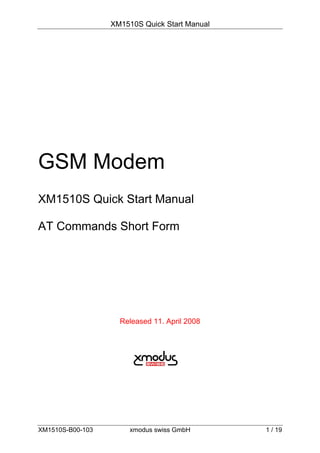
Most usefull at commands
- 1. XM1510S Quick Start Manual GSM Modem XM1510S Quick Start Manual AT Commands Short Form Released 11. April 2008 XM1510S-B00-103 xmodus swiss GmbH 1 / 19
- 2. XM1510S Quick Start Manual Information provided by xmodus swiss GmbH is believed to be accurate and reliable. However, xmodus assumes no responsibility for its use, nor any infringement of patents or other rights of third parties, which may result from its use. No license is granted by implication or otherwise under any patent rights of xmodus other than for circuitry embodied in xmodus. Xmodus swiss reserves the right to change circuitry at any time without notice. This document is subject to change without notice. Product names or services listed in this publication are for identification purposes only, and may be trademarks or registered trademarks of their respective companies. All other marks mentioned herein are the property of their respective owners. © 2008 xmodus swiss GmbH Printed in Switzerland All Rights Reserved XM1510S-B00-103 xmodus swiss GmbH Seite 2 / 19
- 3. XM1510S Quick Start Manual Table of Contents 1.First steps first .......................................................................... 4 1.1 Checklist for first Tests ........................................................ 4 1.2 Initialisation-Steps: .............................................................. 5 2. Data applications ................................................................... 6 2.1 Analog V.32 Data Connection (CSD).................................. 6 2.2 ISDN V.110 Data Connection (CSD) .................................. 7 2.3 GSM Data Connection (CSD) ............................................. 8 3. Most useful AT-Commands ................................................... 9 3.1 RS-232 Commands............................................................. 9 3.2 Data Commands ............................................................... 10 3.3 General Commands .......................................................... 11 3.4 Information Commands ..................................................... 12 3.5 Security Commands .......................................................... 13 3.6 Network Commands.......................................................... 14 3.7 Audio Commands.............................................................. 15 3.8 SMS Commands ............................................................... 16 4. Troubleshooting-guide ......................................................... 17 XM1510S-B00-103 xmodus swiss GmbH Seite 3 / 19
- 4. XM1510S Quick Start Manual 1. First steps first 1.1 Checklist for first Tests STEP Instruction Test SIM-card with a handy, decide if you want to use a PIN-code or not and 1 note it. Connect Hardware 2 (5V-supply, RS-232-interface with 5V-levels, Antenna, SIM-card) Set serial-port baud-rate of DTE to 115200 baud, 8n1, hardware-handshake (Soft-handshake not supported). The module should react already to AT- 3 Commands, even if it is not connected to a network. If it is not reacting, try also 9600 baud. After getting responses from modem, set it to autobaud with ‘AT+IPR=0’ and store the setting with ‘AT&W’. If no SIM-PIN-code is needed, the module should be connected to the network some seconds after power-up. (With the command ‘AT+CPIN?’ you can test if the Module requires PIN. Response ‘SIM PIN’ for yes, ‘READY’ 4 for no.) If a PIN is used, enter it with 'AT+CPIN=”....”. The module answers with ‘OK’ and connects to network. It uses the providers in the ‘preferred-operators- list’ (see AT commands interface guide). Check the connection status of the modem. It can be seen by the flashing 5 LED (Pin 29 of Socket) and the response "+CREG: 1,1" (After issuing the command 'AT+CREG=2'). The reception-quality can be seen with 'AT+CSQ'. A reception level of at 6 least 10 to 15 is needed for safe operation. Configure the module for your needs (baud rate, information commands etc., see below) 7 Set data-mode to V110 9600 baud with 'AT+CBST=71,0,1' and configure the other side of communication to the same. Set ‘ATS0=2’ at the other side. 8 Call the other side by 'ATD..........'. If the other side calls you, set 'ATS0=2' before, so the module will answer 9 after 2 rings. For a test-voice-call, you could call a telephone or a portable phone with 10 ‘ATD…. ;’ (Semicolon for voice mode). A headset can be connected to the module to speak to the other side. Send an SMS to a portable. See following example: 11 AT+CMGS=”0764359988” <CR> Call me today <ctrl-Z> Send DTMF tones to a phone. ‘AT+VTS=1’ sends digit ‘1’. Only one digit can 12 be transmitted with this command, so you have to repeat it to send longer numbers. XM1510S-B00-103 xmodus swiss GmbH Seite 4 / 19
- 5. XM1510S Quick Start Manual 1.2 Initialisation-Steps: The AL7024S can store a set of parameters (please see also command “AT&W” in the “AT command manual”). The RS232 interface parameters can also be stored. Our Socket Modems AL7024S are preset to “AT+IPR=115200” baud rate”. You should think about the initialisation-steps that should be made every time the AL7024S is powered- up. For details see also chapter 5.2 in the “Developer’s Guide”. Power-up the AL7024S Socket-Modem Pull-down the Reset-pin for at least 800ms. Eventually adjust RS232-parameters. Send “AT” to modem and wait for response. If SIM-Pin is required, enter it with AT+CPIN=”xxxx” Configure the modem to your required application: Examples: AT+CMEE, AT+CR, AT+CRC, ATV, AT+CREG, AT+CGREG. (AT+CREG indicates Network-status). Set default-storage for phone book and SMS. For using Microphone- and Speaker-pins, you should set: AT+MAPATH=1,2 / AT+MAPATH=2,2,1 For data connections the following commands / parameters are always needed: AT+CBST for protocol-selection AT+MIPCALL for TCP/IP AT+MIPOPEN for TCP/IP AT+CGDCONT for GPRS If you want to use GPRS with Windows, you should set AT+CGDCONT XM1510S-B00-103 xmodus swiss GmbH Seite 5 / 19
- 6. XM1510S Quick Start Manual 2. Data applications 2.1 Analog V.32 Data Connection (CSD) Make a data connection from the GSM modem to an Analog modem using the V.32 modulation standard with 9600 bps. Modem A-Side: GSM Modem AL7024S Modem B-Side: Analog Modem AL4094S with V.32 (9600bps) Connection setup from A-side to B-side: Phase A-Side B-Side 0 Hardware Reset Hardware Reset AT&F0 AT+CPIN=”xxxx” AT&F0 Init AT+CBST=7,0,1 ATS0=2 AT&W RING ATDXXXXX Link setup RING CONNECT CONNECT Data Link Send/Rec. Data Send/Rec. Data Send: +++ Rec.: OK Terminate Link NO CARRIER Send: ATH Rec.: NO CARRIER Connection setup from B-side to A-side: Phase A-Side B-Side 0 Hardware Reset Hardware Reset AT&F0 AT+CPIN=”xxxx” AT+CBST=7,0,1 AT&F0 Init AT+CSNS=4 AT+FCLASS=0 ATS0=2 AT&W RING ATDTXXXXXXX Link setup CONNECT CONNECT Data Link Send/Rec. Data Send/Rec. Data Send: +++ Rec.: OK Terminate Link NO CARRIER Send: ATH Rec.: NO CARRIER XM1510S-B00-103 xmodus swiss GmbH Seite 6 / 19
- 7. XM1510S Quick Start Manual 2.2 ISDN V.110 Data Connection (CSD) Make a data connection from the GSM modem to an ISDN modem using the V.110 ISDN standard with 9600 bps. Modem A-Side: GSM Modem AL7024S Modem B-Side: ISDN Modem AL5068S with V.110 (9600bps) Connection setup from A-side to B-side: Phase A-Side B-Side 0 Hardware Reset Hardware Reset AT&F0 AT&F0 AT+CPIN=”xxxx” ATS0=2 Init AT+CBST=71,0,1 ATB0 AT&W ATN4 ATDXXXXXXXX Link setup INCOMING CALL FROM (V.110) CONNECT Data Link Send/Rec Data Send/Rec Data Send: +++ Rec.: OK Terminate Link NO CARRIER Send: ATH Rec.: NO CARRIER Connection setup from B-side to A-side: Phase Modem A-Side Modem B-Side 0 Hardware Reset Hardware Reset AT&F0 AT+CPIN=”xxxx” AT&F0 AT+CBST=71,0,1 ATB0 Init AT+CSNS=4 ATN4 AT+FCLASS=0 AT&W ATS0=2 AT&W RING ATDTXXXXXXX Link setup CONNECT CONNECTED V.110 Data Link Send/Rec Data Send/Rec Data Send: +++ Rec.: OK Terminate Link NO CARRIER Send: ATH Rec.: NO CARRIER XM1510S-B00-103 xmodus swiss GmbH Seite 7 / 19
- 8. XM1510S Quick Start Manual 2.3 GSM Data Connection (CSD) Make a data connection from the GSM modem to another GSM modem using the CSD transparent standard with 9600 bps. Modem A-Side: GSM Modem AL7024S Modem B-Side: GSM Modem AL7024S Connection setup from A-side to B-side: Phase A-Side B-Side 0 Hardware Reset Hardware Reset AT&F0 AT&F0 AT+CPIN=”xxxx” AT+CPIN=”xxxx” AT+CBST=7,0,1 (default) AT+CBST=7,0,1 (default) Init AT&W AT&W AT+CSNS=4,0 AT+CSNS=4,0 ATS0=2 ATDXXXXXXXX RING Link setup CONNECT CONNECT Data Link Send/Rec. Data Send/Rec. Data Send: +++ Rec.: OK Terminate Link NO CARRIER Send: ATH Rec.: NO CARRIER Remark: Tested with Swisscom SIM and network XM1510S-B00-103 xmodus swiss GmbH Seite 8 / 19
- 9. XM1510S Quick Start Manual 3. Most useful AT-Commands We have selected for you the most useful AT-Commands. They are taken from the “Developer’s Guide/ Motorola G24 AT Commands”, which will serve you as a manual. The selection is not complete, but it gives you an easier startup with the AL7024S socket modem. The page references refer to the “Developer’s Guide” edition July 2006. 3.1 RS-232 Commands Command AT Manual Pages Function Set baud rate, e.g. AT+IPR=9600 Set auto baud: AT+IPR=0 AT+IPR / Baud - Rate, p. 197/199 (Currently, the two commands have same AT+CBAUD effect, but AT+IPR is saved automatically) DTE-DCE char framing, Set number of bits, parity, stop bit (8,n,1 AT+ICF recommended). p.210 DTE-DCE flow control p. Hardware-flow-control, default, recommended. AT&K 202 See the “Developer’s Guide” (With these RS- 232-signals, you can change from command AT&C SET DCD signal, p.203 to data mode, detect modem carrier, release a call etc.) Determines, whether modem sends result Result code suppression codes or not ATQ - ATQ0: modem transmits result codes (quiet-mode), p.168 - ATQ1: result codes are suppressed Determines whether modem echoes characters received by an external application (DTE) ATE Echo, p.171 - ATE0: characters are not echoed - ATE1: characters are echoed See the “Developer’s Guide” (With these RS- 232-signals, you can change from command AT&D SET DTR signal, p.205 to data mode, detect modem carrier, release a call etc.) XM1510S-B00-103 xmodus swiss GmbH Seite 9 / 19
- 10. XM1510S Quick Start Manual 3.2 Data Commands Command AT Manual Pages Function Determines the mode of transmission (protocol) in data connections. Connecting GSM with: ISDN: AT+CBST=71,0,1 9600 baud V.110 AT+CBST=70,0,1 4800 baud V.110 AT+CBST Bearer type selection p. 86 Analog: AT+CBST=7,0,1 V.32 9600 baud AT+CBST=6,0,1 V.32 4800 baud 2nd parameter: 0: async (default) 1: sync 3rd parameter: 0: transparent 1 : non-transparent (default) Error-correction for async AT&Q0: No error-correction AT&Q AT&Q5: Async with error-correction (default) operation, p. 89 Selects bearer when incoming call does not have information about call type. Single Numbering AT+CSNS AT+CSNS=0:Voice Scheme, p.89 AT+CSNS=2:Fax AT+CSNS=4:Data Sets modem into particular operating mode (data or fax) AT+FCLASS Select mode, p.315 AT+FCLASS=0:Data AT+FCLASS=1:Fax class 1 AT+FCLASS=2:Fax class 2 XM1510S-B00-103 xmodus swiss GmbH Seite 10 / 19
- 11. XM1510S Quick Start Manual 3.3 General Commands Command AT Manual Pages Function Switch off Tx-circuit or RX or both etc. nd Set phone functionality, 2 parameter causes Reset. AT+CFUN p.27 (You can use AT+CFUN=1,1 to force detection of SIM-Card.) The command is used to dial a number and make a connection. ATD+41764445656 dials Dial command, p.60 this number and makes a data call. To make ATD a voice call, dial ATD….; (semicolon at the end of number). You can also dial the special Make a voice call sequences to make call forwarding etc. (see ATD…; the “Developer’s Guide”) Example to dial from th Phonebook: ATD>SM6 : Dial the 6 entry of Dial number of phone- ATD> the ADN phonebook Before using the book Phonebook, you should set the AT+CPS (Preferred Phonebook Storage). Redial last telephone Redials the last number used in the ATD ATDL number, p.63 command When the modem receives a call (“RING”) or “+CRING:…”, you can accept the call with this command, to establish the connection. (You ATA Answer a call, p.66 can set S0 with ATS0=.. to accept the call automatically) With ATH you can disconnect the connection. If you are in data-mode, you have to change ATH Hang-up command, p.65 first from data- to command-mode (see the next two commands) Change from command mode to data mode ATO Back to online mode p.88 Enter “+++” during data mode and the modem +++ Back to command mode changes to data mode. Controls the modem’s automatic answering mode. ATS0 Automatic Answer, p.262 ATS0=0: no automatic answer ATS0=2: answering after 2 rings Saves active profile to profile-nr. n AT&W[n] Save configuration, p.293 AT&W saves to profile 0. Restore factory settings, Restores the profile settings from EEPROM, AT&F[n] p.266 (from profile n. AT&F is profile 0. Repeat last command, Repeats the previous command A/ p.246 XM1510S-B00-103 xmodus swiss GmbH Seite 11 / 19
- 12. XM1510S Quick Start Manual 3.4 Information Commands Command AT Manual pages Function Display configuration, Display the modem configuration. AT&V (Actual configuration, profile 0, profile 1) p.291 Used to see various types of information Request identification ATI3: Product title ATI information, p.51 ATI5: Software architecture ATI7: product description Request revision Display firmware revision number AT+CGMR identification, p.47 Request model Display supported frequency bands AT+CGMM identification, p.46 Display serial-number (IMEI-Nr.) AT+CGSN Request IMEI-Nr. p.47 Get the list of capabilities AT+GCAP Capabilities list, p.200 Set the modem to a Class or return current class GPRS mobile station AT+CGCLASS? : returns current GPRS class AT+CGCLASS class, p.297 AT+CGCLASS=”CG”:set modem to GPRS only mode Result codes as words or as numbers DCE response format, ATV0: numbers ATV p.257 ATV1: words (default) Select, if “ERROR” or Error with error-number is displayed Report Mobile AT+CMEE=0: disable Error reports (“ERROR” AT+CMEE displayed) Equipment errors, p.274 AT+CMEE=1: enable Error reports (Error- number displayed) Extended Error Report, This command gives the reason of failure of the AT+CEER last call-setup or answering-attempt. p. 279 Reports detailed type of data connection, if Service reporting enabled. AT+CR AT+CR=0: extended reports disabled control, p.110 AT+CR=1: extended reports enabled Gives more detailed ring information for incoming call. Cellular result codes, E.g. “+CRING:VOICE” AT+CRC p.67 AT+CRC=0: disable extended reports AT+CRC=1: enable extended reports XM1510S-B00-103 xmodus swiss GmbH Seite 12 / 19
- 13. XM1510S Quick Start Manual 3.5 Security Commands Command AT Manual pages Function This command is used to enter all types of Passwords (CHV1/CHV2/PUK1/PUK2 etc.) AT+CPIN?: Ask modem, which pin is required. If none is required, response is “READY”, If normal SIM-pin to switch on modem is Enter PIN, p.247 required, AT+CPIN the response is: “SIM PIN” AT+CPIN=”1473” : Enter the SIM PIN 1473. After entering this pin, Modem connects to the network. For use of other pins, see the “Developer’s Guide” Lock, unlock and interrogate a modem or network facility. This command is very extensive, you can block or allow all kinds of calls and modes. The following example shows how to enable and AT+CLCK Facility lock, p.253 disable the SIM pin. AT+CLCK=”SC”,0,”1473” :disable SIM pin AT+CLCK=”SC”,1,”1473” :enable SIM pin (with pin 1473) Change password AT+CPWD=”<fac>”,”<oldpwd>”,”<newpwd>” Change password, Example: AT+CPWD p.250 AT+CPWD=”SC”,”1473”,”5555” :change from 1473 to 55555 XM1510S-B00-103 xmodus swiss GmbH Seite 13 / 19
- 14. XM1510S Quick Start Manual 3.6 Network Commands Command AT Manual pages Function Command gives information about the network registration status. The registration status can be asked once with AT+CREG? or you can enable a continuous indication of the registration status with Network registration, AT+CREG p.187 AT+CREG=1 or AT+CREG=2. Response: +CREG:<mode>,<status>. The status of the registration is 1 if registered to home network, 2 if modem is trying to register and 0 if not trying to register. For more information consult the ”Developer’s Guide” This command is used to choose a network operator. If the modem does not register to network at startup, try the command AT+COPS=0. It is the command to register AT+COPS Operator selection, p.191 automatically to the home network. AT+COPS=? Shows the available network operators. For better explanation of the command consult the ”Developer’s Guide”. Preferred operator list, Command to edit the preferred list of network AT+CPOL p.194 operators on SIM Command to measure the received signal AT+CSQ Signal Quality, p.184 quality. A value of about 8-12 is required to make safe connection. Calling Line Identification, The number of incoming caller is shown. If in AT+CLIP p. 70 phonebook, the entry is shown. Calling Line Id. Controls whether own number is shown at AT+CLIR Restriction, p. 83 called side. XM1510S-B00-103 xmodus swiss GmbH Seite 14 / 19
- 15. XM1510S Quick Start Manual 3.7 Audio Commands The AL7024S Module have a Microphone and a Speaker pin which can be connected to an externally headset. You should set AT+MAPATH according your application. (See below) Command AT Manual pages Function For the AL7024S, set AT+MAPATH=1,2 (Headset- Sets analog audio paths. AT+MAPATH P. 231 mic.) and AT+MAPATH=2,2,1 (Headset-spkr for voice.) Set alert, ring etc according your needs. See “developer’s guide” for details. Only audio-output AT+MAVOL Volume setting, p.235 on AL7020S is connected to headset-speaker. Microphone Mute AT+CMUT Control, p.230 Mutes/unmutes currently active microphone-input. Input devices mute, p. AT+MAMUT 239 Muting of every input-device can be controlled Features can be switched-on and off as Features Selection, p. Echo cancellation AT+MAFEAT 238 Noise cancellation Sidetone Loudspeaker-volume p. AT+CLVL 243. The volume of internal speaker can be controlled. Set DTMF Tone DTMF commands. To send number “1”: AT+VTS=1 AT+VTD Duration, p. 227 Only single digits can be transmitted with this AT+VTS Send one DTMF command number, P.228 XM1510S-B00-103 xmodus swiss GmbH Seite 15 / 19
- 16. XM1510S Quick Start Manual 3.8 SMS Commands Command AT Manual pages Function Send SMS. Example: AT+CMGS Send message, p.178 AT+CMGS=”0764537865”<cr> This is test SMS <ctrl-Z> Example: AT+CNMI=2,1,0,0,0 Now, if an SMS is arriving, the following is displayed: AT+CMTI: “SM”,2 New message AT+CNMI indication, p.164 Meaning: SMS was stored in location 2 of “SM”- memory on SIM-Card. The memory used for receiving SMS can be changed with the AT+CPMS command. (see below) Read message from memory selected with AT+CPMS command AT+CMGR Read message, p.171 Example: AT+CMGR=2 : read the second SMS in memory Read messages from memory selected with AT+CPMS command. Example: AT+CMGL=”ALL” list all messages AT+CMGL List message, p.169 AT+CMGL=”REC UNREAD” list unread received msg. There are more possible parameters for this command The storage memory for messages can be selected. Example: AT+CPMS=”SM” (“SM” being the most Preferred Message usual mem.) AT+CPMS Storage, p.160 For a list of all possible memory areas see “AT Commands Interface Guide”, p.70 (AT+CPBS command) Delete message from preferred message storage. Example: AT+CMGD=2 : delete second message AT+CMGD Delete message, p.176 AT+CMGD=1,1: delete all read messages For exact use, consult “AT Commands Interface Guide” Service center address, Enter the phone number of the SMS service center AT+CSCA p.162 (network operator). E.g.: AT+CSCA=”0796664444” XM1510S-B00-103 xmodus swiss GmbH Seite 16 / 19
- 17. XM1510S Quick Start Manual 4. Troubleshooting-guide There is never a simple "no connection". There are many causes for this, which can be excluded step-by-step. If you never had a successful data-connection, you should test first with an analog modem at the other side. Also, if possible, avoid problems with local company-exchanges, using a direct phone-line. This applies specially if you call to a digital "modem" (ISDN-TA). You can test these configurations later. It is also helpful, to test different numbers on both sides. (ISDN/analog, direct/local exchange, mobile phone on called side. Different providers for GSM-Module. It is very recommended to make all tests in both directions, because in many cases of failure, the other direction is working. This helps to find the error. SIM-card recognized? SIM-card can be tested by AT+CPIN? Answer: +CPIN: READY. (Answer :+CPIN: SIM PIN : you should enter PIN first). Verify the signal-quality with AT+CSQ?. (repeat command a couple of times every 10secs.) It should never drop below 10, critical connections could work down to about 7. Find best antenna- location with mobile phone. Network-attached? To control that the module is connected to the network, you see the response of AT+CREG with the HEX-info about the cell. (First, enable CREG with AT+CREG=2) DTE-baud-rates Control if on both sides the data-rate of the DTE-DCE connection (of the computer- terminal) is set higher than 9600 (best is 115200 as default for all applications). The GSM-module can stay at autobaud (AT+IPR=0). For GPRS, set data-rate to 115200 baud. If your application will work with lower DTE-rates, you can test these settings of AT+CBST later, because 9600 is the standard of many modems. (19200/2400/1200 not working always). Set baud-rate on GSM-Module: use AT+IPR command. Regarding hyper-terminal: We made bad experiences with it, sometimes it hangs up and there is no comfort. We use Procomm 4.8 from Symantec, there you can also write very comfortable scripts with window-support. Also as a dumb terminal, it is much more reliable. They have also very good support in one day. The following steps apply to analog-modems and ISDN-TA's (digital phone- connection). Exceptions are marked. XM1510S-B00-103 xmodus swiss GmbH Seite 17 / 19
- 18. XM1510S Quick Start Manual Ringing To test this, call first to a normal telephone and look, if it is ringing. (ATDxxx; with semicolon for speech-mode). Call also from telephone to GSM. (Response RING or INCOMING SPEECH CALL) (This is to see, if the GSM-network connects, or if it is a problem with numbering of house-exchange, or bad configured ISDN-phones) Make speech-connection to phone Do the same and pick the phone up, the GSM should show "CONNECT (SPEECH)". In the other direction, wait the GSM-module indicating the ring and enter "ATA". Now a CONNECT should show up. At this step you can also test a headset connected to the GSM-Module. Configure both sides for data-transmission: - Set ATS0=2 at both sides, so calls are answered after 2 rings. - Set AT+CSNS=4 / AT+FCLASS=0 at GSM Modem (data mode), specially if you want to receive call with GSM. - Set data-protocol: - GSM to ISDN-TA: AT+CBST=71,0,1 (9600 V.110) . Other TA must be set to V.110 (9600 or higher), other protocols don't work. - GSM to Analog-Modem: AT+CBST=7,0,1 (V.32 9600 baud) (ev. set analog-modem accordingly). After the settings, save them with AT&W. If the other side is an ISDN-TA, this needs an MSN-number to be stored. You could disconnect the ISDN-phone used in step above and set the TA to the same MSN as the phone. XM1510S-B00-103 xmodus swiss GmbH Seite 18 / 19
- 19. XM1510S Quick Start Manual Make data-connection Connect a speaker or a phone to the analog-line to obtain more information about the progress of the connection.(hear the ring and the progress of connection build- up.) Make call in data-mode (ATD without semicolon). Control, if it is ringing ("RING" response), ring on phone or speaker. Control, if call is answered (ring stops, data-sounds can be heard. ISDN: connect- response on terminals.) Eventually, connection disconnects again. Causes: a. analog: Normally the setting of the Analog-modem is not important, but is has to be set to autodetect and the fastest protocol. Alternatively it could also be tested with setting exactly the protocol you will use. (Analog- Modems from xmodus: use the AT+MS=xxx command. (Specially if you have troubles calling from Analog to GSM.) b. analog and ISDN: possibly incompatible settings of protocol and speed. If calling to GSM, the GSM should expect a data-call. (Settings AT+CBST=xxx, AT+CSNS=4, AT+FCLASS=0, see above). It is advisable to check with different GSM network-providers and in both calling directions, in our experience this could sometimes solve the problem. For ISDN we had less problems calling from ISDN to GSM. For Analog the direction GSM- >Analog caused fewer problems. c. ISDN: additionally there comes the influence of the fixed-networks. Normally the public digital network allows data-transmission, but it could be that the local extension of the company-exchange is not activated for data- transmission. (see error-messages at GSM-side) Remarks for Swiss Customers There are some differences between the GSM-Network-providers. - Generally speaking, we had better results connecting to and from ISDN using SIM- Card from Sunrise. - On the other hand, with Analog-Modem (V.32) you better use Swisscom. With Sunrise we were only able to originate a V32-call, but not to receive one. Nevertheless, Sunrise informed us, that it should be possible. - Not tests were made with Orange (coming soon). XM1510S-B00-103 xmodus swiss GmbH Seite 19 / 19
