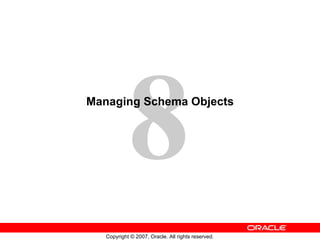
Managing Database Schema Objects
- 3. What Is a Schema? HR schema HR user owns > Schema Constraints Indexes Views Sequences Temp Tables Data Dict
- 4. Schemas Full Notes Page
- 7. Naming Database Objects Full Notes Page
- 9. Specifying Data Types in Tables Full Notes Page
- 10. Specifying Data Types in Tables Full Notes Page
- 11. Creating and Modifying Tables Specify the table name and schema. Specify the column names, data types, and lengths.
- 13. Understanding Data Integrity Schema > Constraints Indexes Views Sequences Temp Tables Data Dict JOB_HISTORY EMPLOYEE_ID (PK,FK) START_DATE (PK) END_DATE JOB_ID (FK) DEPARTMENT_ID (FK) EMPLOYEES EMPLOYEE_ID (PK) FIRST_NAME LAST_NAME EMAIL PHONE_NUMBER HIRE_DATE JOB_ID (FK) SALARY COMMISION_PCT MANAGER_ID (FK) DEPARTMENT_ID (FK) DEPARTMENTS DEPARTMENT_ID (PK) DEPARTMENT_NAME MANAGER_ID LOCATION_ID (FK) JOBS JOB_ID (PK) JOB_TITLE MIN_SALARY MAX_SALARY REGIONS REGION_ID (PK) REGION_NAME COUNTRIES COUNTRY_ID (PK) COUNTRY_NAME REGION_ID (FK) LOCATIONS LOCATION_ID (PK) STREET_ADDRESS POSTAL_CODE CITY STATE_PROVINCE COUNTRY_ID (FK)
- 14. Understanding Data Integrity Full Notes Page
- 17. Constraint States ENABLE NOVALIDATE ENABLE VALIDATE Existing data New data DISABLE NOVALIDATE DISABLE VALIDATE No DML
- 18. Constraint States Full Notes Page
- 20. Notes Only
- 21. Creating Constraints with SQL: Examples ALTER TABLE countries ADD (UNIQUE(country_name) ENABLE NOVALIDATE); ALTER TABLE shopowner.jobs ADD CONSTRAINT job_pk PRIMARY KEY (job_id); CREATE TABLE emp (emp_no NUMBER PRIMARY KEY,Last_name VARCHAR2(30), first_name VARCHAR2(30), dept_no NUMBER, Mgr_no NUMBER, hire_date date,salary NUMBER, CONSTRAINT Mgr_FK FOREIGN KEY (mgr_no) REFERENCES emp(emp_no), CONSTRAINT ck1 CHECK (salary > 0)); a c b
- 22. Notes Only
- 23. Viewing the Columns in a Table
- 24. Viewing the Contents of a Table
- 28. Indexes Index Table Key Row pointer … WHERE key = 22 Schema Constraints > Indexes Views Sequences Temp Tables Data Dict 22 22
- 30. B-Tree Index Index entry header Key column length Key column value ROWID Root Branch Leaf Index entry
- 31. B-Tree Index Full Notes Page
- 32. Bitmap Indexes Table Index Block 10 Block 11 Block 12 File 3 <Blue, 10.0.3, 12.8.3, 1000100100010010100> <Green, 10.0.3, 12.8.3, 0001010000100100000> <Red, 10.0.3, 12.8.3, 0100000011000001001> <Yellow, 10.0.3, 12.8.3, 0010001000001000010> Key Start ROWID End ROWID Bitmap
- 33. Bitmap Indexes Full Notes Page
- 35. Index Options Full Notes Page
- 36. Creating Indexes CREATE INDEX my_index ON employees(last_name, first_name);
- 37. Views CREATE VIEW v AS SELECT location_id, country_name FROM locations l, countries c WHERE l.country_id = c.country_id AND c.country_id in ('AU','BR'); COUNTRY table LOCATION table View Schema Constraints Indexes > Views …
- 38. Creating Views
- 41. Creating a Sequence Full Notes Page
- 42. Using a Sequence SQL> CREATE TABLE orders (id NUMBER, ord_date DATE, prod_id NUMBER, prod_desc VARCHAR2(30) ); Table created. SQL> INSERT INTO orders VALUES ( abc_seq.NEXTVAL, sysdate, 1245009, 'Gizmo X'); 1 row created.
Editor's Notes
- Oracle Database 11 g : Administration Workshop I 8 -
- Oracle Database 11 g : Administration Workshop I 8 - What Is a Schema? A schema is a collection of database objects that are owned by a particular user. For a production database, this user typically represents not a person but an application. A schema has the same name as the user that owns the schema. Schema objects are the logical structures that directly refer to a database’s data. Schema objects include structures such as tables, views, and indexes. You can create and manipulate schema objects by using SQL or Enterprise Manager. When you use Enterprise Manager, the underlying SQL is generated for you. Note: A schema does not necessarily need to be directly related to a single tablespace. You can define configurations so that objects in a single schema can be in different tablespaces and so that a tablespace can hold objects from different schemas. When you create the database, several schemas are created for you, including the following two important schemas: SYS schema: Contains the data dictionary, as described in the lesson titled “Administering User Security” SYSTEM schema: Contains additional tables and views that store administrative information, as described in the lesson titled “Administering User Security”
- Oracle Database 11 g : Administration Workshop I 8 - What Is a Schema? (continued) During a complete installation of an Oracle database, sample schemas are installed automatically. Sample schemas serve the purpose of providing a common platform for examples in Oracle documentation and curricula. They are a set of interlinked schemas aimed at providing examples of different levels of complexity and include the following: HR : The Human Resources schema is a simple schema for introducing basic topics. An extension to this schema supports Oracle Internet Directory demonstrations. OE : The Order Entry schema deals with matters of intermediate complexity. A multitude of data types are available in the OE schema. The OC (Online Catalog) subschema is a collection of object-relational database objects built inside the OE schema. PM : The Product Media schema is dedicated to multimedia data types. QS : The Queued Shipping schema contains a set of schemas that are used to demonstrate Oracle Advanced Queuing capabilities. SH : The Sales History schema allows demonstrations with larger amounts of data. An extension to this schema provides support for advanced analytic processing.
- Oracle Database 11 g : Administration Workshop I 8 - Accessing Schema Objects You can quickly access many types of schema objects from the Schema page. After you click any link, the Results page is displayed. In the Search region of the page, you can enter a schema name and object name to search for a specific object. In addition, you can search for other types of objects from the Search region by selecting the object type from the drop-down list. The drop-down list includes additional object types that are not shown as links on the Schema page.
- Oracle Database 11 g : Administration Workshop I 8 - Naming Database Objects When you name an object in the database, you can enclose the name in double quotation marks ( “” ). If you do this, you can break several of the naming rules mentioned in the slide. However, this is not recommended because if you name an object this way, you must always refer to it with the quotation marks around the name. For example, you must do the following if you name a table “Local Temp” : SQL> select * from &quot;Local Temp&quot;; TEMP_DATE LO_TEMP HI_TEMP --------- ---------- ---------- 01-DEC-03 30 41 If you enter the name in the wrong case, you get an error: SQL> select * from &quot;local temp&quot;; select * from &quot;local temp&quot; * ERROR at line 1: ORA-00942: table or view does not exist Nonquoted names are stored in all-uppercase characters and are not case-sensitive. When a SQL statement is processed, nonquoted names are converted to all uppercase.
- Oracle Database 11 g : Administration Workshop I 8 - Naming Database Objects (continued) Nonquoted identifiers can contain only alphanumeric characters from your database character set and the underscore ( _ ), the dollar sign ( $ ), and the pound sign ( # ). Database links can also contain periods ( . ) and the “at” sign ( @ ). You are strongly discouraged from using $ and # in nonquoted identifiers. Quoted identifiers can contain any characters and punctuation marks, as well as spaces. However, neither quoted nor nonquoted identifiers can contain double quotation marks.
- Oracle Database 11 g : Administration Workshop I 8 - Specifying Data Types in Tables When you create a table, you must specify a data type for each of its columns. When you create a procedure or function, you must specify a data type for each of its arguments. These data types define the domain of values that each column can contain or that each argument can have. Built-in data types in the Oracle database include: CHAR : Fixed-length character data of size bytes or characters. The maximum size is 2,000 bytes or characters; the default and minimum size is 1 byte. BYTE indicates that the column has byte-length semantics (that is, the length of the column is measured in bytes). CHAR indicates that the column has character semantics (that is, it treats strings as a sequence of characters). VARCHAR2 : Variable-length character string having maximum length size bytes or characters. The maximum size is 4,000 bytes. You must specify the size for VARCHAR2 . DATE : Valid date ranging from January 1, 4712 (B.C.), through December 31, 9999 (A.D.). It also stores the time (hours, minutes, and seconds). NUMBER : Number with precision p and scale s . The precision can range from 1 through 38. The scale can range from –84 through 127.
- Oracle Database 11 g : Administration Workshop I 8 - Specifying Data Types in Tables (continued) BINARY_FLOAT : 32-bit floating-point number. This data type requires 5 bytes, including the length byte. BINARY_DOUBLE : 64-bit floating-point number. This data type requires 9 bytes. FLOAT( p ) : American National Standards Institute (ANSI) data type. The FLOAT data type is a floating-point number with a binary precision p . The default precision for this data type is 126 binary or 38 decimal. INTEGER : Equivalent to NUMBER(p , 0) NCHAR( length ) : Unicode-only data type. When you create a table with an NCHAR column, you define the column length in characters. You define the national character set when you create your database. The maximum length of a column is determined by the national character set definition. The width specifications of the NCHAR data type refer to the number of characters. The maximum column size allowed is 2,000 bytes. If you insert a value that is less than the column length, the Oracle database pads the value with blanks for full column length. You cannot insert a CHAR value into an NCHAR column, nor can you insert an NCHAR value into a CHAR column. NVARCHAR2(size [BYTE|CHAR]) : Unicode-only data type. It is like NCHAR except that its maximum length is 4,000 bytes and it is not blank-padded. LONG : Character data of variable length of up to 2 GB (or 2 31 – 1 bytes). The LONG data type is deprecated; use the large object (LOB) data type instead. LONG RAW : Raw binary data of variable length of up to 2 GB RAW( size ) : Raw binary data of length size bytes. The maximum size is 2,000 bytes. You must specify the size for a RAW value. ROWID : Base-64 string representing the unique address of a row in the database. This data type is primarily for values returned by the ROWID pseudocolumn. UROWID : Base-64 string representing the logical address of a row of an index-organized table. The optional size is the size of a column of the UROWID type. The maximum size and default is 4,000 bytes. UROWID data type in a column has a type code for 1 byte followed by the row ID of a matching type. The three types are physical row ID, logical row ID, and foreign row IDs (which occur when selecting a row ID column over a dblink via a heterogeneous service gateway). BLOB : Binary large object CLOB : Character large object containing single-byte or multibyte characters. Both fixed-width and variable-width character sets are supported, and both use the CHAR database character set. Note: For single byte character sets, columns that are defined in character semantics are basically the same as those defined in byte semantics. Character semantics are useful for defining varying-width multibyte strings, reducing the complexity when defining the actual length requirements for data storage. For example, in a Unicode database ( UTF8 ), you need to define a VARCHAR2 column that can store up to five Chinese characters together with five English characters. In byte semantics, this would require (5 * 3 bytes) + (1 * 5 bytes) = 20 bytes; in character semantics, the column requires 10 characters.
- Oracle Database 11 g : Administration Workshop I 8 - Specifying Data Types in Tables (continued) NCLOB : Character large object containing Unicode characters. Both fixed-width and variable-width character sets are supported, and both use the NCHAR database character set. This data type stores national character set data. Note: Maximum size for all LOB data types ( BLOB , CLOB , and NCLOB ) is (4 GB – 1) * (the value of CHUNK ). CHUNK is an optional attribute that you can set when defining a LOB. CHUNK specifies the number of bytes to be allocated for LOB manipulation. If the size is not a multiple of the database block size, the database rounds up the size in bytes to the next multiple. For example, if the database block size is 2,048 and the CHUNK size is 2,050, the database allocates 4,096 bytes (2 blocks). The maximum value is 32,768 (32 KB), which is the largest Oracle database block size allowed. The default CHUNK size is one Oracle database block. BFILE : Contains a locator to a large binary file stored outside the database. It enables byte stream I/O access to external LOBs residing on the database server. The maximum size is 4 GB. TIMESTAMP( fractional_seconds_precision ) : Specifies the year, month, and day values of date, as well as hour, minute, and second values of time, where fractional_seconds_precision is the number of digits in the fractional part of a second. The accepted values are 0 to 9. The default is 6. For a complete list of built-in data types and user-defined types, see the Oracle Database SQL Reference .
- Oracle Database 11 g : Administration Workshop I 8 - Creating and Modifying Tables Tables are the basic units of data storage in an Oracle database. Each table has columns and rows that hold all user-accessible data. Creating a Table To create a table by using Enterprise Manager: 1. Click Tables on the Schema page. The Tables page appears. 2. If you know the schema name, enter all or part of it in the Schema field in the Search region. If you do not know the schema name, click the flashlight icon next to the Schema field. The “Search and Select: Schema” window appears. You can browse the schema names and select the one that you are looking for. 3. Click Create. The Create Table: Table Organization page appears. 4. Accept the default of “Standard, Heap Organized” by clicking Continue. The Create Table page appears. 5. Enter the table name in the Name field. 6. Enter the schema name in the Schema field, or click the flashlight icon to invoke the search function.
- Oracle Database 11 g : Administration Workshop I 8 - Creating and Modifying Tables (continued) 7. Enter the tablespace name in the Tablespace field, or click the flashlight icon to invoke the search function. 8. In the Columns region, enter the column name and data types. 9. Click OK. An update message indicates that the table has been successfully created. Modifying a Table You can modify a table by using Enterprise Manager. For example, you add a column to a table as follows: 1. On the Tables page, select the table in the results list and click Edit. 2. On the Edit Table page, click the Add 5 Table Columns button. An editable columns list appears. 3. Enter the new column name, data type, and size. Then click Apply. An update message indicates that the table has been modified successfully. You can also use SQL to create tables. In the example in the slide, you create the JOBS table in the SHOPOWNER schema, and the table is created in the USERS tablespace.
- Oracle Database 11 g : Administration Workshop I 8 - Understanding Data Integrity You can use the following integrity constraints to impose restrictions on the input of column values: NOT NULL : By default, all columns in a table allow null values. The word null means the absence of a value. A NOT NULL constraint requires that a column of a table must contain no null values. For example, you can define a NOT NULL constraint to require that a value be input in the LAST_NAME column for every row of the EMPLOYEES table. UNIQUE Key: A UNIQUE key integrity constraint requires that every value in a column or set of columns (key) be unique—that is, no two rows of a table have duplicate values in a specified column or set of columns. For example, a UNIQUE key constraint is defined on the DEPARTMENT_NAME column of the DEPARTMENTS table to disallow rows with duplicate department names. Except for special circumstances, this is enforced with a unique index. PRIMARY KEY : Each table in the database can have at most one PRIMARY KEY constraint. The values in the group of one or more columns that are subject to this constraint constitute the unique identifier of the row. In effect, each row is named by its primary key values.
- Oracle Database 11 g : Administration Workshop I 8 - Understanding Data Integrity (continued) The Oracle server’s implementation of the PRIMARY KEY integrity constraint guarantees that both the following are true: No two rows of a table have duplicate values in the specified column or set of columns. The primary key columns do not allow nulls. That is, a value must exist for the primary key columns in each row. Under normal circumstances, the database enforces the PRIMARY KEY constraints by using indexes. The primary key constraint created for the DEPARTMENT_ID column in the DEPARTMENTS table is enforced by the implicit creation of: A unique index on that column A NOT NULL constraint for that column Referential integrity constraints: Different tables in a relational database can be related by common columns, and the rules that govern the relationship of the columns must be maintained. Referential integrity rules guarantee that these relationships are preserved. A referential integrity constraint requires that for each row of a table, the value in the foreign key must match a value in a parent key. As an example, a foreign key is defined on the DEPARTMENT_ID column of the EMPLOYEES table. It guarantees that every value in this column must match a value in the primary key of the DEPARTMENTS table. Therefore, no erroneous department numbers can exist in the DEPARTMENT_ID column of the EMPLOYEES table. Another type of referential integrity constraint is called a self-referential integrity constraint. This type of foreign key references a parent key in the same table. Check constraints: A CHECK integrity constraint on a column or set of columns requires that a specified condition be true or unknown for every row of the table. If a data manipulation language (DML) statement results in the condition of a constraint evaluating to FALSE , the statement is rolled back if the constraint is IMMEDIATE . If the constraint is deferrable and is set to DEFERRED , rollback occurs at commit rather than at DML execution.
- Oracle Database 11 g : Administration Workshop I 8 - Defining Constraints To add a constraint to a table by using Enterprise Manager: 1. Select the table on the Tables page and click Edit. 2. Click Constraints. The Constraints page shows all constraints that have been defined on the table. 3. Select the type of constraint that you want to add from the drop-down list, and then click Add. 4. Enter the appropriate information for the type of constraint that you are defining. Click OK.
- Oracle Database 11 g : Administration Workshop I 8 - Constraint Violations A constraint violation occurs when DML is submitted that does not comply with the constraint. Constraint violations can come in many forms, among which are the following: Uniqueness: An attempt is made to have duplicate values in a column that has a unique constraint (for example, where a column is the primary key or is uniquely indexed). Referential integrity: The rule that every child row has a parent row is violated. Check: An attempt is made to store a value in a column that does not follow the rules defined for that column. For example, an AGE column might have a check constraint that enforces it to be a positive number.
- Oracle Database 11 g : Administration Workshop I 8 - Constraint States To better deal with situations in which data must be temporarily in violation of a constraint, you can designate a constraint to be in various states. An integrity constraint can be enabled ( ENABLE ) or disabled ( DISABLE ). If a constraint is enabled, the data is checked as it is entered or updated in the database. Data that does not conform to the constraint’s rule is prevented from being entered. If a constraint is disabled, the nonconforming data can be entered into the database. An integrity constraint can be in one of the following states: DISABLE NOVALIDATE DISABLE VALIDATE ENABLE NOVALIDATE ENABLE VALIDATE
- Oracle Database 11 g : Administration Workshop I 8 - Constraint States (continued) DISABLE NOVALIDATE : New as well as existing data may not conform to the constraint because it is not checked. This is often used when the data is from an already validated source and the table is read-only, so no new data is being entered into the table. NOVALIDATE is used in data warehousing situations where the data has already been cleaned up. No validation is needed, thereby saving time. DISABLE VALIDATE : If a constraint is in this state, modification of the constrained columns is not allowed because it would be inconsistent to validate the existing data and then allow unchecked data to enter the table. This is often used when existing data must be validated but not modified and when the index is not otherwise needed for performance. ENABLE NOVALIDATE : New data conforms to the constraint, but existing data is in an unknown state. This is frequently used when it is known that clean and conforming data exists in the table so there is no need for validation. However, new violations are not allowed to enter the system. ENABLE VALIDATE : Both new and existing data conform to the constraint. This is the typical and default state of a constraint.
- Oracle Database 11 g : Administration Workshop I 8 - Constraint Checking You can defer the checking of constraints for validity until the end of the transaction. Nondeferred constraints , also known as immediate constraints , are enforced at the end of every DML statement. A constraint violation causes the statement to be rolled back. If a constraint causes an action such as delete cascade , the action is taken as part of the statement that caused it. A constraint that is defined as nondeferrable cannot be changed to a deferrable constraint. For nondeferrable constraints, the primary key and unique key constraints need unique indexes; if the column or columns already have a non-unique index, constraint creation fails because those indexes cannot be used for a unique or primary key. Deferred constraints are constraints that are checked only when a transaction is committed. If constraint violations are detected at commit time, the entire transaction is rolled back. These constraints are most useful when both the parent and child rows in a foreign key relationship are entered at the same time, as in the case of an order entry system in which the order and the items in the order are entered at the same time. For deferrable constraints, primary key and unique keys need non-unique indexes; if the column or columns already have a unique index on them, constraint creation fails because those indexes cannot be deferred.
- Constraint Checking (continued) A constraint that is defined as deferrable can be specified as one of the following: Initially immediate specifies that by default it must function as an immediate constraint unless explicitly set otherwise. Initially deferred specifies that by default the constraint must be enforced only at the end of the transaction. Note: If an appropriate index already exists on the column, it is used for the constraint. An additional index does not need to be created for primary keys and unique keys.
- Oracle Database 11 g : Administration Workshop I 8 - Creating Constraints with SQL: Examples a. After this statement executes, any inserts or updates done on the COUNTRIES table are required to have a COUNTRY_NAME value that is unique. But it is possible that when this statement is issued, there already exist COUNTRY_NAME values in the table that are not unique. The NOVALIDATE keyword indicates that they should be ignored. Only new rows are constrained. b. This statement adds a primary key to the JOBS table. The constraint name is JOB _ PK , and the primary key is the JOB_ID column. c. This statement defines constraints at the time the table is created, rather than using an ALTER TABLE statement later. The MGR_FK constraint ensures that the values in the MGR_NO column must be present in the primary key column of the table. The CK1 constraint ensures that the SALARY is greater than zero.
- Creating Constraints with SQL: Examples (continued) When a constraint is violated, you receive an error such as: INSERT INTO emp (Select employee_id , last_name, first_name,department_id, manager_id, hire_date, salary FROM HR.employees where department_id =30); 2 INSERT INTO emp * ERROR at line 1: ORA-02291: integrity constraint (SYS.MGR_FK) violated - parent key not found Note: Every constraint has a name. If a name is not specified while creating the constraint, a system-assigned name that starts with SYS_ is provided.
- Oracle Database 11 g : Administration Workshop I 8 - Viewing the Columns in a Table To view the attributes of a table by using Enterprise Manager: 1. Click the Tables link in the Schema region of the Database Administration page. Select a table from the Results list and click the View button to see the attributes of the table. You can also use the SQL*Plus DESCRIBE command to view the table descriptions: SQL> desc hr.departments Name Null? Type ------------------------ -------- -------- DEPARTMENT_ID NOT NULL NUMBER(4) DEPARTMENT_NAME NOT NULL VARCHAR2(30) MANAGER_ID NUMBER(6) LOCATION_ID NUMBER(4)
- Oracle Database 11 g : Administration Workshop I 8 - Viewing the Contents of a Table To view the rows in a table by using Enterprise Manager: 1. Select the table on the Tables page. 2. Select View Data from the Actions menu. Then click Go. The View Data for Table page appears. The row data for the table is shown in the Result region. The Query box displays the SQL query that is executed to produce the results. On this page, you can click any column name and sort the data in the column in either ascending or descending order. If you want to change the query, click the Refine Query button. On the Refine Query for Table page, you can select the columns that you want to display and specify a WHERE clause for the SQL statement to limit the results. For more information about the WHERE clauses in SQL statements, see the Oracle Database SQL Reference . You can also execute the query from a SQL prompt: SQL> SELECT department_id , department_name, manager_id, manager_name FROM departments;
- Oracle Database 11 g : Administration Workshop I 8 - Actions with Tables You can select a table and then perform actions on that table. Here are some of those actions: Create Like: Create a table that has the same structure as the selected table. You must change the constraint names. You can add or delete columns and make other changes to the table structure before it is created. Create Index: Create indexes on a table Generate DDL: Generate the DDL that represents the table as it already exists. This can then be copied to a text file for use as a script or for documentation purposes. Grant Privileges: By default, only the owner can do anything with a table when it is created. The owner must grant privileges to other users for them to perform DML or possibly DDL on the table. Show Dependencies: Show objects that this table depends on or objects that depend on this table View Data: Select and display data from the table in a read-only manner
- Oracle Database 11 g : Administration Workshop I 8 - Dropping a Table Syntax: DROP TABLE [schema.] table [CASCADE CONSTRAINTS] [PURGE] The DROP TABLE command removes data, the table structure, and associated object privileges and partitions if any exist. Some DROP TABLE considerations: Without the PURGE clause, the table definition, associated indexes, and triggers are placed in a recycle bin. The table data still exists but is inaccessible without the table definition. If you drop a table through Enterprise Manager, the PURGE clause is not used. Use the FLASHBACK TABLE command to recover schema objects from the recycle bin. The PURGE RECYCLEBIN command empties the recycle bin. The CASCADE CONSTRAINTS option is required to remove all dependent referential integrity constraints. Note: If you do not use the PURGE option, the space taken up by the table and its indexes still counts against the user’s allowed quota for the tablespaces involved. That is, the space is still considered as being used.
- Oracle Database 11 g : Administration Workshop I 8 - Truncating a Table Syntax TRUNCATE TABLE [schema.] table [{ DROP | REUSE} STORAGE] Effects of using this command: The table is marked as empty by setting the high-water mark (HWM) to the beginning of the table, making its rows unavailable. No undo data is generated, and the command commits implicitly because TRUNCATE TABLE is a DDL command. Corresponding indexes are also truncated. A table that is being referenced by a foreign key cannot be truncated. The delete triggers do not fire when this command is used. This is usually many times faster than issuing a DELETE statement to delete all the rows of the table due to the following reasons: The Oracle database resets the table’s HWM instead of processing each row as a DELETE operation. No undo data is generated.
- Oracle Database 11 g : Administration Workshop I 8 - Indexes Indexes are optional structures associated with tables. They can be created to improve the performance of data update and retrieval. An Oracle index provides a direct access path to a row of data. Indexes can be created on one or more columns of a table. After an index is created, it is automatically maintained and used by the Oracle server. Updates to a table’s data, such as adding new rows, updating rows, or deleting rows, are automatically propagated to all relevant indexes with complete transparency to users. Indexes can also improve performance in the enforcement of primary key and unique key constraints. Without indexes, the entire table is scanned (full table scan) with each DML operation on the table.
- Oracle Database 11 g : Administration Workshop I 8 - Types of Indexes A B-tree index has its key values stored in a balanced tree (B-tree), enabling fast binary searches. A bitmap index has a bitmap for each distinct key value being indexed. In each bitmap, there is a bit set aside for each row in the table being indexed. This allows for fast lookups when there are few distinct values; that is, the indexed column has low cardinality. Use bitmap indexes for low-cardinality columns. An example of this is a gender indicator that has values of “M” and “F” only. As a result, there are only two bitmaps to search. If a bitmap index were used for a phone_number column, there would be so many bitmaps to manage and search that it would be very inefficient.
- Oracle Database 11 g : Administration Workshop I 8 - B-Tree Index Structure of a B-tree Index At the top of the index is the root, which contains entries that point to the next level in the index. At the next level are branch blocks, which in turn point to blocks at the next level in the index. At the lowest level are the leaf nodes, which contain the index entries that point to rows in the table. The leaf blocks are doubly linked to facilitate the scanning of the index in an ascending as well as descending order of key values. Format of Index Leaf Entries An index entry has the following components: Entry header: Stores the number of columns and locking information Key column length-value pairs: Define the size of a column in the key followed by the value for the column (The number of such pairs is the maximum of the number of columns in the index.) ROWID : Row ID of a row that contains the key values
- Oracle Database 11 g : Administration Workshop I 8 - B-Tree Index (continued) Index Leaf Entry Characteristics In a B-tree index on a nonpartitioned table: Key values are repeated if there are multiple rows that have the same key value unless the index is compressed There is no index entry corresponding to a row that has all key columns that are NULL . Therefore, a WHERE clause specifying NULL always results in a full table scan. A restricted ROWID is used to point to the rows of the table because all rows belong to the same segment Effect of DML Operations on an Index The Oracle server maintains all the indexes when DML operations are carried out on a table. Here is an explanation of the effect of a DML command on an index: Insert operations result in the insertion of an index entry in the appropriate block. Deleting a row results only in a logical deletion of the index entry. The space used by the deleted row is available for new sequential leaf entries. Updates to the key columns result in a logical delete and an insert to the index. The PCTFREE setting has no effect on the index except at the time of creation. A new entry may be added to an index block even if it has less space than that specified by PCTFREE .
- Oracle Database 11 g : Administration Workshop I 8 - Bitmap Indexes Bitmap indexes are more advantageous than B-tree indexes in certain situations: When a table has millions of rows and the key columns have low cardinality (that is, when there are very few distinct values for the column). For example, bitmap indexes may be preferable to B-tree indexes for the gender and marital status columns of a table containing passport records. When queries often use a combination of multiple WHERE conditions involving the OR operator When there is read-only or low update activity on the key columns Structure of a Bitmap Index A bitmap index is also organized as a B-tree, but the leaf node stores a bitmap for each key value instead of a list of row IDs. Each bit in the bitmap corresponds to a possible row ID, and if the bit is set, this means that the row with the corresponding row ID contains the key value. As shown in the diagram, the leaf node of a bitmap index contains the following: An entry header that contains the number of columns and lock information Key values consisting of length and value pairs for each key column (In the slide example, the key consists of only one column; the first entry has a key value of Blue ).
- Oracle Database 11 g : Administration Workshop I 8 - Bitmap Indexes (continued) Structure of a Bitmap Index (continued) Start ROWID , which in the example specifies block number 10, row number 0, and file number 3 End ROWID , which in the example specifies block number 12, row number 8, and file number 3 A bitmap segment consisting of a string of bits (The bit is set when the corresponding row contains the key value and is unset when the row does not contain the key value. The Oracle server uses a patented compression technique to store bitmap segments.) The start ROWID is the row ID of the first row pointed to by the bitmap segment of the bitmap — that is, the first bit of the bitmap corresponds to that row ID, the second bit of the bitmap corresponds to the next row in the block, and the end ROWID is a pointer to the last row in the table covered by the bitmap segment. Bitmap indexes use restricted row IDs. Using a Bitmap Index The B-tree is used to locate the leaf nodes that contain bitmap segments for a given value of the key. The start ROWID and the bitmap segments are used to locate the rows that contain the key value. When changes are made to the key column in the table, bitmaps must be modified. This results in the locking of the relevant bitmap segments. Because locks are acquired on the whole bitmap segment, a row that is covered by the bitmap cannot be updated by other transactions until the first transaction ends.
- Oracle Database 11 g : Administration Workshop I 8 - Index Options For efficiency of retrieval, it may be advantageous to have an index store the keys in descending order. This decision is made on the basis of how the data is accessed most frequently. A reverse key index has the bytes of the indexed value stored in reverse order. This can reduce activity in a particular hot spot in the index. If many users are processing data in the same order, the prefix portions of the key values (that are currently being processed) are close in value at any given instant. Consequently, there is a lot of activity in that area of the index structure. A reverse key index spreads that activity out across the index structure by indexing a reversed-byte version of the key values. An index created by the combination of more than one column is called a composite index . For example, you can create an index based on a person’s last name and first name: CREATE INDEX name_ix ON employees (last_name, first_name);
- Oracle Database 11 g : Administration Workshop I 8 - Index Options (continued) A function-based index indexes a function’s return value. This function can be a built-in SQL function, a supplied PL/SQL function, or a user-written function. This relieves the server from having to invoke the function for every key value as it performs a search on the indexed expression. The following example indexes the returned tree volume that is computed by the function, based on each tree’s species, height, and volume (which are columns in the TREES table): CREATE INDEX tree_vol_ix ON TREES(volume(species,height,circumference)); Any query that contains the expression volume(species,height,circumference) in the WHERE clause may be able to take advantage of this index and execute much more quickly because the volume computation is already done for each tree. Function-based indexes are maintained automatically, as are normal indexes. Use a compressed index to reduce disk consumption at execution time. Because repeated key values are removed, more index entries can fit in a given amount of disk space, resulting in the ability to read more entries from the disk in the same amount of time. Compression and decompression must be performed for the writing and reading of the index, respectively.
- Oracle Database 11 g : Administration Workshop I 8 - Creating Indexes Click the Indexes link under the Schema heading of the Administration page to view the Indexes page. You can view index attributes or use the Actions menu to view dependencies for an index. Indexes can be created explicitly, or they can be created implicitly through constraints that are placed on a table. An example of an implicitly created index is the definition of a primary key, in which case a unique index is automatically created to enforce uniqueness on the column.
- Oracle Database 11 g : Administration Workshop I 8 - Views Views are representations of queries of data from one or more tables or other views. Views are stored queries because they can hide very complex conditions and joins as well as other complex expressions and SQL constructs. Views do not actually contain data; instead, they derive their data from the tables on which they are based. These tables are referred to as the base tables of the view.
- Oracle Database 11 g : Administration Workshop I 8 - Creating Views Like tables, views can be queried, updated, inserted into, and deleted from — with some restrictions. All operations performed on a view actually affect the base tables of the view. Views provide an additional level of security by restricting access to a predetermined set of rows and columns of a table. They also hide data complexity and store complex queries. To see the views that are defined in the database, click the Views link under the Schema heading on the Administration page.
- Oracle Database 11 g : Administration Workshop I 8 - Sequences To retrieve the next value from a sequence, you reference it by its name; there is no association of a sequence to a table or a column. After a given number is issued, it is not issued again unless the sequence is defined as cyclical. Sometimes an application requests a value that it never ends up using or storing in the database. This may result in gaps in the numbers that reside in the table into which they are being stored. Caching of sequence numbers improves performance because a set of numbers is preallocated in memory for faster access. If there is an instance failure, cached sequence numbers are not used, thus resulting in gaps. Note: If an application requires that there be no gaps, the application should implement a custom number generator. However, this method can result in very poor performance. If you use a table to store a value, and if you increment that value and update the table for each request, that process would be a systemwide bottleneck. This is because every session would have to wait for that mechanism, which, to guarantee no duplicates or gaps, can handle only a single request at a time. Gaps can also happen when cached values are aged out of the shared pool. The DBMS_SHARED_POOL.KEEP procedure allows the &quot;Q&quot; flag in the flag parameter to indicate that the name of the object being kept is a sequence. Doing this prevents the sequence from aging out.
- Oracle Database 11 g : Administration Workshop I 8 - Creating a Sequence You can view and create sequences with Enterprise Manager by clicking the Sequences link under the Schema heading of the Administration page. Here is a summary of the sequence creation options: Name: Name of the sequence, which is how it is referenced Schema: Owner of the sequence Maximum Value: Specifies the maximum value that the sequence can generate. This integer value can have 28 or fewer digits. It must be greater than Minimum Value and Initial. Using Unlimited indicates the maximum value of 10 27 for an ascending sequence or –1 for a descending sequence. The default is Unlimited. Minimum Value: Specifies the minimum value of the sequence. This integer value can have 28 or fewer digits. It must be less than or equal to Initial and less than Maximum Value. Using Unlimited indicates the minimum value of 1 for an ascending sequence or –10 26 for a descending sequence. The default is Unlimited.
- Oracle Database 11 g : Administration Workshop I 8 - Creating a Sequence (continued) Interval: Specifies the interval between sequence numbers. This integer value can be any positive or negative integer, but it cannot be 0. It can have 28 or fewer digits. The default value is 1. Initial: Specifies the first sequence number to be generated. Use this clause to start an ascending sequence at a value greater than its minimum or to start a descending sequence at a value less than its maximum. Cycle Values: After an ascending sequence reaches its maximum value, it generates its minimum value. After a descending sequence reaches its minimum, it generates its maximum value. If you do not choose this option, an error is returned when you attempt to retrieve a value after the sequence has been exhausted. Order Values: Guarantees that sequence numbers are generated in the order of request. This clause is useful if you are using sequence numbers as time stamps. Guaranteeing order is usually not important for sequences that are used to generate primary keys. This option is necessary only to guarantee ordered generation if you are using the CACHE option with Oracle Database with Real Application Clusters. If you are not caching, the sequence is in order by default. Cache Options: Specifies how many values of the sequence the Oracle database preallocates and keeps in memory for faster access. This integer value can have 28 or fewer digits. The minimum value for this parameter is 2. For sequences that cycle, this value must be less than the number of values in the cycle. You cannot cache more values than would fit in a given cycle of sequence numbers.
- Oracle Database 11 g : Administration Workshop I 8 - Using a Sequence Refer to sequence values in SQL statements with the following pseudocolumns: CURRVAL : Returns the current value of a sequence NEXTVAL : Increments the sequence and returns the next value You must qualify CURRVAL and NEXTVAL with the name of the sequence: sequence .CURRVAL sequence .NEXTVAL The first reference to NEXTVAL returns the initial value of the sequence. Subsequent references to NEXTVAL increment the sequence value by the defined increment and return the new value. A reference to CURRVAL always returns the current value of the sequence, which is the value returned by the last reference to NEXTVAL .
- Oracle Database 11 g : Administration Workshop I 8 - Temporary Tables You can take advantage of temporary tables when you need to store data privately for the purpose of performing a task and you want the data to be cleaned up when that task is performed, at the end of either a transaction or a session. Temporary tables provide this functionality while relieving you of the responsibilities of hiding your data from other sessions and removing the generated data when you have finished. The only temporary table data that is visible to a session is the data that the session has inserted. A temporary table can be transaction specific or session specific. For transaction-specific temporary tables, data exists for the duration of the transaction. For session-specific temporary tables, data exists for the duration of the session. In both cases, the data inserted by a session is private to the session. Each session can view and modify only its own data. As a result, DML locks are never acquired on the data of temporary tables. The following clauses control the lifetime of the rows: ON COMMIT DELETE ROWS : To specify that the lifetime of the inserted rows is for the duration of the transaction only ON COMMIT PRESERVE ROWS : To specify that the lifetime of the inserted rows is for the duration of the session
- Oracle Database 11 g : Administration Workshop I 8 - Temporary Tables: Considerations The CREATE GLOBAL TEMPORARY TABLE statement creates a temporary table. You can create indexes, views, and triggers on temporary tables, and you can also use Export and Import or Data Pump to export and import the definition of a temporary table. However, no data is exported even if you use the ROWS option. In addition to the already mentioned events that cause data to be deleted, you can force data to be removed efficiently with the TRUNCATE TABLE command. This removes all data that you have inserted. It is more efficient than using the DELETE command. Temporary tables can be created with Enterprise Manager by clicking the Temporary option on the Create Table: Table Organization page. Click Continue. The next page enables you to specify whether the temporary table is session specific or transaction specific. The Tablespace field is disabled because a temporary table is always created in the user’s temporary tablespace; no other tablespace can be specified. Note: The GLOBAL keyword is based on the terminology specified in the International Organization for Standardization (ISO) standard for SQL.
- Oracle Database 11 g : Administration Workshop I 8 -
- Oracle Database 11 g : Administration Workshop I 8 -