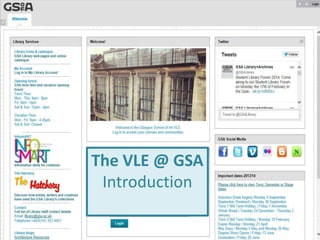
The VLE @ GSA - introduction
- 1. The VLE @ GSA Introduction
- 2. Session overview • Introduction - accessing content and the global navigation menu • Customising your course or community • Course design principles • Adding content • Checking users and creating groups • Using communication tools
- 3. Accessing content and using the global navigation menu.
- 5. Access courses or communities Browse or search to find who to contact if you do not already have access.
- 6. The Using the VLE for Staff community contains a variety of support resources, how to guides and workshop materials.
- 7. Global navigation menu Click on your name to build a Profile and access other tools.
- 10. Link to Facebook and Twitter if you wish. Add a picture and information about yourself and your interests. vlehelp@gsa.ac.uk
- 11. Share your Profile with others in the School to start building your network. vlehelp@gsa.ac.uk
- 12. Your Profile will then be added to the GSA community. Click on the People tool to find other staff and students.
- 13. View other Profiles according to course or community. Follow or Message other people.
- 15. Ensure Edit Mode is ON. Turn Edit Mode OFF to preview student view. Manage content through course menu. Manage appearance, tools and customisation through Control Panel. Click Teaching Style to change appearance.
- 16. Select course entry point, theme, menu style and add a banner image.
- 17. Strikethrough = unavailable. Useful for making content available when complete. Click arrow to change setting. Web links to the library catalogue and Blackboard help are available in every course.
- 19. Consistency across courses is a major usability issue. Where possible, please consider the context of your course. Keep menu items simple. Click + to add a new item.
- 20. General course information may contain e.g. Timetable, handbook and reading list. Ensure items (and associated files) are intuitively named and up-todate.
- 21. Course resources/ content might be ordered by activity, or date.
- 22. Folders are a useful tool to group related content together.
- 23. Content may include presentations, documents, links or media. Again, consider intuitive naming.
- 24. Descriptive text is a useful preview of folder content.
- 25. Adding contact information can help students know when and where staff may be available.
- 26. Staff can choose which Tools to make available on their course.
- 27. Adding content.
- 28. Click Build Content to add items, media, folders or Mashups.
- 29. Add a title, browse for attachments and set availability.
- 30. Checking users and creating groups.
- 31. Check who is enrolled on your course by clicking Users and Groups > Users.
- 32. Manage groups of users by creating Groups. Click Users and Groups > Groups. You can then create a single group or group set.
- 34. Announcements appear on the Announcements page and can be emailed to all staff and students on a course. Click Create Announcement.
- 35. Or you can contact individual users or groups using the Send Email tool.
- 36. Select recipients using arrows. Enter subject, text or add attachment.