VLE GSA - How to interpret a Turnitin Originality Report
•Télécharger en tant que PPTX, PDF•
1 j'aime•794 vues
Signaler
Partager
Signaler
Partager
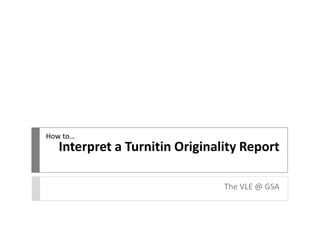
Recommandé
Contenu connexe
Tendances
Tendances (15)
A04 | Asset Best Practices and Configuration Tools (MCUI)

A04 | Asset Best Practices and Configuration Tools (MCUI)
Test construction (for content staff) eg feb08 erp

Test construction (for content staff) eg feb08 erp
Bus 401 week 5 final paper evaluation of corporate performance kroger new

Bus 401 week 5 final paper evaluation of corporate performance kroger new
Bus 401 week 5 final paper evaluation of corporate performance kroger new

Bus 401 week 5 final paper evaluation of corporate performance kroger new
R06 - Intermediate Reporting Conditional Formatting (MCU)

R06 - Intermediate Reporting Conditional Formatting (MCU)
Bus 401 week 5 final paper evaluation of corporate performance peps ico new

Bus 401 week 5 final paper evaluation of corporate performance peps ico new
Similaire à VLE GSA - How to interpret a Turnitin Originality Report
Similaire à VLE GSA - How to interpret a Turnitin Originality Report (20)
VLE GSA - How to interpret a Turnitin Originality Report

VLE GSA - How to interpret a Turnitin Originality Report
The Ultimate Guide to Ad5 e808 adobe audience manager business practitioner e...

The Ultimate Guide to Ad5 e808 adobe audience manager business practitioner e...
Monitoring Portfolios in Real Time(31)[email protected] Co.docx![Monitoring Portfolios in Real Time(31)[email protected] Co.docx](data:image/gif;base64,R0lGODlhAQABAIAAAAAAAP///yH5BAEAAAAALAAAAAABAAEAAAIBRAA7)
![Monitoring Portfolios in Real Time(31)[email protected] Co.docx](data:image/gif;base64,R0lGODlhAQABAIAAAAAAAP///yH5BAEAAAAALAAAAAABAAEAAAIBRAA7)
Monitoring Portfolios in Real Time(31)[email protected] Co.docx
Business Model and Strategic Planning OutlineI. Title Page.docx

Business Model and Strategic Planning OutlineI. Title Page.docx
Research project accounting 526 accounting for managers 

Research project accounting 526 accounting for managers
Collect leads and drive engagement by sharing documents in the feed - Linkedin

Collect leads and drive engagement by sharing documents in the feed - Linkedin
1. Click here to retrieve the Risk Management Template. Working wi.docx

1. Click here to retrieve the Risk Management Template. Working wi.docx
Plus de vlegsa
Plus de vlegsa (20)
VLE GSA - Uploading an assessment through Turnitin

VLE GSA - Uploading an assessment through Turnitin
VLE GSA - How to upload an assessement through Turnitin

VLE GSA - How to upload an assessement through Turnitin
Dernier
Dernier (20)
The 7 Things I Know About Cyber Security After 25 Years | April 2024

The 7 Things I Know About Cyber Security After 25 Years | April 2024
TrustArc Webinar - Unlock the Power of AI-Driven Data Discovery

TrustArc Webinar - Unlock the Power of AI-Driven Data Discovery
Scaling API-first – The story of a global engineering organization

Scaling API-first – The story of a global engineering organization
How to Troubleshoot Apps for the Modern Connected Worker

How to Troubleshoot Apps for the Modern Connected Worker
Strategies for Landing an Oracle DBA Job as a Fresher

Strategies for Landing an Oracle DBA Job as a Fresher
Apidays Singapore 2024 - Building Digital Trust in a Digital Economy by Veron...

Apidays Singapore 2024 - Building Digital Trust in a Digital Economy by Veron...
Boost Fertility New Invention Ups Success Rates.pdf

Boost Fertility New Invention Ups Success Rates.pdf
Strategies for Unlocking Knowledge Management in Microsoft 365 in the Copilot...

Strategies for Unlocking Knowledge Management in Microsoft 365 in the Copilot...
Boost PC performance: How more available memory can improve productivity

Boost PC performance: How more available memory can improve productivity
Apidays New York 2024 - Scaling API-first by Ian Reasor and Radu Cotescu, Adobe

Apidays New York 2024 - Scaling API-first by Ian Reasor and Radu Cotescu, Adobe
Axa Assurance Maroc - Insurer Innovation Award 2024

Axa Assurance Maroc - Insurer Innovation Award 2024
AWS Community Day CPH - Three problems of Terraform

AWS Community Day CPH - Three problems of Terraform
Automating Google Workspace (GWS) & more with Apps Script

Automating Google Workspace (GWS) & more with Apps Script
ProductAnonymous-April2024-WinProductDiscovery-MelissaKlemke

ProductAnonymous-April2024-WinProductDiscovery-MelissaKlemke
VLE GSA - How to interpret a Turnitin Originality Report
- 1. Interpret a Turnitin Originality Report The VLE @ GSA How to…
- 2. Interpret a Turnitin Originality Report • Turnitin is a text matching tool that can be useful in helping students develop critical writing skills and evaluate their use of evidence. • An Originality Report is generated that outlines where particular excerpts of text may have come from. • There are a number of things to be aware of in interpreting the Originality Report, such as the assessment requirements, inclusion of bibliographic information, etc. • Whilst a similarity percentage is generated, this should not be considered in isolation from the text that constitutes the submitted piece.
- 3. In your course, go to Control Panel > Course Tools > TurnitinUK Assignments.
- 4. Choose the link for the Turnitin Assignment you created and whish to give feedback on.
- 5. In the Assignment Inbox, you will see a percentage and coloured bar beside each submission. < 24% 25 – 49% 25 – 49% > 75% The coloured bars indicate how much text has been matched. This should be closely considered with the Originality Report itself and not used as a final score.
- 6. Click on the percentage or coloured bar to go to the Originality Report.
- 7. If not already active, click on the Originality button to show the Originality Report pane. This pane allows you to view a digest of where text has come, what sources have been used and how evidence has been incorporated into an assessment. Click on a Match to see its source and incorporation.
- 8. The Match Breakdown helps to interpret the Similarity Index. E.g. There is a fairly large highlighted section here, but it is properly referenced and clearly a quote.
- 9. To exclude bibliographic material or quotations, click the filter icon at the bottom right. You can then choose which aspects you may wish to exclude. Then click Apply Changes.
- 10. If there is a reference list this will now be excluded from the Similarity Index.
- 11. You can save or print a copy of the highlighted Originality Report by clicking the printer icon.
- 12. You can also now use Turnitin on the iPad. Download and install the Turnitin App from the App Store. You can then click on the iPad icon to generate a Class Access Code to take you straight to the Assignment Inbox – click to generate and enter into the App on the iPad.