VLE GSA - How to use GradeMark
•Télécharger en tant que PPTX, PDF•
0 j'aime•436 vues
Signaler
Partager
Signaler
Partager
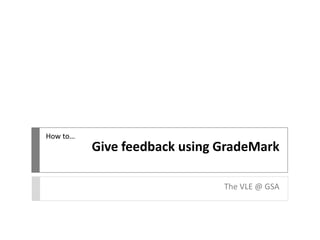
Recommandé
Contenu connexe
Similaire à VLE GSA - How to use GradeMark
Similaire à VLE GSA - How to use GradeMark (20)
Sec ed esl fl_ts faculty instructional guide_revised 10.18.13

Sec ed esl fl_ts faculty instructional guide_revised 10.18.13
Plus de vlegsa
Plus de vlegsa (20)
VLE GSA - Uploading an assessment through Turnitin

VLE GSA - Uploading an assessment through Turnitin
VLE GSA - How to upload an assessement through Turnitin

VLE GSA - How to upload an assessement through Turnitin
VLE GSA - How to interpret a Turnitin Originality Report

VLE GSA - How to interpret a Turnitin Originality Report
Dernier
Dernier (20)
Genislab builds better products and faster go-to-market with Lean project man...

Genislab builds better products and faster go-to-market with Lean project man...
UiPath Community: Communication Mining from Zero to Hero

UiPath Community: Communication Mining from Zero to Hero
Emixa Mendix Meetup 11 April 2024 about Mendix Native development

Emixa Mendix Meetup 11 April 2024 about Mendix Native development
Varsha Sewlal- Cyber Attacks on Critical Critical Infrastructure

Varsha Sewlal- Cyber Attacks on Critical Critical Infrastructure
Decarbonising Buildings: Making a net-zero built environment a reality

Decarbonising Buildings: Making a net-zero built environment a reality
TrustArc Webinar - How to Build Consumer Trust Through Data Privacy

TrustArc Webinar - How to Build Consumer Trust Through Data Privacy
How to Effectively Monitor SD-WAN and SASE Environments with ThousandEyes

How to Effectively Monitor SD-WAN and SASE Environments with ThousandEyes
The Role of FIDO in a Cyber Secure Netherlands: FIDO Paris Seminar.pptx

The Role of FIDO in a Cyber Secure Netherlands: FIDO Paris Seminar.pptx
Transcript: New from BookNet Canada for 2024: Loan Stars - Tech Forum 2024

Transcript: New from BookNet Canada for 2024: Loan Stars - Tech Forum 2024
Bridging Between CAD & GIS: 6 Ways to Automate Your Data Integration

Bridging Between CAD & GIS: 6 Ways to Automate Your Data Integration
[Webinar] SpiraTest - Setting New Standards in Quality Assurance![[Webinar] SpiraTest - Setting New Standards in Quality Assurance](data:image/gif;base64,R0lGODlhAQABAIAAAAAAAP///yH5BAEAAAAALAAAAAABAAEAAAIBRAA7)
![[Webinar] SpiraTest - Setting New Standards in Quality Assurance](data:image/gif;base64,R0lGODlhAQABAIAAAAAAAP///yH5BAEAAAAALAAAAAABAAEAAAIBRAA7)
[Webinar] SpiraTest - Setting New Standards in Quality Assurance
Microsoft 365 Copilot: How to boost your productivity with AI – Part one: Ado...

Microsoft 365 Copilot: How to boost your productivity with AI – Part one: Ado...
Arizona Broadband Policy Past, Present, and Future Presentation 3/25/24

Arizona Broadband Policy Past, Present, and Future Presentation 3/25/24
QCon London: Mastering long-running processes in modern architectures

QCon London: Mastering long-running processes in modern architectures
Generative AI - Gitex v1Generative AI - Gitex v1.pptx

Generative AI - Gitex v1Generative AI - Gitex v1.pptx
Abdul Kader Baba- Managing Cybersecurity Risks and Compliance Requirements i...

Abdul Kader Baba- Managing Cybersecurity Risks and Compliance Requirements i...
VLE GSA - How to use GradeMark
- 1. Give feedback using GradeMark The VLE @ GSA How to…
- 2. Give feedback using GradeMark • GradeMark is one of the tools available as part of the Turnitin suite. • It allows staff to comment on students writing by clicking and dragging from a bank of feedback items or by clicking directly on the text. • GradeMark also allows for the recording of audio feedback. • As with Turnitin, GradeMark is managed from the Control Panel > Course Tools > Turnitin UK Assignments.
- 3. In your course, go to Control Panel > Course Tools > TurnitinUK Assignments.
- 4. Choose the link for the Turnitin Assignment you created and whish to give feedback on.
- 5. Click on the % and coloured bar for the submission you wish to grade.
- 6. If not already active, click on the GradeMark button to show the feedback pane. In this pane you can click on the main document to add a comment or click and drag from the Commonly Used comments (QuickMark) bank.
- 7. Click on Comment to create a new comment, or click anywhere on the text. Preview the content of the Commonly Used comments by clicking on it. The associated text will show in the bottom pane.
- 8. Click anywhere on the text to leave a Comment. You can Save this so a student can view it and also Save as a new QuickMark to add it to the bank of Commonly Used comments for re-use.
- 9. Click on any blue Comment to view text, Edit or delete.
- 10. Click the Comment symbol at the bottom right to enable General Comments. Here you can add longer text comments as well as record audio feedback (max 3 minutes).
- 11. You can also view the comments you have left per page by clicking on the list icon.