Report
Share
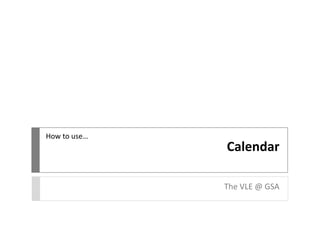
More Related Content
More from vlegsa
More from vlegsa (20)
VLE GSA - Uploading an assessment through Turnitin

VLE GSA - Uploading an assessment through Turnitin
VLE GSA - How to upload an assessement through Turnitin

VLE GSA - How to upload an assessement through Turnitin
VLE GSA - How to interpret a Turnitin Originality Report

VLE GSA - How to interpret a Turnitin Originality Report
VLE GSA - How to interpret a Turnitin Originality Report

VLE GSA - How to interpret a Turnitin Originality Report
VLE GSA - How to use the Calendar
- 1. Calendar The VLE @ GSA How to use…
- 2. The new VLE Calendar is accessible from the Global Navigation Menu and shows events or reminders across all courses or organisations. You can also link with other calendars.
- 3. Change the view to be day, week or month. Tick or un-tick to select the courses or communities for which events will show on your Calendar.