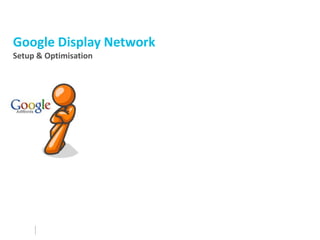
Google Ad Words Step By Steps
- 1. Google Display Network Setup & Optimisation
- 2. The Plan ○ The Fundamentals ○ Campaign Optimisations ○ Campaign Goals ○ Scheduling ○ Measuring Goals ○ Advanced Scheduling ○ Differences in measurement of goals ○ Time Sensitive Ads ○ Google Display Network Products ○ Days ○ Hours ○ AdWords Account ○ Creative ○ MCC Dashboard ○ AdGroups ○ Campaign Tracking ○ Google Analytics Tagging ○ Campaign Setup ○ Google Analytics Goals Creation ○ Tools ○ Google AdWords Conversion Tracking ○ Placement Targeting ○ Interest Category Targeting ○ Campaign Reporting ○ Topic Category ○ Contextual Targeting 2
- 3. 1.0 Fundamentals Campaign Goals Measuring Goals Differences in measurement of goals Google Display Network Products On the Insert tab, click Header & Footer to update presentation title in footer 3 [Date Here - edit in Header & Footer dialog]
- 4. Campaign goals ○ What are you trying to achieve? Examples of business goals are: ○ N% ROI on products sold ○ N orders per month ○ $N revenue per month ○ N phone calls per month ○ N leads per month (form completions) ○ $N cost per acquisition for a new customer ○ $N cost per lead ○ N visitors per day To know how well you are doing you need to be able to measure it 4
- 5. Measuring goals ○ How many goals are you completing? ○ Which of your traffic sources are generating your conversions? ○ In AdWords you can import your conversion data from Google Analytics ○ Or track conversions using AdWords conversion tracker On the Insert tab, click Header & Footer to update presentation title in footer 5 [Date Here - edit in Header & Footer dialog]
- 6. Differences in measurement of goals Importing goals from analytics AdWords conversion tracking Uses a 6 month cookie Uses a 30 day cookie Works on a last click attribution Any subsequent conversions are model attributed to the last click Direct visits do not overwrite previous campaign settings Day 1, someone clicks on an ad, visits the site and does not convert Day 3, they return organically and convert AdWords conversion tracking records this as an AdWords conversion on day 1 Analytics records this as an organic conversion on day 3 On the Insert tab, click Header & Footer to update presentation title in footer 6 [Date Here - edit in Header & Footer dialog]
- 7. Google Ad Network On the Insert tab, click Header & Footer to update presentation title in footer 7 [Date Here - edit in Header & Footer dialog]
- 8. Types of Targeting Types of Targeting Definition GDN Blast Network blast. On average, blasts can reach over 7Mil Online Australians (f3+) in 24-48 hours. Placement Targeting Target users on selected sites Interest Categories Target users that have demonstrated an interest in certain web content based on past visitation habits – topic or audience Topic Targeting Target relevant sites based on topics you choose Keyword Contextual Target web content that contains text relevant to your campaign Remarketing Re-target past site visitors & convince on-the-fence customers to convert On the Insert tab, click Header & Footer to update presentation title in footer 8 [Date Here - edit in Header & Footer dialog]
- 9. Targeting Methods Evaluation Objective Suggested Method Conversions Remarketing Reach & Traffic Topics + Keywords Limited Reach Interest Based or Contextual On the Insert tab, click Header & Footer to update presentation title in footer 9 [Date Here - edit in Header & Footer dialog]
- 10. Targeting Methods Evaluation The following graph shows the theoretical ratio between impressions and clicks rate On the Insert tab, click Header & Footer to update presentation title in footer 10 [Date Here - edit in Header & Footer dialog]
- 11. Targeting Methods Evaluation On the Insert tab, click Header & Footer to update presentation title in footer 11 [Date Here - edit in Header & Footer dialog]
- 12. 2.0 Adwords Account MCC Dashboard AdGroups On the Insert tab, click Header & Footer to update presentation title in footer 12 [Date Here - edit in Header & Footer dialog]
- 13. The Structure On the Insert tab, click Header & Footer to update presentation title in footer 13 [Date Here - edit in Header & Footer dialog]
- 14. Campaign Setup On the Insert tab, click Header & Footer to update presentation title in footer 14 [Date Here - edit in Header & Footer dialog]
- 15. Reasons for creating a new campaign ○ Daily budgets – to control how much a marketing are can spend ○ Location and language targeting ○ Network targeting – search vs. display ○ Device targeting – desktop, tablet, mobile ○ Bidding Type - max. CPC, enhanced CPC, conversion optimiser ○ Ad scheduling – hours running or bids ○ Start and end dates – seasonal campaigns ○ Frequency capping – display network only ○ Audience targeting – remarketing, interest categories or topics On the Insert tab, click Header & Footer to update presentation title in footer 15 [Date Here - edit in Header & Footer dialog]
- 16. Campaign Setup Tools Campaign Settings Placement Targeting Interest Category Targeting Topic Targeting Contextual Targeting On the Insert tab, click Header & Footer to update presentation title in footer 16 [Date Here - edit in Header & Footer dialog]
- 17. Placement Tool A tool in your account that can help you find websites and other placements where you might like your ad to appear On the Insert tab, click Header & Footer to update presentation title in footer 17 [Date Here - edit in Header & Footer dialog]
- 18. Keyword Tool A tool that helps you find new keyword ideas and add them to your account. On the Insert tab, click Header & Footer to update presentation title in footer 18 [Date Here - edit in Header & Footer dialog]
- 19. Contextual Targeting Tool The Contextual Targeting Tool automatically builds keyword lists that can be used to show your ads on relevant webpages across the Google Display Network. On the Insert tab, click Header & Footer to update presentation title in footer 19 [Date Here - edit in Header & Footer dialog]
- 20. Google AdWords Editor ○ Work offline on your Mac or PC. ○ Upload changes to AdWords any time. ○ Store and navigate one or more accounts. ○ Add, edit, and delete campaigns, ad groups, ads, keywords, and placements. ○ Make large-scale changes quickly. ○ Perform advanced searches and edits. ○ Add comments for your changes. ○ Sort and view performance statistics. ○ Copy or move items between campaigns, ad groups, and accounts. ○ Export a snapshot of your account for archiving or sharing. ○ Import a backup or shared file and review the proposed changes. On the Insert tab, click Header & Footer to update presentation title in footer 20 [Date Here - edit in Header & Footer dialog]
- 21. Campaign settings and Google Display Network settings 21
- 22. Targeting ○ There are two different campaign settings that you can select when you opt in to the Display Network: ○ Broad reach: Show ads on pages that match my primary targeting method ○ Specific reach: Show ads only on pages that match all my targeting methods On the Insert tab, click Header & Footer to update presentation title in footer 22 [Date Here - edit in Header & Footer dialog]
- 23. Campaign Settings and Google Display Network settings On the Insert tab, click Header & Footer to update presentation title in footer 23 http://support.google.com/adwords/bin/answer.py?hl=en&answer=1209882
- 24. Campaign Settings & Interest Categories On the Insert tab, click Header & Footer to update presentation title in footer 24 http://support.google.com/adwords/bin/answer.py?hl=en&answer=1209882
- 26. Placement Targeting 1 of 6 Settings Tab 1. Go through all the necessary fields and select the relevant option 2. Always select specific reach 26
- 27. Placement Targeting 2 of 6 Settings Tab> Ad Group > 1. Select Image ad for GDN Ad Network 2. 3. Select the relevant placements, even if you missed this steps, you can always come back to it later. On the Insert tab, click Header & Footer to update presentation title in footer 27 [Date Here - edit in Header & Footer dialog]
- 28. Placement Targeting 3 of 6 Settings Tab> Ad Group > Ad Creation 1. Select your SWF Flash file 2. Always put the domain name 3. Include Mediamind Click Tracking Or Google UTM URL On the Insert tab, click Header & Footer to update presentation title in footer 28 [Date Here - edit in Header & Footer dialog]
- 29. Placement Targeting 4 of 6 Settings Tab> Ad Group > Ad Creation > Ads On the Insert tab, click Header & Footer to update presentation title in footer 29 [Date Here - edit in Header & Footer dialog]
- 30. Placement Targeting 5 of 6 Keywords 1. Your keywords determine the managed placements that are good match for your ads 2. Negative keywords helps to tighten our targeting and preventing it from appearing on irrelevant sites 3. You can build your negative keywords from Ad Group level or Campaign level. 4. Campaign level negative keywords will include all ad groups keywords while negative keywords for ad groups is more specific to the selected ad group level. 30
- 31. Placement Targeting 6 of 6 Networks 1. Click on add placements and select the relevant sites for your campaign 31
- 32. Brand Safety - Negative Site/Keyword/Topic On the Insert tab, click Header & Footer to update presentation title in footer 32 [Date Here - edit in Header & Footer dialog]
- 33. Most brands don’t belong everywhere ○ GDN has a vast array of sites – some of them not appropriate for brands ○ [Image right] gets lots of impressions on GDN – but isn’t right for most brands ○ Negative Site List is a growing list of non- appropriate sites ○ Negative Keywords make sure we don’t appear next to keywords that might be inappropriate ○ “plane crash” -> Jetstar ○ Negative Topics protect brands from appearing next to inappropriate content On the Insert tab, click Header & Footer to update presentation title in footer 33 [Date Here - edit in Header & Footer dialog]
- 34. Interest Category Targeting On the Insert tab, click Header & Footer to update presentation title in footer 34 [Date Here - edit in Header & Footer dialog]
- 35. Interest Category Targeting 1 of 5 Settings 1. Go through all the necessary fields and select the relevant option 2. Always select specific reach On the Insert tab, click Header & Footer to update presentation title in footer 35 [Date Here - edit in Header & Footer dialog]
- 36. Interest Category Targeting 2 of 5 Settings>Ad Group 1. Name your ad group 2. Select image ad for Google Display Ad network 3. Leave Keywords & Placements blank On the Insert tab, click Header & Footer to update presentation title in footer 36 [Date Here - edit in Header & Footer dialog]
- 37. Interest Category Targeting 3 of 5 Settings>Ad Group> Ad Creation 1. Select your SWF Flash file 2. Always put the domain name 3. Include Mediamind Click Tracking Or Google UTM URL On the Insert tab, click Header & Footer to update presentation title in footer 37 [Date Here - edit in Header & Footer dialog]
- 38. Interest Category Targeting 4 of 5 Settings>Ad Group> Ad Creation > Ad On the Insert tab, click Header & Footer to update presentation title in footer 38 [Date Here - edit in Header & Footer dialog]
- 39. Interest Category Targeting 5 of 5 Audiences 1. Select the relevant interest for targeting On the Insert tab, click Header & Footer to update presentation title in footer 39 [Date Here - edit in Header & Footer dialog]
- 40. Topic Targeting On the Insert tab, click Header & Footer to update presentation title in footer 40 [Date Here - edit in Header & Footer dialog]
- 41. Topic Targeting 1 of 6 Settings 1. Go through all the necessary fields and select the relevant option 2. Always select specific reach On the Insert tab, click Header & Footer to update presentation title in footer 41 [Date Here - edit in Header & Footer dialog]
- 42. Topic Targeting 2 of 6 Settings> Ad Group 1. Name your ad group 2. Select image ad for Google Display Ad network 3. Leave Keywords & Placements blank 42
- 43. Topic Targeting 3 of 6 Settings> Ad Group> Ad Creation 1. Select your SWF Flash file 2. Always put the domain name 3. Include Mediamind Click Tracking Or Google UTM URL On the Insert tab, click Header & Footer to update presentation title in footer 43 [Date Here - edit in Header & Footer dialog]
- 44. Topic Targeting 4 of 6 Settings> Ad Group> Ad Creation > Ad On the Insert tab, click Header & Footer to update presentation title in footer 44 [Date Here - edit in Header & Footer dialog]
- 45. Topic Targeting 5 of 6 Settings> Ad Group> Ad Creation > Ad> Topics On the Insert tab, click Header & Footer to update presentation title in footer 45 [Date Here - edit in Header & Footer dialog]
- 46. Topic Targeting 6 of 6 Settings> Ad Group> Ad Creation > Ad> Topics 1. Select the relevant topics for your campaign On the Insert tab, click Header & Footer to update presentation title in footer 46 [Date Here - edit in Header & Footer dialog]
- 47. Contextual Targeting On the Insert tab, click Header & Footer to update presentation title in footer 47 [Date Here - edit in Header & Footer dialog]
- 48. Contextual Targeting 1 of 6 AdWords Editor On the Insert tab, click Header & Footer to update presentation title in footer 48 [Date Here - edit in Header & Footer dialog]
- 49. Contextual Targeting 2 of 6 Keyword Tool 1. Fill in the relevant fields 2. Select the relevant fields On the Insert tab, click Header & Footer to update presentation title in footer 49 [Date Here - edit in Header & Footer dialog]
- 50. Contextual Targeting 3 of 6 1. Review all the results from the tool and select the appropriate group and keywords. 2. Export keywords/adgroups into excel and import it back to AdWords Editor On the Insert tab, click Header & Footer to update presentation title in footer 50 [Date Here - edit in Header & Footer dialog]
- 51. Contextual Targeting 4 of 6 1. Click on any campaign and select “make multiple changes” On the Insert tab, click Header & Footer to update presentation title in footer 51 [Date Here - edit in Header & Footer dialog]
- 52. Contextual Targeting 5 of 6 1. Select the relevant fields 2. Paste the relevant fields into the box On the Insert tab, click Header & Footer to update presentation title in footer 52 [Date Here - edit in Header & Footer dialog]
- 53. Contextual Targeting 6 of 6 On the Insert tab, click Header & Footer to update presentation title in footer 53 [Date Here - edit in Header & Footer dialog]
- 54. Optimisations Types of optimisations Days of Week Advertising Hour of the Day Advertising Negative Keywords On the Insert tab, click Header & Footer to update presentation title in footer 54 [Date Here - edit in Header & Footer dialog]
- 55. Types of Optimisation ○ Campaign Settings ○ Time/Day of Week ○ Pausing Ad Groups ○ Geographic ○ Expanding Ad Groups ○ Demographic Bidding* ○ Keywords ○ Negative Keywords ○ Placement exclusions ○ Category Exclusions ○ Landing Pages ○ Creative Rotation ○ Frequency Cap On the Insert tab, click Header & Footer to update presentation title in footer 55 [Date Here - edit in Header & Footer dialog]
- 56. Day of Week Advertising All campaigns would use ad scheduling to control when they run On the Insert tab, click Header & Footer to update presentation title in footer 56 [Date Here - edit in Header & Footer dialog]
- 57. Hour of the Day Advertising All campaigns would use ad scheduling to control when they run Call centre open ads would include click to call phone details and phone extensions On the Insert tab, click Header & Footer to update presentation title in footer 57 [Date Here - edit in Header & Footer dialog]
- 58. Negative Keywords On the Insert tab, click Header & Footer to update presentation title in footer 58 [Date Here - edit in Header & Footer dialog]
- 59. Google Analytics Tagging Types of optimisations Days of Week Advertising Hour of the Day Advertising Negative Keywords On the Insert tab, click Header & Footer to update presentation title in footer 59 [Date Here - edit in Header & Footer dialog]
- 60. Tagging Types of Types of Data Example Example of Data Tagging Client Web Analytics Omniture, Google Analytics Time Dwell, Bounce Rate, pages consumed Agency Adserving Mediamind/Doubleclick/ Clicks, impressions Google AdWords 1. Why do we need to know this? a. Tracking – To ensure we are embedding the right tags for tracking b. De-duplication – For all acquisition focus campaign that has more than 1 supplier and have more than $10k spend will need to build the ad tag in mediamind and send it to Google to adserve our ad tag in their system. 60
- 61. Google UTM URL Tagging If the site is tagged with Google Analytics and we are not running the campaign in Mediamind. It is mandatory to be tagging the URL with Google UTM tagging On the Insert tab, click Header & Footer to update presentation title in footer 61 [Date Here - edit in Header & Footer dialog]
- 62. UTM URL Best Practice On the Insert tab, click Header & Footer to update presentation title in footer 62 [Date Here - edit in Header & Footer dialog]
- 63. Conversion Funnel & Goals ○ Define a funnel that leads to your conversion ○ Allows you to visitor progress towards you goal ○ You can identify common exit points On the Insert tab, click Header & Footer to update presentation title in footer 63 [Date Here - edit in Header & Footer dialog]
- 64. REGEX | Conversion Funnel ○ You can use Regular Expressions (RegEx) to gain insight into the funnel path: ○ User exhibits behavior: ○ Page 1 = /index.html ○ Page 2 = /category-footwear.html ○ Page 3 = /category-clothing.html ○ Page 4 = /category-headwear.html ○ Page 5 = /products/kangol-tropic-player-trilby.html ○ Page 6= /cart/basketview.html ○ Page 7= /cart/registration.html ○ Page 8 = /cart/paymentoptions.html ○ Goal = /cart/salesorderconfirmation.html ○ Need to know conversion rate of categories to products to purchase: ○ Step 1: index.html ○ Step 2-4: ^/category.*/ ○ Step 5: ^/products.*/ ○ Step 6: ^/cart/basketview.html ○ Step 7: ^/cart/registration.html ○ Step 8 : ^/cart/paymentoptions.html ○ Goal: ^/cart/salesorderconfirmation.html 64
- 65. Conversion Funnel On the Insert tab, click Header & Footer to update presentation title in footer 65 [Date Here - edit in Header & Footer dialog]
- 66. Google AdWords Conversion Tracking 1 of 4 On the Insert tab, click Header & Footer to update presentation title in footer 66 [Date Here - edit in Header & Footer dialog]
- 67. Google AdWords Conversion Tracking 2 of 4 On the Insert tab, click Header & Footer to update presentation title in footer 67 [Date Here - edit in Header & Footer dialog]
- 68. Google AdWords Conversion Tracking 3 of 4 On the Insert tab, click Header & Footer to update presentation title in footer 68 [Date Here - edit in Header & Footer dialog]
- 69. Google AdWords Conversion Tracking 4 of 4 On the Insert tab, click Header & Footer to update presentation title in footer 69 [Date Here - edit in Header & Footer dialog]
- 70. Thank You. On the Insert tab, click Header & Footer to update presentation title in footer 70 [Date Here - edit in Header & Footer dialog]
