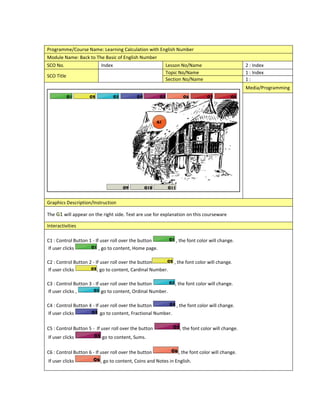
Storyboard
- 1. Programme/Course Name: Learning Calculation with English Number Module Name: Back to The Basic of English Number SCO No. Index Lesson No/Name 2 : Index Topic No/Name 1 : Index SCO Title Section No/Name 1: Media/Programming Graphics Description/Instruction The G1 will appear on the right side. Text are use for explanation on this courseware Interactivities C1 : Control Button 1 - If user roll over the button , the font color will change. If user clicks , go to content, Home page. C2 : Control Button 2 - If user roll over the button , the font color will change. If user clicks , go to content, Cardinal Number. C3 : Control Button 3 - If user roll over the button , the font color will change. If user clicks , go to content, Ordinal Number. C4 : Control Button 4 - If user roll over the button , the font color will change. If user clicks go to content, Fractional Number. C5 : Control Button 5 - If user roll over the button , the font color will change. If user clicks go to content, Sums. C6 : Control Button 6 - If user roll over the button , the font color will change. If user clicks , go to content, Coins and Notes in English.
- 2. C7 : Control Button 7 - If user roll over the button , the font color will change. If user clicks , go to content, Calculate Notes and Coins. C8 : Control Button 8 - If user roll over the button , the font color will change. If user clicks , the user can rewind or move forward the content. C9 : Control Button 9 - If user roll over the button , the font color will change. If user clicks , go to content, About Us. C10 : Control Button 10 - If user roll over the button , the font color will change. If user clicks , go to content, Contact. C11 : Control Button 11 - If user roll over the button , the font color will change. If user clicks , go to content, Terms and Conditions. Narration Animation Description V1: Welcome to the Learning Calculation with When V1 play, show text & logo on screen. English Number
- 3. Programme/Course Name: Learning Calculation with English Number Module Name: Back to The Basic of English Number SCO No. Cardinal Number Lesson No/Name 2 : Cardinal Number 1 : Index for cardinal Topic No/Name SCO Title number Section No/Name 1: Media/Programming Graphics Description/Instruction 1. The G2 background ( Malay traditional house change into colorful figure) 2. The G3, G4 and G5 is a button that actually will link user to different sections. 3. G3 button will link user to the first learning objective of this section – how to write cardinal number. When user rollover on the button, the “gasing” will change into a color figure. 4. G5 button will link user to the second learning objective of this section – how to read cardinal number. When user rollover on the button, the “gasing” will change into a color figure. 5. G4 button will link user to the Take a Test section – how to read cardinal number. Interactivities C1 : Control Button 1 - If user roll over the button , the font color will change. If user clicks , go to content, Home page. C2 : Control Button 2 - If user roll over the button , the font color will change. If user clicks , go to content, Cardinal Number. C3 : Control Button 3 - If user roll over the button , the font color will change. If user clicks , go to content, Ordinal Number. C4 : Control Button 4 - If user roll over the button , the font color will change. If user clicks go to content, Fractional Number.
- 4. C5 : Control Button 5 - If user roll over the button , the font color will change. If user clicks go to content, Sums. C6 : Control Button 6 - If user roll over the button , the font color will change. If user clicks , go to content, Coins and Notes in English. C7 : Control Button 7 - If user roll over the button , the font color will change. If user clicks , go to content, Calculate Notes and Coins. C8 : Control Button 8 - If user roll over the button , the font color will change. If user clicks , the user can rewind or move forward the content. C9 : Control Button 9 - If user roll over the button , the font color will change. If user clicks , go to content, About Us. C10 : Control Button 10 - If user roll over the button , the font color will change. If user clicks , go to content, Contact. C11 : Control Button 11 - If user roll over the button , the font color will change. If user clicks , go to content, Terms and Conditions. G3 : Control Button - If user roll over the button , the “gasing” color will change color. If user clicks , go to content, How to write cardinal number section. G5 : Control Button - If user roll over the button , the “gasing” color will change color. If user clicks , go to content, How to read cardinal number section. G4 : Control Button - If user roll over the button , the “gasing” color will change color. If user clicks , go to content, Take a Test section. Narration Animation Description V1: Welcome to Lesson 1, Cardinal Number. V2 : At the end of this lesson, you will be able to read and write English Cardinal Number. While V3 play, line up the characters without the boxes. V3 : Do select 3 “gasing” button to proceed to next page.
- 5. Programme/Course Name: Learning Calculation with English Number Module Name: Back to The Basic of English Number SCO No. Cardinal Number - Read Lesson No/Name 2 : Cardinal Number 1 : Read Cardinal Topic No/Name Number SCO Title Learning Objectives of Lesson 1 1 : Learning Section No/Name Information Media/Programming T1 T2 Graphics Description/Instruction When the user go to this page, 1. The G6 button will link this page to previous page. 2. T1 appear on the top of the page. 3. T2 appear on the screen synchronize with the VO. Interactivities C1 : Control Button 1 - If user roll over the button , the font color will change. If user clicks , go to content, Home page. C2 : Control Button 2 - If user roll over the button , the font color will change. If user clicks , go to content, Cardinal Number. C3 : Control Button 3 - If user roll over the button , the font color will change. If user clicks , go to content, Ordinal Number. C4 : Control Button 4 - If user roll over the button , the font color will change. If user clicks go to content, Fractional Number. C5 : Control Button 5 - If user roll over the button , the font color will change. If user clicks go to content, Sums.
- 6. C6 : Control Button 6 - If user roll over the button , the font color will change. If user clicks , go to content, Coins and Notes in English. C7 : Control Button 7 - If user roll over the button , the font color will change. If user clicks , go to content, Calculate Notes and Coins. C8 : Control Button 8 - If user roll over the button , the font color will change. If user clicks , the user can rewind or move forward the content. C9 : Control Button 9 - If user roll over the button , the font color will change. If user clicks , go to content, About Us. C10 : Control Button 10 - If user roll over the button , the font color will change. If user clicks , go to content, Contact. C11 : Control Button 11 - If user roll over the button , the font color will change. If user clicks , go to content, Terms and Conditions. C12 : Control Button 12 - If user roll over the button , the font color will change. C12 If user clicks , go to content, 0 – 9 page. C12 C13 : Control Button 13 - If user roll over the button C13 , the font color will change. If user clicks C13 , go to content, 10 -19 page. C14 C14 : Control Button 16 - If user roll over the button , the font color will change. If user clicks C14 , go to content, 20 – 29 pages. C15 : Control Button 15 - If user roll over the button C15 , the font color will change. If user clicks C15 , go to content, 30 -39 page. C16 C16 : Control Button 14 - If user roll over the button , the font color will change. If user clicks C16 , go to content, 40 – 49 pages. G6 : Control Button - If user roll over the button , the arrow color will change. If user clicks , go to previous content, Cardinal Number. When the use mouseover on any icon, the hand of icon move & wave it’s hand to the user. Narration Animation Description V1 : In this section you will learn on how to read the The “gasing” icon will spinning around. cardinal number. V2:Please select the number according to group.
- 7. V3: You may click the arrow button to go to previous page. Programme/Course Name: Learning Calculation with English Number Module Name: Back to The Basic of English Number SCO No. 1.1 Lesson No/Name 2 : Cardinal Number 1 : Read Cardinal Learning Objectives of Topic No/Name SCO Title Number Lesson 1 Section No/Name Media/Programming T1 T2 Graphics Description/Instruction When the user go to this page, 1. G6 button will link this page to previous page. 2. G7 button will link user to next set of Cardinal Number – 10-19 page. 3. T1 & T2 appear on the top of the page. 4. T2 appear on the screen synchronize with the VO 5. T3, T4, T5, T6, T7, T8, T9, T10, T11 & T12 appears on the page. Interactivities C1 : Control Button 1 - If user roll over the button , the font color will change. If user clicks , go to content, Home page. C2 : Control Button 2 - If user roll over the button , the font color will change. If user clicks , go to content, Cardinal Number. C3 : Control Button 3 - If user roll over the button , the font color will change. If user clicks , go to content, Ordinal Number.
- 8. C4 : Control Button 4 - If user roll over the button , the font color will change. If user clicks go to content, Fractional Number. C5 : Control Button 5 - If user roll over the button , the font color will change. If user clicks go to content, Sums. C6 : Control Button 6 - If user roll over the button , the font color will change. If user clicks , go to content, Coins and Notes in English. C7 : Control Button 7 - If user roll over the button , the font color will change. If user clicks , go to content, Calculate Notes and Coins. C8 : Control Button 8 - If user roll over the button , the font color will change. If user clicks , the user can rewind or move forward the content. C9 : Control Button 9 - If user roll over the button , the font color will change. If user clicks , go to content, About Us. C10 : Control Button 10 - If user roll over the button , the font color will change. If user clicks , go to content, Contact. C11 : Control Button 11 - If user roll over the button , the font color will change. If user clicks , go to content, Terms and Conditions. C12 : Control Button 12 - If user roll over the button , the font color will change. C12 If user clicks , go to content, 0 – 9 page. C12 C13 : Control Button 13 - If user roll over the button C13 , the font color will change. If user clicks C13 , go to content, 10 -19 page. C14 C14 : Control Button 14 - If user roll over the button , the font color will change. If user clicks C14 , go to content, 20 – 29 pages. C15 : Control Button 15 - If user roll over the button C15 , the font color will change. If user clicks C15 , go to content, 30 -39 page. C16 C16 : Control Button 16 - If user roll over the button , the font color will change. If user clicks C16 , go to content, 40 – 49 pages. C17 : Control Button 17 - If user roll over the button , the font color will change. C17 If user clicks , a voice over will activate. C17 C18 : Control Button 13 - If user roll over the button C18 , the font color will change. If user clicks C18 , a voice over will activate. C19 C19 : Control Button 14 - If user roll over the button , the font color will change. C19
- 9. If user clicks , a voice over will activate. C15 : Control Button 15 - If user roll over the button C20 , the font color will change. If user clicks C20 , a voice over will activate. C21 : Control Button 21 - If user roll over the button C21 , the font color will change. If user clicks C21 , a voice over will activate. C22 C22 : Control Button 22 - If user roll over the button , the font color will change. If user clicks C22 , a voice over will activate. C23 : Control Button 23 - If user roll over the button C23 , the font color will change. If user clicks , a voice over will activate. C23 C24 : Control Button 24 - If user roll over the button C24 , the font color will change. If user clicks C24 , a voice over will activate. C25 C25 : Control Button 25 - If user roll over the button , the font color will change. If user clicks C25 , a voice over will activate. C26 : Control Button 26 - If user roll over the button C26 , the font color will change. If user clicks C26 , a voice over will activate. C28 C28 : Control Button 28 - If user roll over the button , the font color will change. If user clicks C28 , go to content, 0 – 9 video page. G6 : Control Button - If user roll over the button , the arrow color will change. If user clicks , go to previous content, Cardinal Number. G7 : Control Button - If user roll over the button , the arrow color will change. If user clicks , go to next content, Cardinal Number. Narration Animation Description V1: Please press the button to hear the right ZER0 pronunciation. ONE V2 Press G6 to go to previous page V3 Press G7 to go to next set of cardinal number
- 10. Programme/Course Name: Learning Calculation with English Number Module Name: Back to The Basic of English Number SCO No. 1.2 Lesson No/Name 2 : Cardinal Number 1 : Read Cardinal Topic No/Name SCO Title Learning Objectives of Lesson 1 Number Section No/Name Media/Programming T13 T14 Graphics Description/Instruction When the user go to this page, 1. The G6 button will link this page to previous page. 2. T13 & T14 appear on the top of the page. 3. T14 appear on the screen synchronize with the VO 4. V1 video appear on area of the screen. Interactivities C1 : Control Button 1 - If user roll over the button , the font color will change. If user clicks , go to content, Home page. C2 : Control Button 2 - If user roll over the button , the font color will change. If user clicks , go to content, Cardinal Number. C3 : Control Button 3 - If user roll over the button , the font color will change. If user clicks , go to content, Ordinal Number. C4 : Control Button 4 - If user roll over the button , the font color will change. If user clicks go to content, Fractional Number.
- 11. C5 : Control Button 5 - If user roll over the button , the font color will change. If user clicks go to content, Sums. C6 : Control Button 6 - If user roll over the button , the font color will change. If user clicks , go to content, Coins and Notes in English. C7 : Control Button 7 - If user roll over the button , the font color will change. If user clicks , go to content, Calculate Notes and Coins. C8 : Control Button 8 - If user roll over the button , the font color will change. If user clicks , the user can rewind or move forward the content. C9 : Control Button 9 - If user roll over the button , the font color will change. If user clicks , go to content, About Us. C10 : Control Button 10 - If user roll over the button , the font color will change. If user clicks , go to content, Contact. C11 : Control Button 11 - If user roll over the button , the font color will change. If user clicks , go to content, Terms and Conditions. G6 : Control Button - If user roll over the button , the arrow color will change. If user clicks , go to previous content, Cardinal Number. Narration Animation Description V1 Enjoy the video and start counting. The “gasing” icon will spinning around. Video start playing from 0 (zero) up to 9 (nine) Depending on the number group. V2 You may click the arrow button to go to previous page.
- 12. Programme/Course Name: Learning Calculation with English Number Module Name: Back to The Basic of English Number SCO No. 1.3 Lesson No/Name 2 : Cardinal Number 1 : Write Cardinal Topic No/Name SCO Title Learning Objectives of Lesson 1 Number Section No/Name Media/Programming T14 T15 Graphics Description/Instruction When the user go to this page, 1. The G6 button will link this page to previous page. 2. T14 and T15 appear on the top of the page. 3. T15 appear on the screen synchronize with the VO. Interactivities C1 : Control Button 1 - If user roll over the button , the font color will change. If user clicks , go to content, Home page. C2 : Control Button 2 - If user roll over the button , the font color will change. If user clicks , go to content, Cardinal Number. C3 : Control Button 3 - If user roll over the button , the font color will change. If user clicks , go to content, Ordinal Number.
- 13. C4 : Control Button 4 - If user roll over the button , the font color will change. If user clicks go to content, Fractional Number. C5 : Control Button 5 - If user roll over the button , the font color will change. If user clicks go to content, Sums. C6 : Control Button 6 - If user roll over the button , the font color will change. If user clicks , go to content, Coins and Notes in English. C7 : Control Button 7 - If user roll over the button , the font color will change. If user clicks , go to content, Calculate Notes and Coins. C8 : Control Button 8 - If user roll over the button , the font color will change. If user clicks , the user can rewind or move forward the content. C9 : Control Button 9 - If user roll over the button , the font color will change. If user clicks , go to content, About Us. C10 : Control Button 10 - If user roll over the button , the font color will change. If user clicks , go to content, Contact. C11 : Control Button 11 - If user roll over the button , the font color will change. If user clicks , go to content, Terms and Conditions. C12 : Control Button 12 - If user roll over the button , the font color will change. C12 If user clicks , go to content, 0 – 9 page. C12 C13 : Control Button 13 - If user roll over the button C13 , the font color will change. If user clicks C13 , go to content, 10 -19 page. C14 C14 : Control Button 16 - If user roll over the button , the font color will change. If user clicks C14 , go to content, 20 – 29 pages. C15 : Control Button 15 - If user roll over the button C15 , the font color will change. If user clicks C15 , go to content, 30 -39 page. C16 C16 : Control Button 14 - If user roll over the button , the font color will change. If user clicks C16 , go to content, 40 – 49 pages. G6 : Control Button - If user roll over the button , the arrow color will change. If user clicks , go to previous content, Cardinal Number. Narration Animation Description V1 : In this section you will learn on how to write the The “gasing” icon will spinning around.
- 14. cardinal number. V2:Please select the number according to group. V3: You may click the arrow button to go to previous page. Programme/Course Name: Learning Calculation with English Number Module Name: Back to The Basic of English Number SCO No. 1.4 Lesson No/Name Cardinal Number 1 : Write Cardinal Topic No/Name Number SCO Title Learning Objectives of Lesson 1 1 : Learning Section No/Name Information Media/Programming T16 T17 Graphics Description/Instruction When the user go to this page, 1. G6 button will link this page to previous page. 2. G7 button will link user to next set of Cardinal Number – 10-19 page. 3. T16 & T17 appear on the top of the page. 4. T17 appear on the screen synchronize with the VO 5. T3, T4, T5, T6, T7, T8, T9, T10, T11 & T12 appears on the page. Interactivities Narration Animation Description V1: Please press the button to hear the right ZER0 pronunciation. ONE V2 Press G6 to go to previous page V3 Press G7 to go to next set of cardinal number
- 15. Programme/Course Name: Learning Calculation with English Number Module Name: Back to The Basic of English Number SCO No. 1.5 Lesson No/Name 2 : Cardinal Number 1 : Write Cardinal Topic No/Name Number SCO Title Learning Objectives of Lesson 1 1 : Learning Section No/Name Information Media/Programming T18 T19 Graphics Description/Instruction When the user go to this page, 1. The G6 button will link this page to previous page. 2. T18 & T19 appear on the top of the page. 3. T19 appear on the screen synchronize with the VO 4. V1 video appears on area of the screen. Interactivities C1 : Control Button 1 - If user roll over the button , the font color will change. If user clicks , go to content, Home page. C2 : Control Button 2 - If user roll over the button , the font color will change. If user clicks , go to content, Cardinal Number. C3 : Control Button 3 - If user roll over the button , the font color will change. If user clicks , go to content, Ordinal Number. C4 : Control Button 4 - If user roll over the button , the font color will change. If user clicks go to content, Fractional Number.
- 16. C5 : Control Button 5 - If user roll over the button , the font color will change. If user clicks go to content, Sums. C6 : Control Button 6 - If user roll over the button , the font color will change. If user clicks , go to content, Coins and Notes in English. C7 : Control Button 7 - If user roll over the button , the font color will change. If user clicks , go to content, Calculate Notes and Coins. C8 : Control Button 8 - If user roll over the button , the font color will change. If user clicks , the user can rewind or move forward the content. C9 : Control Button 9 - If user roll over the button , the font color will change. If user clicks , go to content, About Us. C10 : Control Button 10 - If user roll over the button , the font color will change. If user clicks , go to content, Contact. C11 : Control Button 11 - If user roll over the button , the font color will change. If user clicks , go to content, Terms and Conditions. G6 : Control Button - If user roll over the button , the arrow color will change. If user clicks , go to previous content, Cardinal Number. Narration Animation Description V1 Enjoy the video and start counting. The “gasing” icon will spinning around. Video start playing from 0 (zero) up to 9 (nine) Depending on the number group. V2 You may click the arrow button to go to previous page.
