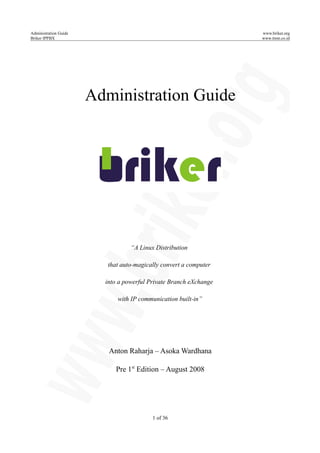
Manual guide briker IP PABX
- 1. Administration Guide www.briker.org Briker IPPBX www.itmn.co.id Administration Guide “A Linux Distribution that auto-magically convert a computer into a powerful Private Branch eXchange with IP communication built-in” Anton Raharja – Asoka Wardhana Pre 1st Edition – August 2008 1 of 36
- 2. Administration Guide www.briker.org Briker IPPBX www.itmn.co.id Focus ● Briker is a Linux distribution in which there is a server application enabling users to implement VoIP service, establish his or her own central telephone; ● The use of Briker for server is suggested for organizations, institutions and companies with the number of extension not exceeding 1,000 and the number of max. concurrent calls of 240; ● Features in Briker can be defined as similar to the sort of PABX available in the market. IVR, ring group, call forward, follow me, ACD, trunking and billing are all features you can usually get by purchasing a PABX, which price can be relatively expensive; ● This manual explains how to configure the Briker, replete with step-by-step guide and supporting pictures. 2 of 36
- 3. Administration Guide www.briker.org Briker IPPBX www.itmn.co.id Table of Contents Focus.....................................................................................................................................................2 1.Intro...................................................................................................................................................5 1.1.Topology....................................................................................................................................5 1.2. The Briker's features.................................................................................................................6 2. Installation........................................................................................................................................8 2.1. Briker Installation.....................................................................................................................8 2.2.Installation Process....................................................................................................................9 2.3.Console Login..........................................................................................................................12 2.4.IP Address................................................................................................................................13 2.5.Date and time...........................................................................................................................14 3.Briker Administration .....................................................................................................................16 3.1.Web Login................................................................................................................................16 3.2.Web Preferences.......................................................................................................................17 3.3.User Management....................................................................................................................17 4.IPPBX Administration ....................................................................................................................19 4.1.Login IPPBX Administration...................................................................................................19 4.2.Extensions................................................................................................................................20 4.3.Zaptel Configuration................................................................................................................22 4.4.Trunks......................................................................................................................................23 4.4.1.SIP Trunk.........................................................................................................................23 4.4.2.IAX2 Trunk.....................................................................................................................25 1.1.1.H323 Trunk.....................................................................................................................27 1.1.2.ZAP Trunk.......................................................................................................................29 1.1.Outbound Routes....................................................................................................................30 1.2.Inbound Routes.......................................................................................................................31 1.3.Interactive Voice Response.....................................................................................................32 1.4.Ring Groups............................................................................................................................33 1.5.Pin Sets....................................................................................................................................34 5. Closing............................................................................................................................................36 5.1.Sponsorship..............................................................................................................................36 3 of 36
- 4. Administration Guide www.briker.org Briker IPPBX www.itmn.co.id This page is intentionally left blank. 4 of 36
- 5. Administration Guide www.briker.org Briker IPPBX www.itmn.co.id 1. Intro 1.1. Topology The illustration above shows the position of the Briker in the TCP/IP network. The briker can be complemented with a particular hardware so that it can be connected to both existing analog and digital telecommunication network. Information on the hardware required to complement the Briker and how much they cost can be found at http://www.simantap.com, on the VoIP hardware section. The same topology can be applied to other location, connecting one Briker to another, a condition called trunking. The number of trunks, theoritically, depends on the amount of available bandwidth and processing machine than runs the Brikert. Besides being connecting to each other, the Briker can even be connected to other VoIP server, such as VoIP Rakyat. Substantively, because the Briker is multi-protocol, it can also be connected to network based on H.323. For example, VoIP Merdeka, if it still exists. 5 of 36
- 6. Administration Guide www.briker.org Briker IPPBX www.itmn.co.id 1.2. The Briker's features Briker IPPBX Core ● Multiple VoIP protocol supported: SIP, IAX2 , H.323 ● Multiple analog and digital telephony device supported ● Multiple voice codec supported: ulaw, alaw, gsm, g723, g729 ● Multiple video codec supported: h264, h263p, h263, h261 ● Voice and video calling and conference ● Unlimited registered accounts ● Up to maximum 1000 online accounts per server ● Up to maximum 240 concurrent calls IPPBX Administration ● Outbound and Inbound routing ● Analog, digital and IP trunks support ● ENUM lookup support ● Interactive Voice Response (IVR) system ● Automatic Call Distribution (ACD) ● Ring Group ● Call forwarding and follow me ● Voice-mail configuration ● Direct Inward System Access (DISA) ● Music on hold ● Secure authenticated call termination by pin sets Billing Administration ● Prepaid and postpaid billing ● Auto refill balance, recurring service ● Multiple currency supported ● Call Detail Records (CDR) ● Least Cost Routing (LCR) ● Progressive billing ● Export report to PDF & CSV ● Generate invoices to PDF format Server Administration ● User and groups configuration ● Date/time configuration ● DHCP server configuration on web ● Web based Network configuration ● Reboot and shutdown server from web 6 of 36
- 7. Administration Guide www.briker.org Briker IPPBX www.itmn.co.id This page is intentionally left blank. 7 of 36
- 8. Administration Guide www.briker.org Briker IPPBX www.itmn.co.id 2. Installation The first thing you need to do before installing the Briker is to set you BIOS configuration so you will boot your computer using the CDROM. Then insert the Briker IPPBX CD into the CDROM. 2.1. Briker Installation Install the Briker into the harddisk, by typing “install” and press enter. In the illustration shown above, there are other options available, to detect any defect on installer CD, rescue session, memory test, boot from first hardisk. Briker IPPBX installation is relatively easy to do. Once the installation process is completed, the system will create a default password for console login and web login, as well as configure the default IP address. Default console login (SSH port 22): Username : support Password : Briker Default web login (HTTP port 80): Username : administrator Password : Briker default IP address : IP address : 192.168.2.2 Subnet mask : 255.255.255.0 8 of 36
- 9. Administration Guide www.briker.org Briker IPPBX www.itmn.co.id 2.2. Installation Process The Briker automatically checks the hardware components installed by first of call finding the CD-ROM. Then the briker automatically checks the network hardware, and confgure the IP address automatically 9 of 36
- 10. Administration Guide www.briker.org Briker IPPBX www.itmn.co.id Then the briker automatically erases the content of the hardisk and uses all the spaces available in the hardisk. The briker automatically install the base system and other software required. 10 of 36
- 11. Administration Guide www.briker.org Briker IPPBX www.itmn.co.id Finally, the briker will install GRUB boot loader. Once the whole installation process is completed, the CDROM will automatically eject the briker CD and the computer will restart. 11 of 36
- 12. Administration Guide www.briker.org Briker IPPBX www.itmn.co.id 2.3. Console Login After installing the software, we can begin configuring through the console, by changing the IP address, date etc. All commands for the console login can be carried out only after you authenticated yourself as a root user. Unless you enter the following, the commands for configuration through console login will not work. So do the following to authenticate yourself as a root user: $ sudo su - The password you have to enter after the command above is the one similar to user support (default password). For security reason, you should change the default password by doing the following: # passwd 12 of 36
- 13. Administration Guide www.briker.org Briker IPPBX www.itmn.co.id 2.4. IP Address The default IP address of the Briker is 192.168.2.2. In a variety of circumstances, it is definite that we have to change it, for example to adjust to existing network topology and IP address allocation. Next is the steps required to replace the IP address and other information relating to the network address: 1. Edit file /etc/network/interfaces. # mcedit /etc/network/interfaces The figure above shows that the IP address is 192.168.2.2. Make changes if necessary and save the configuration by pressing F2 and exit the editing platform by pressing F10. 2. Restart the networking services to activate the configuration. # /etc/init.d/networking restart 13 of 36
- 14. Administration Guide www.briker.org Briker IPPBX www.itmn.co.id 2.5. Date and time Next we have to make the date and time of the briker is set properly. If they have not, then do the following steps: 1. Check the date and time # date 2. Adjust the date and time. As an example, we set the time to 08.00, date to July 01, 2008. # date -s "2008-07-01 08:00:00" It is important that the date and time are set properly as they are important for accuracy in billing record. 14 of 36
- 15. Administration Guide www.briker.org Briker IPPBX www.itmn.co.id This page is intentionally left blank. 15 of 36
- 16. Administration Guide www.briker.org Briker IPPBX www.itmn.co.id 3. Briker Administration 3.1. Web Login Browse the briker IP address through web browser. After that a page for loging in such the figure shown below will appear. For the username, enter the default username administrator. For the password, enter the default password Briker. Then click on Login. 16 of 36
- 17. Administration Guide www.briker.org Briker IPPBX www.itmn.co.id 3.2. Web Preferences To change the administrator password, click on My Account and choose Preferences. The following menu shown below will appear. Enter the new password in the password box and enter the same password in the Re-type Password box, then click on Save to activate the configuration. 3.3. User Management In the briker we can make more than one administrator account. This is possible by choosing Administration and Manage User. Fill in Username, Email, Full Name, Password and User Level, and click on Add. 17 of 36
- 18. Administration Guide www.briker.org Briker IPPBX www.itmn.co.id This page is intentionally left blank. 18 of 36
- 19. Administration Guide www.briker.org Briker IPPBX www.itmn.co.id 4. IPPBX Administration 4.1. Login IPPBX Administration From this page, menus to configure IPPBX features are available in the Briker, of which are extensions, trunks and routes configuration. Important feature such as Interactive Voice Response (IVR) and Ring Group are also included. To do IPPBX configuration, choose IPPBX Administration from the main menu. The graph shown above is the display for web login and going into IPPBX Administration menu. IPPBX Status indicates System Statistics showing the percentage of Load Average, CPU, Memory and Swap being used, the usage of harddisk space and the speed of Receive and Transmit Ethernet. Also availabe in this display is IPPBX Statistics showing Total Active Calls, Internal Calls, External Calls, Total Active Channels, and Uptime Briker. The above data are drawn periodically and automatically. Because the process of getting the data is realtime and using a considerable amount of CPU resources, it is advisable that you do not keep accessing this page. The main configuration of IPPBX features can be found at the lefthand menus. 19 of 36
- 20. Administration Guide www.briker.org Briker IPPBX www.itmn.co.id 4.2. Extensions This feature is related to account on IPPBX. The addition, omission and replacement of account data can be done here. Every account being added to here functions as IPPBX extension. It can be said that an extension is a user who will use Briker services. Next is how to do extensions configuration. 1. Choose Extension on IPPBX Administration menu 2. Choose Add Extensions 3. Choose Protocol to be used: SIP, IAX2, ZAP or Custom ● SIP is a VoIP protocol using 5060 UDP port ● IAX2 is a VoIP protocol using 4569 UDP port ● ZAP is a port on analog or digital card device ● Custom is used for extension that uses protocols other than SIP and IAX2, for example H.323 4. Press Submit 5. After that a menu for adding extension like the following figure will appear 20 of 36
- 21. Administration Guide www.briker.org Briker IPPBX www.itmn.co.id Note: ● User Extensions : Extension number. For example, 1001. This is usually just numeric. ● Display Name : The name that will be used as Caller ID when dialling ● Secret : The password used by user for authentication process in registration extension at User Agent layer 6. Then click on Submit. 21 of 36
- 22. Administration Guide www.briker.org Briker IPPBX www.itmn.co.id 4.3. Zaptel Configuration Zaptel is a collection of tools and drivers detecting hardware in the form of analog and digital telephony card installed on PCI or mini-PCI slot. The telephony card is used to connect the briker to Plain Old Telephony System (POTS) network or to analog telephone. For example, connecting the briker to analog PBX requires analog telephony card. So does the briker when it is connected to Public Switch Telephone Network (PSTN), connected through a telephone cable provided by telecommunication operator. The analog or digital card to be used, however, depends on the type of technology being used by the operator. The briker already has tools for configuring the telephony hardware through zaptel. The following is how to do zaptel configuration. 1. Do console login 2. This installation requires root privileges. Log in as a root by doing the following commands: $ sudo su Then run genzaptelconf command # genzaptelconf 3. To check whether zaptel has successfully detected what it's looking for, do checking by running the ztcfg -vvv command # ztcfg -vvv 4. After that, restart zaptel, by running the following command: # /etc/init.d/zaptel restart 22 of 36
- 23. Administration Guide www.briker.org Briker IPPBX www.itmn.co.id 4.4. Trunks Trunking in telecommunication network means connecting one central station to another. In the briker, this is not entirely different. In addition, the briker can also be connected to each other via IP Trunking with SIP, IAX2, H323 protocol or conventionally through analog and digital line with hardware support such as Digium series TDM for analog and TE series for digital or with Internet Telephony Gateway (ITG) support. The next part will explain how to configure the trunk in the briker. 4.4.1. SIP Trunk 1. In IPPBX Administration menu, choose Trunks menu, then choose Add SIP Trunk 23 of 36
- 24. Administration Guide www.briker.org Briker IPPBX www.itmn.co.id 2. Fill in the Outgoing Settings and Register String section, which is shown below: Note: Fill the form by using data account from different server. Add particular options whenever necessary, such as fail to connect or unable to receive and make a call through trunk. Other particular options are: ● context = from-trunk ● qualify = yes ● insecure = port,invite ● authuser = <similar to user contect or meeting its trunk needs> ● fromuser = <similar to user contect or meeting its trunk needs> ● fromdomain = <similar to host or meeting its trunk needs> 24 of 36
- 25. Administration Guide www.briker.org Briker IPPBX www.itmn.co.id Note: Register String data is taken from Outgoing Settings, format: username:secret@<Trunk Name>[/<expected DID for this trunk>] To save the configuration, click on Submit Changes. Note that strings inside squere brackets are optional. 4.4.2. IAX2 Trunk 1. Go to the Trunk menu again, just like the the one used for configuring the SIP Trunk shown above. 2. Make the following configuration: 25 of 36
- 26. Administration Guide www.briker.org Briker IPPBX www.itmn.co.id 26 of 36
- 27. Administration Guide www.briker.org Briker IPPBX www.itmn.co.id 1.1.1. H323 Trunk 1. Go to the Trunks menu in IPPBX Administration menu, then choose Add Custom Trunk 2. After that Custom Trunk page will be presented For customized Trunk, fill in the Custom Dial String by using the following format: H323/<h323-gateway-address>/$OUTNUM$ In the figure above, , the H323 gateway is IP 119.18.159.20. After that click on Submit Changes. 27 of 36
- 28. Administration Guide www.briker.org Briker IPPBX www.itmn.co.id 3. Open a terminal console, then edit the /etc/asterisk/h323.conf file: # mcedit /etc/asterisk/h323.conf 4. Edit the following options available in the /etc/asterisk/h323.conf file: ● port = 1720 ● bindaddr = <IP Briker address> 5. After that, restart asterisk, by running the following command: # /etc/init.d/amportal restart 28 of 36
- 29. Administration Guide www.briker.org Briker IPPBX www.itmn.co.id 1.1.2. ZAP Trunk This Trunk is connected to PSTN line, through analog card (TDM xxx) or digital card (TE xxx). In this briker, the configuration is not difficult. After doing the zaptel configuration, do the configuration in IPPBX, like the following: 1. Log into IPPBX Administration, then choose Trunks menu and choose Add Zap Trunk 2. After that, a menu for trunk configuration will appear. Fill Zap Identifier (trunk name) with g0, which means group 0. The description of the group's name (for example, group 0) can be found at /etc/asterisk/zapata-channels.conf file. After completing the configuration, click on Submit Changes. 29 of 36
- 30. Administration Guide www.briker.org Briker IPPBX www.itmn.co.id 1.1. Outbound Routes Outbound routes are used to manage where the call should go, the one going out through the trunk. It is these Outbound routes that define all outgoing call. For example, the briker that is connected to PSTN has its call to PSTN using prefix 9, which is followed by the number of destination. Next is an example of its configuration. 1. In IPPBX Administration, choose Outbound Routes menu, then choose Add Route 2. After that, fill the configuration with the following setting: All points above are important to fill. ● Route Name : name of the route ● Dial Patterns : Initial code to connect to other server ● Trunk Sequence : Trunk being used. Look at Trunks section 3. After completing the configuration, click on Submit Changes 30 of 36
- 31. Administration Guide www.briker.org Briker IPPBX www.itmn.co.id 1.2. Inbound Routes Inbound Routes functions to manage the destionation of the call for calls coming from the trunk. When a call comes from the trunk, the system will check whether the call is in compliant with the Inbound Routes configuration. If it is, then the call will be forwarded to its destination according to the configuration. The following is an example of its configuration. 1. In IPPBX Administration menu, choose Inbound Routes, then choose Add Incoming Route 2. For default configuration, you can leave the Add Incoming Route part blank. In Set Destination, you can direct any incoming calls to a certain destination. In the example below, all incoming calls are directed to the IVR. 3. Then click on Submit 31 of 36
- 32. Administration Guide www.briker.org Briker IPPBX www.itmn.co.id 1.3. Interactive Voice Response Interactive Voice Response, commonly abbreviated as IVR, or Digital Receptionist is a feature for configuring automatic response whenever there is a call coming in. The following are the steps necessary to do IVT configuration in the briker. 1. Setup Recordings a Make a record for IVR that you will use (you can use the MS. Recorder application). For example, you can record “Welcome to PT Jelajah Media Information, press 1 for operator,” and set the encode to 16 bit, 8,000 Hz, and save it using the .wav extension (i.e. Welcome-jmi.wav) b Upload the .wav file you have just created to the menu: IPPBX Administration > System Recordings, upload and name the file, for example, welcome-jmi, and save it. 2. IVR Setup In IPPBX Administration menu, choose IVR menu, then choose Add IVR The content of the data: ● Change Name : Welcome-JMI ● Timeout : 10 ● Enable Directory : no/uncheck ● Directory Context: default/kosong ● Enable Direct Dial : yes/check ● Announcement : Welcome-JMI (recording) Options available in the figure above imply that a user who call the IVR could press 1 and be forwarded to Option-JMI-English, provided that the IVR Option-JMI-English is activated. Once the data and options are configured, click on Save and choose Apply configuration changes. 32 of 36
- 33. Administration Guide www.briker.org Briker IPPBX www.itmn.co.id 1.4. Ring Groups Ring Group is one of many features used to manage group call. For example, in a company with 5 telephone operators/agents, the five operators can be included as a group, which is named, for example, 'operator help.' Whenever there is an incoming call, the call will be directed to the Ring Group 'operator help.' When the first operator is busy, the call will be forwarded to the second operator and so on. The following is the Ring Group configuration in the briker. 1. Choose Ring Groups in IPPBX Administration menu, then choose Add Ring Groups 2. Use the following configuration The option above implies that if a group operator does not respond, then the caller will be directed to IVR 'Welcome-JMI.' 33 of 36
- 34. Administration Guide www.briker.org Briker IPPBX www.itmn.co.id 1.5. Pin Sets Pin Sets functions as system authentication, a feature activated when a user does his or her call through the trunk and enter the password required. The following is how to do the configuration. Choose Pin Sets in IPPBX Administration menu, then choose Add Password Set. The following menu are configuration menu for PIN Sets. ● PIN Set Description : description of the name of PIN ● Record In CDR : choose this if you want to have the PIN entered intoCall Detail Record whenever the PIN is used ● PIN List : password to be used 34 of 36
- 35. Administration Guide www.briker.org Briker IPPBX www.itmn.co.id This page is intentionally left blank. 35 of 36
- 36. Administration Guide www.briker.org Briker IPPBX www.itmn.co.id 5. Closing 5.1.Sponsorship Website: http://www.itmn.co.id 36 of 36
