3 Awesome Methods to Transfer Photos from iPhone to Mac
•Télécharger en tant que DOC, PDF•
1 j'aime•513 vues
Have many interesting pictures on your iPhone and want to backup them on Mac? This article guides you through the process on transferring photos from iPhone 5/4S/4/3GS to Mac.
Signaler
Partager
Signaler
Partager
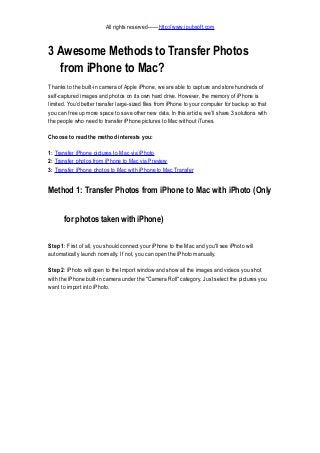
Recommandé
Recommandé
Contenu connexe
En vedette
En vedette (15)
Top 7 pharmacy technician interview questions answers

Top 7 pharmacy technician interview questions answers
Top 7 office administrator interview questions answers

Top 7 office administrator interview questions answers
Top 7 production supervisor interview questions answers

Top 7 production supervisor interview questions answers
Top 7 personal trainer interview questions answers

Top 7 personal trainer interview questions answers
Top 7 preschool teacher interview questions answers

Top 7 preschool teacher interview questions answers
Top 7 customer service manager interview questions answers

Top 7 customer service manager interview questions answers
Dernier
Dernier (20)
Mastering MySQL Database Architecture: Deep Dive into MySQL Shell and MySQL R...

Mastering MySQL Database Architecture: Deep Dive into MySQL Shell and MySQL R...
Apidays Singapore 2024 - Building Digital Trust in a Digital Economy by Veron...

Apidays Singapore 2024 - Building Digital Trust in a Digital Economy by Veron...
Exploring the Future Potential of AI-Enabled Smartphone Processors

Exploring the Future Potential of AI-Enabled Smartphone Processors
Boost PC performance: How more available memory can improve productivity

Boost PC performance: How more available memory can improve productivity
Bajaj Allianz Life Insurance Company - Insurer Innovation Award 2024

Bajaj Allianz Life Insurance Company - Insurer Innovation Award 2024
Boost Fertility New Invention Ups Success Rates.pdf

Boost Fertility New Invention Ups Success Rates.pdf
ProductAnonymous-April2024-WinProductDiscovery-MelissaKlemke

ProductAnonymous-April2024-WinProductDiscovery-MelissaKlemke
Apidays New York 2024 - The value of a flexible API Management solution for O...

Apidays New York 2024 - The value of a flexible API Management solution for O...
Apidays New York 2024 - The Good, the Bad and the Governed by David O'Neill, ...

Apidays New York 2024 - The Good, the Bad and the Governed by David O'Neill, ...
Strategies for Unlocking Knowledge Management in Microsoft 365 in the Copilot...

Strategies for Unlocking Knowledge Management in Microsoft 365 in the Copilot...
The 7 Things I Know About Cyber Security After 25 Years | April 2024

The 7 Things I Know About Cyber Security After 25 Years | April 2024
Strategize a Smooth Tenant-to-tenant Migration and Copilot Takeoff

Strategize a Smooth Tenant-to-tenant Migration and Copilot Takeoff
Connector Corner: Accelerate revenue generation using UiPath API-centric busi...

Connector Corner: Accelerate revenue generation using UiPath API-centric busi...
Repurposing LNG terminals for Hydrogen Ammonia: Feasibility and Cost Saving

Repurposing LNG terminals for Hydrogen Ammonia: Feasibility and Cost Saving
2024: Domino Containers - The Next Step. News from the Domino Container commu...

2024: Domino Containers - The Next Step. News from the Domino Container commu...
3 Awesome Methods to Transfer Photos from iPhone to Mac
- 1. All rights reserved——http://www.ipubsoft.com 3 Awesome Methods to Transfer Photos from iPhone to Mac? Thanks to the built-in camera of Apple iPhone, we are able to capture and store hundreds of self-captured images and photos on its own hard drive. However, the memory of iPhone is limited. You’d better transfer large-sized files from iPhone to your computer for backup so that you can free up more space to save other new data. In this article, we’ll share 3 solutions with the people who need to transfer iPhone pictures to Mac without iTunes. Choose to read the method interests you: 1: Transfer iPhone pictures to Mac via iPhoto 2: Transfer photos from iPhone to Mac via Preview 3: Transfer iPhone photos to Mac with iPhone to Mac Transfer Method 1: Transfer Photos from iPhone to Mac with iPhoto (Only for photos taken with iPhone) Step 1: First of all, you should connect your iPhone to the Mac and you'll see iPhoto will automatically launch normally. If not, you can open the iPhoto manually. Step 2: iPhoto will open to the Import window and show all the images and videos you shot with the iPhone built-in camera under the "Camera Roll" category. Just select the pictures you want to import into iPhoto.
- 2. All rights reserved——http://www.ipubsoft.com Step 3: Select the "Import Selected" option to transfer the checked photos into iPhoto. Or you can directly drag the photos in the Camera Roll folder and drop to iPhoto. Method 2: Transfer iPhone Photos to Mac with Preview (Only for photos taken with iPhone) Preview is another Mac built-in application for you to transfer iPhone photos in Camera Roll to Mac computer. Step 1: Plug your iPhone into the Mac and launch Preview. Step 2: Navigate to the File menu and choose "Import from...(iDevice's name)" from the drop- down list.
- 3. All rights reserved——http://www.ipubsoft.com Step 3: Choose the photos you want to transfer to your Mac and click the button of "Import" or "Import All". Then, specify an output location where you want to save these transferred photos. Method 3: Use Professional iPhone Photo to Mac Transfer (For ALL your iPhone images) As I mentioned above, the first two solutions only work for photos you taken with iPhone built-in camera. If you want to export all iPhone images to Mac, iPhone to Mac Transfer is a good choice for Mac users to transfer iPhone data, including music, movies, books, podcasts, playlists, voice memos, etc. to Mac. Tips: If you are running a Windows PC, I think you may like iPhone to Computer Transfer. Step 1: Download and install the program on your Mac. Launch it and connect your iPhone to the Mac. The program will detect your iPhone and show all the contents of your iPhone including videos, audio, photos and more in the list. Step 2: Open the "Photos" folder to bring up everything in your iPhone Photo Library. Check the pictures you want to copy to your Mac.
- 4. All rights reserved——http://www.ipubsoft.com Step 3: Click on the export icon to start transferring photos from iPhone/iPhone 4/iPhone 4S/iPhone 5 to Mac. After a little while, the transferring will be finished and you can view the output files on your computer as you want. See Also: • Sync iPhone Contacts to Gmail • How to Transfer PDF Files to iPhone