Excel 2007 Unit K
•Télécharger en tant que PPT, PDF•
2 j'aime•1,521 vues
These Slides are shared for Education purposes only,
Signaler
Partager
Signaler
Partager
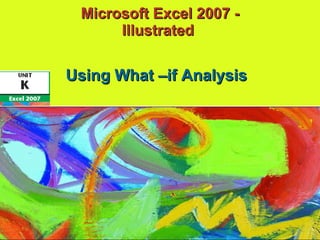
Recommandé
Recommandé
Contenu connexe
Tendances
Tendances (20)
Itm310 problem solving #7 complete solutions correct answers key

Itm310 problem solving #7 complete solutions correct answers key
En vedette
En vedette (20)
Advanced Access Vancouver Practice Support April 13 2007

Advanced Access Vancouver Practice Support April 13 2007
Introduction to Software Engineering & Information Technology

Introduction to Software Engineering & Information Technology
Similaire à Excel 2007 Unit K
Similaire à Excel 2007 Unit K (20)
Plus de Raja Waseem Akhtar
Plus de Raja Waseem Akhtar (20)
Chapter11 -- networking with tcpip and the internet

Chapter11 -- networking with tcpip and the internet
Dernier
Dernier (20)
Strategies for Unlocking Knowledge Management in Microsoft 365 in the Copilot...

Strategies for Unlocking Knowledge Management in Microsoft 365 in the Copilot...
Bajaj Allianz Life Insurance Company - Insurer Innovation Award 2024

Bajaj Allianz Life Insurance Company - Insurer Innovation Award 2024
Exploring the Future Potential of AI-Enabled Smartphone Processors

Exploring the Future Potential of AI-Enabled Smartphone Processors
Mastering MySQL Database Architecture: Deep Dive into MySQL Shell and MySQL R...

Mastering MySQL Database Architecture: Deep Dive into MySQL Shell and MySQL R...
IAC 2024 - IA Fast Track to Search Focused AI Solutions

IAC 2024 - IA Fast Track to Search Focused AI Solutions
Axa Assurance Maroc - Insurer Innovation Award 2024

Axa Assurance Maroc - Insurer Innovation Award 2024
The 7 Things I Know About Cyber Security After 25 Years | April 2024

The 7 Things I Know About Cyber Security After 25 Years | April 2024
What Are The Drone Anti-jamming Systems Technology?

What Are The Drone Anti-jamming Systems Technology?
08448380779 Call Girls In Friends Colony Women Seeking Men

08448380779 Call Girls In Friends Colony Women Seeking Men
Automating Google Workspace (GWS) & more with Apps Script

Automating Google Workspace (GWS) & more with Apps Script
Apidays Singapore 2024 - Building Digital Trust in a Digital Economy by Veron...

Apidays Singapore 2024 - Building Digital Trust in a Digital Economy by Veron...
How to Troubleshoot Apps for the Modern Connected Worker

How to Troubleshoot Apps for the Modern Connected Worker
Presentation on how to chat with PDF using ChatGPT code interpreter

Presentation on how to chat with PDF using ChatGPT code interpreter
Powerful Google developer tools for immediate impact! (2023-24 C)

Powerful Google developer tools for immediate impact! (2023-24 C)
From Event to Action: Accelerate Your Decision Making with Real-Time Automation

From Event to Action: Accelerate Your Decision Making with Real-Time Automation
Tech Trends Report 2024 Future Today Institute.pdf

Tech Trends Report 2024 Future Today Institute.pdf
How to Troubleshoot Apps for the Modern Connected Worker

How to Troubleshoot Apps for the Modern Connected Worker
Excel 2007 Unit K
- 1. Microsoft Excel 2007 - Illustrated Using What –if Analysis
- 7. Defining a What-If Analysis (cont.) Microsoft Office Excel 2007 - Illustrated Data input values Dependent cell formulas
- 9. Tracking a What-If Analysis with Scenario Manager (cont.) Microsoft Office Excel 2007 - Illustrated Cell range to be changed Changing cell boxes Current cell values
- 10. Tracking a What-If Analysis with Scenario Manager (cont.) Microsoft Office Excel 2007 - Illustrated Three scenarios
- 13. Generating a Scenario Summary (cont.) Microsoft Office Excel 2007 - Illustrated Outline format
- 15. Projecting Figures Using a Data Table (cont.) Microsoft Office Excel 2007 - Illustrated Varying sales totals are table input values
- 16. Projecting Figures Using a Data Table (cont.) Microsoft Office Excel 2007 - Illustrated Percentages Completed data table
- 19. Using Goal Seek (cont.) Microsoft Office Excel 2007 - Illustrated Percentage Goal for Percentage U.S. Jan Sales
- 21. Setting up a Complex What-If Analysis with Solver (cont.) Microsoft Office Excel 2007 - Illustrated Constraints will affect this cell Cell value is 750,000
- 22. Setting up a Complex What-If Analysis with Solver (cont.) Microsoft Office Excel 2007 - Illustrated Target cell Changing cells Constraints on worksheet values Target value
- 24. Running Solver and Summarizing Results (cont.) Microsoft Office Excel 2007 - Illustrated Click to create a summary of Solver’s answer
- 25. Running Solver and Summarizing Results (cont.) Microsoft Office Excel 2007 - Illustrated Summary
- 27. Analyzing Data Using the Analysis ToolPak (cont.) Microsoft Office Excel 2007 - Illustrated Statistical Report