PB Wiki
•Télécharger en tant que PPT, PDF•
0 j'aime•442 vues
Signaler
Partager
Signaler
Partager
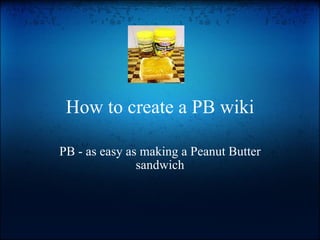
Recommandé
Contenu connexe
Tendances
Tendances (19)
Creating Narrated Presentations with SlideShare (narrated)

Creating Narrated Presentations with SlideShare (narrated)
How to-add-power-point-presentations-to-blogger-1203361791386071-4

How to-add-power-point-presentations-to-blogger-1203361791386071-4
Getting Started on Glogster: A Task Analysis for Teachers and Students

Getting Started on Glogster: A Task Analysis for Teachers and Students
En vedette
En vedette (13)
Similaire à PB Wiki
Similaire à PB Wiki (20)
Creating & submitting your ela internship portfolio in taskstream guide

Creating & submitting your ela internship portfolio in taskstream guide
How to Embed PowerPoint Presentation Using Slideshare

How to Embed PowerPoint Presentation Using Slideshare
Plus de Sharon Harper
Plus de Sharon Harper (15)
Dernier
Dernier (20)
Mcleodganj Call Girls 🥰 8617370543 Service Offer VIP Hot Model

Mcleodganj Call Girls 🥰 8617370543 Service Offer VIP Hot Model
Rising Above_ Dubai Floods and the Fortitude of Dubai International Airport.pdf

Rising Above_ Dubai Floods and the Fortitude of Dubai International Airport.pdf
Cloud Frontiers: A Deep Dive into Serverless Spatial Data and FME

Cloud Frontiers: A Deep Dive into Serverless Spatial Data and FME
Apidays New York 2024 - Passkeys: Developing APIs to enable passwordless auth...

Apidays New York 2024 - Passkeys: Developing APIs to enable passwordless auth...
Web Form Automation for Bonterra Impact Management (fka Social Solutions Apri...

Web Form Automation for Bonterra Impact Management (fka Social Solutions Apri...
Elevate Developer Efficiency & build GenAI Application with Amazon Q

Elevate Developer Efficiency & build GenAI Application with Amazon Q
"I see eyes in my soup": How Delivery Hero implemented the safety system for ...

"I see eyes in my soup": How Delivery Hero implemented the safety system for ...
ICT role in 21st century education and its challenges

ICT role in 21st century education and its challenges
Six Myths about Ontologies: The Basics of Formal Ontology

Six Myths about Ontologies: The Basics of Formal Ontology
Why Teams call analytics are critical to your entire business

Why Teams call analytics are critical to your entire business
Navigating the Deluge_ Dubai Floods and the Resilience of Dubai International...

Navigating the Deluge_ Dubai Floods and the Resilience of Dubai International...
EMPOWERMENT TECHNOLOGY GRADE 11 QUARTER 2 REVIEWER

EMPOWERMENT TECHNOLOGY GRADE 11 QUARTER 2 REVIEWER
PB Wiki
- 1. How to create a PB wiki PB - as easy as making a Peanut Butter sandwich
- 2. What is a wiki?
- 4. Go to https://plans.pbworks.com/academic Click on Select
- 5. Choose a name for your wiki Select 'for education' Select 'for K-12 classroom' Select your workspace purpose from the drop down menu Create your account and click on 'next'
- 6. Go to your email account to verify your pbwiki account
- 9. Create new pages Manage your existing pages and files Add tags, put this page in a folder, other tools Getting around your wiki site
- 10. Adding a link to a page or an external site
- 11. Highlight the text on your page that you want to link to Choose url from the dropdown menu
- 12. Paste or type the url into the space and click 'OK'
- 13. and... voila! Use the same process to link to other pages in your wiki or your documents
- 14. In edit mode, click on add plugins - each button on this screen has a drop down menu to select from Always remember to click on save (bottom left) before you close the edit page
- 16. Copy the embed code (ctrl C or command C) from the site
- 17. ..and insert it into the plugin space on your PB wiki page
- 18. Easy wasy to edit/move pages
- 19. To change the look or tools in your wiki, or to add users go to the settings page
- 20. Resources PB wiki on slideshare Backporch pbwiki Bournemouth University Slideshare Video how-to (old version of PBwiki but some good ideas for how to use wikis) How to add a flickr photo Photopeach Voicethread Animoto Slide.com
Notes de l'éditeur
- possible that your first choice may be already taken
