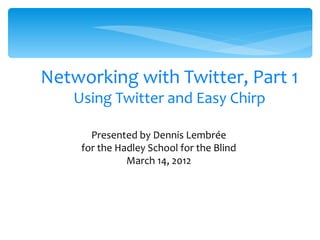
Networking with Twitter Using Easy Chirp
- 1. Networking with Twitter, Part 1 Using Twitter and Easy Chirp Presented by Dennis Lembrée for the Hadley School for the Blind March 14, 2012 1
- 2. Agenda ∗ About Me ∗ Tools ∗ Twitter Background, Stats & ∗ Search, lists, trends, links Factoids ∗ Future Plans ∗ Signing Up ∗ Feedback ∗ Why Easy Chirp? ∗ Other Accessible Twitter Apps ∗ Navigation ∗ Next Session ∗ Basics ∗ Questions? ∗ Status & Timeline, Mentions, ∗ Contact Info Replies, Retweets, Favorites, DM, Hash Tags 2
- 3. About Me ∗ Author of Easy Chirp ∗ Author of Web Axe ∗ Day job at PayPal ∗ Also worked for Ford, Google & Disney and a few start-ups ∗ Live in Cupertino, CA with wife and 2 boys 3
- 4. Twitter Background ∗ Originates from "daylong brainstorming session" held by board members of the podcasting company Odeo. ∗ Twitter started in July 2006. ∗ Jack Dorsey @jack ∗ Biz Stone @biz ∗ Evan Williams @ev ∗ Started as SMS service to send short messages within a group. 4
- 5. Twitter Stats ∗ February 2012 ∗ 175 million tweets per day ∗ While the USA leads the way, Twitter is also popular in Brazil, Japan and the UK. ∗ Twitter’s most-followed user, Lady Gaga, has nearly 20 million followers (then Justin Bieber, Katy Perry). ∗ 64 percent of users access Twitter via Twitter.com. ∗ 11 accounts created every second. 5
- 6. Twitter Factoids ∗ Originally named Twttr, a name inspired by Flickr. ∗ The name of bird in logo is “Larry the Bird” named after Boston Celtic’s basketball legend Larry Bird. ∗ Twitter’s infamous "fail whale" error message image created by Yiying Lu, an artist and a designer in Sydney, Australia. 6
- 7. Signing Up ∗ Must sign up on Twitter’s website. ∗ https://twitter.com/signup 7
- 8. Signing Up ∗ Choosing account name (AKA username, handle) ∗ Short ∗ Memorable ∗ Identifies you/your business ∗ Avoid special characters 8
- 9. Signing Up ∗ Some rules from Twitter: ∗ Impersonation: You may not impersonate others through the Twitter service in a manner that does or is intended to mislead, confuse, or deceive others. ∗ Trademark: We reserve the right to reclaim user names on behalf of businesses or individuals that hold legal claim or trademark on those user names. Accounts using business names and/or logos to mislead others will be permanently suspended. ∗ Privacy: You may not publish or post other people's private and confidential information, such as credit card numbers, street address or Social Security/National Identity numbers, without their express authorization and permission. 9
- 10. Signing Up ∗ Rules continued: ∗ Violence and Threats: You may not publish or post direct, specific threats of violence against others. ∗ Username Squatting: You may not engage in username squatting. Accounts that are inactive for more than 6 months may also be removed without further notice. ∗ Selling user names: You may not buy or sell Twitter usernames. ∗ No Spam. ∗ No Pornography. 10
- 11. Why Easy Chirp? ∗ Accessible (screen readers, keyboard, etc.) ∗ Robust ∗ IE6, low-band, Lynx, no JS, original Kindle, etc. ∗ Supports all main features ∗ Easy to use! ∗ Awards ∗ AFB 2011 Access Award ∗ RNIB Featured Website, December 2011 11
- 12. Navigation ∗ Signing in ∗ Use “Sign in with Twitter” button. ∗ Under “Sign In” heading. ∗ Besides “skip to main content”, home page has “skip to sign in” link. ∗ Uses “open authentication” which requires approval of account access from Twitter’s website. 12
- 13. Navigation ∗ <h1>Easy Chirp ∗ Headings ∗ <h2>My Info ∗ Each tweet contains H3 ∗ <h2>Menu ∗ <h3>Go to User of username. ∗ <h3>App Menu ∗ <h3>Tweet Menu ∗ <h2>What's happening? ∗ <h3>My latest tweet: ∗ <h3>Shorten URL ∗ <h2>Timeline ∗ <h3>account name ∗ <h3>account name ∗ <h3>account name ∗ <h2>Footer 13
- 14. Navigation ∗ ARIA Landmarks ∗ banner ∗ navigation (main menu) ∗ main ∗ navigation (pagination) ∗ contentinfo 14
- 15. Basics: Status & Timeline ∗ The Status is the core of Twitter. ∗ Also known as Tweet. ∗ Short text-based message. ∗ Must be less than 140 characters. ∗ All tweets are public (unless account marked private in user settings). ∗ “What are you doing?” to “What’s happening?” to nothing. ∗ Similar to Facebook status (or wall post) or LinkedIn update. 15
- 16. Basics: Status & Timeline ∗ Create status in Easy Chirp ∗ Status text field is labeled “What’s happening?” ∗ Character counter contains ARIA (originally a Flash- WAV-JS widget). ∗ aria-live=“polite" ∗ URL Shortener (bit.ly & weba.im) ∗ “Tweet about Easy Chirp” shortcut. ∗ From Timeline, My Tweets, Mentions pages. 16
- 17. Basics: Status & Timeline ∗ Timeline is list of status messages from accounts you are following. ∗ Friends – accounts you are following. ∗ Followers – accounts following you. ∗ One-to-many relationship, rather than one-to-one in Facebook and LinkedIn. 17
- 18. Basics: Status & Timeline ∗ Each Status in Timeline has: ∗ Tweet text ∗ Username ∗ Links to Timeline, DM, tweet message (mention) ∗ Tweet options ∗ Favorite, reply, reply-to-all, quote tweet, retweet. ∗ Date/time which links to single-tweet page. ∗ Name of originating app. 18
- 19. Basics: Mentions ∗ When someone puts your @username in a tweet. ∗ Why? ∗ Directing tweet to you. ∗ Gives credit for work. ∗ Gives credit for a tweet. ∗ Asking you/others a question. ∗ Copies you with info. /cc ∗ Where the real “social” part takes place. 19
- 20. Basics: Replies ∗ A reply is similar to a mention, but the tweet is marked as a response to your tweet. ∗ How reply is displayed to user depends on the app. ∗ A reply to you must contain your @username (usually first in tweet). 20
- 21. Basics: Replies ∗ In Easy Chirp: ∗ Reply to a tweet by clicking the “Reply” icon link. ∗ A reply tweet contains a “Responding” link at end (after name of app used). ∗ Visually, grey arrow displayed on right. ∗ Clicking “Responding” link will display original tweet below, inline. ∗ aria-live="assertive“ ∗ When no JS, taken to new page with original tweet. 21
- 22. Basics: Replies ∗ Reply appears in a user’s timeline only if a user follows both the sender and receiver. ∗ When writing reply, insert “.” in front of username to ensure all your followers see the reply in their timeline. ∗ Replies linked together creates a “conversation”. ∗ Easy Chirp also offers a reply-to-all feature. 22
- 23. Basics: Retweets ∗ A Retweet (RT) is when you copy another person’s tweet. ∗ Cannot be modified. ∗ Quote Tweet/Classic RT ∗ Copied tweet which can be modified. ∗ Was the norm before Twitter launched the current retweet method. 23
- 24. Basics: Retweets ∗ For quote tweets, use… ∗ RT when text virtually same. ∗ MT when text modified slightly. ∗ Via or HT when text modified considerably. ∗ Some apps insert quotation marks around the tweet instead of these acronyms. 24
- 25. Basics: Retweets ∗ In Easy Chirp: ∗ Retweet a tweet by clicking the “Re-Tweet” icon link. ∗ Retweets display a Retweet link at end of tweet info (after name of app used). ∗ Visually, 2 angled arrows displayed on right. ∗ Clicking the Retweet link will go to new page displaying only the original tweet. ∗ No special treatment for quote tweets. 25
- 26. Basics: Favorites ∗ A Favorite is a tweet marked as a favorite; to save to view at a later time. ∗ Favorites are public. ∗ Although less used/known/implemented. ∗ To create/remove favorite in an app, usually toggle a control in app, many times a star icon. 26
- 27. Basics: Favorites ∗ In Easy Chirp: ∗ You may toggle favorite with star icon. ∗ Alt text is “Make Favorite” and changes to “Processing” then to “Remove Favorite” when it’s marked. ∗ Without JS, works with full page refresh. ∗ View on Favorites page. 27
- 28. Basics: DM ∗ DM stands for Direct Message. ∗ Private message, also < 140 characters. ∗ Can only send DM to your followers. ∗ To send: ∗ DM functionality in app tool. ∗ In status: d + username + message ∗ Be careful not to send DM as regular tweet! 28
- 29. Basics: DM ∗ Easy Chirp’s DM page: ∗ Help text at beginning. ∗ Send DM section. ∗ Listings ∗ Inbox (Messages I Received) ∗ Sent (Message I Sent) ∗ Delete included in options under each message. 29
- 30. Basics: Hash Tags ∗ For #keyword search. ∗ Clicking #hashtag takes you to Search Results page. 30
- 31. Tools: Search ∗ Search (tweets) ∗ Hints table ∗ Saved searches ∗ Search users 31
- 32. Tools: Lists ∗ Special group of accounts. ∗ Easy Chirp’s Lists page: ∗ Create ∗ My Lists ∗ View members and subscribers ∗ Add members ∗ Edit settings ∗ View on Twitter ∗ Subscribed Lists ∗ View members and subscribers ∗ View on Twitter ∗ Unsubscribe 32
- 33. Tools: Lists ∗ To subscribe: ∗ Go a user Profile page. ∗ Click Lists at bottom of page. ∗ Click “Subscribe” link under desired list. ∗ List names are H4. 33
- 34. Tools: Trends ∗ Most popular topics on Twitter. ∗ Daily and weekly. ∗ From Twitter. ∗ Currently has bug. 34
- 35. Tools: Links ∗ Current 15 popular links. ∗ Categories: ∗ All ∗ News ∗ Images ∗ Video ∗ Data from TweetMeme. 35
- 36. Future Plans ∗ Error handling for Trends data. ∗ Re-implement functionality to add image to tweet. ∗ Enhance List functionality with Ajax. ∗ Add inline notice and update of new tweets. ∗ Display if a user is following you. ∗ Quick way to report a spammer account. ∗ Ability to view full URL of a shortened link. 36
- 37. Giving Feedback ∗ Email info@easychirp.com ∗ @EasyChirp ∗ Current tasks list on home page. 37
- 38. Other Accessible Twitter Apps ∗ The Qube (code fork of Qwitter) ∗ Desktop client specifically for screen readers ∗ http://www.quartzprojects.co.uk/ ∗ Twit-Monger (code fork of Qwitter) ∗ Desktop client specifically for screen readers ∗ http://twitmonger.shaned.net/ 38
- 39. Other Accessible Twitter Apps ∗ TwInbox (previously McTwit) ∗ Plug-in for MS Outlook ∗ Costly, proprietary ∗ http://techhit.com/TwInbox/ ∗ YoruFukurou (NightOwl) ∗ Mac OS X 10.5.8 or later ∗ http://sites.google.com/site/yorufukurou/home-en 39
- 40. Other Accessible Twitter Apps ∗ TweetList ∗ iPhone ∗ http://zooble.com/tweetlist ∗ Slandr, Dabr, Tweete ∗ Mobile site, web-based ∗ http://m.slandr.net/ ∗ http://m.dabr.co.uk/ ∗ http://m.tweete.net/ 40
- 41. Next Session ∗ Part 2: Twitter for Your Small Business ∗ Writing a great tweet. ∗ Tweet ideas. ∗ Using hash tags and lists. ∗ Strategies. ∗ What not to do. 41
- 42. Questions? 42
- 43. Contact Info ∗ Web Sites ∗ www.EasyChirp.com ∗ WebAxe.blogspot.com ∗ www.DennisLembree.com ∗ Twitter Accounts ∗ @EasyChirp ∗ @WebAxe ∗ @DennisL ∗ SlideShare ∗ www.slideshare.net/webaxe/presentations 43
Notes de l'éditeur
- http://infographiclabs.com/news/twitter-2012/
- http://en.wikipedia.org/wiki/Twitter http://www.nytimes.com/2009/02/15/magazine/15wwln_consumed-t.html?_r=3
- http://www.twittertipscentral.com/basics/how-to-come-up-with-twitter-username-ideas/
- https://support.twitter.com/articles/18311-the-twitter-rules
- https://support.twitter.com/articles/18311-the-twitter-rules
- http://m.slandr.net/ http://m.dabr.co.uk/ http://m.tweete.net/
