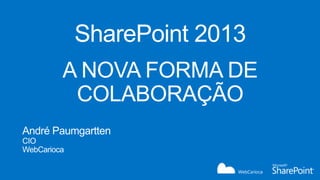
Conheça o novo SharePoint 2013
- 1. A NOVA FORMA DE COLABORAÇÃO
- 2. 1 bilhão 4 gerações 130 1 bilhão de usuários de smartphones até milhões 30% 2014, o quádruplo de 2009
- 3. 1 4 bilhão gerações Pela primeira vez na história, 4 gerações 130 dividem o ambiente de trabalho. 82% da milhões 30% população online do mundo envolvida em redes sociais
- 4. 1 bilhão 4 gerações 130 130 milhões de clientes empresariais usarão aplicações móveis baseadas em milhões 30% nuvem até 2014
- 5. 1 bilhão 4 gerações 30% das compras de 130 software serão via nuvem milhões 30% até 2014
- 6. Híbrido No local Online Melhor experiência em A nuvem nos seus dispositivos termos Voz Gerenciamento Redes sociais Relatórios Mensagens e vídeo de conteúdo corporativas e análises
- 7. Compartilhe
- 19. Organize toda a comunicação do time em um só lugar
- 25. Encontre
- 33. Crie
- 40. Gerencie
- 42. Rode o SharePoint na nuvem Tenha características novas e atualizações mais rapidamente Reduza espaço físico Melhore sua escalabilidade e performance
- 44. Controle o provisionamento de sites Habilite a criação de sites self-service Automatize processos repetitivos
- 46. 46
Notas do Editor
- With every release we’ve redefined collaboration and document management and with SharePoint 2013 we’ve designed a product that represents a new way to work together. We’ve continued to invest in our core capabilities but we wanted to put people at the center of the SharePoint experience. This manifests itself not only the way we’ve designed the product but also in the way we talk about “what you can do with SharePoint?” (Transition) This was a question that helped us to define SharePoint 2013 and can it be summarized in 5 key principles.
- SharePoint is the place to share ideas, content and the vision of your company. It’s scalable enough to organize and manage all your information assets but it’s also designed to organize and store documents to enable personal productivity, keep teams’ in sync, and projects on track. It’s where you go to discover experts, share knowledge and uncover connections to information and people. It’s a hub for developers to build and deploy modern apps and for designers to build eye-catching websites. And because its built in the cloud IT Pros can manage cost, and meet the demands of compliance to manage risk. Finally, SharePoint 2013 has been built to handle almost anything our customers can throw at it so IT Pros can spend more time managing information, delivering innovation and manage their time effectively.
- As organizations look at becoming more social it’s crucial to think beyond a set of features, and start to understand how social can help them achieve some of their key business needs; such as keeping employees up-to-date, breaking down silos, increasing reuse of information, documenting tacit knowledge, finding who knows what, making collaborative decisions and putting social to work.
- We’re introducing an array of new social features let you share what you’re working on, ask questions and keep track of what your colleagues are doingwith contextual updates delivered to your activity feed.The heart of the social experience in SharePoint 2013 is the newsfeed – it’s a summary of all your social interactions from your microblogs and community conversations, to the sites, content, and people you follow.The newsfeed gives people the ability to post, to reply to others comments, to like. If you’re following a hashtag, or someone posts a comment on a community of site all of this activity will appear on your newsfeed. The newsfeed can also be filtered to show information targeted directly at you, including @mentions, to help you quickly get involved in the conversation.There are multiple feeds as part of the social experience, your personal newsfeed, a company feed that is used to share information with everyone and individual site feeds. Following in SharePoint 2013 includes not only people, but documents, sites and tags and you can even show trending tags based on social analytics designed to help everyone in the organization keep a close eye on what’s happening across your organization and stay connected from virtually anywhere.
- With SharePoint 2013, we are bringingthe breadth of our experiences to all devices, and to all places. We’ll be delivering applications initially on WP7 and iOS, with a great mobile browsing experience for other platforms. Working from anywhere goes beyond SharePoint with native applications for OneNote and Lync on WP7, iOS, Android.
- With the next release of SharePoint we’ve focused on creating a brand new and simplified user experience so that common tasks like document sharing, editing lists inline and create sites in a few simple clicks are easier than ever but still keeping you firmly in control of your content.
- We’ve really focused on making sharing simple in this release. You can drag and drop content directly into your document libraries and by hovering over a document you can see live document preview and at a glance see who you’re sharing with and when the document was last edited. Without leaving the library you can edit your documents using Office Web Apps, and in one click share it with a colleague. We’re taking document sharing and storage one step further with the introduction of SkyDrive Pro.
- SkyDrive Pro is a service that we’re introducing with the next release of SharePoint that allows organizations to provision and manage personal cloud storage for their employees. You can now sync your content in SharePoint to your desktop with SkyDrive Pro, so if you’re working remotely or about to jump on a plane your docs are just a mouse click away.
- SharePoint gives you a central place to share your organization’s vision and update employees on important news and information.
- With SharePoint you can embed PowerPoint presentations and videos into your team or intranet sites to help communicate business priorities and initiatives. SharePoint blogs allow you to provide regular updates to your team or the entire organization and get rapid feedback. We’ve made a number of improvements to inline site editing so updating sites andcommunicate changes to critical business processes can be done quickly to keep everyone up-to-date.
- SharePoint is the place to share ideas, content and the vision of your company. It’s scalable enough to organize and manage all your information assets but it’s also designed to organize and store documents to enable personal productivity, keep teams’ in sync, and projects on track. It’s where you go to discover experts, share knowledge and uncover connections to information and people. It’s a hub for developers to build and deploy modern apps and for designers to build eye-catching websites. And because its built in the cloud IT Pros can manage cost, and meet the demands of compliance to manage risk. Finally, SharePoint 2013 has been built to handle almost anything our customers can throw at it so IT Pros can spend more time managing information, delivering innovation and manage their time effectively.
- With every SharePoint release pushed to redefine the boundaries of collaboration. A big part of this is comes from helping teams organize their content so that they can work together effectively but what makes SharePoint truly unique is that it’s scalable enough to organize and manage all your information assets so you can access everything you need from one place.
- The first thing you’ll notice about team sites is that we’ve built an intuitive wizard right that guides you through setting permissions, inviting people, creating lists and libraries and adding a custom theme to your site. Through tight integration with OneNote we’re also introducing team notebooks with this release to help you capture and track team meeting notes but the integration with Office doesn’t stop there.
- We’ve introduced a new feature that’s available in both SharePoint and Outlook so you can bring together all your team’s email and documents in one place. So if a colleague updates a client proposal or sends an email to the team on new product pricing you see the changes instantly and your team’s always in sync. Often teams cross company boundaries. You could be working with an external partner or customer.
- Sharing documents is easier than ever before. You can provide external partners and vendors secure access to SharePoint sites or documents without violating the data governance and protection policies set by IT. You can enforce sign-in and set permissions at the document or site level to ensure you can work togehter with anyone securely.
- With the latest version of SharePoint and Project you can organize everything from personal tasks, lightweight group or team projects, or organization wide change projects.
- We’re introducing a new lightweight task management feature in SharePoint to help coordinate tasks across the entire team. Sites make it so easy for teams to work together, sharing content, organizing tasks, editing lists and it’s designed to work with Microsoft Project so it’s easy to aggregate all your project tasks across the team or the entire organization giving project managers broad visibility into the priorities and initiatives people are working on.
- This is tightly integrated with your own personal tasks so at a glance you can see the tasks you need to accomplish. Your tasks are also aggregating tasks from Outlook, Project and SharePoint and publishing them to your timeline view and because we’re providing a connected experience the tasks that appear here will also appear in Outlook so no matter where you are, you can manage your to do list and get home on time.
- We’ve taken a fresh approach to how we enable content creation and organization for teams but we still realize that organizing all your information assets and applying an information governance strategy to manage your enterprise content and records is a unique part of the SharePoint offering. Through improvements in search we’re making it easy to discover and manage enterprise content across the organization. To enable knowledge management and discovery we’ve invested a lot in this release to make videos a first-class content type. So much of the content we produce today includes interactive elements like videos and when you combine this with the rich social capabilities in SharePoint you have a first class knowledge management solution that can be tailored specifically to your organizations needs.We’ve made additional investments in records management and e-discovery (which will talk about more shortly). SharePoint content can be classified as an in-place record from any document library and records managers can set policies and retention schedules for content types (and libraries/folders) to ensure compliance with corporate and regulatory governance requirements. Everything can be centrally managed from the SharePoint records center and in-built reporting will help managers and administrators organize their information assets.
- SharePoint is the place to share ideas, content and the vision of your company. It’s scalable enough to organize and manage all your information assets but it’s also designed to organize and store documents to enable personal productivity, keep teams’ in sync, and projects on track. It’s where you go to discover experts, share knowledge and uncover connections to information and people. It’s a hub for developers to build and deploy modern apps and for designers to build eye-catching websites. And because its built in the cloud IT Pros can manage cost, and meet the demands of compliance to manage risk. Finally, SharePoint 2013 has been built to handle almost anything our customers can throw at it so IT Pros can spend more time managing information, delivering innovation and manage their time effectively.
- When it comes to staying connected, you need more than just isolated social features based on consumer technologies. You still need to author documents, go to meetings, run projects, and respond to email. SharePoint’s core capabilities like social, search and business intelligence provide a fabric that binds these experiences so people can discover experts, answers, and connections to people and information.You can discover people across the organization who can answer questions and provide instant feedback on documents or project tasks you’re working on.
- SharePoint 2013 helps you find answers to questions and discover experts you never knew existed. Following is a huge part of increasing adoption of social and with SharePoint it’s really easy to follow a person, site, hashtag or even document.It’s a great way to stay on top of the work that you’re interested inwithout having to send emails every day to someone asking for progress. SharePointalso makes recommendations on who or what you should be following. It’s never been easier to expand your social network.
- People search in SharePoint allows you to find people across based not only on their profile, but on the work they produce. This means that finding an expert on a topic becomes much easier and far more accurate. The people search experience is dedicated to making it easier to find people and understand how that person can help. In this example the hover card shows not only information from the profile, but also shows content that matches the person that may be of interest. With a single click you can follow that person, send them an IM, or speak to them in Lync.
- The improvements we’ve made to search go beyond getting more relevant results, but also uncovering knowledge and then sharing your insights. Social and Search are the cornerstone of helping people discover answers, and when you combine that with the power of rich BI tools such as Excel and Power View you can move beyond insights and get answers.
- SharePoint 2013’s new unified search platform takes information discovery to the next level. It’s an intelligent search engine and as a result is always improving, always looking for ways to improve the relevance of search results; The search engine can look beyond the query and understood the meaning and can be integrated with your own business applications to help you discover results and get answers.
- I mentioned the importance of video earlier. We’ve created an entirely new search experience with SharePoint 2013 to surface information that otherwise might be difficult to find. We’ve enabled a video slicer for your search results and displayed them in a grid with custom refiners and hover card to make it easy to find and view internal training videos or uncover knowledge on a particular subject that may not have been accessible in the past.
- With Excel and PowerView you can bring together data to create reports that look great. The data is constantly up to date and by publishing it to SharePoint it’s easy to share your insights with people across the business to validate recommendations and get feedback.
- SharePoint is the place to share ideas, content and the vision of your company. It’s scalable enough to organize and manage all your information assets but it’s also designed to organize and store documents to enable personal productivity, keep teams’ in sync, and projects on track. It’s where you go to discover experts, share knowledge and uncover connections to information and people. It’s a hub for developers to build and deploy modern apps and for designers to build eye-catching websites. And because its built in the cloud IT Pros can manage cost, and meet the demands of compliance to manage risk. Finally, SharePoint 2013 has been built to handle almost anything our customers can throw at it so IT Pros can spend more time managing information, delivering innovation and manage their time effectively.
- We’re making a number of exciting changes to the way you build SharePoint and Office apps. The new app model is designed to work in the cloud and takes advantage of widely adopted web technologies like JavaScript and HTML5, and .NET. By taking advantage of web services we can provide developers with a secure, scalable and flexible way to build apps.
- It’s worth spending some time taking you through how we think about modern app development at Microsoft. We have a series of products and platforms like SharePoint and Office that provide a lot of great out-of-the box functionality to help us be productive. To get even more from these products we want to be able to bring information in from other places. Services and data sources like Dynamics, Bing or something that lives out on the web or in the cloud. With the latest version of SharePoint we’re making it easier to bring together rich web services and data to create powerful new apps. Apps run outside of the SharePoint process, are hosted externally and can be exposed through REST API’s. Today there are more than 700,000 SharePoint application developers and with this release we’re providing them with a place to surface their apps through an online marketplace of rich partner solutions and applications designed to work with SharePoint and Office.
- This gives everyone across your organization the opportunity to discover and trial new applications that work with SharePoint and Office and
- To help IT manage and distribute apps the Internal App Directory provides a central place for business end-users to download and discover IT approved apps. We’re providing administrators with tools to track app requests and manage licenses so you have complete control of which apps can be accessed and set policies around app download and approval to keep you in control.
- In the past designing eye-catching websites meant training your team to use SharePoint Designer or engaging specialist developers. With SharePoint we’re making it easier to create great looking intranet and internet sites that are multi-lingual and work across a multitude of devices.
- With SharePoint your designers can build dynamic sites and do all their work using design tools like Dreamweaver. The Snippet Gallery lets you customize controls like site navigation and catalog integration by editing a few parameters in a form and copy and paste the required HTML into the site designs. With simple taxonomy based navigation controls you can specify custom search refiners, and create targeted search experiences that drive action, all without ever having to write a single line of code. SharePoint provides a comprehensive set of REST APIs you can deliver the same adaptive experience available on our website across other mobile platforms.
- SharePoint is the place to share ideas, content and the vision of your company. It’s scalable enough to organize and manage all your information assets but it’s also designed to organize and store documents to enable personal productivity, keep teams’ in sync, and projects on track. It’s where you go to discover experts, share knowledge and uncover connections to information and people. It’s a hub for developers to build and deploy modern apps and for designers to build eye-catching websites. And because its built in the cloud IT Pros can manage cost, and meet the demands of compliance to manage risk. Finally, SharePoint 2013 has been built to handle almost anything our customers can throw at it so IT Pros can spend more time managing information, delivering innovation and manage their time effectively.
- The next version of SharePoint has been designed to work in the cloud but even if you decide to run SharePoint on premises you can still take advantage of the performance and scalability benefits we’ve made. We think it’s important that IT professionals manage information not infrastructure. IT professionals will be able to reduce their infrastructure costs and extend the boundaries of sharing without sacrificing control, and we’re introducing new information protection and control capabilities to help you better manage risk and compliance.
- SharePoint is designed to minimize the operational impact and the costs associated with upgrade, so you can deliver new features and updates faster whether you run SharePoint in the cloud or on premises. Many customers create large volumes of content, and accessing that information can put a strain on server resources. With SharePoint’s efficient file I/O you can save incremental updates to files and documents dramatically reducing your storage requirements, bandwidth usage and request counts.
- To help save you time IT Professionals can control and manage SharePoint in new ways, from ensuring compliance, improved analytics based on search, and new license reporting and tracking providing visibility into who’s using SharePoint and how they’re using it.
- We’ve improved the self-service site creation process enabling IT a greater degree of control over how sites are provisioned and what policies should be applied to those sites. Finally, performance and scale improvements means SharePoint can handle almost anything our enterprise customers can throw at it so you can spend more time managing information, delivering innovation and spend less time managing infrastructure.
