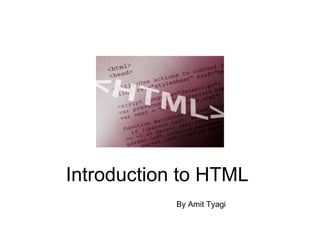
Introduction to HTML
- 1. Introduction to HTML By Amit Tyagi
- 2. HTML • What is HTML? • HTML is a language for describing web pages. • HTML stands for Hyper Text Markup Language • HTML is not a programming language, it is a markup language
- 3. HTML Tags • HTML markup tags are usually called HTML tags • HTML tags are keywords (tag names) surrounded by angle brackets like <html> • HTML tags normally come in pairs like <b> and </b> • The first tag in a pair is the start tag, the second tag is the end tag • Attributes can be added within the start tags like: <div class=“tbody”>Info</div>
- 4. HTML Structure <!DOCTYPE html> <html lang="en-IN"> <head> <title>Display demo</title> <meta name="description" content="A demo Head { page to show HTML display property"> href="style.css" /> <link rel="stylesheet" type="text/css" <script > // js code goes here </script> </head> <body> <div id="main_page">Welcome to the Body { unlimited world of </html> </body> HTML </div>
- 5. Box model
- 6. Display property none inline block list-item run-in compact marker table inline-table inline-block table-row-group table-header-group table-footer-group table-row table-column-group table-column table-cell table-caption
- 7. display:block; • Block Level elements, such as DIVs, paragraphs, headings, and lists, sit one above another when displayed in the browser. HTML <body> <div id=“div1”></div> <div id=“div2”></div> <div id=“div3”></div> </body> CSS #div1 { width:300px;background:yellow;} #div1 { width:300px;background:blue;} #div1 { width:300px;background:orange;}
- 8. Inline Elements • Inline elements such as a, span, and img, sit side by side when they are displayed in the browser and only appear on a new line if there is insufficient room on the previous one. <div id="row1" > .norm { color:red; <span class="norm">This is } small text and </span> .big { <span class="big">this is big</ color:blue; span> font-weight:bold; } <span class="italicText"> I am .italicText { Italic</span> color:green; </div> font-style:italic; } #row1 { padding:10px; border:solid 1px #000; }
- 9. Visibility Visible : The element is visible (default). Hidden : The element is invisible (but still takes up space) .big { visibility:hidden; }
- 10. z-index The z-index property specifies the stack order of an element. An element with greater stack order is always in front of an element with a lower stack order. only works on positioned elements (position:absolute, position:relative, or position:fixed).
- 11. Default page flow Always think of web page as 3D arrangement of different layers.
- 12. Floating float:left, right, none; A floated box is laid out according to the normal flow, then taken out of the flow and shifted to the left or right as far as possible. IMG { float: left; }
- 13. Floating multiple elements Floated boxes will move to the left or right until their outer edge touches the containing block edge or the outer edge of another float. <ul> <li>Home</li> <li>Products</li> <li>Services</li> <li>Contact Us</li> </ul> After applying LI { float:left; }
- 14. Clearing Floats Clear:both ; Or <style type="text/css"> .clearfix:after { content: "."; display: block; height: 0; clear: both; visibility: hidden; } .clearfix {display: inline-block;} /* for IE/Mac */ </style> <!--[if IE]><style type="text/css"> .clearfix { zoom: 1; display: block; } </style> <![endif]-->
- 15. Positioning - static position:static; (Default option) the element occurs in the normal flow (ignores any top, bottom, left, right, or z-index declarations)
- 16. Positioning - relative position:relative; Generates a relatively positioned element, positioned relative to its normal position, use bottom, right, top and left property to place element. Default flow of other elements don’t change.
- 17. Positioning - absolute position:relative; Generates an absolutely positioned element, positioned relative to the first Ancestor element that has a position other than static (if none is found, relative to document’s BODY). use bottom, right, top and left property to place element
- 18. Positioning - fixed position:relative; Generates an absolutely positioned element, positioned relative to the browser window and don’t change even after page scroll. use bottom, right, top and left property to place element
- 21. Refrences • www.w3schools.com • www.w3.org • World wide web
