Ativ 5 arte_digital_gimp
•Télécharger en tant que PPTX, PDF•
0 j'aime•291 vues
Simulação da aula Arte Digital
Signaler
Partager
Signaler
Partager
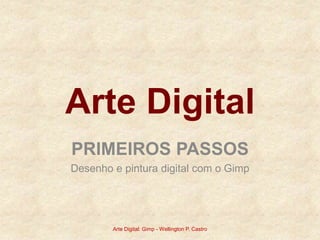
Recommandé
Recommandé
Contenu connexe
En vedette
En vedette (20)
Product Design Trends in 2024 | Teenage Engineerings

Product Design Trends in 2024 | Teenage Engineerings
How Race, Age and Gender Shape Attitudes Towards Mental Health

How Race, Age and Gender Shape Attitudes Towards Mental Health
AI Trends in Creative Operations 2024 by Artwork Flow.pdf

AI Trends in Creative Operations 2024 by Artwork Flow.pdf
Content Methodology: A Best Practices Report (Webinar)

Content Methodology: A Best Practices Report (Webinar)
How to Prepare For a Successful Job Search for 2024

How to Prepare For a Successful Job Search for 2024
Social Media Marketing Trends 2024 // The Global Indie Insights

Social Media Marketing Trends 2024 // The Global Indie Insights
Trends In Paid Search: Navigating The Digital Landscape In 2024

Trends In Paid Search: Navigating The Digital Landscape In 2024
5 Public speaking tips from TED - Visualized summary

5 Public speaking tips from TED - Visualized summary
Google's Just Not That Into You: Understanding Core Updates & Search Intent

Google's Just Not That Into You: Understanding Core Updates & Search Intent
The six step guide to practical project management

The six step guide to practical project management
Beginners Guide to TikTok for Search - Rachel Pearson - We are Tilt __ Bright...

Beginners Guide to TikTok for Search - Rachel Pearson - We are Tilt __ Bright...
Ativ 5 arte_digital_gimp
- 1. Arte Digital PRIMEIROS PASSOS Desenho e pintura digital com o Gimp Arte Digital: Gimp - Wellington P. Castro
- 2. Aplicação das Ferramentas • Considerando nossas aulas anteriores onde vimos a importância do uso das tecnologias em nossas vidas e a aplicação delas em várias formas de arte. Vamos então dar um passo a frente e estudar algumas ferramentas que podem ser usadas para criar arte digital Arte Digital: Gimp - Wellington P. Castro
- 3. O Gimp para traços e pintura • Este programa oferece uma infinidade de pincéis, tanto para traço quanto para pintura Arte Digital: Gimp - Wellington P. Castro • Hoje vou apresentar o papel e o lápis do Gimp.
- 4. Gimp: criando o papel para desenho • Veja o exemplo do vídeo na próxima tela, de como criar um papel no formato a4 (folha sulfite) Arte Digital: Gimp - Wellington P. Castro
- 5. Gimp: configurando o lápis • Da mesma maneira que escolhemos tipos de lápis variados como ponta mais fina ou outros mais macios para sombreamentos. Arte Digital: Gimp - Wellington P. Castro • Veja o vídeo da próxima tela que mostra como variar a espessura e cores da ferramenta lápis
- 6. Gimp: configurando o lápis • Existe também a possibilidade do lápis ficar mais firme, evitando eventuais tremidas Arte Digital: Gimp - Wellington P. Castro • Veja o vídeo da próxima tela
- 7. Gimp: preenchimento • A ferramenta de preenchimento é mais comum de se usar para fechar grandes lacunas • Ela também pode assumir várias cores. • Veja o vídeo da próxima tela Arte Digital: Gimp - Wellington P. Castro
- 8. Gimp: usando a borracha • Não podemos deixar a borracha de fora. É necessário fazer, apagar e refazer várias vezes, mais no final, o resultado será sempre melhor e mais próximo do que almejamos • Veja o vídeo na próxima tela Arte Digital: Gimp - Wellington P. Castro
- 9. Gimp: revendo a aula • Vamos reforçar nossa aula de hoje: 1. Criar o papel; 2. Usar o lápis; 3. Preencher com cores. • Veja o vídeo da próxima tela Arte Digital: Gimp - Wellington P. Castro
- 10. Arte Digital Até nossa próxima aula Arte Digital: Gimp - Wellington P. Castro