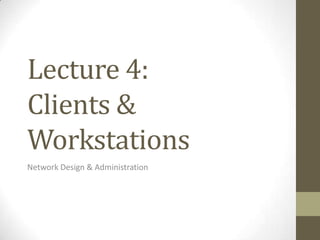
Lecture 4 client workstations
- 1. Lecture 4: Clients & Workstations Network Design & Administration
- 2. Overview • What are Workstations / Client machines? • Anything that an actual user sits at! • Potentially Windows 7 Professional / Ultimate, Network Design & Administration Vista Business / Ultimate, XP Professional, Linux and OS X. • Have to be able to communicate with Servers and use their services – otherwise standalone. • Much more likely to cause problems because user is directly involved. 2
- 3. New Workstations • May already be bought with an operating system on. • Generally need to install OS if: • Home version of OS – unsatisfactory. Network Design & Administration • Not corporate standard – e.g. Vista rather than Windows 7. • User preference – only if corporation allows • Need multiple boot. • Bought bare – will use volume licencing. • Want to ensure consistency. i.e. starting from a 3 known state[1].
- 4. What do you get? • Microsoft – basic versions of standard tools. E.g. works, outlook express… • Linux – full set of free standard tools. • Apple – complete turnkey system. Network Design & Administration • Microsoft expect you to buy full Office suite and use Exchange server if used within a corporate environment. 4
- 5. Life and Death of a Workstation[2] New Rebuild Update Build Entropy Network Design & Administration Initialise Unknown Clean Configured Debug Retire Off • Computer is only usable in a configured state. • Entropy occurs as workstation gets modified over time (failed installs, malware, inappropriate software). 5 • Need to have processes / procedures to bring back to configured state as efficiently as possible.
- 6. User Expectations • A configured machine must: • Have the corporate standard word processing package, in the standard corporate setup (e.g. with foreign language support if required by business). Network Design & Administration • Allow use of the standard email package with no extra user initialisation. • Have any business-specific software already installed. • Have any corporate purchased anti-virus, anti- spam, malware software. 6 • Have appropriate web access.
- 7. User Expectations • The workstation must not: • Force the user to do anything except log on to start working. • Allow the user to install their own choices of Network Design & Administration packages (unless authorised). • Encourage the user to keep files locally. i.e. it must, wherever possible, default to sending work to file servers. • It may be worthwhile to provide users with a do / don’t list when they first get a new workstation. 7
- 8. File System Formats Historical (nearly) Still used Network Design & Administration Necessary for servers 8
- 9. Hard disk geometry[4] Network Design & Administration • Hard disks usually have a number of platters contained within them. • Each side of a platter is used and will have it’s own read/write head. 9 • Each surface will contain a number of tracks and sectors.
- 10. Magnetic Disks[4] Network Design & Administration • Example of two sectors on a portion of a disk track 10
- 11. File Allocation Table Example Boot Sector FS Info FAT 1 FAT 2 Data Directory Table Cluster Next Cluster Cluster size is usually between 2KB and 32KB Start 2 00 00 00 00 00 00 00 00 00 … 2 autoexec.bat of file Network Design & Administration cmd.com 3 00 00 00 00 00 00 00 00 00 … 3 … 4 7 56 A3 AA 09 7C 32 C0 0C 8A … 4 5 00 00 00 00 00 00 00 00 00 … 5 6 FFFF C3 FA 77 09 4A 32 1A BB FF FF 6 7 10 3F 33 6E 23 5D 10 19 FB 84 … 7 8 00 00 00 00 00 00 00 00 00 … 8 9 00 00 00 00 00 00 00 00 00 … 9 10 6 56 33 77 09 77 32 11 00 84 … 10 11 00 00 00 00 00 00 00 00 00 … 11 11 12 87 45 22 56 78 44 88 99 34 … 12 13
- 12. Installing the OS • There are a number of ways of doing this: • Locally – by typing in parameters as prompted during the process (media option) • Using Windows Automated Installation Kit (AIK) Network Design & Administration • Can deploy from: • Media (unattended flash drive/ISO/DVD) • Network (deploy image via a network) • Server (deploy via a server) 12
- 13. Windows Systems Image Manager Architecture[3] Network Design & Administration 13
- 14. SIM Interface[3] Network Design & Administration 14
- 15. Integrating Linux • Easy to add Windows workstations to an Active Directory Domain! • It is not so easy to integrate other Operating Systems (e.g. Linux) Considerations for integrating Linux: 1. Authenticate against the AD server Network Design & Administration • Setup Kerberos package (install using apt-get) • Configure Kerberos with realm for domain • Configure key server and domain details • Generate a new Kerberos ticket 2. Setup SMB file access (via Samba) • Configure smb.conf with realm details 3. Configure nsswitch.conf • Add WINS, DNS and BIND information 4. Join domain. 15 5. Still have to set up file shares etc!
- 16. Summary • Many different methods of installation. • Can depend on starting point (e.g. upgrade or bare machine) • More automation has more pre-requisites. Network Design & Administration • Increased automation reduces Total Cost of Ownership (TCO) • This is critical in a business environment. 16
- 17. Next Time & References • Corporate architecture • Domains and Active Directory Domain Services [1] “The Practice of System and Network Administration”, Limoncelli, Network Design & Administration Chapter 3.1.1.4 [2] “The Practice of System and Network Administration”, Limoncelli, p42, Figure 3.1 (from Evard, 1997) [3] Windows SIM architecture, Microsoft help file (WAIK) (http://technet.microsoft.com/en-us/library/cc766157%28WS.10%29.aspx) [4] “Structured Computer Organisation”, Andrew Tanenbaum, 2006 17
