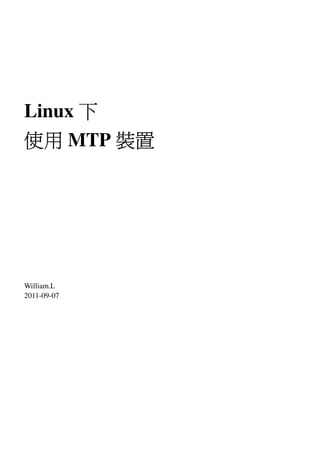
MTP Usage under Linux
- 1. Linux 下下下下 使用使用使用使用 MTP 裝置裝置裝置裝置 William.L 2011-09-07 (2013-09-18 Updated)
- 2. Index 環境環境環境環境................................................................................................................................................................ 3 gMTP............................................................................................................................................................. 4 使用使用使用使用 Rhythmbox 播放播放播放播放 MTP 裝置中的音樂裝置中的音樂裝置中的音樂裝置中的音樂 .............................................................................................11 mtp-tools ..................................................................................................................................................... 12
- 3. 環境環境環境環境 MTP 裝置裝置裝置裝置 使用 Android 裝置(平板電腦、手機),並用 USB 線連接至有著 Linux 作業系統的 PC/NB 上。 2005 年之後製造之其它手機、相機亦可使用 MTP 來存取其內之 SD 卡中的檔案。 關於 MTP 協定之介紹, 請參考投影片: http://www.slideshare.net/wiliwe/mtp-ptp 此文章使用的此文章使用的此文章使用的此文章使用的 PC/NB 作業系統版本作業系統版本作業系統版本作業系統版本 Ubuntu 10.10 Tools 1. gMTP (GUI) 2. mtp-tools (command line) Installation 使用 "系統系統系統系統 -> 管理管理管理管理 -> Synaptic() 套件管理程式套件管理程式套件管理程式套件管理程式",安裝 : 1. gmtp 2. libmtp8 3. mtp-tools ,或在 console 下執行指令 : sudo apt-get install gmtp libmtp8 mtp-tools 。 安裝好的 gMTP,可在 "應用程式應用程式應用程式應用程式 -> 影音影音影音影音" 分類中找到。 gMTP 代表圖示為
- 4. gMTP 1. 點選 "應用程式應用程式應用程式應用程式 -> 影音影音影音影音 -> gMTP" 啟動 gMTP。 其畫面如下 : 2. 連接到 MTP 裝置 I.) 點擊 gMTP 左上角的 "Connect" 按鈕 II.) gMTP 嚐試搜尋 MTP 裝置,若有找到且該 MTP 裝置中有一種以上儲存空間 (internal storage / SD card),則會顯示一下拉式選單,內含目前可用的儲存空間(storage)。 選擇欲使用的儲存空間,按 "確定" 鈕,即可開始使用選擇的儲存空間。
- 5. 若要切斷與 MTP 裝置的連線,點擊 gMTP 左上角的 "Disconnect" 按鈕。 3. 使用儲存空間 – 以 內部內部內部內部儲存空間儲存空間儲存空間儲存空間 (internal storage) 為例 3-1 新增新增新增新增檔案到儲存空間 I.)一開始連線到 內部儲存空間 時,會見到幾個系統內建目錄 (以角括號角括號角括號角括號圍住的)。 雙擊(Double click)一目錄(以<Music>為例),進去目錄中。
- 6. II.) 進入選取的目錄後,點 "Add" 按鈕 III.) 點 "Add" 按鈕後,跳出 檔案選取對話框檔案選取對話框檔案選取對話框檔案選取對話框。選擇想放到目錄中的檔案,然後按 "開啟" 按鈕。
- 7. IV.) 檔案開始傳送至選取的目錄中.... V.) 檔案傳送完成後 VI.) 雙擊 <..> ,即可回到上一層目錄 VII.)至 "設定設定設定設定 -> 儲存空間儲存空間儲存空間儲存空間",touch "音訊音訊音訊音訊(音樂音樂音樂音樂、、、、鈴聲鈴聲鈴聲鈴聲、、、、Podcast 等等等等)"項目
- 9. 3-2 刪除刪除刪除刪除儲存空間中的檔案 進入欲刪除檔案的目錄,選取欲刪除的檔案,按下 "Delete" 鈕,即可進行刪除動作。 注意注意注意注意 : 在刪除檔案或目錄時,gMTP 預設情況是不會作 "確認是否刪除" 的動作。 要啟動此確認動作,可在 偏好設偏好設偏好設偏好設定定定定(Edit -> Preferences)中,勾選 "Confirm File/Folder Delete"。
- 10. 3-3 下載下載下載下載儲存空間中的檔案至 PC/NB 上 欲將 MTP 裝置裝置裝置裝置中的檔案 複複複複製製製製(下載下載下載下載) 至它處: I.) 至欲複檔案的目錄中,點選欲複製的檔案,點選 "Download" 按鈕 II.) 出現檔案對話框,選擇目的目錄,按下 "開啟" 鈕即進行 複製複製複製複製(下載下載下載下載) 動作
- 11. 使用使用使用使用 Rhythmbox 播放播放播放播放 MTP 裝置中的音樂裝置中的音樂裝置中的音樂裝置中的音樂
- 12. mtp-tools 此為 命令列式命令列式命令列式命令列式(command line) MTP 工具集。
