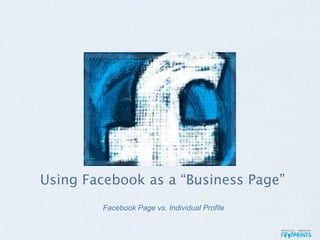
Using Facebook As A Page
- 1. Using Facebook as a “Business Page” Facebook Page vs. Individual Profile
- 2. With the new changes implemented in the latest Facebook Page redesign, page administrators now have the choice to use Facebook as though you are logged in as your page ... not you.
- 3. Using Facebook as Page When using Facebook as your page, Administrators will then see a different version of the page. Among other changes, the News Feed and Navigation Bar options (Friends, Messages and Notifications) convert to “page” mode and pertain only to your page ... not your personal profile. All actions that you take while using Facebook as your Page will appear on Facebook as coming from your Page. Example: if Jane comments on a photo while she’s using Facebook as Jane’s Pet Shop Page, then the comment will appear from Jane’s Pet shop, and not from Jane herself.
- 4. What you can do in Page mode Here is a partial list of actions you can perform while in “page” mode: View Notifications on your page’s activity from the top navigation bar View new fans to your page from the top navigation bar View updates and stories about your page, and pages you like, from your page News Feed Like and feature other pages Comment on posts from other pages you like Anything you do while using Facebook or visit ... as your page as your Page will appear on Facebook as coming from your Page. Share content you like from other pages ... as your page
- 5. Switching to “Page” Mode When you first access your Facebook page, you will be using Facebook as your personal profile by default. To switch to “page” mode, simply click on the link “Use Facebook as Page Name,” located on the right hand side bar (see below) Once you click on the link “Use Facebook as Your Page” (Use Facebook as Social Media Footprints), the link will change to read “Use Facebook as You” (personal profile) To switch back, simply click on the link again - “Use Facebook as Your Name.”
- 6. Page Notifications and New Likes Once in “page” mode, the buttons on the top navigation bar will convert, and will now pertain to your page (they will no longer pertain to your personal profile). Likes Notifications When in page mode: the “Friend Requests” button (left) will change to “Likes” the “Notifications” button (right) will now pertain to your page activity The “Notifications” drop-down in the top navigation bar shows the latest user posts and comments to your Page. The “Friend Requests” drop-down shows how many “Likes” your Page has received since you last used the site as your Page.
- 7. News Feed You can access your page’s News Feed by clicking the Facebook logo when you are logged in as your Page Your page’s News Feed will show updates posted by your page and pages you “Like” while using Facebook in “page” mode.
- 9. Liking Other Pages While using Facebook in “page” mode, you can “Like” other Facebook pages. However, one common misconception is that liking a page while in “page” mode is the same as liking a page using your personal profile. This is not the case. Pages you like while in “page” mode DO NOT appear on the page you Like. They will only appear on your page. Liking other pages in “profile” mode Only Likes from people (“profiles”) will appear on the page you “Like” (in this section) Users must use Facebook in “profile” mode to appear on the page as a “Like” Updates from pages you Like, while in “profile” mode, will appear in your profile’s News Feed
- 10. Liking Other Pages While using Facebook in “page” mode, you can “Like” other Facebook pages. However, one common misconception is that liking a page while in “page” mode is the same as liking a page using your personal profile. This is not the case. Pages you like while in “page” mode ONLY APPEAR ON YOUR PAGE as “Likes.” Liking other pages while in “page” mode: Allows you to Like other Pages ... and not just favorite them Links and profile pics of these Likes will be made visible to people who visit your page (While these links & profile pictures rotate randomly by default, you can choose to feature certain pages so that they always appear on you page). Updates from pages you Like will appear in your page’s News Feed
- 11. In Conclusion... Using Facebook as a Page is a good way to interaction on Facebook while showcasing (promoting) your brand. While this presentation addresses some of the more common ways to use Facebook as a page, it is not all inclusive. One feature I did not cover is the ability to communicate directly with page followers (your fans) by sending updates. Sending updates is a good way to inform people who are connected to your Page of anything you'd like to share with them (company news and updates, promotions, events, etc.). Finally, the team at Facebook is constantly making changes in an effort to improve your experience. I will be posting follow-up presentations periodically to include future updates and rollouts for Facebook Pages.
Editor's Notes
- \n
- \n
- \n
- \n
- \n
- \n
- \n
- \n
- \n
- \n
- \n
