Reset Lost Windows 8 Password for Local / Microsoft Account Password
•Télécharger en tant que PPTX, PDF•
1 j'aime•1,908 vues
Forgot Windows 8 password and can't log on your computer? In this guide we’ll show you how to use PCUnlocker to reset forgotten Windows 8 password for your local account or Microsoft account.
Signaler
Partager
Signaler
Partager
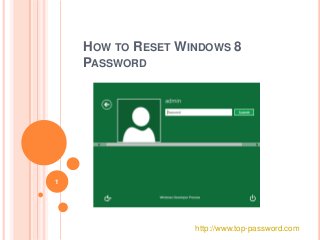
Recommandé
Recommandé
A Principled Technologies deployment guide
Conclusion
Deploying VMware Cloud Foundation 5.1 on next gen Dell PowerEdge servers brings together critical virtualization capabilities and high-performing hardware infrastructure. Relying on our hands-on experience, this deployment guide offers a comprehensive roadmap that can guide your organization through the seamless integration of advanced VMware cloud solutions with the performance and reliability of Dell PowerEdge servers. In addition to the deployment efficiency, the Cloud Foundation 5.1 and PowerEdge solution delivered strong performance while running a MySQL database workload. By leveraging VMware Cloud Foundation 5.1 and PowerEdge servers, you could help your organization embrace cloud computing with confidence, potentially unlocking a new level of agility, scalability, and efficiency in your data center operations.Deploy with confidence: VMware Cloud Foundation 5.1 on next gen Dell PowerEdg...

Deploy with confidence: VMware Cloud Foundation 5.1 on next gen Dell PowerEdg...Principled Technologies
Contenu connexe
Dernier
A Principled Technologies deployment guide
Conclusion
Deploying VMware Cloud Foundation 5.1 on next gen Dell PowerEdge servers brings together critical virtualization capabilities and high-performing hardware infrastructure. Relying on our hands-on experience, this deployment guide offers a comprehensive roadmap that can guide your organization through the seamless integration of advanced VMware cloud solutions with the performance and reliability of Dell PowerEdge servers. In addition to the deployment efficiency, the Cloud Foundation 5.1 and PowerEdge solution delivered strong performance while running a MySQL database workload. By leveraging VMware Cloud Foundation 5.1 and PowerEdge servers, you could help your organization embrace cloud computing with confidence, potentially unlocking a new level of agility, scalability, and efficiency in your data center operations.Deploy with confidence: VMware Cloud Foundation 5.1 on next gen Dell PowerEdg...

Deploy with confidence: VMware Cloud Foundation 5.1 on next gen Dell PowerEdg...Principled Technologies
Dernier (20)
Bajaj Allianz Life Insurance Company - Insurer Innovation Award 2024

Bajaj Allianz Life Insurance Company - Insurer Innovation Award 2024
Cloud Frontiers: A Deep Dive into Serverless Spatial Data and FME

Cloud Frontiers: A Deep Dive into Serverless Spatial Data and FME
Strategies for Landing an Oracle DBA Job as a Fresher

Strategies for Landing an Oracle DBA Job as a Fresher
Polkadot JAM Slides - Token2049 - By Dr. Gavin Wood

Polkadot JAM Slides - Token2049 - By Dr. Gavin Wood
Workshop - Best of Both Worlds_ Combine KG and Vector search for enhanced R...

Workshop - Best of Both Worlds_ Combine KG and Vector search for enhanced R...
ProductAnonymous-April2024-WinProductDiscovery-MelissaKlemke

ProductAnonymous-April2024-WinProductDiscovery-MelissaKlemke
Exploring the Future Potential of AI-Enabled Smartphone Processors

Exploring the Future Potential of AI-Enabled Smartphone Processors
Understanding Discord NSFW Servers A Guide for Responsible Users.pdf

Understanding Discord NSFW Servers A Guide for Responsible Users.pdf
Top 5 Benefits OF Using Muvi Live Paywall For Live Streams

Top 5 Benefits OF Using Muvi Live Paywall For Live Streams
Boost PC performance: How more available memory can improve productivity

Boost PC performance: How more available memory can improve productivity
Tata AIG General Insurance Company - Insurer Innovation Award 2024

Tata AIG General Insurance Company - Insurer Innovation Award 2024
Deploy with confidence: VMware Cloud Foundation 5.1 on next gen Dell PowerEdg...

Deploy with confidence: VMware Cloud Foundation 5.1 on next gen Dell PowerEdg...
Automating Google Workspace (GWS) & more with Apps Script

Automating Google Workspace (GWS) & more with Apps Script
Boost Fertility New Invention Ups Success Rates.pdf

Boost Fertility New Invention Ups Success Rates.pdf
En vedette
More than Just Lines on a Map: Best Practices for U.S Bike Routes
This session highlights best practices and lessons learned for U.S. Bike Route System designation, as well as how and why these routes should be integrated into bicycle planning at the local and regional level.
Presenters:
Presenter: Kevin Luecke Toole Design Group
Co-Presenter: Virginia Sullivan Adventure Cycling AssociationMore than Just Lines on a Map: Best Practices for U.S Bike Routes

More than Just Lines on a Map: Best Practices for U.S Bike RoutesProject for Public Spaces & National Center for Biking and Walking
En vedette (20)
Content Methodology: A Best Practices Report (Webinar)

Content Methodology: A Best Practices Report (Webinar)
How to Prepare For a Successful Job Search for 2024

How to Prepare For a Successful Job Search for 2024
Social Media Marketing Trends 2024 // The Global Indie Insights

Social Media Marketing Trends 2024 // The Global Indie Insights
Trends In Paid Search: Navigating The Digital Landscape In 2024

Trends In Paid Search: Navigating The Digital Landscape In 2024
5 Public speaking tips from TED - Visualized summary

5 Public speaking tips from TED - Visualized summary
Google's Just Not That Into You: Understanding Core Updates & Search Intent

Google's Just Not That Into You: Understanding Core Updates & Search Intent
The six step guide to practical project management

The six step guide to practical project management
Beginners Guide to TikTok for Search - Rachel Pearson - We are Tilt __ Bright...

Beginners Guide to TikTok for Search - Rachel Pearson - We are Tilt __ Bright...
Unlocking the Power of ChatGPT and AI in Testing - A Real-World Look, present...

Unlocking the Power of ChatGPT and AI in Testing - A Real-World Look, present...
More than Just Lines on a Map: Best Practices for U.S Bike Routes

More than Just Lines on a Map: Best Practices for U.S Bike Routes
Ride the Storm: Navigating Through Unstable Periods / Katerina Rudko (Belka G...

Ride the Storm: Navigating Through Unstable Periods / Katerina Rudko (Belka G...
Good Stuff Happens in 1:1 Meetings: Why you need them and how to do them well

Good Stuff Happens in 1:1 Meetings: Why you need them and how to do them well
Reset Lost Windows 8 Password for Local / Microsoft Account Password
- 1. HOW TO RESET WINDOWS 8 PASSWORD 1 http://www.top-password.com
- 2. There are many reasons why you might want to reset lost Windows 8 password. You might have been given a laptop without a password, or someone has changed a user password and that person is not available. Or you simply have forgotten your password. In Windows 8 you can set up 4 sign-in options: local account, Pin code, Picture password and Microsoft Account. If you’ve forgotten either Pin code or Picture password, you can always switch to log on with local account or Microsoft account. After logging in, you can set a new Pin code or Picture password. 2 http://www.top-password.com
- 3. With PCUnlocker you can solve all of the password forgotten problems above. PCUnlocker is a handy boot disk that can remove lost local administrator password, and change Microsoft account password in Windows 8. In this guide we’ll show you how to use PCUnlocker to reset forgotten Windows 8 password for your local account or Microsoft account. The procedure can be divided into 3 steps. 3 http://www.top-password.com
- 4. STEP 1: CREATE A BOOT CD 4
- 5. Use an alternate PC to download the PCUnlocker ISO image from www.top-password.com. The file you downloaded is a zip file that contains the disk image, you will need to extract the image from the zip file (i.e. drag it to your desktop). Download ImgBurn and install, launch the program. Select the ‘Write image file to disc’ option. Within ImgBurn, click the browse option and navigate to the disk image you just extracted. Click Open. Select the burn to disc icon (Note: This will be greyed out, until there is a blank CD in the drive). The image is very small, it will not take long to burn. 5 http://www.top-password.com
- 6. STEP 2: CHANGE BOOT ORDER This procedure uses the boot CD you have just created, for it to work you need to make sure the machine will attempt to boot to its CD/DVD Drive before it boots to its hard drive. (Or it will simply boot into Windows again). This change in 'Boot Order' is carried out in the machines BIOS. When you turn on the machine watch for a message that looks like Press {key} to enter Setup. Typically Esc, Del, F1, F2, F12, or F9. When in the BIOS locate the boot order and move the CD/DVD Drive to the top of the list. 6 http://www.top-password.com
- 7. If you have changed the boot order and the CD still won't boot up your computer, please check if the UEFI Boot Mode and the Secure Boot options are enabled in BIOS. You need to switch the boot mode from UEFI to Legacy and disable the Secure Boot option by following this guide: How to Set PC to Boot with Legacy BIOS Mode Instead of UEFI Mode. 7 http://www.top-password.com
- 8. STEP 3: RESET WINDOWS 8 PASSWORD 8
- 9. Boot your Windows 8 machine from the CD you just burned. When you see the PCUnlocker program, choose a local account and click on ‘Reset Password’ button. It will remove your local account password instantly. Remove the CD and restart your computer. You can then log in to your Windows 8 local user account without a password. If you need to reset a lost Microsoft account password, please choose the local account that is linked to your Microsoft account. PCUnlocker will assign to a new password for your Microsoft account. The new password could be used to sign into Windows 8 so you can regain access to your computer. 9 http://www.top-password.com