Top 10 MS Word 2013 features you should know about
•
5 j'aime•1,778 vues
Top 10 microsoft word 2013 features you should know about Visit our website www.writeawriting.com
Signaler
Partager
Signaler
Partager
Télécharger pour lire hors ligne
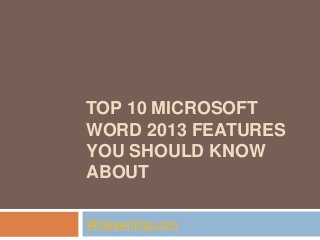
Recommandé
Contenu connexe
En vedette
En vedette (19)
HBK 2016 Energy Assessment: The North American Energy Revolution

HBK 2016 Energy Assessment: The North American Energy Revolution
Kahoot: A Game-based Formative Assessment Tool [Slides]![Kahoot: A Game-based Formative Assessment Tool [Slides]](data:image/gif;base64,R0lGODlhAQABAIAAAAAAAP///yH5BAEAAAAALAAAAAABAAEAAAIBRAA7)
![Kahoot: A Game-based Formative Assessment Tool [Slides]](data:image/gif;base64,R0lGODlhAQABAIAAAAAAAP///yH5BAEAAAAALAAAAAABAAEAAAIBRAA7)
Kahoot: A Game-based Formative Assessment Tool [Slides]
Plus de Write a Writing
Plus de Write a Writing (6)
Research proposal | Guidelines to make you research paper effective

Research proposal | Guidelines to make you research paper effective
Dernier
Enterprise Knowledge’s Urmi Majumder, Principal Data Architecture Consultant, and Fernando Aguilar Islas, Senior Data Science Consultant, presented "Driving Behavioral Change for Information Management through Data-Driven Green Strategy" on March 27, 2024 at Enterprise Data World (EDW) in Orlando, Florida.
In this presentation, Urmi and Fernando discussed a case study describing how the information management division in a large supply chain organization drove user behavior change through awareness of the carbon footprint of their duplicated and near-duplicated content, identified via advanced data analytics. Check out their presentation to gain valuable perspectives on utilizing data-driven strategies to influence positive behavioral shifts and support sustainability initiatives within your organization.
In this session, participants gained answers to the following questions:
- What is a Green Information Management (IM) Strategy, and why should you have one?
- How can Artificial Intelligence (AI) and Machine Learning (ML) support your Green IM Strategy through content deduplication?
- How can an organization use insights into their data to influence employee behavior for IM?
- How can you reap additional benefits from content reduction that go beyond Green IM?
Driving Behavioral Change for Information Management through Data-Driven Gree...

Driving Behavioral Change for Information Management through Data-Driven Gree...Enterprise Knowledge
Dernier (20)
Exploring the Future Potential of AI-Enabled Smartphone Processors

Exploring the Future Potential of AI-Enabled Smartphone Processors
Tech Trends Report 2024 Future Today Institute.pdf

Tech Trends Report 2024 Future Today Institute.pdf
Boost Fertility New Invention Ups Success Rates.pdf

Boost Fertility New Invention Ups Success Rates.pdf
The 7 Things I Know About Cyber Security After 25 Years | April 2024

The 7 Things I Know About Cyber Security After 25 Years | April 2024
2024: Domino Containers - The Next Step. News from the Domino Container commu...

2024: Domino Containers - The Next Step. News from the Domino Container commu...
Boost PC performance: How more available memory can improve productivity

Boost PC performance: How more available memory can improve productivity
Driving Behavioral Change for Information Management through Data-Driven Gree...

Driving Behavioral Change for Information Management through Data-Driven Gree...
Mastering MySQL Database Architecture: Deep Dive into MySQL Shell and MySQL R...

Mastering MySQL Database Architecture: Deep Dive into MySQL Shell and MySQL R...
Workshop - Best of Both Worlds_ Combine KG and Vector search for enhanced R...

Workshop - Best of Both Worlds_ Combine KG and Vector search for enhanced R...
Handwritten Text Recognition for manuscripts and early printed texts

Handwritten Text Recognition for manuscripts and early printed texts
Understanding Discord NSFW Servers A Guide for Responsible Users.pdf

Understanding Discord NSFW Servers A Guide for Responsible Users.pdf
Top 10 MS Word 2013 features you should know about
- 1. TOP 10 MICROSOFT WORD 2013 FEATURES YOU SHOULD KNOW ABOUT Writeawriting.com
- 2. With the new Windows 8, Microsoft steered the design of the popular operating system towards the mobile devices, and the rest of Microsoft products followed along. Microsoft Word 2013 is a no different story, and where it received multiple changes, some of them really stood out to prove its superiority among the competitors. Just like we covered the best 10 features of Excel 2013 and PowerPoint 2013, today, we bring you the top 10 features of Microsoft Word 2013. Read More.
- 3. 1: Work On The Cloud! Windows 8 is designed for the future of both Cloud and Mobile computing. Nearly all software released since have had the features of cloud integration, and Microsoft Word also follows the same concept. PowerPoint, Excel, Word all of them offer Microsoft’s SkyDrive storage to its users for storing and retrieving files on the go.
- 4. 2: Control Your Design Word 2007 and 2010 introduced many interesting ways to design your document, but the problem was that features were scattered all over the interface. Word 2013 incorporates all of them into a single design tab, making your work a lot easier. Figure : Click here to view larger image
- 5. 3: Reading Just Got Easier The new Word makes it much easier to read files. Documents are sized to fit the screen and you can use arrow buttons on the sides of the screen to navigate between the pages (or easy swipe if you’re using a touch screen device). Read More Figure : Click here to view larger image
- 6. 4: Edit PDFs In Word Gone are the days when you would use multiple software to edit PDF and Word files. MS Word 2013 allows you to open and edit PDF files, make changes to tables and images and save the PDF file. Read More Figure : Click here to view larger image
- 7. 5: Present Online It’s the era of Internet and a lot of people work from homes or in collaboration with their teams from remote locations. In such cases presentations need to be made over the web. Word 2013 gives you a lot of help in that department by adding a new feature of online presentation. Read Here to know how to use it.
- 8. 6: Collapse Documents! Document is quite like code, the longer it gets the more difficult it is to handle. This is why Microsoft decided to introduce this new feature that allows you to collapse parts of documents and only expand the ones that you are currently working on, making your workspace a lot cleaner and easier to manage.
- 9. 7: Managing Tables In Word Have Never Been Easier Word 2013 allows you to choose line weight, style and pen color using which you can paint the border on the tables. Furthermore, you can choose a preset from Border Styles or sample an existing border and use it on tables. Figure : Click here to view larger image
- 10. 8: Improved Layout Setting Word 2013 offers a lot of improvements in the layout. When you click a chart or an image, an icon appears, offering text wrap options with the likes of Tight, Square, through etc. 9: Collaborate With Your Partners After finishing your document, you ask your partner to proofread your work and highlight the errors found in it. Read More
- 11. 10: Watch Online Videos In Word The media problems with words have been improved a great deal, especially the online video feature. It allows you to import videos directly from the internet with a URL. So now, you don’t even need to worry about downloading! Just watch it online and save time. Figure : Click here to view larger image
- 12. Related Articles: A Complete Guide On Using Google Scholar For Academic Research What Are Access 2013 Web Apps? A Look Into New Features & Tools Top 10 Microsoft Powerpoint 2013 Features You Should Know About
- 13. Slides by writeawriting An Ultimate survival guide for Writers, Bloggers, Social Media Mavens, Business Experts and Marketing Guys
