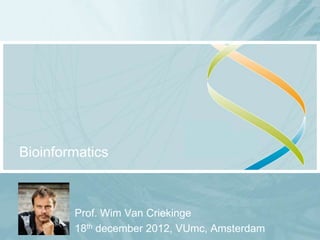
2012 12 12_adam_v_final
- 1. Bioinformatics Prof. Wim Van Criekinge 18th december 2012, VUmc, Amsterdam
- 2. Outline • Scripting Perl (Bioperl/Python) examples spiders/bots • Databases Genome Browser examples biomart, galaxy • AI Classification and clustering examples WEKA (R, Rapidminer) 2
- 3. Bioinformatics, a life science discipline … Math (Molecular) Informatics Biology
- 4. Bioinformatics, a life science discipline … Math Computer Science Theoretical Biology (Molecular) Informatics Biology Computational Biology
- 5. Bioinformatics, a life science discipline … Math Computer Science Theoretical Biology Bioinformatics (Molecular) Informatics Biology Computational Biology
- 6. Bioinformatics, a life science discipline … management of expectations Math Computer Science Theoretical Biology NP AI, Image Analysis Datamining structure prediction (HTX) Bioinformatics Interface Design Expert Annotation Sequence Analysis (Molecular) Informatics Biology Computational Biology
- 7. Bioinformatics, a life science discipline … management of expectations Math Computer Science Theoretical Biology NP AI, Image Analysis Datamining structure prediction (HTX) Bioinformatics Discovery Informatics – Computational Genomics Interface Design Expert Annotation Sequence Analysis (Molecular) Informatics Biology Computational Biology
- 8. Bioinformatics 8
- 9. 9
- 10. What is Perl ? • Perl is a High-level Scripting language • Larry Wall created Perl in 1987 Practical Extraction (a)nd Reporting Language (or Pathologically Eclectic Rubbish Lister) • Born from a system administration tool • Faster than sh or csh • Sslower than C • No need for sed, awk, tr, wc, cut, … • Perl is open and free • http://conferences.oreillynet.com/euroosc on/ 10
- 11. What is Perl ? • Perl is available for most computing platforms: all flavors of UNIX (Linux), MS- DOS/Win32, Macintosh, VMS, OS/2, Amiga, AS/400, Atari • Perl is a computer language that is: Interpreted, compiles at run-time (need for perl.exe !) Loosely “typed” String/text oriented Capable of using multiple syntax formats • In Perl, “there‟s more than one way to do it” 11
- 12. Why use Perl for bioinformatics ? • Ease of use by novice programmers • Flexible language: Fast software prototyping (quick and dirty creation of small analysis programs) • Expressiveness. Compact code, Perl Poetry: @{$_[$#_]||[]} • Glutility: Read disparate files and parse the relevant data into a new format • Powerful pattern matching via “regular expressions” (Best Regular Expressions on Earth) • With the advent of the WWW, Perl has become the language of choice to create Common Gateway Interface (CGI) scripts to handle form submissions and create compute severs on the WWW. • Open Source – Free. Availability of Perl modules for Bioinformatics and Internet. 12
- 13. Why NOT use Perl for bioinformatics ? • Some tasks are still better done with other languages (heavy computations / graphics) C(++),C#, Fortran, Java (Pascal,Visual Basic) • With perl you can write simple programs fast, but on the other hand it is also suitable for large and complex programs. (yet, it is not adequate for very large projects) Python • Larry Wall: “For programmers, laziness is a virtue” 13
- 14. What bioinformatics tasks are suited to Perl ? • Sequence manipulation and analysis • Parsing results of sequence analysis programs (Blast, Genscan, Hmmer etc) • Parsing database (eg Genbank) files • Obtaining multiple database entries over the internet •… 14
- 15. Perl installation • Perl Perl is available for various operating systems. To download Perl and install it on your computer, have a look at the following resources: www.perl.com (O'Reilly). Downloading Perl Software ActiveState. ActivePerl for Windows, as well as for Linux and Solaris. ActivePerl binary packages. CPAN • PHPTriad: bevat Apache/PHP en MySQL: http://sourceforge.net/projects/phptriad 15
- 16. Check installation • Command-line flags for perl Perl – v Gives the current version of Perl Perl –e Executes Perl statements from the comment line. Perl –e “print 42;” Perl –e “print ”Twonlinesn”;” Perl –we Executes and print warnings Perl –we “print „hello‟;x++;” 16
- 17. TextPad • Syntax highlighting • Run program (prompt for parameters) • Show line numbers • Clip-ons for web with perl syntax • …. 17
- 18. Customize textpad part 1: Create Document Class 18
- 19. • Document classes 19
- 20. Customize textpad part 2: Add Perl to “Tools Menu” 20
- 21. Unzip to textpad samples directory 21
- 22. General Remarks • Perl is mostly a free format language: add spaces, tabs or new lines wherever you want. • For clarity, it is recommended to write each statement in a separate line, and use indentation in nested structures. • Comments: Anything from the # sign to the end of the line is a comment. (There are no multi-line comments). • A perl program consists of all of the Perl statements of the file taken collectively as one big routine to execute. 22
- 23. Three Basic Data Types •Scalars - $ •Arrays of scalars - @ •Associative arrays of scalers or Hashes - % 23
- 24. 2+2 = ? $ - indicates a variable $a = 2; $b = 2; $c = $a + $b; - ends every command ; = - assigns a value to a variable or $c = 2 + 2; or $c = 2 * 2; or $c = 2 / 2; or $c = 2 ^ 4; 2^4 <-> 24 =16 or $c = 1.35 * 2 - 3 / (0.12 + 1);
- 25. Ok, $c is 4. How do we know it? $c = 4; print “$c”; print command: “ ” - bracket output expression print “Hello n”; n - print a end-of-the-line character (equivalent to pressing „Enter‟) Strings concatenation: print “Hello everyonen”; print “Hello” . ” everyone” . “n”; Expressions and strings together: print “2 + 2 = “ . (2+2) . ”n”; 2 + 2 = 4 expression
- 26. Loops and cycles (for statement): # Output all the numbers from 1 to 100 for ($n=1; $n<=100; $n+=1) { print “$n n”; } 1. Initialization: for ( $n=1 ; ; ) { … } 2. Increment: for ( ; ; $n+=1 ) { … } 3. Termination (do until the criteria is satisfied): for ( ; $n<=100 ; ) { … } 4. Body of the loop - command inside curly brackets: for ( ; ; ) { … }
- 27. FOR & IF -- all the even numbers from 1 to 100: for ($n=1; $n<=100; $n+=1) { if (($n % 2) == 0) { print “$n”; } } Note: $a % $b -- Modulus -- Remainder when $a is divided by $b
- 28. Two brief diversions (warnings & strict) • Use warnings • strict – forces you to „declare‟ a variable the first time you use it. usage: use strict; (somewhere near the top of your script) • declare variables with „my‟ usage: my $variable; or: my $variable = „value‟; • my sets the „scope‟ of the variable. Variable exists only within the current block of code • use strict and my both help you to debug errors, and help prevent mistakes. 28
- 29. Text Processing Functions The substr function • Definition • The substr function extracts a substring out of a string and returns it. The function receives 3 arguments: a string value, a position on the string (starting to count from 0) and a length. Example: • $a = "university"; • $k = substr ($a, 3, 5); • $k is now "versi" $a remains unchanged. • If length is omitted, everything to the end of the string is returned. 29
- 30. Random $x = rand(1); • srand The default seed for srand, which used to be time, has been changed. Now it's a heady mix of difficult-to- predict system-dependent values, which should be sufficient for most everyday purposes. Previous to version 5.004, calling rand without first calling srand would yield the same sequence of random numbers on most or all machines. Now, when perl sees that you're calling rand and haven't yet called srand, it calls srand with the default seed. You should still call srand manually if your code might ever be run on a pre- 5.004 system, of course, or if you want a seed other than the default 30
- 31. Demo/Example • Oefening hoe goed zijn de random nummers ? • Als ze goed zijn kan je er Pi mee berekenen … • Een goede random generator is belangrijk voor goede randomsequenties die we nadien kunnen gebruiken in simulaties 31
- 32. Bereken Pi aan de hand van twee random getallen y x 1 32
- 33. Introduction Buffon's Needle is one of the oldest problems in the field of geometrical probability. It was first stated in 1777. It involves dropping a needle on a lined sheet of paper and determining the probability of the needle crossing one of the lines on the page. The remarkable result is that the probability is directly related to the value of pi. http://www.angelfire.com/wa/hurben/buff.html In Postscript you send it too the printer … PS has no variables but “stacks”, you can mimick this in Perl by recursively loading and rewriting a subroutine 33
- 35. Programming • Variables • Flow control (if, regex …) • Loops • input/output • Subroutines/object 35
- 36. What is a regular expression? • A regular expression (regex) is simply a way of describing text. • Regular expressions are built up of small units (atoms) which can represent the type and number of characters in the text • Regular expressions can be very broad (describing everything), or very narrow (describing only one pattern). 36
- 37. 37
- 38. Regular Expression Review • A regular expression (regex) is a way of describing text. • Regular expressions are built up of small units (atoms) which can represent the type and number of characters in the text • You can group or quantify atoms to describe your pattern • Always use the bind operator (=~) to apply your regular expression to a variable 38
- 39. Why would you use a regex? • Often you wish to test a string for the presence of a specific character, word, or phrase Examples “Are there any letter characters in my string?” “Is this a valid accession number?” “Does my sequence contain a start codon (ATG)?” 39
- 40. Regular Expressions Match to a sequence of characters The EcoRI restriction enzyme cuts at the consensus sequence GAATTC. To find out whether a sequence contains a restriction site for EcoR1, write; if ($sequence =~ /GAATTC/) { ... }; 40
- 41. Regex-style [m]/PATTERN/[g][i][o] s/PATTERN/PATTERN/[g][i][e][o] tr/PATTERNLIST/PATTERNLIST/[c][d][s] 41
- 42. Regular Expressions Match to a character class • Example • The BstYI restriction enzyme cuts at the consensus sequence rGATCy, namely A or G in the first position, then GATC, and then T or C. To find out whether a sequence contains a restriction site for BstYI, write; • if ($sequence =~ /[AG]GATC[TC]/) {...}; # This will match all of AGATCT, GGATCT, AGATCC, GGATCC. Definition • When a list of characters is enclosed in square brackets [], one and only one of these characters must be present at the corresponding position of the string in order for the pattern to match. You may specify a range of characters using a hyphen -. • A caret ^ at the front of the list negates the character class. Examples • if ($string =~ /[AGTC]/) {...}; # matches any nucleotide • if ($string =~ /[a-z]/) {...}; # matches any lowercase letter • if ($string =~ /chromosome[1-6]/) {...}; # matches chromosome1, chromosome2 ... chromosome6 • if ($string =~ /[^xyzXYZ]/) {...}; # matches any character except x, X, y, Y, z, Z 42
- 43. Constructing a Regex • Pattern starts and ends with a / /pattern/ if you want to match a /, you need to escape it / (backslash, forward slash) you can change the delimiter to some other character, but you probably won‟t need to m|pattern| • any „modifiers‟ to the pattern go after the last / i : case insensitive /[a-z]/i o : compile once g : match in list context (global) m or s : match over multiple lines 43
- 44. Looking for a pattern • By default, a regular expression is applied to $_ (the default variable) if (/a+/) {die} looks for one or more „a‟ in $_ • If you want to look for the pattern in any other variable, you must use the bind operator if ($value =~ /a+/) {die} looks for one or more „a‟ in $value • The bind operator is in no way similar to the „=„ sign!! = is assignment, =~ is bind. if ($value = /[a-z]/) {die} Looks for one or more „a‟ in $_, not $value!!! 44
- 45. Regular Expression Atoms • An „atom‟ is the smallest unit of a regular expression. • Character atoms 0-9, a-Z match themselves . (dot) matches everything [atgcATGC] : A character class (group) [a-z] : another character class, a through z 45
- 46. Quantifiers • You can specify the number of times you want to see an atom. Examples • d* : Zero or more times • d+ : One or more times • d{3} : Exactly three times • d{4,7} : At least four, and not more than seven • d{3,} : Three or more times We could rewrite /ddd-dddd/ as: /d{3}-d{4}/ 46
- 47. Anchors • Anchors force a pattern match to a certain location • ^ : start matching at beginning of string • $ : start matching at end of string • b : match at word boundary (between w and W) • Example: • /^ddd-dddd$/ : matches only valid phone numbers 47
- 48. Remembering Stuff • Being able to match patterns is good, but limited. • We want to be able to keep portions of the regular expression for later. Example: $string = „phone: 353-7236‟ We want to keep the phone number only Just figuring out that the string contains a phone number is insufficient, we need to keep the number as well. 48
- 49. Memory Parentheses (pattern memory) • Since we almost always want to keep portions of the string we have matched, there is a mechanism built into perl. • Anything in parentheses within the regular expression is kept in memory. „phone:353-7236‟ =~ /^phone:(.+)$/; Perl knows we want to keep everything that matches „.+‟ in the above pattern 49
- 50. Getting at pattern memory • Perl stores the matches in a series of default variables. The first parentheses set goes into $1, second into $2, etc. This is why we can‟t name variables ${digit} Memory variables are created only in the amounts needed. If you have three sets of parentheses, you have ($1,$2,$3). Memory variables are created for each matched set of parentheses. If you have one set contained within another set, you get two variables (inner set gets lowest number) Memory variables are only valid in the current scope 50
- 51. Finding all instances of a match • Use the „g‟ modifier to the regular expression @sites = $sequence =~ /(TATTA)/g; think g for global Returns a list of all the matches (in order), and stores them in the array If you have more than one pair of parentheses, your array gets values in sets ($1,$2,$3,$1,$2,$3...) 51
- 52. Perl is Greedy • In addition to taking all your time, perl regular expressions also try to match the largest possible string which fits your pattern /ga+t/ matches gat, gaat, gaaat „Doh! No doughnuts left!‟ =~ /(d.+t)/ $1 contains „doughnuts left‟ • If this is not what you wanted to do, use the „?‟ modifier /(d.+?t)/ # match as few „.‟s as you can and still make the pattern work 52
- 53. Substitute function • s/pattern1/pattern2/; • Looks kind of like a regular expression Patterns constructed the same way • Inherited from previous languages, so it can be a bit different. Changes the variable it is bound to! 53
- 54. 54
- 55. tr function • translate or transliterate • tr/characterlist1/characterlist2/; • Even less like a regular expression than s • substitutes characters in the first list with characters in the second list $string =~ tr/a/A/; # changes every „a‟ to an „A‟ No need for the g modifier when using tr. 55
- 56. Translations 56
- 57. Using tr • Creating complimentary DNA sequence $sequence =~ tr/atgc/TACG/; • Sneaky Perl trick for the day tr does two things. 1. changes characters in the bound variable 2. Counts the number of times it does this Super-fast character counter™ $a_count = $sequence =~ tr/a/a/; replaces an „a‟ with an „a‟ (no net change), and assigns the result (number of substitutions) to $a_count 57
- 58. Regex-Related Special Variables • Perl has a host of special variables that get filled after every m// or s/// regex match. $1, $2, $3, etc. hold the backreferences. $+ holds the last (highest-numbered) backreference. $& (dollar ampersand) holds the entire regex match. • @- is an array of match-start indices into the string. $-[0] holds the start of the entire regex match, $-[1] the start of the first backreference, etc. Likewise, @+ holds match-end indices (ends, not lengths). • $' (dollar followed by an apostrophe or single quote) holds the part of the string after (to the right of) the regex match. $` (dollar backtick) holds the part of the string before (to the left of) the regex match. Using these variables is not recommended in scripts when performance matters, as it causes Perl to slow down all regex matches in your entire script. • All these variables are read-only, and persist until the next regex match is attempted. They are dynamically scoped, as if they had an implicit 'local' at the start of the enclosing scope. Thus if you do a regex match, and call a sub that does a regex match, when that sub returns, your variables are still set as they were for the first match. 58
- 59. Voorbeeld Which of following 4 sequences (seq1/2/3/4) a) contains a “Galactokinase signature” http://us.expasy.org/prosite/ b) How many of them? c) Where (hints:pos and $&) ? 59
- 60. >SEQ1 MGNLFENCTHRYSFEYIYENCTNTTNQCGLIRNVASSIDVFHWLDVYISTTIFVISGILNFYCLFIALYT YYFLDNETRKHYVFVLSRFLSSILVIISLLVLESTLFSESLSPTFAYYAVAFSIYDFSMDTLFFSYIMIS LITYFGVVHYNFYRRHVSLRSLYIILISMWTFSLAIAIPLGLYEAASNSQGPIKCDLSYCGKVVEWITCS LQGCDSFYNANELLVQSIISSVETLVGSLVFLTDPLINIFFDKNISKMVKLQLTLGKWFIALYRFLFQMT NIFENCSTHYSFEKNLQKCVNASNPCQLLQKMNTAHSLMIWMGFYIPSAMCFLAVLVDTYCLLVTISILK SLKKQSRKQYIFGRANIIGEHNDYVVVRLSAAILIALCIIIIQSTYFIDIPFRDTFAFFAVLFIIYDFSILSLLGSFTGVAM MTYFGVMRPLVYRDKFTLKTIYIIAFAIVLFSVCVAIPFGLFQAADEIDGPIKCDSESCELIVKWLLFCI ACLILMGCTGTLLFVTVSLHWHSYKSKKMGNVSSSAFNHGKSRLTWTTTILVILCCVELIPTGLLAAFGK SESISDDCYDFYNANSLIFPAIVSSLETFLGSITFLLDPIINFSFDKRISKVFSSQVSMFSIFFCGKR >SEQ2 MLDDRARMEA AKKEKVEQIL AEFQLQEEDL KKVMRRMQKE MDRGLRLETH EEASVKMLPT YVRSTPEGSE VGDFLSLDLG GTNFRVMLVK VGEGEEGQWS VKTKHQMYSI PEDAMTGTAE MLFDYISECI SDFLDKHQMK HKKLPLGFTF SFPVRHEDID KGILLNWTKG FKASGAEGNN VVGLLRDAIK RRGDFEMDVV AMVNDTVATM ISCYYEDHQC EVGMIVGTGC NACYMEEMQN VELVEGDEGR MCVNTEWGAF GDSGELDEFL LEYDRLVDES SANPGQQLYE KLIGGKYMGE LVRLVLLRLV DENLLFHGEA SEQLRTRGAF ETRFVSQVES DTGDRKQIYN ILSTLGLRPS TTDCDIVRRA CESVSTRAAH MCSAGLAGVI NRMRESRSED VMRITVGVDG SVYKLHPSFK ERFHASVRRL TPSCEITFIE SEEGSGRGAA LVSAVACKKA CMLGQ >SEQ3 MESDSFEDFLKGEDFSNYSYSSDLPPFLLDAAPCEPESLEINKYFVVIIYVLVFLLSLLGNSLVMLVILY SRVGRSGRDNVIGDHVDYVTDVYLLNLALADLLFALTLPIWAASKVTGWIFGTFLCKVVSLLKEVNFYSGILLLACISVDRY LAIVHATRTLTQKRYLVKFICLSIWGLSLLLALPVLIFRKTIYPPYVSPVCYEDMGNNTANWRMLLRILP QSFGFIVPLLIMLFCYGFTLRTLFKAHMGQKHRAMRVIFAVVLIFLLCWLPYNLVLLADTLMRTWVIQET CERRNDIDRALEATEILGILGRVNLIGEHWDYHSCLNPLIYAFIGQKFRHGLLKILAIHGLISKDSLPKDSRPSFVGSSSGH TSTTL >SEQ4 MEANFQQAVK KLVNDFEYPT ESLREAVKEF DELRQKGLQK NGEVLAMAPA FISTLPTGAE TGDFLALDFG GTNLRVCWIQ LLGDGKYEMK HSKSVLPREC VRNESVKPII DFMSDHVELF IKEHFPSKFG CPEEEYLPMG FTFSYPANQV SITESYLLRW TKGLNIPEAI NKDFAQFLTE GFKARNLPIR IEAVINDTVG TLVTRAYTSK ESDTFMGIIF GTGTNGAYVE QMNQIPKLAG KCTGDHMLIN MEWGATDFSC LHSTRYDLLL DHDTPNAGRQ IFEKRVGGMY LGELFRRALF HLIKVYNFNE GIFPPSITDA WSLETSVLSR MMVERSAENV RNVLSTFKFR FRSDEEALYL WDAAHAIGRR AARMSAVPIA SLYLSTGRAG KKSDVGVDGS LVEHYPHFVD MLREALRELI GDNEKLISIG IAKDGSGIGA ALCALQAVKE KKGLA MEANFQQAVK KLVNDFEYPT ESLREAVKEF DELRQKGLQK NGEVLAMAPA FISTLPTGAE TGDFLALDFG GTNLRVCWIQ LLGDGKYEMK HSKSVLPREC VRNESVKPII DFMSDHVELF IKEHFPSKFG CPEEEYLPMG FTFSYPANQV SITESYLLRW TKGLNIPEAI NKDFAQFLTE GFKARNLPIR IEAVINDTVG TLVTRAYTSK ESDTFMGIIF GTGTNGAYVE QMNQIPKLAG KCTGDHMLIN MEWGATDFSC LHSTRYDLLL DHDTPNAGRQ IFEKRVGGMY LGELFRRALF HLIKVYNFNE GIFPPSITDA WSLETSVLSR MMVERSAENV RNVLSTFKFR FRSDEEALYL WDAAHAIGRR AARMSAVPIA SLYLSTGRAG KKSDVGVDGS LVEHYPHFVD MLREALRELI GDNEKLISIG IAKDGSGIGA ALCALQAVKE KKGLA 60
- 61. Arrays Definitions • A scalar variable contains a scalar value: one number or one string. A string might contain many words, but Perl regards it as one unit. • An array variable contains a list of scalar data: a list of numbers or a list of strings or a mixed list of numbers and strings. The order of elements in the list matters. Syntax • Array variable names start with an @ sign. • You may use in the same program a variable named $var and another variable named @var, and they will mean two different, unrelated things. Example • Assume we have a list of numbers which were obtained as a result of some measurement. We can store this list in an array variable as the following: • @msr = (3, 2, 5, 9, 7, 13, 16); 61
- 62. The foreach construct The foreach construct iterates over a list of scalar values (e.g. that are contained in an array) and executes a block of code for each of the values. • Example: foreach $i (@some_array) { statement_1; statement_2; statement_3; } Each element in @some_array is aliased to the variable $i in turn, and the block of code inside the curly brackets {} is executed once for each element. • The variable $i (or give it any other name you wish) is local to the foreach loop and regains its former value upon exiting of the loop. • Remark $_ 62
- 63. Examples for using the foreach construct - cont. • Calculate sum of all array elements: #!/usr/local/bin/perl @msr = (3, 2, 5, 9, 7, 13, 16); $sum = 0; foreach $i (@msr) { $sum += $i; } print "sum is: $sumn"; 63
- 64. Accessing individual array elements Individual array elements may be accessed by indicating their position in the list (their index). Example: @msr = (3, 2, 5, 9, 7, 13, 16); index value 0 3 1 2 2 5 3 9 4 7 5 13 6 16 First element: $msr[0] (here has the value of 3), Third element: $msr[2] (here has the value of 5), and so on. 64
- 65. The sort function The sort function receives a list of variables (or an array) and returns the sorted list. @array2 = sort (@array1); #!/usr/local/bin/perl @countries = ("Israel", "Norway", "France", "Argentina"); @sorted_countries = sort ( @countries); print "ORIG: @countriesn", "SORTED: @sorted_countriesn"; Output: ORIG: Israel Norway France Argentina SORTED: Argentina France Israel Norway #!/usr/local/bin/perl @numbers = (1 ,2, 4, 16, 18, 32, 64); @sorted_num = sort (@numbers); print "ORIG: @numbers n", "SORTED: @sorted_num n"; Output: ORIG: 1 2 4 16 18 32 64 SORTED: 1 16 18 2 32 4 64 Note that sorting numbers does not happen numerically, but by the string values of each65 number.
- 66. The push and shift functions The push function adds a variable or a list of variables to the end of a given array. Example: $a = 5; $b = 7; @array = ("David", "John", "Gadi"); push (@array, $a, $b); # @array is now ("David", "John", "Gadi", 5, 7) The shift function removes the first element of a given array and returns this element. Example: @array = ("David", "John", "Gadi"); $k = shift (@array); # @array is now ("John", "Gadi"); # $k is now "David" Note that after both the push and shift operations the given array @array is changed! 66
- 67. Perl Array review • An array is designated with the „@‟ sign • An array is a list of individual elements • Arrays are ordered Your list stays in the same order that you created it, although you can add or subtract elements to the front or back of the list • You access array elements by number, using the special syntax: $array[1] returns the „1th‟ element of the array (remember perl starts counting at zero) • You can do anything with an array element that you can do with a scalar variable (addition, subtraction, printing … whatever) 67
- 68. Generate random sequence string for($n=1;$n<=50;$n++) { @a = ("A","C","G","T"); $b=$a[rand(@a)]; $r.=$b; } print $r; 68
- 69. Text Processing Functions The split function • The split function splits a string to a list of substrings according to the positions of a given delimiter. The delimiter is written as a pattern enclosed by slashes: /PATTERN/. Examples: • $string = "programming::course::for::bioinformatics"; • @list = split (/::/, $string); • # @list is now ("programming", "course", "for", "bioinformatics") # $string remains unchanged. • $string = "protein kinase Ct450 Kilodaltonst120 Kilobases"; • @list = split (/t/, $string); #t indicates tab # • @list is now ("protein kinase C", "450 Kilodaltons", "120 Kilobases") 69
- 70. Text Processing Functions The join function • The join function does the opposite of split. It receives a delimiter and a list of strings, and joins the strings into a single string, such that they are separated by the delimiter. • Note that the delimiter is written inside quotes. • Examples: • @list = ("programming", "course", "for", "bioinformatics"); • $string = join ("::", @list); • # $string is now "programming::course::for::bioinformatics" • $name = "protein kinase C"; $mol_weight = "450 Kilodaltons"; $seq_length = "120 Kilobases"; • $string = join ("t", $name, $mol_weight, $seq_length); • # $string is now: # "protein kinase Ct450 Kilodaltonst120 Kilobases" 70
- 71. When is an array not good enough? • Sometimes you want to associate a given value with another value. (name/value pairs) (Rob => 353-7236, Matt => 353-7122, Joe_anonymous => 555-1212) (Acc#1 => sequence1, Acc#2 => sequence2, Acc#n => sequence-n) • You could put this information into an array, but it would be difficult to keep your names and values together (what happens when you sort? Yuck) 71
- 72. Problem solved: The associative array • As the name suggests, an associative array allows you to link a name with a value • In perl-speak: associative array = hash „hash‟ is the preferred term, for various arcane reasons, including that it is easier to say. • Consider an array: The elements (values) are each associated with a name – the index position. These index positions are numerical, sequential, and start at zero. • A hash is similar to an array, but we get to name the index positions anything we want 72
- 73. The „structure‟ of a Hash • An array looks something like this: 0 1 2 Index @array = 'val1' 'val2' 'val3' Value 73
- 74. The „structure‟ of a Hash • An array looks something like this: 0 1 2 Index @array = 'val1' 'val2' 'val3' Value • A hash looks something like this: Rob Matt Joe_A Key (name) %phone = 353-7236 353-7122 555-1212 Value 74
- 75. Creating a hash • There are several methods for creating a hash. The most simple way – assign a list to a hash. %hash = („rob‟, 56, „joe‟, 17, „jeff‟, „green‟); • Perl is smart enough to know that since you are assigning a list to a hash, you meant to alternate keys and values. %hash = („rob‟ => 56 , „joe‟ => 17, „jeff‟ => „green‟); • The arrow („=>‟) notation helps some people, and clarifies which keys go with which values. The perl interpreter sees „=>‟ as a comma. 75
- 76. Getting at values • You should expect by now that there is some way to get at a value, given a key. • You access a hash key like this: $hash{„key‟} • This should look somewhat familiar $array[21] : refer to a value associated with a specific index position in an array $hash{key} : refer to a value associated with a specific key in a hash 76
- 77. Programming in general and Perl in particular • There is more than one right way to do it. Unfortunately, there are also many wrong ways. 1. Always check and make sure the output is correct and logical Consider what errors might occur, and take steps to ensure that you are accounting for them. 2. Check to make sure you are using every variable you declare. Use Strict ! 3. Always go back to a script once it is working and see if you can eliminate unnecessary steps. Concise code is good code. You will learn more if you optimize your code. Concise does not mean comment free. Please use as many comments as you think are necessary. Sometimes you want to leave easy to understand code in, rather than short but difficult to understand tricks. Use your judgment. Remember that in the future, you may wish to use or alter the code you wrote today. If you don‟t understand it today, you won‟t tomorrow. 77
- 78. Programming in general and Perl in particular Develop your program in stages. Once part of it works, save the working version to another file (or use a source code control system like RCS) before continuing to improve it. When running interactively, show the user signs of activity. There is no need to dump everything to the screen (unless requested to), but a few words or a number change every few minutes will show that your program is doing something. Comment your script. Any information on what it is doing or why might be useful to you a few months later. Decide on a coding convention and stick to it. For example, for variable names, begin globals with a capital letter and privates (my) with a lower case letter indent new control structures with (say) 2 spaces line up closing braces, as in: if (....) { ... ... } 78
- 79. CPAN • CPAN: The Comprehensive Perl Archive Network is available at www.cpan.org and is a very large respository of Perl modules for all kind of taks (including bioperl) 79
- 80. What is BioPerl? • An „open source‟ project http://bio.perl.org or http://www.cpan.org • A loose international collaboration of biologist/programmers Nobody (that I know of) gets paid for this • A collection of PERL modules and methods for doing a number of bioinformatics tasks Think of it as subroutines to do biology • Consider it a „tool-box‟ There are a lot of nice tools in there, and (usually) somebody else takes care of fixing parsers when they break • BioPerl code is portable - if you give somebody a script, it will probably work on their system 80
- 81. Multi-line parsing use strict; use Bio::SeqIO; my $filename="sw.txt"; my $sequence_object; my $seqio = Bio::SeqIO -> new ( '-format' => 'swiss', '-file' => $filename ); while ($sequence_object = $seqio -> next_seq) { my $sequentie = $sequence_object-> seq(); print $sequentie."n"; } 81
- 82. Live.pl #!e:Perlbinperl.exe -w # script for looping over genbank entries, printing out name use Bio::DB::Genbank; use Data::Dumper; $gb = new Bio::DB::GenBank(); $sequence_object = $gb->get_Seq_by_id('MUSIGHBA1'); print Dumper ($sequence_object); $seq1_id = $sequence_object->display_id(); $seq1_s = $sequence_object->seq(); print "seq1 display id is $seq1_id n"; print "seq1 sequence is $seq1_s n"; 82
- 83. Bioperl 101: 2 ESSENTIAL TOOLS Data::Dumper to find out what class your in Perl bptutorial (100 Bio::Seq) to find the available methods for that class 83
- 84. Outline • Scripting Perl (Bioperl/Python) examples spiders/bots • Databases Genome Browser examples biomart, galaxy • AI Classification and clustering examples WEKA (R, Rapidminer) 84
- 85. Overview • Bots and Spiders The web Bots Spiders Real world examples Bioinformatics applications Perl – LWP libraries Google hacks Advanced APIs Fetch data from NCBI / Ensembl / 85
- 86. The web • The WWW-part of the Internet is based on hyperlinks • So if one started to follow all hyperlinks, it would be possible to map almost the entire WWW • Everything you can do as a human (clicking, filling in forms,…) can be done by machines 86
- 87. Bots • Webbots (web robots, WWW robots, bots): software applications that run automated tasks over the Internet • Bots perform tasks that: Are simple Structurally repetitive At a much higher rate than would be possible for a human • Automated script fetches, analyses and files information from web servers at many times the speed of a human • Other uses: Chatbots IM / Skype / Wiki bots Malicious bots and bot networks (Zombies) 87
- 88. Spiders • Webspiders / Crawlers are programs or automated scripts which browses the World Wide Web in a methodical, automated manner. It is one type of bot • The spider starts with a list of URLs to visit, called the seeds As the crawler visits these URLs, it identifies all the hyperlinks in the page It adds them to the list of URLs to visit, called the crawl frontier URLs from the frontier are recursively visited according to a set of policies • This process is called web crawling or spidering: in most cases a mean 88
- 89. Spiders Use of webcrawlers: Mainly used to create a copy of all the visited pages for later processing by a search engine that will index the downloaded pages to provide fast searches Automating maintenance tasks on a website, such as checking links or validating HTML code Can be used to gather specific types of information from Web pages, such as harvesting e-mail addresses Most common used crawler is probably the GoogleBot crawler Crawls Indexes (content + key content tags and attributes, such as Title tags and ALT attributes) Serves results: PageRank Technology 89
- 90. Spiders 90
- 91. Perl - LWP LWP (also known as libwww-perl) The World-Wide Web library for Perl Set of Perl modules which provides a simple and consistent application programming interface (API) to the World-Wide Web Free book: http://lwp.interglacial.com/ LWP for newbies LWP::Simple (demo1) Go to a URL, fetch data, ready to parse Attention: HTML tags and regular expression 91
- 92. Perl - LWP Some more advanced features LWP::UserAgent (demo2 – show server access logs) Fill in forms and parse results Depending on content: follow hyperlinks to other pages and parse these again,… Bioinformatics examples Use genome browser data (demo3) and sequences Get gene aliases and symbols from GeneCards (demo4) 92
- 93. Google hacks Why not make use of crawls, indexing and serving technologies of others (e.g. Google) Google allows automated queries: per account 1000 queries a day Google uses Snippets: the short pieces of text you get in the main search results This is the result of its indexing and parsing algoritms Demo5: LWP and Google combined and parsing the results 93
- 94. Advanced APIs An application programming interface (API) is a source code interface that an operating system, library or service provides to support requests made by computer programs Language-dependent APIs Language-independent APIs are written in a way they can be called from several programming languages. This is a desired feature for service style API which is not bound to a particular process or system and is available as a remote procedure call 94
- 95. Advanced APIs Google example used Google API / SOAP NCBI API The NCBI Web service is a web program that enables developers to access Entrez Utilities via the Simple Object Access Protocol (SOAP) Programmers may write software applications that access the E-Utilities using any SOAP development tool Main tools (demo6): E-Search Searches and retrieves primary IDs and term translations and optionally retains results for future use in the user's environment E-Fetch: Retrieves records in the requested format from a list of one or more primary IDs 95 Ensembl API (demo7)
- 96. Fetch data from NCBI A NCBI database, frequently used is PubMed PubMed can be queried using E-Utils Uses syntax as regular PubMed website Get the data back in data formats as on the website (XML, Plain Text) Parse XML results and more advanced Text-mining techniques Demo8 Parse results and present them in an interface (http://matrix.ugent.be/mate/methylome/result1.html) 96
- 97. Fetch data from NCBI Example: PubMeth Get data from NCBI PubMed Get all genes and all aliases for human genes and their annotations from Ensembl & GeneCards Get all cancer types from cancer thesaurius Parse PubMed results: find genes and aliases; keywords Keep variants in mind (Regexes are very useful) Sort the PubMed abstracts and store found genes and keywords in database; apply scoring scheme 97
- 98. Outline • Scripting Perl (Bioperl/Python) examples spiders/bots • Databases Genome Browser examples biomart, galaxy • AI Classification and clustering examples WEKA (R, Rapidminer) 98
- 99. The three genome browsers • There are three main browsers: Ensembl NCBI MapViewer UCSC • At first glance their main distinguishing features are: MapViewer is arranged vertically. Ensembl has multiple (22) different “Views”. UCSC has a single “View” for (almost) everything. 99
- 100. MapViewer Home http://www.ncbi.nlm.nih.gov/mapview/ 100
- 101. MapViewer Master Map 101
- 102. Selecting tracks on MapViewer 102
- 103. MapViewer strengths • Good coverage of plant and fungal genomes. • Close integration with other NCBI tools and databases, such as Model Maker, trace archives or Celera assemblies. • Vertical view enables convenient overview of regional gene descriptions. • Discontiguous MEGABLAST is probably the most sensitive tool available for cross-species sequence queries. • Ability to view multiple assemblies (e.g. Celera and reference) simultaneously. 103
- 104. MapViewer limitations • Little cross-species conservation or alignment data. • Inability to upload custom annotations and data. • Limited capability for batch data access. • Limited support for automated database querying. • Vertical view makes base-pair level annotation cumbersome. 104
- 105. UCSC Genome Browser 105 105
- 106. http://genome.ucsc.edu/ 106 106
- 107. UCSC Genome Browser 107 107
- 108. Strengths of the UCSC Browser (I) For this course I will be focusing primarily on the UCSC Browser for several reasons: • Strong comparative genomics capabilities. • Fast response sequence searches performed with BLAT. code is written in speed-optimized C. Multiple indexing and non-normalized tables for fast database retrieval. • (Essentially) single “view” from single base-pair to entire chromosome. • Easiest interface for loading custom annotations. 108
- 109. UCSC Browser Strengths (II) • Well suited for batch and automated querying of both gene and intergenic regions. • Comprehensive: tends to have the most species, genes and annotations. • Annotations frequently updated (Genbank/Refseq daily / ESTs weekly). • Able to find “similar” genes easily with GeneSorter. • Rapid access to in situ images with VisiGene. 109
- 110. UCSC browser limitations • Lack of “overview” mode can make it harder to see genomic context. • Syntenic regions cannot be viewed simultaneously. • Cross species sequence queries with BLAT are often insensitive. • Comprehensiveness of database can make user interface intimidating. • Code access for commercial users requires licensing. 110
- 111. Human, mouse,rat synteny in MapViewer 111
- 112. Browser/Database Batch Querying 112 112
- 113. Batch querying overview • Introduction / motivation • UCSC table browser • Custom tracks and frames • Galaxy and direct SQL database querying • A batch query example • UCSC Database “gotchas” • Batch querying on Ensembl 113
- 114. Why batch querying • Interactive querying is difficult if you want to study numerous “interesting” genomic regions. • Querying each region interactively is: Tedious Time-consuming Error prone 114
- 115. Batch querying examples • As an example, say you have found one hundred candidate polymorphisms and you want to know: Are they in dbSNP? Do they occur in any known ESTs? Are the sites conserved in other vertebrates? Are they near any ”LINE” repeat sequences? Of course you could repeat the procedures described in Part II one hundred times but that would get “old” very fast… 115
- 116. Other examples • Other examples include characterizing multiple: Non-coding RNA candidates ultra-conserved regions introns hosting snoRNA genes 116
- 117. Browsers and databases • Each of the genome browsers is built on top of multiple relational databases. • Typically data for each genome assembly are stored in a separate database and auxiliary data, e.g. gene ontology (GO) data, are stored in yet other databases. • These databases may have hundreds of tables, many with millions of entries. 117
- 118. The UCSC Table Browser • For batch queries, you need to query the browser databases. • The conventional way of querying a relational database is via “Structured Query Language” (SQL). • However with the Table Browser, you can query the database without using SQL. 118
- 119. Browser Database Formats Nevertheless, even with the Table Browser, you need some understanding of the underlying track, table and file formats. Table formats describe how data is stored in the (relational) databases. Track formats describe how the data is presented on the browser. File formats describe how the data is stored in “flat files” in conventional computer files. Finally, for understanding the underlying the computer code (as we will do in the last part of this tutorial) you will need to learn about the “C” structures which hold the data in the source code. 119
- 120. Main UCSC Data Formats • GFF/GTF • BED (Browser Extensible Data) lists of genomic blocks • PSL RNA/DNA alignments • .chain pair-wise cross species alignments • .maf multiple genome alignments • .wig numerical data 120
- 121. Custom Tracks • Custom tracks are essentially BED, PSL or GTF files with formatting lines so they can be displayed on the browser. • A custom track file can contain multiple tracks, which may be in different formats. • Custom tracks are useful for: Display of regions of interest on the browser. Sharing custom data with others. Input of multiple, arbitrary regions for annotation by the Table Browser. • Custom tracks can be made by the Table Browser, or you can make them easily yourself. 121
- 122. Selecting custom track output 122
- 123. Sending custom track to browser 123 123
- 124. Adding a custom track 124 124
- 125. Adding a custom track (II) 125
- 126. Custom track example browser position chr22:10000000-10020000 browser hide all track name=clones description="Clones” visibility=3 color=0,128,0 useScore=1 chr22 10000000 10004000 cloneA 960 chr22 10002000 10006000 cloneB 200 chr22 10005000 10009000 cloneC 700 chr22 10006000 10010000 cloneD 600 chr22 10011000 10015000 cloneE 300 chr22 10012000 10017000 cloneF 100 126
- 127. Limitations of the table browser • Can be difficult to create more complex queries. • With hundreds of tables, finding the one(s) you want can be confusing. • Getting intersections or unions of genomic regions is often a multi-step process and can be tedious or error prone. • May be slower than direct SQL query. • Not designed for fully automated operation. 127
- 128. Ensembl 128
- 129. Ensembl Home http://www.ensembl.org/ 129
- 130. Ensembl ContigView 130
- 131. Ensembl ContigView 131
- 132. Detail and Basepair view 132
- 133. Changing tracks in Ensembl 133
- 134. Ensembl strengths (I) • Multiple view levels shows genomic context. • Some annotations are more complete and/or are more clearly presented (e.g. snpView of multiple mouse strain data.) • Possible to create query over more than one genome database at a time (with BioMart). 134 134
- 135. Ensembl snpView 135
- 136. Ensembl strengths (II) • Batch and automated querying well supported and documented (especially for perl and java). • API (programmer interface) is designed to be identical for all databases in a release. • Ensembl tends to be more “community oriented” - using standard, widely used tools and data formats. • All data and code are completely free to all. 136
- 137. Ensembl is “community oriented” • Close alliances with Wormbase, Flybase, SGD • “support for easy integration with third party data and/or programs” – BioMart • Close integration with R/ Bioconductor software • More use of community standard formats and programs, e.g. DAS, GFF/GTF, Bioperl ( Note: UCSC also supports GFF/GTF and is compatible with R/Bioconductor and DAS, but UCSC tends to use more “homegrown” formats, e.g. BED, PSL, and tools.) 137
- 138. Ensembl limitations • Limited data quantifying cross-species sequence conservation. • Batch queries for intergenic regions with BioMart are difficult. • BioMart offers less complete access to database than UCSC Table Browser. (However, the user interface to BioMart is easier.) 138
- 139. BioMart • BioMart - the Ensembl “Table browser” • Similar to the Table Browser and Galaxy tools. • Previous version was called EnsMart. • Fewer tables can be accessed with BioMart than with UCSC Table Browser. In particular, non-gene oriented queries may be difficult. • However, the user interface is simpler. • Tight interface with Bioconductor project for annotation of microarray genes. 139
- 140. The Galaxy Website • Galaxy website: http://g2.bx.psu.edu • Galaxy objective: Provide sequence and data manipulation tools (a la SRS or the UCSD Biology Workbench) that are capable of being applied to genomic data. • The intent is to provide an easy interface to numerous analysis tools with varied output formats that can work on data from multiple browsers / databases. 140
- 141. 141 141
- 142. Demo: Galaxy Genomics Toolkit • Galaxy is a web interface to bioinformatics tools that deal with genome-scale data • There is a public server with many pre-installed tools • Many tools work with genomic intervals • Other tools work with various types of tab delimited data formats, and some directly on DNA sequences • It has excellent tools to access public data • It can be installed on a local computer or set up as an institutional server • Can access a standard or custom build on Amazon “Cloud” • Any command line tool or web service can easily be wrapped into the Galaxy interface. 142
- 143. Genome-Scale Data • Bioinformatics work is challenging on very large “genomics” data sets sequencing, gene expression, variants, ChIPseq • Complex command line programs • Genome Browsers • New tools 143
- 144. The Galaxy Interface has 3 parts History = List of Tools Central work panel data & results 144
- 145. Load Data from UCSC Or upload from your computer 145
- 146. Demo: Galaxy Genomics Toolkit • http://athos.ugent.be:8080: staat er een Galaxy instance. • inloggen (als admin: new@new.be, password: newnew) • de cleanfq history heeft 2 paar fastq files en een ref fa en een ref gtf 146
- 147. Workflows • Galaxy saves your data, and results in the History • The exact commands and parameters used with each operation with each tool are also saved. • These operations can be saved as a “Workflow”, which can be reused, and shared with other users. 147
- 148. • Galaxy has many public data sets and public workflows, which can be easily used in your projects (or a tutorial) 148
- 149. NGS tools • Galaxy has recently been expanded with tools to analyze Next-Gen Sequence data • File format conversions • Analysis methods specific to different sequencing platforms (454, Illumina, SOLID) • Analysis methods specific to different applications (RNA-seq, ChIP-seq, mutation finding, metagenomics, etc). 149
- 150. • NGS tools include file format conversion, mapping to reference genome, ChIPseq peak calling, RNA- seq gene expression, etc. • NGS data analysis uses large files – slow to upload and slow to process on a public server
- 151. A number of Groups have set up custom Galaxy servers with special tools 151
- 152. The SPARQLing future 152
- 153. Outline • Scripting Perl (Bioperl/Python) examples spiders/bots • Databases Genome Browser examples biomart, galaxy • AI Classification and clustering examples WEKA (R, Rapidminer) 153
- 154. Wat is „intelligent‟ ? • Intelligentie = de mogelijkheid tot leren en begrijpen, tot het oplossen van problemen, tot het nemen van beslissingen Machine learning … 154
- 155. Turing test voor intelligentie THE IMITATION GAME Vrouw Man/Machine Ondervrager: Wie van beide is de vrouw? 155
- 156. Wat is „artificieel‟ ? • Artificieel = kunstmatig = door de mens vervaardigd, niet van natuurlijke oorsprong • in de context van A.I.: machines, meestal een digitale computer • H. Simon: analogie mens-digitale computer geheugen uitvoeringseenheid controle-eenheid 156
- 157. Data mining • WAT? extraheren van kennis uit data • Data indelen in drie groepen: trainingsset validatieset testset • Clustering/Classificatie 157
- 158. Clustering • WAT? „unsupervised learning‟ – antwoord voor de trainingsdata niet gekend • Resultaat meestal als boomstructuur • Belangrijke methode: hiërarchisch clusteren opstellen van distance matrix 158
- 159. Cluster Analysis • Unsupervised methods • Descriptive modeling Grouping of genes with “similar” expression profiles Grouping of disease tissues, cell lines, or toxicants with “similar” effects on gene expression • Clustering algorithms Self-organizing maps Hierarchical clustering K-means clustering SVD 159
- 160. Linkage in Hierarchical Clustering • Single linkage: S(A,B) = mina minb d(a,b) A • Average linkage: A(A,B) = (∑a ∑b d(a,b)) / |A| |B| • Complete linkage: C(A,B) = maxa maxb d(a,b) • Centroid linkage: M(A,B) = d(mean(A),mean(B)) • Hausdorff linkage: B h(A,B) = maxa minb d(a,b) H(A,B) = max(h(A,B),h(B,A)) • Ward linkage: W(A,B) = (|A| |B| (M(A,B))2) / (|A|+|B|) 160
- 161. Hierarchical Clustering 3 clusters? 2 clusters? 161
- 162. Classificatie • WAT? „supervised learning‟ – antwoord voor de trainingsdata is gekend • Verschillende classificatiemethoden: decision tree neurale netwerken support vector machines 162
- 163. Decision tree Voorbeeld: tennis 163
- 164. Neurale netwerken BOUW: Neuronen en verbindingen TAAK: verwerken van invoergegevens machine learning 164
- 165. Support Vector Machines Doorvoeren van een lineaire separatie in de data door de dimensies aan te passen 165
- 166. Bio-informatica toepassingen • Decision tree: zoeken naar DNA-sequenties homoloog aan een gegeven DNA-sequentie • Neurale netwerken: modelleren en analyseren van genexpressiegegevens, voorspellen van de inwerkingsplaatsen van proteasen • Support Vector Machines: identificeren van genen betrokken bij anti-kankermechanismen, detecteren van homologie tussen eiwitten, analyse van genexpressie 166
- 167. Bio-informatica toepassingen • Hiërarchisch clusteren: opstellen van fylo- genetische bomen op basis van DNA-sequenties • Genetische algoritmes: moleculaire herkenning, relatie tussen structuur en functie ophelderen, Multiple Sequence Alignment • Expertsystemen: ontdekken van blessures, vroege detectie van afwijkingen aan de hartklep • Fuzzy logic: primerdesign, voorspellen van de functie van een onbekend gen, expressie- analyse 167
- 168. Outline 168
- 169. Classification C N N NCC NC OMS classifier C N CC N N C N 169 C: cancer, N: normal
- 170. Classification R N N NRR NR OMS classifier R N RR N N R N R: responder 170 N: non-responder
- 171. Outline 171
- 172. OMS Classifier using “Methylation” Patient Sample Measuring Methylation Gene Gen 1 Gen 2 Gen 3 … Gen n Methylated + - - … + OMS classifier Cancer Normal 172
- 173. Why use methylation as a biomarker ? • What is feature/biomarker ? A characteristic that is objectively measured and evaluated as an indicator of normal biological processes, pathogenic processes, or pharmacologic responses to a therapeutic intervention • Business/biological feature selection/reduction Of all possible (molecular and clinical) features oncomethylome measures methylation (in cancer/onco) 173
- 174. Outline 174
- 175. Data preparation and modelling • Data preparation Construct binary features « Methylated » from PCR data (Ct and Temp) • Modelling Construct classifier (cancer vs normal) from features « Methylated » 175
- 176. Data Preparation: Feature Construction Sample Methylation Specific Quantitative PCR Gene Gen 1 Gen 2 Gen 3 … Gen n Temp 78 81 69 … 72 Ct 25 38 24 … 27 Feature construction: “gene Methylated in sample” Gene Gen 1 Gen 2 Gen 3 … Gen n Methylated + - - … + Compute « methylated » as function of Temp and Ct 176
- 177. Construction of features « Methylated » • Per gene: find boolean function Methylated IFF: Ct below upperbound AND Temp above lowerbound • Taking into account All Ct and Temp measurements Methylation Specific Quantitative PCR (QMSP) for normals and cancers Noise in QMPS measurements As observed per gene during Quality Control 177
- 178. Construction of features « Methylated » Plot of all Ct and Temp measurements for a given gene Temp Ct What about noise? 178
- 179. Noise Noise: random error or variance in a measured variable Incorrect attribute values may due to Quantity not correctly compared to calibration (e.g., ruler slips) Inaccurate calibration device (e.g., ruler > 1m) Precision (e.g., truncated to nearest mile or Ångstrom unit) Data entry problems Data transmission problems Inconsistency in naming convention 179
- 180. Construction of features «Methylated» Taking into account noise QC: StdDev of Ct and Tm in IVM StDev 1.6 StDev 0.3 StDev 0.02 StDev 3.5 Cancer Inrobust assay Cut-off Robust assay Normal 180
- 181. Construction of features « Methylated » Taking into account noise Good Reproducibility Bad Reproducibility Methylated Methylated Blunt cut-off Methylated Methylated Sharp cut-off 181
- 182. Construction of features « Methylated » Taking into account noise Find most robust cut-off for each gene Compute quality with increasing noise levels (0-2 times StdDev) 1 Quality 1 Quality Inrobust Robust 0 2 Stdev 0 Stdev 2 Quality score based on binomial test 46 or more successes with 58 trials unlikely 16 or more successes with 44 trials likely When probability success = 80/179 when probability success = 77/175 Expected nr successes = 21 Expected nr successes = 19 182
- 183. Construction of features « Methylated » Methylated: inside red box 183
- 184. Construction of features « Methylated » Methylated Unmethylated Ranked Genes Cancer Normal 184
- 185. Data preparation and modelling • Data preparation Construct binary features « Methylated » from PCR data (Ct and Temp) • Modelling Construct classifier (cancer vs normal) from « Methylated » features 185
- 186. Selection of modelling technique • In theory, many techniques applicable Data type: boolean methylation table, discrete classes See other talks today • But, additional requirements follow from business understanding (more details below) Feature selection Final test should be based on at most ~5 genes Understandability Both provide a direct competitive advantage • Example of acceptable technique: decision trees 186
- 187. Decision trees The Weka tool @relation weather.symbolic @attribute outlook {sunny, overcast, rainy} @attribute temperature {hot, mild, cool} @attribute humidity {high, normal} @attribute windy {TRUE, FALSE} @attribute play {yes, no} @data sunny,hot,high,FALSE,no sunny,hot,high,TRUE,no overcast,hot,high,FALSE,yes rainy,mild,high,FALSE,yes rainy,cool,normal,FALSE,yes rainy,cool,normal,TRUE,no overcast,cool,normal,TRUE,yes sunny,mild,high,FALSE,no sunny,cool,normal,FALSE,yes rainy,mild,normal,FALSE,yes sunny,mild,normal,TRUE,yes overcast,mild,high,TRUE,yes overcast,hot,normal,FALSE,yes rainy,mild,high,TRUE,no http://www.cs.waikato.ac.nz/ml/weka/ 187
- 188. Decision trees Attribute selection outlook temperature humidity windy play sunny hot high FALSE no play sunny hot high TRUE no overcast hot high FALSE yes don‟t play rainy mild high FALSE yes rainy cool normal FALSE yes rainy cool normal TRUE no overcast cool normal TRUE yes pno = 5/14 sunny mild high FALSE no sunny cool normal FALSE yes rainy mild normal FALSE yes sunny mild normal TRUE yes overcast mild high TRUE yes overcast hot normal FALSE yes rainy mild high TRUE no maximal gain of information maximal reduction of Entropy = - pyes log2 pyes - pno log2 pno pyes = 9/14 = - 9/14 log2 9/14 - 5/14 log2 5/14 = 0.94 bits http://www-lmmb.ncifcrf.gov/~toms/paper/primer/latex/index.html http://directory.google.com/Top/Science/Math/Applications/Information_Theory/Papers/ 188
- 189. Decision trees play 0.94 bits Attribute selection don‟t play play don't play play don't play play don't play play don't play sunny 2 3 hot 2 2 high 3 4 FALSE 6 2 overcast 4 0 mild 4 2 normal 6 1 TRUE 3 3 rainy 3 2 cool 3 1 outlook humidity temperature windy sunny overcast rainy high normal hot mild cool false true amount of information required to specify class of an example given that it reaches node 0.97 bits 0.0 bits 0.97 bits 0.98 bits 0.59 bits 1.0 bits 0.92 bits 0.81 bits 0.81 bits 1.0 bits * 5/14 * 4/14 * 5/14 * 7/14 * 7/14 * 4/14 * 6/14 * 4/14 * 8/14 * 6/14 + + + + = 0.69 bits = 0.79 bits = 0.91 bits = 0.89 bits gain: 0.25 bits gain: 0.15 bits gain: 0.03 bits gain: 0.05 bits
- 190. Decision trees outlook play Attribute selection don‟t play sunny overcast rainy 0.97 bits outlook temperature humidity windy play sunny hot high FALSE no sunny hot high TRUE no sunny mild high FALSE no sunny cool normal FALSE yes sunny mild normal TRUE yes humidity temperature windy high normal hot mild cool false true 0.0 bits 0.0 bits 0.0 bits 1.0 bits 0.0 bits 0.92 bits 1.0 bits * 3/5 * 2/5 * 2/5 * 2/5 * 1/5 * 3/5 * 2/5 + + + = 0.0 bits = 0.40 bits = 0.95 bits gain: 0.97 bits gain: 0.57 bits gain: 0.02 bits
- 191. play Decision trees outlook Attribute selection don‟t play outlook temperature humidity windy play sunny overcast rainy rainy mild high FALSE yes rainy cool normal FALSE yes 0.97 bits rainy cool normal TRUE no rainy mild normal FALSE yes rainy mild high TRUE no humidity humidity temperature windy high normal high normal hot mild cool false true 1.0 bits 0.92 bits 0.92 bits 1.0 bits 0.0 bits 0.0 bits *2/5 * 3/5 * 3/5 * 2/5 * 3/5 * 2/5 + + + = 0.95 bits = 0.95 bits = 0.0 bits gain: 0.02 bits gain: 0.02 bits gain: 0.97 bits
- 192. Decision trees final tree play don‟t play outlook sunny overcast rainy humidity windy high normal false true 192
- 193. Decision trees Basic algorithm • Initialize top node to all examples • While impure leaves available select next impure leave L find splitting attribute A with maximal information gain for each value of A add child to L 193
- 194. Decision tree built from methylation table Leave-one-out experiment To avoid overfitting Decision tree: Test based on 12 genes Sensitivity: 80% Specificity: 88% 194
- 195. Outline 195
- 196. Evaluation and deployment • Decide whether to use Classification results Can we use 12 gene decision tree for classifying new patients? • Verification of all steps Excercise. The above modelling procedure contains a classical mistake: the test-sets used for cross- validation (see leave-one-out) have actually been used for training the model. How? (Weka is not to blame) And how can we fix this? • Check whether business goals have been met No: test based on 12 genes not useful (max ~5) Iteration required 196
- 197. Attempt to rebuild decision tree with at most ~5 genes Minimal leaf size Increased to 12 New Decision tree: Test based on 4 genes Sensitivity decreased from 80% to 64% Specificity increased from 88% to 90% 197
- 198. Evaluation and deployment The impact of « cost » • Market conditions, cost of goods & royalty structure can limit the amount of genes that can tested 198
- 199. Evaluation and deployment The importance of « understandability » 199
- 200. Evaluation and deployment The importance of « understandability » Pre and postmarket requirements imposed for IVDMIA (510k etc) Understandability (NO black boxes) is becoming an important asset 200
- 201. Outline • Scripting Perl (Bioperl/Python) examples spiders/bots • Databases Genome Browser examples biomart, galaxy • AI Classification and clustering examples WEKA (R, Rapidminer) 201
- 202. WEKA:: Introduction • A collection of open source ML algorithms pre-processing classifiers clustering association rule • Created by researchers at the University of Waikato in New Zealand • Java based 202
- 203. WEKA:: Installation • Download software from http://www.cs.waikato.ac.nz/ml/weka/ If you are interested in modifying/extending weka there is a developer version that includes the source code • Set the weka environment variable for java setenv WEKAHOME /usr/local/weka/weka-3-0- 2 setenv CLASSPATH $WEKAHOME/weka.jar:$CLASSPATH • Download some ML data from http://mlearn.ics.uci.edu/MLRepositor 203 y.html
- 204. 204
- 205. Main GUI • Three graphical user interfaces “The Explorer” (exploratory data analysis) “The Experimenter” (experimental environment) “The KnowledgeFlow” (new process model inspired interface) 205
- 206. Explorer: pre-processing the data • Data can be imported from a file in various formats: ARFF, CSV, C4.5, binary • Data can also be read from a URL or from an SQL database (using JDBC) • Pre-processing tools in WEKA are called “filters” • WEKA contains filters for: Discretization, normalization, resampling, attribute selection, transforming and combining attributes, … 12/18/2012 206
- 207. WEKA only deals with “flat” files @relation heart-disease-simplified @attribute age numeric @attribute sex { female, male} @attribute chest_pain_type { typ_angina, asympt, non_anginal, atyp_angina} @attribute cholesterol numeric @attribute exercise_induced_angina { no, yes} @attribute class { present, not_present} @data 63,male,typ_angina,233,no,not_present 67,male,asympt,286,yes,present 67,male,asympt,229,yes,present 38,female,non_anginal,?,no,not_present ... 207
- 208. WEKA only deals with “flat” files @relation heart-disease-simplified @attribute age numeric @attribute sex { female, male} @attribute chest_pain_type { typ_angina, asympt, non_anginal, atyp_angina} @attribute cholesterol numeric @attribute exercise_induced_angina { no, yes} @attribute class { present, not_present} @data 63,male,typ_angina,233,no,not_present 67,male,asympt,286,yes,present 67,male,asympt,229,yes,present 38,female,non_anginal,?,no,not_present ... 2 12/18/2012 208 0
- 209. 2 University of Waikato 12/18/2012 209 0
- 210. 2 University of Waikato 12/18/2012 210 1
- 211. 2 University of Waikato 12/18/2012 211 1
- 212. 2 University of Waikato 12/18/2012 212 1
- 213. 2 University of Waikato 12/18/2012 213 1
- 214. 2 University of Waikato 12/18/2012 214 1
- 215. 2 University of Waikato 12/18/2012 215 1
- 216. 2 University of Waikato 12/18/2012 216 1
- 217. 2 University of Waikato 12/18/2012 217 1
- 218. 2 University of Waikato 12/18/2012 218 1
- 219. 2 University of Waikato 12/18/2012 219 1
- 220. 2 University of Waikato 12/18/2012 220 2
- 221. 2 University of Waikato 12/18/2012 221 2
- 222. 2 University of Waikato 12/18/2012 222 2
- 223. 2 University of Waikato 12/18/2012 223 2
- 224. 2 University of Waikato 12/18/2012 224 2
- 225. 2 University of Waikato 12/18/2012 225 2
- 226. 2 University of Waikato 12/18/2012 226 2
- 227. 2 University of Waikato 12/18/2012 227 2
- 228. 2 University of Waikato 12/18/2012 228 2
- 229. 2 University of Waikato 12/18/2012 229 2
- 230. Explorer: building “classifiers” • Classifiers in WEKA are models for predicting nominal or numeric quantities • Implemented learning schemes include: Decision trees and lists, instance-based classifiers, support vector machines, multi-layer perceptrons, logistic regression, Bayes‟ nets, … 230
- 231. Decision Tree Induction: Training Dataset age income student credit_rating buys_computer <=30 high no fair no This <=30 high no excellent no 31…40 high no fair yes follows an >40 medium no fair yes example >40 low yes fair yes of >40 low yes excellent no 31…40 low yes excellent yes Quinlan‟s <=30 medium no fair no ID3 <=30 low yes fair yes (Playing >40 medium yes fair yes <=30 medium yes excellent yes Tennis) 31…40 medium no excellent yes 31…40 high yes fair yes >40 medium no excellent no 2 December 18, 2012 231 3
- 232. Output: A Decision Tree for “buys_computer” age? <=30 overcast 31..40 >40 student? yes credit rating? no yes excellent fair no yes yes 232
- 233. 2 University of Waikato 12/18/2012 234 3
- 234. 2 University of Waikato 12/18/2012 235 3
- 235. 2 University of Waikato 12/18/2012 236 3
- 236. 2 University of Waikato 12/18/2012 237 3
- 237. 2 University of Waikato 12/18/2012 238 3
- 238. 2 University of Waikato 12/18/2012 239 3
- 239. 2 University of Waikato 12/18/2012 240 4
- 240. 2 University of Waikato 12/18/2012 241 4
- 241. 2 University of Waikato 12/18/2012 242 4
- 242. 2 University of Waikato 12/18/2012 243 4
- 243. 2 University of Waikato 12/18/2012 244 4
- 244. 2 University of Waikato 12/18/2012 245 4
- 245. 2 University of Waikato 12/18/2012 246 4
- 246. 2 University of Waikato 12/18/2012 247 4
- 247. 2 University of Waikato 12/18/2012 248 4
- 248. 2 University of Waikato 12/18/2012 249 4
- 249. 2 University of Waikato 12/18/2012 250 5
- 250. 2 University of Waikato 12/18/2012 251 5
- 251. 2 University of Waikato 12/18/2012 252 5
- 252. 2 University of Waikato 12/18/2012 253 5
- 253. 2 University of Waikato 12/18/2012 254 5
- 254. 2 University of Waikato 12/18/2012 255 5
- 255. Explorer: finding associations • WEKA contains an implementation of the Apriori algorithm for learning association rules Works only with discrete data • Can identify statistical dependencies between groups of attributes: milk, butter bread, eggs (with confidence 0.9 and support 2000) • Apriori can compute all rules that have a given minimum support and exceed a given confidence 258
- 256. Explorer: data visualization • Visualization very useful in practice: e.g. helps to determine difficulty of the learning problem • WEKA can visualize single attributes (1-d) and pairs of attributes (2-d) To do: rotating 3-d visualizations (Xgobi- style) • Color-coded class values • “Jitter” option to deal with nominal attributes (and to detect “hidden” data points) 12/18/2012 2 259 5 • “Zoom-in” function
- 257. 2 University of Waikato 12/18/2012 260 6
- 258. 2 University of Waikato 12/18/2012 261 6
- 259. 2 University of Waikato 12/18/2012 262 6
- 260. 2 University of Waikato 12/18/2012 263 6
- 261. 2 University of Waikato 12/18/2012 264 6
- 262. 2 University of Waikato 12/18/2012 265 6
- 263. 2 University of Waikato 12/18/2012 266 6
- 264. 2 University of Waikato 12/18/2012 267 6
- 265. 2 University of Waikato 12/18/2012 268 6
- 266. 2 University of Waikato 12/18/2012 269 6
