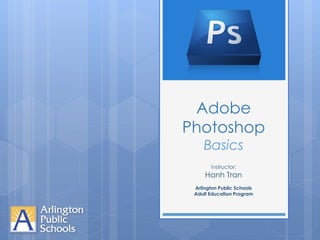
Photoshop Basics Instructor Guide
- 1. Adobe Photoshop Basics Instructor: Hanh Tran Arlington Public Schools Adult Education Program
- 2. 2 Hanh Tran | Adobe Photoshop Basics Welcome Thank you for registering for this course! Course runs from Jan. 15th – Feb. 5th 2013 Tuesdays, 7:00 – 9:30 PM Syphax Education Center, Room 115 My email: hanhtee@gmail.com Feel free to email me with any questions
- 3. 3 Hanh Tran | Adobe Photoshop Basics Textbook Suggestion The Web Collection Revealed, Premium Edition: Dreamweaver, Flash, Photoshop For Adobe CS5 For Adobe CS6
- 4. 4 Hanh Tran | Adobe Photoshop Basics Session 1 Objectives Introduction Getting Started Photoshop Workspace Using Tools Using Layers Miscellaneous Class Exercises
- 5. 5 Hanh Tran | Adobe Photoshop Basics Introduction Photoshop:image-editing software used to create/modify digital images Can be used to: Create original artwork Manipulate images Retouch photographs Repair damaged images Create graphics for websites
- 6. 6 Hanh Tran | Adobe Photoshop Basics Introduction Digital image: made up of dots called pixels Use Photoshop to add, modify, or delete individual pixels or groups of pixels Image Resolution Spacing of pixels in an image, measured in ppi (pixels per inch) or dpi (dots per inch) Image Size Physical dimensions of an image, measured in pixels (width x height) Images can be saved in various file formats
- 7. 7 Hanh Tran | Adobe Photoshop Basics Image File Formats
- 8. 8 Hanh Tran | Adobe Photoshop Basics Getting Started Start Photoshop Create a New File (File New) Open a File (File Open) Save a File (File Save or Save As) Default file format is .psd Photoshop’s native raw format, similar to .tiff Preserves layers Typical image formats: .jpg, .gif, .png Flattened image
- 9. 9 Hanh Tran | Adobe Photoshop Basics Photoshop Workspace Main elements: Work area Application bar Tools panel Options bar Status bar Panels Dock Customizable
- 10. 10 Hanh Tran | Adobe Photoshop Basics Using Tools Use tools to perform actions ScreenTip appears on mouse-over to show description Name/function and shortcut key (+ Shift) Options bar displays current settings for currently-selected tool
- 11. 11 Hanh Tran | Adobe Photoshop Basics Using Layers Layer: a section within an image that can be manipulated independently Use layers to control individual elements Isolate effects Layers are ordered
- 12. 12 Hanh Tran | Adobe Photoshop Basics Miscellaneous Other things to explore / keep in mind: History Panel Saves up to 20 states Panels can be re-arranged Workspace Switcher (Essentials button) To reset workspace to default: Essentials Reset Essentials Photoshop Help
- 13. 13 Hanh Tran | Adobe Photoshop Basics Class Exercises Work with layers Add & delete layers Hide & display layers Change the opacity Change the order Merge multiple layers Try out basic tools from Toolbar Brush, Shape, Type, Crop, etc. Basic selection tools Combine multiple images
- 14. 14 Hanh Tran | Adobe Photoshop Basics End of Session 1 See you next week!
- 15. 15 Hanh Tran | Adobe Photoshop Basics References Elizabeth Eisner Reding. (2011) Adobe Photoshop CS5, Delmar Cengage Learning. Sherry Bishop, Jim Shuman & Elizabeth Eisner Reding. (2010) The Web Collection Revealed Premium Edition: Adobe Dreamweaver CS5, Flash CS5 and Photoshop CS5, Delmar Cengage Learning. Ye Diana Wang. (2012) IT 213 Lecture 5: Color and Graphics, George Mason University.