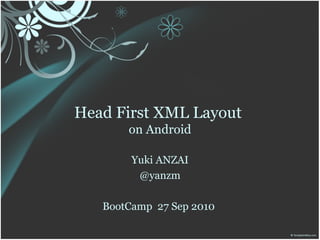More Related Content
Similar to Head First XML Layout on Android
Similar to Head First XML Layout on Android (20)
More from Yuki Anzai (10)
Head First XML Layout on Android
- 1. Head First XML Layout
on Android
Yuki ANZAI
@yanzm
BootCamp 27 Sep 2010
- 2. 自己紹介
あんざいゆき
@yanzm
日本Androidの会 女子部副部長
デ部とかデザイン部とか。。。
Android アプリ開発者「Libraroid」
「BooXpress」「Wolfraroid」など
- 3. Question
Android 経験値を教えてください!
1. Android開発、まったくやったことないです
2. HelloWorldはやりました
3. バリバリ開発してます
- 7. XMLで定義する利点
●
デザインとアクションの分離
●
コードの見通しがよくなる
●
メンテナンスが楽 = 変更しやすい
●
複雑なレイアウトをコードで生成するの
はバグの元
●
縦・横画面用のレイアウトが別々に定義
できる
●
再利用しやすい
- 8. レイアウト定義用XMLの場所
res/layout/ の下
res/layout/flename.xml
Eclipseで Android プロ
ジェクトを作成すると、
main.xml が作られる
- 10. HelloWorld main.xml
<?xml version="1.0" encoding="utf-8"?>
<LinearLayout
xmlns:android="http://schemas.android.com/ap
k/res/android"
android:orientation="vertical"
android:layout_width="fll_parent"
android:layout_height="fll_parent"
>
<TextView
android:layout_width="fll_parent"
android:layout_height="wrap_content"
android:text="@string/hello"
/> View
</LinearLayout>
ViewGroup
View の配置を定義するのが ViewGroup
- 12. LayoutGroup
LinearLayout
RelativeLayout
TableLayout
FrameLayout
(AbsoluteLayout)
ListView
GridView
TabHost
…
- 16. LinearLayout
<LinearLayout>
<LinearLayout>
<EditText />
<Button />
<Button />
<LinearLayout>
<LinearLayout>
<TextView />
<ImageView /> <LinearLayout>
<LinearLayout> <ScrollView>
<Button /> <TextView />
<Button /> <Button />
<ScrollView> <LinearLayout>
<TextView /> <Button />
<Button />
<Button />
<Button />
- 17. LinearLayout
• fll_parent と wrap_content
• android:weight
• 画面を区切って配置する方法に最適
• 複雑なレイアウトには不向き
- 22. RelativeLayout
<RelativeLayout>
<Button /> : 中心
id=“@+id/center”
centerInParent=“true”
親(この場合画面)の中心
<Button /> : 近畿
id=“@+id/kinki”
layout_below=“@id/center”
中心の下
<Button /> : 中国
id=”@+id/chugoku”
layout_toLeftOf=”@id/kinki”
layout_alignTop=”@id/kinki”
近畿の左
<Button />
...
- 26. dip vs px
• 上のボタン: 200 dip
• 下のボタン: 200 px
padding
• dip なら、画面に対す
る割合が同じ
Nexus One
HT-03A
- 28. マルチデバイス対応
• nine-patch (img.9.png)
• maxHeight, maxWidth, minHeight, minWidth
• <dimen>
– リソースとしてサイズを指定
– <dimen name=”listHeight”>64dip</dimen>
– コードからsetWidth(width)など
• Not use absolute layout
- 29. nine-patch
• 拡大する領域を 1px で指定
• sdk-dir/tools/draw9patch
nine-patch
not
nine-patch
- 31. レイアウトの再利用
• <include> タグ
– <include
layout="@layout/layout_resource”/>
• <merge> タグ
– custom view を作るときに有用
– 最適化のため、view-tree のレベルを削減
• ViewStubを使う
- 32. <include> tag
<?xml version="1.0" encoding="utf-8"?>
<LinearLayout
xmlns:android="http://schemas.android.com/ap
k/res/android"
android:orientation="vertical"
android:layout_width="fll_parent"
android:layout_height="fll_parent" >
<EditText
android:layout_width="fll_parent"
android:layout_height="wrap_content" />
<Button
android:layout_width="fll_parent"
android:layout_height="wrap_content"
android:text="Button" />
<include
layout="@layout/japanmap_layout" />
</LinearLayout>
- 33. ViewStub
• たまにしか使われない View に使う
• dumb and lightweight view
• dimension を持たない、何も描画しない
• layout fle の中では ViewStub で定義
• 必要なときにコードから infate する
- 34. ViewStub
<ViewStub
// infate するための id
android:id="@+id/stub_import"
// infate したあと override する id
android:infatedId="@+id/panel_import"
// 置き換える layout fle
android:layout="@layout/progress_overlay"
/>
infate() or visibility をセットする(とinfateされる)
((ViewStub) fndViewById(R.id.stub_import))
.setVisibility(View.VISIBLE);
// or
View importPanel = ((ViewStub)fndViewById(R.id.stub_import))
.infate();
- 35. 効果的なレイアウト
• ListViewの子要素のXML定義の注意点
– 何度も infate されるので簡素化
– LinearLayout の入れ子よりも
RelativeLayout 1個で実現すべし
<LinearLayout> <RelativeLayout>
<ImageView /> <ImageView />
<LinearLayout> <TextView />
<TextView /> <TextView />
<TextView />