Rhel5
•Télécharger en tant que PPT, PDF•
0 j'aime•386 vues
Red Hat Linux
Signaler
Partager
Signaler
Partager
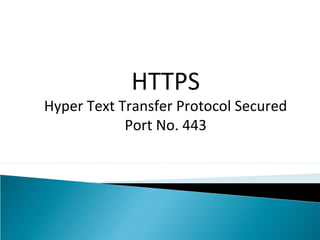
Recommandé
Recommandé
Contenu connexe
Tendances
Tendances (20)
How To Connect to Active Directory User Validation

How To Connect to Active Directory User Validation
How To Connect Amazon AWS EC2 with Key Pair – Linux

How To Connect Amazon AWS EC2 with Key Pair – Linux
How To Install and Configure Open SSH Server on Ubuntu

How To Install and Configure Open SSH Server on Ubuntu
Ccie notes configuring cisco ios ca server and enrolling cisco asa to a ca se...

Ccie notes configuring cisco ios ca server and enrolling cisco asa to a ca se...
Running OpenStack and Midonet - Nobuyuki Tamaoki, Virtual Tech Japan

Running OpenStack and Midonet - Nobuyuki Tamaoki, Virtual Tech Japan
Configuring Outbound SSL connection to invoke secured REST

Configuring Outbound SSL connection to invoke secured REST
Windows PowerShell Basics – How To Create powershell for loop

Windows PowerShell Basics – How To Create powershell for loop
Conf2015 d waddle_defense_pointsecurity_deploying_splunksslbestpractices

Conf2015 d waddle_defense_pointsecurity_deploying_splunksslbestpractices
Similaire à Rhel5
Similaire à Rhel5 (20)
How to Install SSL Certificate in Red Hat Linux Apache Web Server

How to Install SSL Certificate in Red Hat Linux Apache Web Server
Making the secure communication between Server and Client with https protocol

Making the secure communication between Server and Client with https protocol
Securing Network Access with Open Source solutions

Securing Network Access with Open Source solutions
MongoDB World 2018: Low Hanging Fruit: Making Your Basic MongoDB Installation...

MongoDB World 2018: Low Hanging Fruit: Making Your Basic MongoDB Installation...
How to Issue and Activate Free SSL using Let's Encrypt

How to Issue and Activate Free SSL using Let's Encrypt
Seattle C* Meetup: Hardening cassandra for compliance or paranoia

Seattle C* Meetup: Hardening cassandra for compliance or paranoia
Plus de Yash Gulati
Plus de Yash Gulati (7)
Dernier
A Principled Technologies deployment guide
Conclusion
Deploying VMware Cloud Foundation 5.1 on next gen Dell PowerEdge servers brings together critical virtualization capabilities and high-performing hardware infrastructure. Relying on our hands-on experience, this deployment guide offers a comprehensive roadmap that can guide your organization through the seamless integration of advanced VMware cloud solutions with the performance and reliability of Dell PowerEdge servers. In addition to the deployment efficiency, the Cloud Foundation 5.1 and PowerEdge solution delivered strong performance while running a MySQL database workload. By leveraging VMware Cloud Foundation 5.1 and PowerEdge servers, you could help your organization embrace cloud computing with confidence, potentially unlocking a new level of agility, scalability, and efficiency in your data center operations.Deploy with confidence: VMware Cloud Foundation 5.1 on next gen Dell PowerEdg...

Deploy with confidence: VMware Cloud Foundation 5.1 on next gen Dell PowerEdg...Principled Technologies
Dernier (20)
HTML Injection Attacks: Impact and Mitigation Strategies

HTML Injection Attacks: Impact and Mitigation Strategies
ProductAnonymous-April2024-WinProductDiscovery-MelissaKlemke

ProductAnonymous-April2024-WinProductDiscovery-MelissaKlemke
Polkadot JAM Slides - Token2049 - By Dr. Gavin Wood

Polkadot JAM Slides - Token2049 - By Dr. Gavin Wood
Top 5 Benefits OF Using Muvi Live Paywall For Live Streams

Top 5 Benefits OF Using Muvi Live Paywall For Live Streams
2024: Domino Containers - The Next Step. News from the Domino Container commu...

2024: Domino Containers - The Next Step. News from the Domino Container commu...
Understanding Discord NSFW Servers A Guide for Responsible Users.pdf

Understanding Discord NSFW Servers A Guide for Responsible Users.pdf
Exploring the Future Potential of AI-Enabled Smartphone Processors

Exploring the Future Potential of AI-Enabled Smartphone Processors
Automating Google Workspace (GWS) & more with Apps Script

Automating Google Workspace (GWS) & more with Apps Script
TrustArc Webinar - Unlock the Power of AI-Driven Data Discovery

TrustArc Webinar - Unlock the Power of AI-Driven Data Discovery
Mastering MySQL Database Architecture: Deep Dive into MySQL Shell and MySQL R...

Mastering MySQL Database Architecture: Deep Dive into MySQL Shell and MySQL R...
Deploy with confidence: VMware Cloud Foundation 5.1 on next gen Dell PowerEdg...

Deploy with confidence: VMware Cloud Foundation 5.1 on next gen Dell PowerEdg...
TrustArc Webinar - Stay Ahead of US State Data Privacy Law Developments

TrustArc Webinar - Stay Ahead of US State Data Privacy Law Developments
AWS Community Day CPH - Three problems of Terraform

AWS Community Day CPH - Three problems of Terraform
Rhel5
- 1. HTTPS Hyper Text Transfer Protocol Secured Port No. 443
- 2. The mod_ssl module provides strong cryptography for the Apache Web server via the Secure Sockets Layer (SSL) and Transport Layer Security (TLS) protocols. How do I install and configure mod_ssl under CentOS / Fedora / Redhat Enterprise Linux? mod_ssl is the SSL/TLS module for the Apache HTTP server. You can use self signed certificate or 3rd party SSL certificate. This module provides SSL v2/v3 and TLS v1 support for the Apache HTTP Server. It was contributed by Ralf S. Engeschall based on his mod_ssl project and originally derived from work by Ben Laurie. This module relies on OpenSSL to provide the cryptography engine. HTTPS…….
- 3. HTTPS……….. Install mod_ssl [root@ localhost ~]# yum install mod_ssl First thing first, let’s create private key and certificate with self signature. RHEL6 provides utility called genkey to create certificates and send them to CA for signing. [root@ localhost ~]# openssl genrsa -des3 -out /etc/pki/CA/private/rcpl.key [root@ localhost ~]# openssl rsa -in /etc/pki/CA/private/rcpl.key -out tmp.pem Now we have to create CSR or Certificate Signing Request to self sign our certificate. CSR can be created with following command. [root@ localhost ~]# openssl req -new -key /etc/pki/CA/private/rcpl.key -out tmp.csr
- 4. HTTPS……… We had to enter few details related to our certificate authenticity & organization. Let’s create signed certificate with generate CSR. In this case we are signing certificate by ourselves. We are not sending CSR to CA. [root@ localhost ~]# openssl x509 -req -days 100 -in tmp.csr –signkey /etc/pki/CA/private/rcpl.key -out /etc/pki/CA/rcpl.crt Apache SSL configurations should done inside following file. Add or replace necessary configuration snippets to specify new key and certificate. /etc/httpd/conf.d/ssl.conf
- 5. [root@ localhost ~]# vi /etc/httpd/conf.d/ssl.conf Listen ServerIP:443 <VirtualHost ServerName:443> SSLEngine On SSLCertificateFile /etc/pki/CA/rcpl.crt SSLCertificateKeyFile /etc/pki/CA/private/rcpl.key SSLProtocol All -SSLv2 SSLCipherSuite HIGH:MEDIUM:!aNULL:+MD5 DocumentRoot "/var/www/html" ServerName ServerName:443 </VirtualHost> HTTPS…….
- 6. HTTPS……. Now edit /etc/httpd/conf/httpd.conf [root@ localhost ~]# vi /etc/httpd/conf/httpd.conf <Directory /var/www/html> SSLRequireSSL SSLOptions +StrictRequire SSLRequire %{HTTP_HOST} eq “ServerName" </Directory> Save the file and restart Apache Server. [root@ localhost ~]# service httpd restart
- 7. HTTPS……. Now edit /etc/httpd/conf/httpd.conf [root@ localhost ~]# vi /etc/httpd/conf/httpd.conf <Directory /var/www/html> SSLRequireSSL SSLOptions +StrictRequire SSLRequire %{HTTP_HOST} eq “ServerName" </Directory> Save the file and restart Apache Server. [root@ localhost ~]# service httpd restart