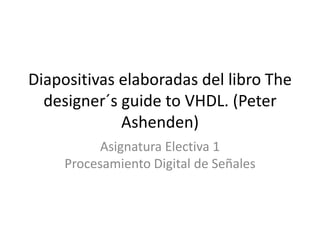
Presentación vhdl Peter Ashenden
- 1. Diapositivas elaboradas del libro The designer´s guide to VHDL. (Peter Ashenden) Asignatura Electiva 1 Procesamiento Digital de Señales
- 3. • Metodología sistemática de diseño • Un documento de requerimientos del sistema • Diseño de una estructura abstracta • Descomposición de esta estructura abstracta en una colección de componentes que interactúan para llevar a cabo la misma función • Cada uno de estos componentes puede sin embargo ser descompuesto hasta que alcancemos un nivel donde tengamos un componente primitivo que lleve a cabo una función requerida • El resultado de este proceso es un sistema compuesto jerárquicamente, construidos de elementos primitivos • La ventaja de esta metodología es que cada subsistema puede ser diseñado independientemente del otro. • Cuando nosotros usamos un subsistema, podemos pensarlo como una abstracción en vez de su composición detallada. Así, que en cualquier etapa del proceso del diseño, solo necesitamos poner atención a una pequeña cantidad de información relevante del enfoque actual del diseño
- 4. • Formalización de un modelo • Cuando un sistema digital es requerido, se deben especificar sus requerimientos • El trabajo de los ingenieros es diseñar un sistema que cumpla con estos requerimientos • Para hacer esto deben de darles una explicación clara de los requerimientos • Siempre con la esperanza en el camino de dejar la libertad de explorar alternativas de implementación y elegir la mejor de acuerdo a algunos criterios. • Uno de los problemas que a veces surge es que los requisitos con explicados ambiguamente de forma detallada • Este problema puede ser evitado usando un modelo formal para comunicar los requerimientos
- 5. • Una segunda razón para usar un modelo formal es comunicar lo comprendido de la función de un sistema a un usuario. • La tercera motivación para modelar es permitir la prueba y verificación de un diseño usando simulación
- 6. Dominios y niveles del modelaje • Los modelos se clasifican en tres dominios: función, estructura y geometría • El dominio funcional concierne con las operaciones llevadas a cabo por el sistema
- 7. • The way this process works is as follows. When the simulation is started, the signal • values are set to ‘0’, and the process is activated. The process’s variables (listed • after the keyword variable) are initialized to ‘0’, then the statements are executed in • order. The first statement is a wait statement that causes the process to suspend, that • is, to become inactive. It stays suspended until one of the signals to which it is sensitive • changes value. In this case, the process is sensitive only to the signal clk, since • that is the only one named in the wait statement. When that signal changes value, the • process is resumed and continues executing statements. The next statement is a condition • that tests whether the value of the en signal is ‘1’. If it is, the statements between • the keywords then and end if are executed, updating the process’s variables using • the values on the input signals. After the conditional if statement, there are four signal • assignment statements that cause the output signals to be updated 5 ns later.
- 8. Analysis, Elaboration and Execution One of the main reasons for writing a model of a system is to enable us to simulate it. • Analysis and elaboration are also required in preparation for other uses of the model, such as logic synthesis
- 9. Analysis • In the first stage, analysis, the VHDL description of a system is checked for various kinds of errors. • The syntax is the set of grammatical rules that govern how a model is written • The rules of semantics govern the meaning of a program • During the analysis phase, the VHDL description is examined, and syntactic and static • semantic errors are located. • If the analyzer finds no errors in a design unit, it creates an intermediate representation of the unit and stores it in a library.
- 10. Elaboration • Is the act of working through the design hierarchy and creating all of the objects defined in declarations • The ultimate product of design elaboration is a collection of signals and processes, with each process possibly containing variables. A model must be reducible to a collection of signals and processes in order to simulate it.
- 11. • We can see how elaboration achieves this reduction by starting at the top level of a model, namely, an entity, and choosing an architecture of the entity to simulate. • The architecture comprises signals, processes and component instances
- 12. Execution Execution of the models • The passage of time is simulated in discrete steps, depending on when events occur. Hence the term discrete event simulation is used. At some simulation time, a process may be stimulated by changing the value on a signal to which it is sensitive. The process is resumed and may schedule new values to be given to signals at some later simulated time. This is called scheduling a transaction on that signal. If the new value is different from the previous value on the signal, an event occurs, and other processes sensitive to the signal may be resumed
- 13. • The simulation starts with an initialization phase, followed by repetitive execution of a simulation cycle. During the initialization phase, each signal is given an initial value, depending on its type. The simulation time is set to zero, then each process instance is activated and its sequential statements executed. Usually, a process will include a signal assignment statement to schedule a transaction on a signal at some later simulation time. • Execution of a process continues until it reaches a wait statement, which causes the process to be suspended.
- 14. • During the simulation cycle, the simulation time is first advanced to the next time at which a transaction on a signal has been scheduled. Second, all the transactions scheduled for that time are performed. This may cause some events to occur on some signals. Third, all processes that are sensitive to those events are resumed and are allowed to continue until they reach a wait statement and suspend. Again, the processes usually execute signal assignments to schedule further transactions on signals. When all the processes have suspended again, the simulation cycle is repeated. When the simulation gets to the stage where there are no further transactions scheduled, it stops, since the simulation is then complete
- 15. Learning a New Language: Lexical Elements and Syntax • The VHDL alphabet consists of all of the characters in the ISO 8859 • Latin-1 8-bit character set. This includes uppercase and lowercase letters (including letters with diacritical marks, such as “à”, “ä” and so forth), digits 0 to 9, punctuation and other special characters. • Second, we need to learn the lexical elements of the language. In VHDL, these are the identifiers, reserved words, special symbols and literals. • Third, we need to learn the syntax of the language. This is the grammar that determines what combinations of lexical elements make up legal VHDL descriptions. • Fourth, we need to learn the semantics, or meaning, of VHDL descriptions. It is the semantics that allow a collection of symbols to describe a digital design. • Fifth, we need to learn how to develop our own VHDL descriptions to describe a design we are working with. This is the creative part of modeling, and fluency in this part will greatly enhance our design skills.
- 16. Lexical Elements and Syntax • When we learn a new natural language, such as Greek, Chinese or English, we start by learning the alphabet of symbols used in the language, then form these symbols into words. Next, we learn the way to put the words together to form sentences and learn the meaning of these combinations of words. We reach fluency in a language when we can easily express what we need to say using correctly formed sentences. The same ideas apply when we need to learn a new special-purpose language, such as VHDL for describing digital systems. We can borrow a few terms from language theory to describe what we need to learn. First, we need to learn the alphabet with which the language is written. The VHDL alphabet consists of all of the characters in the ISO 8859 Latin-1 8-bit character set. This includes uppercase and lowercase letters (including letters with diacritical marks, such as “à”, “ä” and so forth), digits 0 to 9, punctuation and other special characters. Second, we need to learn the lexical elements of the language. In VHDL, these are the identifiers, reserved words, special symbols and literals. Third, we need to learn the syntax of the language. This is the grammar that determines what combinations of lexical elements make up legal VHDL descriptions. Fourth, we need to learn the semantics, or meaning, of VHDL descriptions. It is the semantics that allow a collection of symbols to describe a digital design. Fifth, we need to learn how to develop our own VHDL descriptions to describe a design we are working with. This is the creative part of modeling, and fluency in this part will greatly enhance our design skills.
- 17. Comments • The reason for doing this is to help readers understand the structure and logic • behind the model. It is important to realize that although we only write a model once, it • may subsequently be read and modified many times, both by its author and by other engineers. • Any assistance we can give to understanding the model is worth the effort. • -- The following code models • -- the control section of the system • ... some VHDL code ...
- 18. Identifiers • Identifiers are used to name items in a VHDL model. It is good practice to use names that indicate the purpose of the item, so VHDL allows names to be arbitrarily long. However, there are some rules about how identifiers may be formed. A basic identifier • • may only contain alphabetic letters (‘A’ to ‘Z’ and ‘a’ to ‘z’), decimal digits (‘0’ to ‘9’) • and the underline character (‘_’); • • must start with an alphabetic letter; • • may not end with an underline character; and • • may not include two successive underline characters.
- 19. Some examples of valid basic identifiers are Some examples of valid basic identifiers are • A X0 counter Next_Value generate_read_cycle Some examples of invalid basic identifiers are • last@value -- contains an illegal character for an identifier • 5bit_counter -- starts with a non-alphabetic character • _A0 -- starts with an underline • A0_ -- ends with an underline • clock__pulse -- two successive underlines
- 20. Special Symbols • VHDL uses a number of special symbols to denote operators, to delimit parts of language constructs and as punctuation. Some of these special symbols consist of just one character. • They are • "#&'()*+-,./:;<=>?@[]`| • Other special symbols consist of pairs of characters. The two characters must be typed next to each other, with no intervening space. These symbols are • => ** := /= >= <= <> ?? ?= ?/= ?> ?< ?>= ?<= << >>
- 21. Numbers • There are two forms of numbers that can be written in VHDL code: integer literals and real literals. • An integer literal simply represents a whole number and consists of digits without a decimal point • Real literals, on the other hand, can represent fractional numbers • They always include a decimal point, which is preceded by at least one digit and followed by at least one digit. • Real literals represent an approximation to real numbers
- 22. • Some examples of decimal integer literals are • 23 0 146 • Note that –10, for example, is not an integer literal. It is actually a combination of a negation operator and the integer literal 10. • Some examples of real literals are • 23.1 0.0 3.14159
- 23. • Both integer and real literals can also use exponential notation, in which the number is followed by the letter ‘E’ or ‘e’, and an exponent value Some examples of integer literals using exponential notation are 46E5 1E+12 19e00 Some examples of real literals using exponential notation are 1.234E09 98.6E+21 34.0e-08
- 24. • Integer and real literals may also be expressed in a base other than base 10. In fact, the base can be any integer between 2 and 16. • To do this, we write the number surrounded by sharp characters (‘#’), preceded by the base. • For bases greater than 10, the letters ‘A’ through ‘F’ (or ‘a’ through ‘f’) are used to represent the digits 10 through 15. • For example, several ways of writing the value 253 are as follows: • 2#11111101# 16#FD# 16#0fd# 8#0375#
- 25. • Similarly, the value 0.5 can be represented as • 2#0.100# 8#0.4# 12#0.6# • Note that in all these cases, the base itself is expressed in decimal.
- 26. • Based literals can also use exponential notation. In this case, the exponent, expressed in decimal, is appended to the based number after the closing sharp character. The exponent represents the power of the base by which the number is multiplied. For example, the number 1024 could be represented by the integer literals: • 2#1#E10 16#4#E2 10#1024#E+00
- 27. • Finally, as an aid to readability of long numbers, we can include underline characters as separators between digits. The rules for including underline characters are similar to those for identifiers; that is, they may not appear at the beginning or end of a number, nor may two appear in succession. Some examples are • 123_456 3.141_592_6 2#1111_1100_0000_0000#
- 28. Characters • A character literal can be written in VHDL code by enclosing it in single quotation marks. • Any of the printable characters in the standard character set (including a space character) can be written in this way. Some examples are • 'A' -- uppercase letter • 'z' -- lowercase letter • ',' -- the punctuation character comma • ''' -- the punctuation character single quote • ' ' -- the separator character space
- 29. Strings A string literal represents a sequence of characters and is written by enclosing the characters in double quotation marks. The string may include any number of characters (including zero), but it must fit entirely on one line. Some examples are • "A string" • "A string can include any printing characters (e.g., &%@^*)." • "00001111ZZZZ" • "" -- empty string • If we need to include a double quotation mark character in a string, we write two double quotation mark characters together. For example: • "A string in a string: ""A string"". “ If we need to write a string that is longer than will fit on one line, we can use the • concatenation operator (“&”) to join two substrings together. • "If a string will not fit on one line, " • & "then we can break it into parts on separate lines."
- 30. Bit Strings VHDL includes values that represent bits (binary digits), which can be either ‘0’ or ‘1’. A bit-string literal represents a string of these bit values. It is represented by a string of digits, enclosed by double quotation marks and preceded by a character that specifies the base of the digits. The base specifier can be one of the following: • • B for binary, • • O for octal (base 8) and • • X for hexadecimal (base 16). • • D for decimal (base 10). For example, some bit-string literals specified in binary are • B"0100011" B"10" b"1111_0010_0001" B""
- 31. • If the base specifier is octal, the digits ‘0’ through ‘7’ can be used. Each digit represents exactly three bits in the bit string. Some examples are • O"372" -- equivalent to B"011_111_010" • o"00" -- equivalent to B"000_000" • If the base specifier is hexadecimal, the digits ‘0’ through ‘9’ and ‘A’ through ‘F’ or ‘a’ through ‘f’ (representing 10 through 15) can be used. In hexadecimal, each digit represents exactly four bits. Some examples are • X"FA" -- equivalent to B"1111_1010" • x"0d" -- equivalent to B"0000_1101“ • If the base specifier is decimal, the digits ‘0’ through ‘9’ can be used. The digits in the • literal are interpreted as a decimal number and are converted to the equivalent binary • value. The number of bits in the string is the minimal number needed to represent the • value. Some examples are • D"23" -- equivalent to B"10111" • D"64" -- equivalent to B"1000000" • D"0003" -- equivalent to B"11"
- 32. • In some cases, it is convenient to include characters other than digits in bit string literals. • As we will see later, many VHDL models use characters such as ‘Z’, ‘X’, and ‘–’ to represent high-impedance states, unknown values, and don’t-care conditions. Models may use other characters for similar purposes. We can include such non-binary characters in bit-string literals. In an octal literal, any non-octal-digit character is expanded to three occurrences of that character in the bit string. Similarly, in a hexadecimal literal any nonhexadecimal-digit character is expanded to four occurrences of the character. In a binary literal, any non-bit character just represents itself in the vector. Some examples are: • O"3XZ4" -- equivalent to B"011XXXZZZ100" • X"A3--" -- equivalent to B"10100011--------" • X"0#?F" -- equivalent to B"0000####????1111" • B"00UU" -- equivalent to B"00UU”
- 33. Syntax Descriptions • In the remainder of this book, we describe rules of syntax using a notation based on the Extended Backus-Naur Form (EBNF).
- 34. Chapter 2 Scalar Data Types and Operations
- 35. Constants and Variables • An object is a named item in a VHDL model that has a value of a specified type • There are four classes of objects: constants, variables, signals and files • Constants and variables are objects in which data can be stored for use in a model. • The difference between them is that the value of a constant cannot be changed after it is created, whereas a variable’s value can be changed as many times as necessary using variable assignment statements.
- 36. Constant and Variable Declarations • Both constants and variables need to be declared before they can be used in a model. • A declaration simply introduces the name of the object, defines its type and may give it an initial value. The syntax rule for a constant declaration is constant_declaration ⇐ • constant identifier { , … } : subtype_indication [ := expression ] ;
- 37. Here are some examples of constant declarations: • constant number_of_bytes : integer := 4; • constant number_of_bits : integer := 8 * number_of_bytes; • constant e : real := 2.718281828; • constant prop_delay : time := 3 ns; • constant size_limit, count_limit : integer := 255;
- 38. • The form of a variable declaration is similar to a constant declaration. The syntax rule is • variable_declaration ⇐ • variable identifier { , … } : subtype_indication [ := expression ] ; Some examples of variable declarations are: • variable index : integer := 0; • variable sum, average, largest : real; • variable start, finish : time := 0 ns;
- 39. • If we include more than one identifier in a variable declaration, it is the same as having separate declarations for each identifier. For example, the last declaration above is the same as the two declarations • variable start : time := 0 ns; • variable finish : time := 0 ns;
- 40. • The syntax of a variable assignment statement is given by the rule • variable_assignment_statement ⇐ [ label : ] name := expression ;
- 41. Scalar Types • The notion of type is very important in VHDL. We say that VHDL is a strongly typed language, meaning that every object may only assume values of its nominated type. • A scalar type is one whose values are indivisible
- 42. Type Declarations • The declaration names a type and specifies which values may be stored in objects of the type. The syntax rule for a type declaration is • type_declaration ⇐ type identifier is type_definition ;
- 43. • One important point to note is that if two types are declared separately with identical type definitions, they are nevertheless distinct and incompatible types. For example, if we have two type declarations: • type apples is range 0 to 100; • type oranges is range 0 to 100; • we may not assign a value of type apples to a variable of type oranges, since they are of different types. An important use of types is to specify the allowed values for ports of an entity.
- 44. Integer Types • In VHDL, integer types have values that are whole numbers. An example of an integer type is the predefined type integer, which includes all the whole numbers representable on a particular host computer. The language standard requires that the type integer include at least the numbers –2,147,483,647 to +2,147,483,647 (–231 + 1 to +231 – 1), but VHDL implementations may extend the range.
- 45. • We can define a new integer type using a range-constraint type definition. The simplified syntax rule for an integer type definition is integer_type_definition ⇐ • range simple_expression ( to I downto ) simple_expression • which defines the set of integers between (and including) the values given by the two expressions. The expressions must evaluate to integer values. If we use the keyword to, we are defining an ascending range, in which values are ordered from the smallest on the left to the largest on the right. On the other hand, using the keyword downto defines a descending range, in which values are ordered left to right from largest to smallest. • An an example, here are two integer type declarations: • type day_of_month is range 0 to 31; • type year is range 0 to 2100;
- 46. These two types are quite distinct, even though they include some values in common. Thus if we declare variables of these types: • variable today : day_of_month := 9; • variable start_year : year := 1987; it would be illegal to make the assignment • start_year := today;
- 47. • If we wish to use an arithmetic expression to specify the bounds of the range, the values used in the expression must be locally static; that is, they must be known when the model is analyzed. For example, we can use constant values in an expression as part of a range definition: • constant number_of_bits : integer := 32; • type bit_index is range 0 to number_of_bits - 1;
- 48. Floating-Point Types • Floating-point types in VHDL are used to represent real numbers. • Hence floating-point types are only an approximation to real numbers. The term “floating point” refers to the fact that they are represented using a mantissa part and an exponent part. This is similar to the way in which we represent numbers in scientific notation • Floating-point types in VHDL conform to IEEE Standard 754 or 854 for floating-point computation and are represented using at least 64 bits. This gives approximately 15 decimal digits of precision, and a range of approximately –1.8E+308 to +1.8E+308.
- 49. • We define a new floating-point type using a range-constraint type definition. The simplified syntax rule for a floating-point type definition is • floating_type_definition ⇐ • range simple_expression ( to I downto ) simple_expression • Some examples of floating-point type declarations are • type input_level is range -10.0 to +10.0; • type probability is range 0.0 to 1.0;
- 50. • Variables that are declared to be of a floating- point type have a default initial value that is the leftmost value in the range of the type. So if we declare a variable to be of the • type input_level shown above: • variable input_A : input_level; • its initial value is –10.0.
- 51. Physical Types
- 52. • The remaining numeric types in VHDL are physical types. They are used to represent realworld physical quantities, such as length, mass, time and current. • The definition of a physical type includes the primary unit of measure and may also include some secondary units, which are integral multiples of the primary unit. The simplified syntax rule for a physical type definition is physical_type_definition ⇐ • range simple_expression ( to I downto ) simple_expression • units • identifier ; • { identifier = physical_literal ; } • end units [ identifier ] physical_literal ⇐ [ decimal_literal I based_literal ] unit_name
- 53. • A physical type definition is like an integer type definition, but with the units definition part added. The primary unit (the first identifier after the units keyword) is the smallest unit that is represented. • The range specifies the multiples of the primary unit that are included in the type. If the identifier is included at the end of the units definition part, it must repeat the name of the type being defined.
- 54. • To illustrate, here is a declaration of a physical type representing electrical resistance: • type resistance is range 0 to 1E9 • units • ohm; • end units resistance;
- 55. • Literal values of this type are written as a numeric literal followed by the unit name, • for example: • 5 ohm 22 ohm 471_000 ohm • Notice that we must include a space before the unit name. Also, if the number is the literal 1, it can be omitted, leaving just the unit name. So the following two literals represent the same value: • ohm 1 ohm
- 56. • Now that we have seen how to write physical literals, we can look at how to specify secondary units in a physical type declaration. We do this by indicating how many primary units comprise a secondary unit. Our declaration for the resistance type can now be extended: • type resistance is range 0 to 1E9 • units • ohm; • kohm = 1000 ohm; • Mohm = 1000 kohm; • end units resistance;
- 57. • We can write physical literals of this type using the secondary units, for example: • 23 mm 2 foot 9 inch • When we write physical literals, we can write non-integral multiples of primary or secondary units. If the value we write is not an exact multiple of the primary unit, it is rounded down to the nearest multiple. For example, we might write the following literals of type length, each of which represents the same value: • 0.1 inch 2.54 mm 2.540528 mm • The last of these is rounded down to 2540 um, since the primary unit for length is um. If we write the physical literal 6.8 um, it is rounded down to the value 6 um.
- 58. Time • The predefined physical type time is very important in VHDL, as it is used extensively to specify delays. Its definition is • type time is range implementation defined units fs; ps = 1000 fs; ns = 1000 ps; us = 1000 ns; ms = 1000 us; sec = 1000 ms; min = 60 sec; hr = 60 min; end units;
- 59. Enumeration Types • Often when writing models of hardware at an abstract level, it is useful to use a set of names for the encoded values of some signals, rather than committing to a bit-level encoding straightaway. VHDL enumeration types allow us to do this. For example, suppose we are modeling a processor, and we want to define names for the function codes for the arithmetic unit. A suitable type declaration is • type alu_function is (disable, pass, add, subtract, multiply, divide); • Such a type is called an enumeration, because the literal values used are enumerated in a list. The syntax rule for enumeration type definitions in general is enumeration_type_definition ⇐ ( ( identifier I character_literal ) { , … } )
- 60. • There must be at least one value in the type, and each value may be either an identifier, as in the above example, or a character literal. An example of this latter case is type octal_digit is ('0', '1', '2', '3', '4', '5', '6', '7'); • Given the above two type declarations, we could declare variables: variable alu_op : alu_function; variable last_digit : octal_digit := '0'; and make assignments to them: alu_op := subtract; last_digit := '7';
- 61. • Different enumeration types may include the same identifier as a literal (called overloading), so the context of use must make it clear which type is meant. To illustrate this, consider the following declarations: • type logic_level is (unknown, low, undriven, high); • variable control : logic_level; • type water_level is (dangerously_low, low, ok); • variable water_sensor : water_level; • Here, the literal low is overloaded, since it is a member of both types. However, the assignments • control := low; • water_sensor := low; • are both acceptable, since the types of the variables are sufficient to determine which low is being referred to.
- 62. Characters
- 63. Booleans • One of the most important predefined enumeration types in VHDL is the type boolean, defined as type boolean is (false, true); • This type is used to represent condition values, which can control execution of a behavioral model.
- 64. • There are a number of operators that we can apply to values of different types to yield Boolean values, namely, the relational and logical operators. The relational operators equality (“=”) and inequality (“/=”) can be applied to operands of any type (except files), including the composite types that we will see later in this chapter. The operands must both be of the same type, and the result is a Boolean value. For example, the expressions
- 65. • 123 = 123 'A' = 'A' 7 ns = 7 ns • all yield the value true, and the expressions • 123 = 456 'A' = 'z‘ 7 ns = 2 us • yield the value false. • The relational operators that test ordering are the less- than (“<”), less-than-or-equalto (“<=”), greater-than (“>”) and greater-than-or-equal-to (“>=”) operators. These can only be applied to values of types that are ordered, including all of the scalar types
- 66. • As with the equality and inequality operators, the operands must be of the same type, and the result is a Boolean value. For example, the expressions • 123 < 456 789 ps <= 789 ps '1' > '0' • all result in true, and the expressions • 96 >= 102 2 us < 4 ns 'X' < 'X' • all result in false.
- 67. • The logical operators and, or, nand, nor, xor, xnor and not take operands that are Boolean values and produce Boolean results.
- 68. Bits • The predefined enumeration type bit serves this purpose. It is defined as type bit is ('0', '1'); • The logical operators that we mentioned for Boolean values can also be applied to values of type bit, and they produce results of type bit. The value ‘0’ corresponds to false, and ‘1’ corresponds to true. So, for example: • '0' and '1' = '0', '1' xor '1' = '0' • The operands must still be of the same type as each other. Thus it is not legal to write • '0' and true
- 69. • The difference between the types boolean and bit is that boolean values are used to model abstract conditions, whereas bit values are used to model hardware logic levels. • Thus, ‘0’ represents a low logic level and ‘1’ represents a high logic level. The logical operators, when applied to bit values, are defined in terms of positive logic, with ‘0’ representing the negated state and ‘1’ representing the asserted state. If we need to deal with negative logic, we need to take care when writing logical expressions to get the correct logic sense. For example, if write_enable_n, select_reg_n and write_reg_n are negative logic bit variables, we perform the assignment
- 70. • write_reg_n := not ( not write_enable_n and not select_reg_n ); • The variable write_reg_n is asserted (‘0’) only if write_enable_n is asserted and select_reg_n is asserted. Otherwise it is negated (‘1’).
- 71. Standard Logic • Since VHDL is designed for modeling digital hardware, it is necessary to include types to represent digitally encoded values. The predefined type bit shown above can be used for this in more abstract models, where we are not concerned about the details of electrical signals. However, as we refine our models to include more detail, we need to take account of the electrical properties when representing signals. There are many ways we can define data types to do this, but the IEEE has standardized one way in a package called std_logic_1164.
- 72. • One of the types defined in this package is an enumeration type called std_ulogic, defined as • type std_ulogic is ( 'U', -- Uninitialized 'X', -- Forcing Unknown '0', -- Forcing zero '1', -- Forcing one 'Z', -- High Impedance 'W', -- Weak Unknown 'L', -- Weak zero 'H', -- Weak one '-' ); -- Don't care • This type can be used to represent signals driven by active drivers (forcing strength), resistive drivers such as pull-ups and pull-downs (weak strength) or three-state drivers including a high-impedance state.
- 73. • An “unknown” value is driven by a model when it is unable to determine whether the signal should be “zero” or “one.” For example, the output of an and gate is unknown when its inputs are driven by high- impedance drivers.
- 75. Subtypes • The simplified syntax rules for a subtype declaration are • subtype_declaration ⇐ subtype identifier is subtype_indication ; • subtype_indication ⇐ type_mark [ range simple_expression ( to I downto ) simple_expression ]
- 76. Here is an example of a declaration that defines a subtype of integer: subtype small_int is integer range -128 to 127; If we declare some variables: variable deviation : small_int; variable adjustment : integer; we can use them in calculations: deviation := deviation + adjustment;
- 77. If we declare a subtype as subtype bit_index is integer range 31 downto 0; this subtype is a descending range. The VHDL standard includes two predefined integer subtypes, defined as subtype natural is integer range 0 to highest_integer; subtype positive is integer range 1 to highest_integer;
- 78. Type Qualification Sometimes it is not clear from the context what the type of a particular value is. We can do this using type qualification, which consists of writing the type name followed by a single quote character, then an expression enclosed in parentheses. For example, given the enumeration types type logic_level is (unknown, low, undriven, high); type system_state is (unknown, ready, busy);
- 79. type logic_level is (unknown, low, undriven, high); type system_state is (unknown, ready, busy); we can distinguish between the common literal values by writing logic_level'(unknown) system_state'(unknown)
- 80. Type qualification can also be used to narrow a value down to a particular subtype of a base type. For example, if we define a subtype of logic_level subtype valid_level is logic_level range low to high; we can explicitly specify a value of either the type or the subtype logic_level'(high) valid_level'(high)
- 81. Type Conversion Where we need to do mixed arithmetic, we can use type conversions to convert between integer and floating- point values. The form of a type conversion is the name of the type we want to convert to, followed by a value in parentheses. For example, to convert between the types integer and real, we could write real(123) integer(3.6) Converting an integer to a floating-point value is simply a change in representation, although some loss of precision may occur. Converting from a floating-point value to an integer involves rounding to the nearest integer
- 82. Attributes of Scalar Types A type defines a set of values and a set of applicable operations. There is also a predefined set of attributes that are used to give information about the values included in the type. Attributes are written by following the type name with a quote mark (') and the attribute name. The value of an attribute can be used in calculations in a model.
- 83. • T'left first (leftmost) value in T • T'right last (rightmost) value in T • T'low least value in T • T'high greatest value in T • T'ascending true if T is an ascending range, false otherwise • T'image(x) a string representing the value of x • T'value(s) the value in T that is represented by s
- 84. To illustrate the attributes listed above, recall the following declarations from previous examples: type resistance is range 0 to 1E9 units ohm; kohm = 1000 ohm; Mohm = 1000 kohm; end units resistance; type set_index_range is range 21 downto 11; type logic_level is (unknown, low, undriven, high);
- 85. For these types: resistance'left = 0 ohm resistance'right = 1E9 ohm resistance'low = 0 ohm resistance'high = 1E9 ohm resistance'ascending = true resistance'image(2 kohm) = "2000 ohm" resistance'value("5 Mohm") = 5_000_000 ohm set_index_range'left = 21 set_index_range'right = 11 set_index_range'low = 11 set_index_range'high = 21 set_index_range'ascending = false set_index_range'image(14) = "14" set_index_range'value("20") = 20 logic_level'left = unknown logic_level'right = high logic_level'low = unknown logic_level'high = high logic_level'ascending = true logic_level'image(undriven) = "undriven" logic_level'value("Low") = low
- 86. Next, there are attributes that are applicable to just discrete and physical types. For any such type T, a value x of that type and an integer n, the attributes are T'pos(x) position number of x in T T'val(n) value in T at position n T'succ(x) value in T at position one greater than that of x T'pred(x) value in T at position one less than that of x T'leftof(x) value in T at position one to the left of x T'rightof(x) value in T at position one to the right of x
- 87. For enumeration types, the position numbers start at zero for the first element listed and increase by one for each element to the right. So, for the type logic_level shown above, some attribute values are logic_level'pos(unknown) = 0 logic_level'val(3) = high logic_level'succ(unknown) = low logic_level'pred(undriven) = low For physical types, the position number is the integer number of base units in the physical value. For example: time'pos(4 ns) = 4_000_000 since the base unit is fs.
- 88. We can use the 'pos and 'val attributes in combination to perform mixed-dimensional arithmetic with physical types, producing a result of the correct dimensionality. Suppose we define physical types to represent length and area, as follows: type length is range integer'low to integer'high units mm; end units length; type area is range integer'low to integer'high units square_mm; end units area; and variables of these types: variable L1, L2 : length; variable A : area;
- 89. The restrictions on multiplying values of physical types prevents us from writing something like A := L1 * L2; -- this is incorrect To achieve the correct result, we can convert the length values to abstract integers using the 'pos attribute, then convert the result of the multiplication to an area value using 'val, as follows: A := area'val( length'pos(L1) * length'pos(L2) );
- 90. • The last attribute we introduce here is T'base. For any subtype T, this attribute produces the base type of T. The only context in which this attribute may be used is as the prefix of another attribute. For example, if we have the declarations type opcode is (nop, load, store, add, subtract, negate, branch, halt); subtype arith_op is opcode range add to negate; then arith_op'base'left = nop arith_op'base'succ(negate) = branch
- 91. Expressions and Predefined Operations In this section, we summarize the rules governing expressions. The primary values that can be used in expressions include • literal values, • identifiers representing data objects (constants, variables and so on), • attributes that yield values, • qualified expressions, • type-converted expressions, • operation functions, and • expressions in parentheses.
- 92. VHDL operators in order of precedence, from most binding to least binding
- 93. Expressions and Predefined Operations
- 94. Continuation Expressions and Predefined Operations
- 95. Continuation Expressions and Predefined Operations
- 96. Another function operation that can be applied to any scalar value is the to_string operation. It yields a character-string representation of the value that can be used in any place where we can use a string literal. For example: to_string(123) = "123" to_string(456.78) = "4.5678e+2" to_string(warning) = "warning"
- 97. We can specify that the value be represented with a given number of post- decimal digits rather than in exponential form. For example: to_string(456.78, 4) = "456.7800" to_string(456.78, 1) = "456.8“ Second, we can provide a format specification string of the same form as that used in the C printf function. For example: to_string(456.78, "%10.3f") = " 456.780" to_string(456.78, "%-12.3E") = "4.568E+02 " For physical types, to_string represents the value using the primary unit of the type. For example, given the declaration of type resistance on page 39: to_string(2.2 kohm) = "2200 ohm" The exception is the physical type time, for which to_string represents the value as a multiple of the resolution limit. So, for example, if the resolution limit for a simulation is set to ns: to_string(29.5 us) = "29500 ns"
- 98. • There is also an alternate form of to_string for time that allows us to control the unit used • to represent the value. For example, even if the resolution limit is set to ns, we can represent • a time value in microseconds as follows: • to_string(29500 ns, us) = "29.5 us"
- 99. The final predefined function operations on scalar types are the rising_edge and falling_edge operations, which can be applied to signals of type boolean, bit, or std_ulogic. These allow us to describe edge-triggered behavior in a natural manner. For example, we can write a process describing a D-flipflop as follows: signal clk, d, q : bit; ... dff : process is begin if rising_edge(clk) then q <= d; end if; wait on clk; end process dff;
- 101. If Statements • In many models, the behavior depends on a set of conditions that may or may not hold true during the course of simulation. We can use an if statement to express this behavior. The syntax rule for an if statement is if_statement ⇐ [ if_label : ] if condition then { sequential_statement } { elsif condition then { sequential_statement } } [ else { sequential_statement } ] end if [ if_label ] ;
- 102. A simple example of an if statement is if en then stored_value := data_in; end if;
- 103. We can also specify actions to be performed if the condition is false. For example: if sel = 0 then result <= input_0; -- executed if sel = 0 else result <= input_1; -- executed if sel /= 0 end if;
- 104. In many models, we may need to check a number of different conditions and execute a different sequence of statements for each case. We can construct a more elaborate form of if statement to do this, for example: if mode = immediate then operand := immed_operand; elsif opcode = load or opcode = add or opcode = subtract then operand := memory_operand; else operand := address_operand; end if;
- 105. We are not restricted to just one statement in each part of the if statement. This is illustrated by the following if statement: if opcode = halt_opcode then PC := effective_address; executing := false; halt_indicator <= true; end if;
- 106. We can nest if statements, for example: if phase = wash then if cycle_select = delicate_cycle then agitator_speed <= slow; else agitator_speed <= fast; end if; agitator_on <= true; end if;
- 107. Conditional Variable Assignments The syntax rule is conditional_variable_assignment ⇐ [ label : ] name := expression when condition { else expression when condition } [ else expression ] ;
- 108. For example, we could write: result := a - b when mode = subtract else a + b; instead of the longer equivalent if statement: if mode = subtract then result := a - b; else result := a + b; end if;
- 109. Case Statements If we have a model in which the behavior is to depend on the value of a single expression, we can use a case statement. The syntax rules are as follows: case_statement ⇐ [ case_label : ] case expression is ( when choices => { sequential_statement } ) ,…- end case [ case_label ] ; choices ⇐ ( simple_expression I discrete_range I others ) , | … -
- 110. suppose we are modeling an arithmetic/logic unit, with a control input, func, declared to be of the enumeration type: type alu_func is (pass1, pass2, add, subtract); We could describe the behavior using a case statement: case func is when pass1 => result := operand1; when pass2 => result := operand2; when add => result := operand1 + operand2; when subtract => result := operand1 - operand2; end case;
- 111. The selector expression of a case statement must result in a value of a discrete type, or a one-dimensional array of character elements, such as a character string or bit string . Thus, we can have a case statement that selects an alternative based on an integer value. If we assume index_mode and instruction_register are declared as subtype index_mode is integer range 0 to 3; variable instruction_register : integer range 0 to 2**16 - 1; then we can write a case statement that uses a value of this type: case index_mode'((instruction_register / 2**12) rem 2**2) is when 0 => index_value := 0; when 1 => index_value := accumulator_A; when 2 => index_value := accumulator_B; when 3 => index_value := index_register; end case;
- 112. Another rule to remember is that the type of each choice must be the same as the type resulting from the selector expression. Thus in the above example, it is illegal to include an alternative such as when 'a' => ... -- illegal! since the choice listed cannot be an integer. Such a choice does not make sense, since it can never match a value of type integer. We can include more than one choice in each alternative by writing the choices separated by the “|” symbol. For example, if the type opcodes is declared as type opcodes is (nop, add, subtract, load, store, jump, jumpsub, branch, halt); we could write an alternative including three of these values as choices: when load | add | subtract => operand := memory_operand;
- 113. If we have a number of alternatives in a case statement and we want to include an alternative to handle all possible values of the selector expression not mentioned in previous alternatives, we can use the special choice others. For example, if the variable opcode is a variable of type opcodes, declared above, we can write
- 114. case opcode is when load | add | subtract => operand := memory_operand; when store | jump | jumpsub | branch => operand := address_operand; when others => operand := 0; end case;
- 115. The remaining form of choice that we have not yet mentioned is a discrete range, specified by these simplified syntax rules: discrete_range ⇐ discrete_subtype_indication I simple_expression ( to I downto ) simple_expression subtype_indication ⇐ type_mark [ range simple_expression ( to I downto ) simple_expression ]
- 116. These forms allow us to specify a range of values in a case statement alternative. If the value of the selector expression matches any of the values in the range, the statements in the alternative are executed. The simplest way to specify a discrete range is just to write the left and right bounds of the range, separated by a direction keyword. For example, the case statement above could be rewritten as case opcode is when add to load => operand := memory_operand; when branch downto store => operand := address_operand; when others => operand := 0; end case;
- 117. Another way of specifying a discrete range is to use the name of a discrete type, and possibly a range constraint to narrow down the values to a subset of the type. For example, if we declare a subtype of opcodes as subtype control_transfer_opcodes is opcodes range jump to branch; we can rewrite the second alternative as when control_transfer_opcodes | store => operand := address_operand;
- 118. An important point to note about the choices in a case statement is that they must all be written using locally static values. This means that the values of the choices must be determined during the analysis phase of design processing. All of the above examples satisfy this requirement. To give an example of a case statement that fails this requirement, suppose we have an integer variable N, declared as variable N : integer := 1; If we wrote the case statement case expression is -- example of an illegal case statement when N | N+1 => ... when N+2 to N+5 => ... when others => ... end case;
- 119. if we had declared C to be a constant integer, for example with the declaration constant C : integer := 1; then we could legally write the case statement case expression is when C | C+1 => ... when C+2 to C+5 => ... when others => ... end case; This is legal, since we can determine, by analyzing the model, that the first alternative includes choices 1 and 2, the second includes numbers between 3 and 6 and the third covers all other possible values of the expression.
- 120. Although the preceding rules governing case statements may seem complex, in practice there are just a few things to remember, namely: • all possible values of the selector expression must be covered by one and only one choice, • the values in the choices must be locally static and • if the others choice is used it must be in the last alternative and must be the only choice in that alternative.
- 121. EXAMPLE 3.2 A four-input multiplexer We can write a behavioral model of a multiplexer with a select input sel; four data inputs d0, d1, d2 and d3; and a data output z. The data inputs and outputs are of the IEEE standard-logic type, and the select input is of type sel_range, which we assume to be declared elsewhere as type sel_range is range 0 to 3; library ieee; use ieee.std_logic_1164.all; entity mux4 is port ( sel : in sel_range; d0, d1, d2, d3 : in std_ulogic; z : out std_ulogic ); end entity mux4; -------------------------------------------------- architecture demo of mux4 is begin out_select : process (sel, d0, d1, d2, d3) is begin case sel is when 0 => z <= d0; when 1 => z <= d1; when 2 => z <= d2; when 3 => z <= d3; end case; end process out_select; end architecture demo;
- 122. Selected Variable Assignments Just as there is a shorthand notation for an if statement containing variable assignments, there is also a shorthand for a case statement containing variable assignments. It is called a selected variable assignment, and the syntax rule is selected_variable_assignment ⇐ [ label : ] with expression select name := { expression when choices , } expression when choices ; The first expression is the selector expression, and its value is compared with the choices to determine which expression value to assign to the named variable.
- 123. As an example, we could rewrite the case statement on page 69 as: with func select result := operand1 when pass1, operand2 when pass2, operand1 + operand2 when add, operand1 - operand2 when subtract;
- 124. Null Statements Sometimes when writing models we need to state that when some condition arises, no action is to be performed. This need often arises when we use case statements, since we must include an alternative for every possible value of the selector expression. Rather than just leaving the statement part of an alternative blank, we can use a null statement to state explicitly that nothing is to be done. The syntax rule for the null statement is simply null_statement ⇐ [ label : ] null ;
- 125. An example of its use in a case statement is case opcode is when add => Acc := Acc + operand; when subtract => Acc := Acc - operand; when nop => null; end case;
- 126. Loop Statements Often we need to write a sequence of statements that is to be repeatedly executed. We use a loop statement to express this behavior. There are several different forms of loop statements in VHDL; the simplest is a loop that repeats a sequence of statements indefinitely, often called an infinite loop. The syntax rule for this kind of loop is loop_statement ⇐ [ loop_label : ] loop { sequential_statement } end loop [ loop_label ] ;
- 127. EXAMPLE 3.3 A modulo-16 counter The following is a model for a counter that starts from zero and increments on each clock transition from ‘0’ to ‘1’. When the counter reaches 15, it wraps back to zero on the next clock transition. The architecture body for the counter contains a process that first initializes the count output to zero, then repeatedly waits for a clock transition before incrementing the count value. entity counter is port ( clk : in bit; count : out natural ); end entity counter;
- 128. architecture behavior of counter is begin incrementer : process is variable count_value : natural := 0; begin count <= count_value; loop wait until clk; count_value := (count_value + 1) mod 16; count <= count_value; end loop; end process incrementer; end architecture behavior; Another point to note in passing is that the process statement does not include a sensitivity list. This is because it includes a wait statement. A process may contain either a sensitivity list or wait statements, but not both.
- 129. Exit Statements • In the previous example, the loop repeatedly executes the enclosed statements, with no way of stopping. Usually we need to exit the loop when some condition arises. We can use an exit statement to exit a loop. The syntax rule is exit_statement ⇐ [ label : ] exit [ loop_label ] [ when condition ] ; Example if condition then exit; end if;
- 130. We use an exit statement with the when clause in a loop of the form loop ... exit when condition; ... end loop; ... -- control transferred to here -- when condition becomes true within the loop
- 131. EXAMPLE 3.4 A modulo-16 counter with reset entity counter is port ( clk, reset : in bit; count : out natural ); end entity counter; -------------------------------------------------- architecture behavior of counter is begin incrementer : process is variable count_value : natural := 0; begin count <= count_value; loop loop wait until clk or reset; exit when reset; count_value := (count_value + 1) mod 16; count <= count_value; end loop; -- at this point, reset = '1' count_value := 0; count <= count_value; wait until not reset; end loop; end process incrementer; end architecture behavior;
- 132. When we have nested loop statements, with an exit statement inside the inner loop, the exit statement causes control to be transferred out of the inner loop only, not the outer loop. By default, an exit statement transfers control out of the immediately enclosing loop. In some cases, we may wish to transfer control out of an inner loop and also a containing loop. We can do this by labeling the outer loop and using the label in the exit statement. We can write loop_name : loop ... exit loop_name; ... end loop loop_name;
- 133. To illustrate how loops can be nested, labeled and exited, let us consider the following statements: outer : loop ... inner : loop ... exit outer when condition_1; -- exit 1 ... exit when condition_2; -- exit 2 ... end loop inner; ... -- target A exit outer when condition_3; -- exit 3 ... end loop outer; ... -- target B
- 134. Next Statements When this statement is executed, the current iteration of the loop is completed without executing any further statements, and the next iteration is begun. The syntax rule is next_statement ⇐ [ label : ] next [ loop_label ] [ when condition ] ;
- 135. A next statement is very similar in form to an exit statement, the difference being the keyword next instead of exit. The simplest form of next statement is next; which starts the next iteration of the immediately enclosing loop. We can also include a condition to test before completing the iteration: next when condition; and we can include a loop label to indicate for which loop to complete the iteration: next loop-label; or next loop-label when condition;
- 136. A next statement that exits the immediately enclosing loop can be easily rewritten as an equivalent loop with an if statement replacing the next statement. For example, the following two loops are equivalent: loop loop statement-1; statement-1; next when condition; if not condition then statement-2; statement-2; end loop; end if; end loop;
- 137. While Loops We can augment the basic loop statement introduced previously to form a while loop, which tests a condition before each iteration. If the condition is true, iteration proceeds. If it is false, the loop is terminated. The syntax rule for a while loop is loop_statement ⇐ [ loop_label : ] while condition loop { sequential_statement } end loop [ loop_label ] ;
- 138. There are three important points to note about while loops. The first point is that the condition is tested before each iteration of the loop, including the first iteration. This means that if the condition is false before we start the loop, it is terminated immediately, with no iterations being executed. For example, given the while loop while index > 0 loop ... -- statement A: do something with index end loop; ... -- statement B if we can demonstrate that index is not greater than zero before the loop is started, then we know that the statements inside the loop will not be executed, and control will be transferred straight to statement B.
- 139. The second point is that in the absence of exit statements within a while loop, the loop terminates only when the condition becomes false. Thus, we know that the negation of the condition must hold when control reaches the statement after the loop. Similarly, in the absence of next statements within a while loop, the loop performs an iteration only when the condition is true. Thus, we know that the condition holds when we start the statements in the loop body. In the above example, we know that index must be greater then zero when we execute the statement tagged statement A, and also that index must be less than or equal to zero when we reach statement B. This knowledge can help us reason about the correctness of the model we are writing.
- 140. The third point is that when we write the statements inside the body of a while loop, we must make sure that the condition will ventually become false, or that an exit statement will eventually exit the loop. Otherwise the while loop will never terminate. Presumably, if we had intended to write an infinite loop, we would have used a simple loop statement.
- 141. EXAMPLE 3.5 A cosine module architecture series of cos is begin summation : process (theta) is variable sum, term : real; variable n : natural; begin sum := 1.0; term := 1.0; n := 0; while abs term > abs (sum / 1.0E6) loop n := n + 2; term := (-term) * theta**2 / real(((n-1) * n)); sum := sum + term; end loop; result <= sum; end process summation; end architecture series;
- 142. For Loops A for loop includes a specification of how many times the body of the loop is to be executed. The syntax rule for a for loop is loop_statement ⇐ [ loop_label : ] for identifier in discrete_range loop { sequential_statement } end loop [ loop_label ] ;
- 143. Discrete range can be of the form simple_expression ( to I downto ) simple_expression representing all the values between the left and right bounds, inclusive. The identifier is called the loop parameter, and for each iteration of the loop, it takes on successive values of the discrete range, starting from the left element. For example, in this for loop: for count_value in 0 to 127 loop count_out <= count_value; wait for 5 ns; end loop;
- 144. We also saw that a discrete range can be specified using a discrete type or subtype name, possibly further constrained to a subset of values by a range constraint. For example, if we have the enumeration type type controller_state is (initial, idle, active, error); we can write a for loop that iterates over each of the values in the type: for state in controller_state loop ... end loop;
- 145. • Within the sequence of statements in the for loop body, the loop parameter is a constant • whose type is the base type of the discrete range. This means we can use its value • by including it in an expression, but we cannot make assignments to it. Unlike other constants, • we do not need to declare it. Instead, the loop parameter is implicitly declared over • the for loop. It only exists when the loop is executing, and not before or after it. For example, • the following process statement shows how not to use the loop parameter: • erroneous : process is • variable i, j : integer; • begin • i := loop_param; -- error! • for loop_param in 1 to 10 loop • loop_param := 5; -- error! • end loop; • j := loop_param; -- error! • end process erroneous;
- 146. A consequence of the way the loop parameter is defined is that it hides any object of the same name defined outside the loop. For example, in this process: hiding_example : process is variable a, b : integer; begin a := 10; for a in 0 to 7 loop b := a; end loop; -- a = 10, and b = 7 ... end process hiding_example;
- 147. A null range can arise if we specify an ascending range with the left bound greater than the right bound, or a descending range with the left bound less than the right bound. For example, the for loop for i in 10 to 1 loop ... end loop; completes immediately, without executing the enclosed statements. If we really want the loop to iterate with i taking values 10, 9, 8 and so on, we should write for i in 10 downto 1 loop ... end loop; One final thing to note about for loops is that, like basic loop statements, they can enclose arbitrary sequential statements, including next and exit statements, and we can label a for loop by writing the label before the for keyword.
- 148. EXAMPLE 3.6 A revised cosine module • The revised architecture body, shown below, consists of a process that uses a for loop instead of a while loop. As before, the variables sum and term are set to 1.0, representing the first term in the series. The variable n is replaced by the for loop parameter. The loop iterates nine times, calculating the remaining nine terms of the series.
- 149. architecture fixed_length_series of cos is begin summation : process (theta) is variable sum, term : real; begin sum := 1.0; term := 1.0; for n in 1 to 9 loop term := (-term) * theta**2 / real(((2*n-1) * 2*n)); sum := sum + term; end loop; result <= sum; end process summation; end architecture fixed_length_series;
- 150. Summary of Loop Statements First, the syntax rule for all loop statements is loop_statement ⇐ [ loop_label : ] [ while condition I for identifier in discrete_range ] loop { sequential_statement } end loop [ loop_label ] ;
- 151. Second, in the absence of exit and next statements, the while loop iterates as long as the condition is true, and the for loop iterates with the loop parameter assuming successive values from the discrete range. If the condition in a while loop is initially false, or if the discrete range in a for loop is a null range, then no iterations occur. Third, the loop parameter in a for loop cannot be explicitly declared, and it is a constant within the loop body. It also shadows any other object of the same name declared outside the loop. Finally, an exit statement can be used to terminate any loop, and a next statement can be used to complete the current iteration and commence the next iteration. These statements can refer to loop labels to terminate or complete iteration for an outer level of a nested set of loops.
- 152. Chapter 4 Composite Data Types and Operations
- 153. Chapter 5 Basic Modeling Constructs
- 154. The description of a module in a digital system can be divided into two facets: the external view and the internal view. The external view describes the interface to the module, including the number and types of inputs and outputs. The internal view describes how the module implements its function.
- 155. • In VHDL, we can separate the description of a module into an entity declaration, which describes the external interface, and one or more architecture bodies, which describe alternative internal implementations.
- 156. Entity Declarations and Architecture Bodies The syntax rules for this simplified form of entity declaration are entity_declaration ⇐ entity identifier is [ port ( port_interface_list ) ; ] { entity_declarative_item } end [ entity ] [ identifier ] ; interface_list ⇐ ( identifier , , … - : * mode ] subtype_indication [ := expression + ) , ; … - mode ⇐ in I out I buffer I inout
- 157. • The identifier in an entity declaration names the module so that it can be referred to later. If the identifier is included at the end of the declaration, it must repeat the name of the entity. • The port clause names each of the ports, which together form the interface to the entity. We can think of ports as being analogous to the pins of a circuit; they are the means by which information is fed into and out of the circuit. • In VHDL, each port of an entity has a type, which specifies the kind of information that can be communicated, • and a mode, which specifies how information flows into or out from the entity through the port.
- 158. • A simple example of an entity declaration is entity adder is • port ( a : in word; b : in word; sum : out word ); • end entity adder; • This example describes an entity named adder, with two input ports and one output port, all of type word, which we assume is defined elsewhere
- 159. • We can list the ports in any order; we do not have to put inputs before outputs. Also, we can include a list of ports of the same mode and type instead of writing them out individually. Thus the above declaration could equally well be written as follows: entity adder is port ( a, b : in word; sum : out word ); end entity adder;
- 160. • VHDL also allows us to specify the mode buffer for a port that not only provides data to external connections, but also provides that same data for use internally. We could achieve the same effect with an out-mode port, since VHDL does allow us to read the driven value of an outmode port internally. However, we prefer to use an out- mode port when the value is read internally just for verification purposes, for example, using assertion statements.
- 161. As an example, an SR-latch entity SR_latch is port ( S, R : in bit; Q, Q_n : buffer bit ); end entity SR_latch; • The syntax rules for entities show that we can also have bidirectional ports, with mode inout. These can be used to model devices that alternately sense and drive data through a pin. Such models must deal with the possibility of more than one connected device driving a given signal at the same time. VHDL provides a mechanism for this, signal resolution.
- 162. • The similarity between the description of a port in an entity declaration and the declaration of a variable may be apparent. This similarity is not coincidental, and we can extend the analogy by specifying a default value on a port description; for example: entity and_or_inv is port ( a1, a2, b1, b2 : in bit := '1'; y : out bit ); end entity and_or_inv;
- 163. • The default value, in this case the ‘1’ on the input ports, indicates the value each port should assume if it is left unconnected in an enclosing model. We can think of it as describing the value that the port “floats to.” On the other hand, if the port is used, the default value is ignored.
- 164. • Another point to note about entity declarations is that the port clause is optional. So we can write an entity declaration such as entity top_level is end entity top_level; • which describes a completely self-contained module. As the name in this example implies, this kind of module usually represents the top level of a design hierarchy.
- 165. • The items can be used in all architecture bodies corresponding to the entity. Thus, it makes sense to include declarations that are relevant to the entity and all possible implementations. Anything that is part of only one particular implementation should instead be declared within the corresponding architecture body.
- 166. EXAMPLE 5.1 A ROM entity including the ROM contents • Suppose we are designing an embedded controller using a microprocessor with a program stored in a read-only memory (ROM). The program to be stored in the ROM is fixed, but we still need to model the ROM at different levels of detail. We can include declarations that describe the program in the entity declaration for the ROM:
- 167. entity program_ROM is port ( address : in std_ulogic_vector(14 downto 0); data : out std_ulogic_vector(7 downto 0); enable : in std_ulogic ); subtype instruction_byte is bit_vector(7 downto 0); type program_array is array (0 to 2**14 - 1) of instruction_byte; constant program : program_array := ( X"32", X"3F", X"03", -- LDA $3F03 X"71", X"23", -- BLT $23 ... ); end entity program_ROM;
- 168. • The internal operation of a module is described by an architecture body. An architecture body generally applies some operations to values on input ports, generating values to be assigned to output ports. The operations can be described either by processes, which contain sequential statements operating on values, or by a collection of components representing sub-circuits. Where the operation requires generation of intermediate values, these can be described using signals, analogous to the internal wires of a module. The syntax rule for architecture bodies shows the general outline:
- 169. architecture_body ⇐ architecture identifier of entity_name is { block_declarative_item } begin { concurrent_statement } end [ architecture ] [ identifier ] ;
- 170. • The declarations within the ROM entity are not directly accessible to a user of the entity, but serve to document the contents of the ROM. Each architecture body corresponding to the entity can use the constant program to initialize whatever structure it uses internally to implement the ROM.
- 171. • The identifier names this particular architecture body, and the entity name specifies which module has its operation described by this architecture body. If the identifier is included at the end of the architecture body, it must repeat the name of the architecture body. There may be several different architecture bodies corresponding to a single entity, each describing an alternative way of implementing the module’s operation. The block declarative items in an architecture body are declarations needed to implement the operations. The items may include type and constant declarations, signal declarations and other kinds of declarations that we will look at in later chapters.
- 172. Concurrent Statements The concurrent statements in an architecture body describe the module’s operation. One form of concurrent statement, which we have already seen, is a process statement. Putting this together with the rule for writing architecture bodies, we can look at a simple example of an architecture body corresponding to the adder entity
- 173. architecture abstract of adder is begin add_a_b : process (a, b) is begin sum <= a + b; end process add_a_b; end architecture abstract;
- 174. • The architecture body is named abstract, and it contains a process add_a_b, which describes the operation of the entity. The process assumes that the operator “+” is defined for the type word, the type of a and b. • We have looked at processes first because they are the most fundamental form of concurrent statement.
- 175. • Concurrent statements are so called because conceptually they can be activated and perform their actions together, that is, concurrently. Contrast this with the sequential statements inside a process, which are executed one after another. Concurrency is useful for modeling the way real circuits behave. If we have two gates whose inputs change, each evaluates its new output independently of the other. There is no inherent sequencing governing the order in which they are evaluated.
- 176. Signal Declarations • When we need to provide internal signals in an architecture body, we must define them using signal declarations. The syntax for a signal declaration is very similar to that for a variable declaration: signal_declaration ⇐ signal identifier { , … } : subtype_indication [ := expression ] ; • This declaration simply names each signal, specifies its type and optionally includes an initial value for all signals declared by the declaration.
- 177. EXAMPLE 5.2 An and-or-invert architecture with internal signals • The following is an example of an architecture body for the entity and_or_inv. • The architecture body includes declarations of some signals that are internal to the architecture body. They can be used by processes within the architecture body but are not accessible outside, since a user of the module need not be concerned with the internal details of its implementation. Values are assigned to signals using signal assignment statements within processes. Signals can be sensed by processes to read their values.
- 178. architecture primitive of and_or_inv is signal and_a, and_b : bit; signal or_a_b : bit; begin and_gate_a : process (a1, a2) is begin and_a <= a1 and a2; end process and_gate_a; and_gate_b : process (b1, b2) is begin and_b <= b1 and b2; end process and_gate_b; or_gate : process (and_a, and_b) is begin or_a_b <= and_a or and_b; end process or_gate; inv : process (or_a_b) is begin y <= not or_a_b; end process inv; end architecture primitive;
- 179. 5.2 Behavioral Descriptions • At the most fundamental level, the behavior of a module is described by signal assignment statements within processes. We can think of a process as the basic unit of behavioral description. A process is executed in response to changes of values of signals and uses the present values of signals it reads to determine new values for other signals. A signal assignment is a sequential statement and thus can only appear within a process.
- 180. 5.2.1 Signal Assignment • Syntax for a basic signal assignment statement in a process: signal_assignment_statement ⇐ [ label : ] name <= [ delay_mechanism ] waveform ; waveform ⇐ ( value_expression [ after time_expression ] ) { , … } I unaffected
- 181. • The syntax rules tell us that we can specify a delay mechanism, which we come to soon, and one or more waveform elements, each consisting of a new value and an optional delay time. We will return to the use of the reserved word unaffected as a waveform shortly. It is these delay times in a signal assignment that allow us to specify when the new value should be applied. For example, consider the following assignment: y <= not or_a_b after 5 ns; • This specifies that the signal y is to take on the new value at a time 5 ns later than that at which the statement executes. The delay can be read in one of two ways, depending on whether the model is being used purely for its descriptive value or for simulation.
- 182. • In the first case, the delay can be considered in an abstract sense as a specification of the module’s propagation delay: whenever the input changes, the output is updated 5 ns later. In the second case, it can be considered in an operational sense, with reference to a host machine simulating operation of the module by executing the model. Thus if the above assignment is executed at time 250 ns, and or_a_b has the value ‘1’ at that time, then the signal y will take on the value ‘0’ at time 255 ns. Note that the statement itself executes in zero modeled time.
- 183. • The time dimension referred to when the model is executed is simulation time, that is, the time in which the circuit being modeled is deemed to operate. This is distinct from real execution time on the host machine running a simulation. We measure simulation time starting from zero at the start of execution and increasing in discrete steps as events occur in the model. Not surprisingly, this technique is called discrete event simulation. A discrete event simulator must have a simulation time clock, and when a signal assignment statement is executed, the delay specified is added to the current simulation time to determine when the new value is to be applied to the signal. We say that the signal assignment schedules a transaction for the signal, where the transaction consists of the new value and the simulation time at which it is to be applied. When simulation time advances to the time at which a transaction is scheduled, the signal is updated with the new value. We say that the signal is active during that simulation cycle. If the new value is not equal to the old value it replaces on a signal, we say an event occurs on the signal. The importance of this distinction is that processes respond to events on signals, not to transactions.
- 184. • The syntax rules for signal assignments show that we can schedule a number of transactions for a signal, to be applied after different delays. For example, a clock driver process might execute the following assignment to generate the next two edges of a clock signal (assuming T_pw is a constant that represents the clock pulse width): clk <= '1' after T_pw, '0' after 2*T_pw;
- 185. • If this statement is executed at simulation time 50 ns and T_pw has the value 10 ns, one transaction is scheduled for time 60 ns to set clk to ‘1’, and a second transaction is scheduled for time 70 ns to set clk to ‘0’. If we assume that clk has the value ‘0’ when the assignment is executed, both transactions produce events on clk. • This signal assignment statement shows that when more than one transaction is included, the delays are all measured from the current time, not the time in the previous element. Furthermore, the transactions in the list must have strictly increasing delays, so that the list reads in the order that the values will be applied to the signal.
- 186. EXAMPLE 5.3 A clock generator process • We can write a process declaration for a clock generator using the above signal assignment statement to generate a symmetrical clock signal with pulse width T_pw. The difficulty is to get the process to execute regularly every clock cycle. One way to do this is by making it resume whenever the clock changes and scheduling the next two transitions when it changes to ‘0’. A process using this approach is clock_gen : process (clk) is begin If not clk then clk <= '1' after T_pw, '0' after 2*T_pw; end if; end process clock_gen;
- 187. EXAMPLE 5.4 A process for a two- input multiplexer • We can write a process that models a two-input multiplexer as shown below. The value of the sel port is used to select which signal assignment to execute to determine the output value. mux : process (a, b, sel) is begin case sel is when '0' => z <= a after prop_delay; when '1' => z <= b after prop_delay; end case; end process mux;
- 188. • We say that a process defines a driver for a signal if and only if it contains at least one signal assignment statement for the signal. So this example defines a driver for the signal z. If a process contains signal assignment statements for several signals, it defines drivers for each of those signals. A driver is a source for a signal in that it provides values to be applied to the signal. An important rule to remember is that for normal signals, there may only be one source. This means that we cannot write two different processes, each containing signal assignment statements for the one signal. If we want to model such things as buses or wired-or signals, we must use a special kind of signal called a resolved signal.
- 189. • We now return to the use of the reserved word unaffected as a waveform in a signal assignment statement. This simply represents no change to the value of the assigned signal. The assignment is equivalent to a null statement, except that it allows us to explicitly document the intention of not changing the target signal. For example, in the following: if device_busy then collision_count := collision_count + 1; device_req <= unaffected; else accepted_count := accepted_count + 1; device_req <= '1'; end if; • the assignment with unaffected explicitly document that we are not chaging device_req in the alternative where device_busy is true. Had we omitted the assignment, on later examination of the model, the omission might appear inadvertent.
- 190. Conditional Signal Assignments • Which are a shorthand notation for variable assignments within if statements. VHDL similarly provides conditional signal assignments as a shorthand for signal assignment statements within if statements. The syntax rule is similar: conditional_signal_assignment ⇐ [ label : ] name <= [ delay_mechanism ] waveform when condition { else waveform when condition } [ else waveform ] ;
- 191. • We can model a register with synchronous reset using a conditional assignment within a process as follows: reg : process (clk) is begin if rising_edge(clk) then q <= (others => '0') when reset else d; end if; end process reg; The conditional assignment in the process is equivalent to the if statement: if reset then q <= (others => '0') else q <= d; end if;
- 192. • The waveforms in a conditional signal assignment are the same as those described earlier, consisting of one or more values to be assigned after successive delays, or the reserved word unaffected if we want to leave the signal unchanged. For example, in a stimulus-generator process, we could write the assignment: req <= '1', '0' after T_fixed when fixed_delay_mode else '1', '0' after next_random_delay(ran_seed);
- 193. Selected Signal Assignments • VHDL also provides a selected signal assignment statement that is short for a case statement containing simple assignments to the target signal. selected_signal_assignment ⇐ [ label : ] with expression select name <= [ delay_mechanism ] { waveform when choices , } waveform when choices ;
- 194. • As an example, we can write a process containing a selected signal assignment for a multiplexer as follows: with d_sel select q <= source0 when "00", source1 when "01", source2 when "10", source3 when "11"; The assignment is equivalent to the following case statement and nested assignments: case d_sel is when "00" => q <= source0; when "01" q <= source1; when "10“ q <= source2; when "11" q <= source3; end case;
- 195. This form of signal assignment is particularly useful for describing the next- state logic of a finite-state machine, as is shown by the following process outline: next_state_logic : process (all) is begin with current_state select idle => next_state <= pending1 when request and busy else active1 when request and not busy else idle; pending1 => ... ... end case; end process next_state_logic;
- 196. We can also include the reserved word unaffected as a waveform in an alternative of a selected signal assignment, for example: with dut_state select dut_req <= '1' when ready, '0' when ack, unaffected when others;
- 197. As a further variant of the selected signal assignment, we can write the “?” symbol after the reserved word select to specify a matching case statement in the equivalent form. For example, if we write with request select? grant <= "1000" when "1---", "0100" when "01--", "0010" when "001-", "0001" when "0001", "0000" when others;
- 198. the equivalent statement is case? request is when "1---" => grant <= "1000"; when "01--" => grant <= "0100"; when "001-" => grant <= "0010"; when "0001" => grant => "0001"; when others => grant => "0000"; end case?; The rules for case statements covering the type of the selector expression and the way in which choices are matched apply to the selected signal assignment.
- 199. 5.2.2 Signal Attributes We can also refer to attributes of signals to find information about their history of transactions and events. Given a signal S, and a value T of type time, VHDL defines the following attributes: • S'delayed(T) A signal that takes on the same values as S but is delayed by time T. • S'stable(T) A Boolean signal that is true if there has been no event on S in the time interval T up to the current time, otherwise false. • S'quiet(T) A Boolean signal that is true if there has been no transaction on S in the time interval T up to the current time, otherwise false. • S'transaction A signal of type bit that changes value from ‘0’ to ‘1’ or vice versa each time there is a transaction on S. • S'event True if there is an event on S in the current simulation cycle, false otherwise. • S'active True if there is a transaction on S in the current simulation cycle, false otherwise. • S'last_event The time interval since the last event on S. • S'last_active The time interval since the last transaction on S. • S'last_value The value of S just before the last event on S.
- 200. • The first three attributes take an optional time parameter. If we omit the parameter, the value 0 fs is assumed. These attributes are often used in checking the timing behavior within a model. For example, we can verify that a signal d meets a minimum setup time requirement of Tsu before a rising edge on a clock clk of type std_ulogic as follows:
- 201. if clk'event and (clk = '1' or clk = 'H') and (clk'last_value = '0' or clk'last_value = 'L') then assert d'last_event >= Tsu report "Timing error: d changed within setup time of clk"; end if; The condition in the if statement performs the same test as the rising_edge operation on std_ulogic signals. Similarly, we might check that the pulse width of a clock signal input to a module doesn’t exceed a maximum frequency by testing its pulse width: assert (not clk'event) or clk'delayed'last_event >= Tpw_clk report "Clock frequency too high";
- 202. EXAMPLE 5.5 An edge-triggered flipflop using the 'event attribute • We can use a similar test for the rising edge of a clock signal to model an edgetriggered module, such as a flipflop. The flipflop should load the value of its D input on a rising edge of clk, but asynchronously clear the outputs whenever clr is ‘1’. The entity declaration and a behavioral architecture body are:
- 203. entity edge_triggered_Dff is port ( D : in bit; clk : in bit; clr : in bit; Q : out bit ); end entity edge_triggered_Dff; -------------------------------------------------- architecture behavioral of edge_triggered_Dff is begin state_change : process (clk, clr) is begin if clr then Q <= '0' after 2 ns; elsif clk'event and clk = '1' then Q <= D after 2 ns; end if; end process state_change; end architecture behavioral;
- 204. Wait Statements (Xilinx solo soporta wait on) Now that we have seen how to change the values of signals over time, the next step in behavioral modeling is to specify when processes respond to changes in signal values. This is done using wait statements. A wait statement is a sequential statement with the following syntax rule: wait_statement ⇐ [ label : ] wait [ on signal_name { , … } ] [ until condition ] [ for time_expression ] ;
- 205. The purpose of the wait statement is to cause the process that executes the statement to suspend execution. The sensitivity clause, condition clause and timeout clause specify when the process is subsequently to resume execution. We can include any combination of these clauses, or we may omit all three.
- 206. • If we just include a sensitivity clause in a wait statement, the process will resume whenever any one of the listed signals changes value, that is, whenever an event occurs on any of the signals. This style of wait statement is useful in a process that models a block of combinatorial logic, since any change on the inputs may result in new output values; for example: half_add : process is begin sum <= a xor b after T_pd; carry <= a and b after T_pd; wait on a, b; end process half_add;
- 207. This form of process is so common in modeling digital systems that VHDL provides the shorthand notation that we have seen in many examples in preceding chapters. A process with a sensitivity list in its heading is exactly equivalent to a process with a wait statement at the end, containing a sensitivity clause naming the signals in the sensitivity list. So the half_add process above could be rewritten as half_add : process (a, b) is begin sum <= a xor b after T_pd; carry <= a and b after T_pd; end process half_add;
- 208. EXAMPLE 5.6 A revised model of a two-input multiplexer In this model, when input a is selected, the process only waits for changes on the select input and on a. Any changes on b are ignored. Similarly, if b is selected, the process waits for changes on sel and on b, ignoring changes on a. entity mux2 is port ( a, b, sel : in bit; z : out bit ); end entity mux2;
- 209. architecture behavioral of mux2 is constant prop_delay : time := 2 ns; begin slick_mux : process is begin case sel is when '0' => z <= a after prop_delay; wait on sel, a; when '1' => z <= b after prop_delay; wait on sel, b; end case; end process slick_mux; end architecture behavioral;