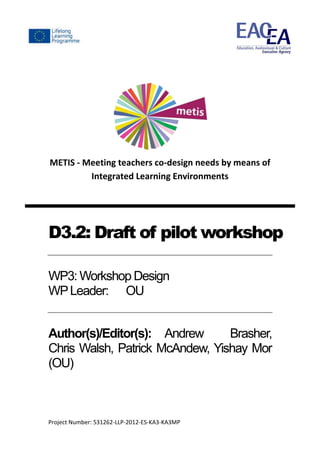
Metis project deliverable D3.2: Draft of pilot workshop
- 1. Project Number: 531262-LLP-2012-ES-KA3-KA3MP METIS - Meeting teachers co-design needs by means of Integrated Learning Environments D3.2: Draft of pilot workshop WP3: Workshop Design WPLeader: OU Author(s)/Editor(s): Andrew Brasher, Chris Walsh, Patrick McAndew, Yishay Mor (OU)
- 2. Project Number: 531262-LLP-2012-ES-KA3-KA3MP Project information Project acronym: METIS Project title: Meeting teachers' co-design needs by means of Integrated Learning Environments Project number: 531262-LLP-1-2012-1-ES-KA3-KA3MP Sub-programme or KA: KA3 Multilateral projects Project website: http://www.metis-project.org Reporting period: From 31/1/13 To 31/5/13 Report version: 0.1 Date of preparation: 10/5/13 Beneficiary organisation: University of Valladolid (UVa), Spain Project coordinator: Prof. Yannis Dimitriadis Project coordinator organisation: University of Valladolid (UVa), Spain Project coordinator telephone number: +34 983 423696 Project coordinator email address: info@metis-project.org WP Leader: Yishay Mor (OU) WP Leader email address: Yishay.Mor@open.ac.uk Document history Date Version Author(s) Description 10/5/13 01 Andrew Brasher, Chris Walsh, Patrick McAndrew, Yishay Mor Final draft for formal internal review 16/5/13 0.1.1 Gráinne Conole Review 20/5/13 0.1.2 Michael Derntl Review 29/5/13 02 Andrew Brasher Edited in response to reviewers’ comments. 6/6/13 03 Andrew Brasher, Yishay Mor Final version This work is licensed under a Creative Commons Attribution-NonCommercial- ShareAlike 3.0 Unported License. This project has been funded with support from the European Commission. This publication reflects the views only of the author(s), and the Commission cannot be held responsible for any use which may be made of the information contained therein.
- 3. Project Number: 531262-LLP-2012-ES-KA3-KA3MP Executive Summary Several decades of research in Technology-Enhanced Learning (TEL) have clearly demonstrated the potential of digital technology to transform education. Yet the impact of TEL research on daily teaching-learning practices is still far from fulfilling this potential (Mellar, Oliver, & Hadjithoma-Garstka, 2009). Teachers lack the necessary digital literacy skills (Jenkins, 2009) to harness the potential of new technologies. Arguably, this is a gap in the capacity for learning design1 : educators need the tools and competencies which would allow them to identify educational challenges, describe the context in which they arise, identify the opportunities afforded by technology, project the insights derived from research, and devise new learning experiences. To address this gap, educators need tools and practices. Tools that would support them through the cycle of learning design – from conception to deployment and evaluation of techno-educational innovations. Professional practices that use such tools to ensure the robustness and effectiveness of their innovations and make learning design a daily habit and part of their professional identity. The METIS project (http://metis-project.org/) aims to contribute to this aim, by providing educators with an Integrated Learning Design Environment (ILDE) and a workshop package for training educators in using the ILDE to support effective learning design. Work Package 3, led by the OU (UK), is concerned with the design and development of the workshop package. Deliverable D3.2 represents the analysis of best practices and workshop design from the first cycle of the METIS project methodology. Alongside this report a prototype is provided to allow access to the package of resources representing a workshop structure developed from the preliminary analysis of best practices in teacher training reported in Deliverable D3.1. (This prototype is included in appendix 1). Section 2 provides an account of the review of best practices – the methodology used for this review, its current status and outcomes, and plans for the future. Section 3 provides an account of the design of the METIS workshop – the process, current status and outcomes, and plans for the future. It also lists risks and challenges and implications to and from WP 2 and 4. The METIS partners responsible for designing the workshops have extensive experience of running and evaluating learning design workshops. This includes the 1 . Typically “Learning Design” (with capital letters) is used to refer to specific tools or projects e.g. ‘ IMS Learning Design’, and the ‘Integrated Learning Design Environment’. The phrase “learning design” (all lower case) is used to refer to general practices and instantiations e.g. ‘enactment of innovative learning designs’ .
- 4. Project Number: 531262-LLP-2012-ES-KA3-KA3MP work undertaken by the OULDI project at the OU, the Carpe Diem workshops run by the University of Leicester, the 7Cs of Learning Design framework (developed by University of Leicester), the recent OLDS MOOC (led by the OU) and the JISC-funded SPEED project. The workshop structure presented here is a “meta-design”, which needs to be customized and specified for each user group. The structure provides a flexible basis for developing the ready-to-run workshops, and is the input for subsequent tasks in WP3/WP4 in the second cycle. The partner methodologies (provided in Appendices) show some of the activities envisioned that can be placed within the structure to develop the different workshops. This report consists of an account of the workshop design process and critical decisions, an overview of the design principles and outline of the workshop structure, and a review of the pedagogical framework and best practices informing the design. The current version of the design prototype, as well as some of the best practices data, are includes as appendices.
- 5. METIS PROJECT D3.2: Draft of pilot workshop Page 5 of 64 Contents 1 Introduction .............................................................................................................................7 2 Review of best practices ..........................................................................................................9 2.1 Method..............................................................................................................................9 2.2 Results .............................................................................................................................11 3 Outline of draft design of the METIS Workshops ..................................................................16 4 Next steps and implications for other work packages...........................................................17 4.1 Risks.................................................................................................................................17 4.2 Implications for and from WP 2 ......................................................................................18 5 Conclusions ............................................................................................................................19 6 Appendices.............................................................................................................................20 7 References..............................................................................................................................20 Appendix 1. Workshop design..................................................................................................22 Appendix 2. Methodology descriptions ...................................................................................34 a. Learning Design Workshop Methodologies from the ICOPER Best Practice Network..........34 b. 7Cs of learning design framework .........................................................................................35 c. Design-Practice.......................................................................................................................37 d. Learning Design Studio...........................................................................................................39 e. Collage / LdShake workshops.................................................................................................41 f. Participatory Pattern Methodology.......................................................................................42 g. Design Challenge....................................................................................................................44 h. OULDI Learning Design Training Module...............................................................................45 Appendix 3. Methodology design narratives and design patterns ..........................................48 a. “Design Narratives” task presented to partners....................................................................48 b. Design narrative template .....................................................................................................49 Appendix 4. Sample of Methodology Design Narratives..........................................................51 a. Meta-Pyramid design.............................................................................................................51 b. Role-playing on problematic situations and technology .......................................................56 c. Mini-focus-groups..................................................................................................................59 Appendix 5. Personas template................................................................................................63 Appendix 6. Survey of user groups...........................................................................................64
- 6. METIS PROJECT D3.2: Draft of pilot workshop Page 6 of 64
- 7. METIS PROJECT D3.2: Draft of pilot workshop Page 7 of 64 1 Introduction The last few decades have seen tremendous progress in the use of ICT for education and training across Europe. However, effective integration of ICT should go beyond replacing, streamlining or accelerating current practices. It must also support “pedagogical and organisational innovation” (EACEA, 2009). The current gap between research and practice in Technology-Enhanced Learning (TEL) highlights the need for a shift in attention from the development of specific tools and resources to the support for their integration, e.g. in teacher practice for the design of ICT-based learning activities. This integration into practice needs support for the whole design and implementation life-cycle, from (co-)design to enactment (Kelly, Lesh, & Baek, 2008; Laurillard, 2008). The METIS project (http://metis-project.org/) aims to provide this kind of support, synthesising the achievements of the design paradigm and making them available to a broad circle of practitioners across multiple educational sectors such as adult education, vocational training and higher education. This is to be achieved mainly through a practitioner-centred approach, which combines a) technological support for the whole learning design life-cycle (in the Learning Design Environment, or ILDE); b) professional development support in the form of ready-to-use workshop packages; and c) the dissemination of these project outcomes to a wide community of practitioners. Work Package 3 of the METIS project is concerned with the design of the professional development workshops. This work package is led by the OU (UK), in collaboration with other partners. We will work closely with the projects’ user groups to ensure that the workshop design addresses their constraints and concerns, and with the evaluation partners to ensure that the design is robust and effective. The workshop design will be evaluated by the user group partners (task T3.4), and eventually offered as an open educational resource on the project website (as part of deliverable D3.4, task T3.9). Deliverable D3.2 represents the analysis of best practices and workshop design from the first cycle of the METIS project methodology. Alongside this report a prototype is provided to allow access to the package of resources representing a workshop structure developed from the preliminary analysis of best practices in teacher training reported in Deliverable D3.1. The workshop structure presented here is a “meta-design”, which needs to be customized and specified for each user group. The structure provides a flexible basis for developing the ready- to-run workshops, and is the input for subsequent tasks in WP3/WP4 in the second cycle. The partner methodologies (provided in Appendices) show some of the activities envisioned that can be placed within the structure to develop the different workshops. This report consists of an account of the best practices review process and its outcomes (section 2), an overview of the design principles (section 2.2.1), an outline of the workshop structure and its rationale (section 3), and a discussion of the next steps in the process (section 4) and the perceived risks (section 4.1) and implications (section 4.2). The current version of the design
- 8. METIS PROJECT D3.2: Draft of pilot workshop Page 8 of 64 prototype, as well as some of the best practices data, are includes as appendices (indexed in section 6).
- 9. METIS PROJECT D3.2: Draft of pilot workshop Page 9 of 64 2 Review of best practices 2.1Method D3.1 (Brasher & Mor, 2013) identified a set of workshop aims for participants, a selection of successful approaches and a set of design principles. These were derived from a survey of learning design experts, a series of 4 semi-structured interviews of representatives of user groups and a workshop held on 9th January 2013 in which representatives of user groups and other project partners were guided in describing their context and characterising their prospective workshop participants. These aims, approaches and principles have guided the development of the draft design of METIS workshops below. In parallel to working on the design, we have continued the process of reviewing past and current practices, which informs our design work and will continue to feed into it as we proceed into greater detail. Our aim is to capture these best practices in the form of transferable design knowledge, which can then be applied to the core generic workshop design, used in the process of customising this design to the needs of the user groups, and could also be shared with anyone who wishes to design their own learning design workshops. To achieve this aim, we choose to represent this design knowledge using a combination of overview descriptions, design narratives, design principles and design patterns. This approach is based on the SNaP! Methodology (Mor, 2013)2 and the PPW methodology (Mor, Warburton and Winters, 2012)3 . A design narrative is an “account of critical events in a design experiment from a personal, phenomenographic perspective”4 . A design pattern “describes a recurring problem, or design challenge, the characteristics of the context in which it occurs, and a possible method of solution”5 . A design principle is “…an intermediate step between scientific findings, which must be generalized and replicable, and local experiences or examples that come up in practice.” (Bell et al, 2004, p. 83, in Kali, 2009)6 . Together with the overview descriptions, these cover a full arc from the pedagogical framework, through the high-level design, and down to specific activities. The design principles will be declared upfront in our workshop design documentation and serve as a pedagogical contract between the workshop designers, facilitators and participants: defining a set of mutual expectations regarding the roles and interactions between them. We 2 Mor, Yishay (2013). SNaP! Re-using, sharing and communicating designs and design knowledge using scenarios, narratives and patterns. In: Luckin, Rosemary; Puntambekar, Sadhana; Goodyear, Peter; Grabowski, Barbara L.; Underwood, Joshua and Winters, Niall eds. Handbook of Design in Educational Technology. London, UK: Routledge, (In press). 3 Mor, Yishay; Warburton, Steven and Winters, Niall (2012). Participatory pattern workshops: a methodology for open learning design inquiry. Research in Learning Technology, 20 4 http://www.ld-grid.org/resources/representations-and-languages/design-narratives 5 http://www.ld-grid.org/resources/representations-and-languages/design-patterns 6 In: http://www.ld-grid.org/resources/representations-and-languages/design-principles
- 10. METIS PROJECT D3.2: Draft of pilot workshop Page 10 of 64 will review the general flow of the workshop as well as the individual activities to ensure that they are compliant with these principles. The design patterns will be used to mold specific activities, or even elements of activities. They will also be offered as a resource for workshop facilitators as an aid in customizing the workshop design, and as a resource for participants as an illustration of an exemplar learning design process. The end product of this process with be deliverable D3.4 “Final workshops packages: workshops for different educational levels and education contexts”. This will contain instructions for the trainers as to how to run the workshop; a sequence of activities for the trainer and the trainees; a description of the rationale and pedagogical methodology on which the workshop is based; and attached learning resources to be used in the workshop. The review process consists of the following phases: Phase 1. Collating overviews of the workshop methodologies, with example resources and links and references to detailed descriptions (completed, see Appendix 2) Phase 2. Collation of design narrative of successful workshop practices (completed, see Appendix 3) Phase 3. Identifying design principles in the design principles database and in the overviews (completed, see section Results’). Phase 4. Extraction of initial design patterns from the design narratives, to be achieved by analysis and cross-comparison of narratives. Phase 5. Refinement, elaboration and substantiation of the design patterns and design principles Phase 6. Identifying the implications of the design patterns and principles for WP 2 (ILDE), WP 4 (enactment) and WP 5 (evaluation). Phase 7. Applying the patterns and principles to the workshop design. Originally, it was planned to complete this process before elaborating the workshop design. However, our discussions with WP2 and WP5 suggested that they need an early draft of the design in order to align their work with it. Furthermore, it has become evident that the user groups need to be engaged early on with the general framework of the workshop design to verify that they can commit to its structure. Consequently, we are proceeding with the methodology review and the workshop design in parallel rather than sequentially. Initial results from phases 1 to 4 of the review process are presented in section Results’. The next steps required to support this process through phases 5-7 are: Step 1. WP3: Provide guidance to partners to embark on a more robust and critical of the new design patterns using the additional guidance provided (completed June 4, 2013);
- 11. METIS PROJECT D3.2: Draft of pilot workshop Page 11 of 64 Step 2. ALL: Elicit/evoke additional and refined design narratives; Step 3. All: Elicit/evoke additional and more refined design patterns into the ILDE by refining/building on the design patterns that have already been generated. We will do this by providing high quality and relevant examples from workshops conducted by the OU to work as a catalyst to evoke the additional examples; Step 4. All: Migrate the rest of the original design narratives into the ILDE; Step 5. WP3: Author a design principles document drawing on the work already completed and the expected work to be completed in 1-5 above; Step 6. WP3 and User groups: Use the design principles, patterns and narratives to inform future versions of the generic as well as the user-group specific workshop designs; Step 7. WP3 and WP2: review the patterns and principles, and consider their implications for the ILDE design and implementation; Step 8. OU and WP4: review the patterns and principles, and consider their implications for the workshop enactment (WP4); Step 9. OU and WP5: review the patterns and principles, and consider their implications for the Metis evaluation strategy; 2.2 Results Appendix 2 lists the methodology descriptions. Appendix 3 presents the procedure for collating the design narratives (including our design narrative template). Appendix 4 offers a sample of design narratives of successful workshop activities. In section 2.2.1 we describe the design principles which have been extracted so far. We initiated the process using the project internal collaborative work space (http://internal.metis-project.org/workpackages/wp3-workshop-design/methodology-cross- review/). We collected 12 design narratives there ( Figure 1).
- 12. METIS PROJECT D3.2: Draft of pilot workshop Page 12 of 64 Figure 1: screen shot of design narrative repository on the project internal work space. In parallel, ILDE was launched for internal beta, and we decided to shift our activity there. We began migrating the design narratives to ILDE, and in parallel began extracting patterns in ILDE. Currently, we have 10 design narratives in ILDE (Figure 2). Figure 2: Design narratives in ILDE So far, we have identified 6 design patterns (Figure 3)
- 13. METIS PROJECT D3.2: Draft of pilot workshop Page 13 of 64 Figure 3: Design patterns in ILDE Figure 4 shows an example of a design pattern in ILDE. This pattern is not yet available for public viewing. Another pattern, which has been published and is available for public viewing, can be found at: http://ilde.upf.edu/v/bjd
- 14. METIS PROJECT D3.2: Draft of pilot workshop Page 14 of 64 Figure 4: example design pattern in ILDE 2.2.1 Design principles Table shows a first set of design principles extracted during phase 3. This table shows the source of each principle, the principle itself, and some remarks on how it has or could be applied in the workshop design presented in Appendix 1. Source Principle Application Principles from the Educational principles database that UVA have found useful in their workshops and can be applied to the METIS workshops 1. Build on student ideas (http://www.edu-design- principles.org/dp/viewPrincipleDeta il.php?prKey=166) 2. Reuse student artifacts as resource for learning (http://www.edu- design- principles.org/dp/viewPrincipleDeta il.php?prKey=371) 3. Integrate online with offline activities (http://www.edu-design- principles.org/dp/viewPrincipleDeta METIS workshops will be on a specific theme relevant to participants’ context, and will focus on participants own design problems. During the workshop participants will be encourage to share resources produced during a workshop both through the ILDE and face-to- face. This principle is embodied in activity 9
- 15. METIS PROJECT D3.2: Draft of pilot workshop Page 15 of 64 il.php?prKey=330) 4. Connect to personally relevant contexts (http://www.edu-design- principles.org/dp/viewPrincipleDeta il.php?prKey=171) ‘Evaluate’ in which participants will evaluate and learn from others’ designs. The workshop design includes activities which use both online and offline tools. METIS workshops will be on a specific theme relevant to participants’ context, and will focus on participants own design problems. Additional principles from the Educational principles database that UPF have found useful in their workshops and can be applied to the METIS workshops 5. Encourage learners to learn from others (http://www.edu-design- principles.org/dp/viewPrincipleDeta il.php?prKey=224) 6. Employ multiple social activity structures (http://www.edu-design- principles.org/dp/viewPrincipleDeta il.php?prKey=238) 7. This principle is used explicitly in activities 9, 10, and underlies all the other activities as they are collaborative in nature. The workshop design includes multiple social activity structures. The emphasis is on working in small groups, with individual activity and whole class activity occurring occasionally (e.g. activity 2, activity 4). Principles from reviewing the LDS methodology: 8. Continued work on a challenge/design project: "the main activity of a course is the students' continued work on design challenges in a defined domain of practice" (akin to project-based learning) 9. Public review of group artifacts: "classroom sessions are mostly dedicated to group work and public review of design artefacts" 10. Iterate!: implicit in "continued work on design challenges in a defined domain of practice" METIS workshops will be on a specific theme relevant to participants’ context, and will focus on participants own design problems. This occurs in activities 4 and 9. Iteration is implicit in the workshop design (see figure 2), but time limitations may limit the iteration that is possible during the workshop itself. Some principles from CARDET's Design-Practice methodology: 11. Include an early "how to ruin X" activity to get people started thinking about the topic X 12. Break down a (part of a) learning design to a full detail level -- this is an important activity to get teachers started thinking in detail about design decisions and implications of those decisions (see also this paper) 13. Pitching results -- Important to let people pitch their results and have peers discuss those. In the CARDET Included as activity 2. Creating a fully detailed design occurs in activity 8 ‘Prototype’. This occurs in activity 9, ‘Evaluate’.
- 16. METIS PROJECT D3.2: Draft of pilot workshop Page 16 of 64 Table 1: design principles, their source, and comments on their application to the workshop design 3 Outline of draft design of the METIS Workshops Based on the aims, approaches and principles outlined in D3.1 (section 3, Brasher & Mor, 2013, pp. 8-11), we have proceeded to iteratively develop the design for the METIS workshops. Early sketches of this design have been presented to partners and user groups for their review and feedback. The current state of the draft design is presented in Appendix 1. This is a generic, or “template” design, in the sense that it needs to be customized for each of the user groups to ensure it meets local needs and contexts. The process of customization will involve further discussions and negotiations with each user group so as implement context specific versions of the activities described in the template during WP3’s work towards D3.3 (the three ready to run workshop structures). The design decisions taken in this process will be recorded by WP3 and used to produce guidance for customisations for application of the template to other contexts. However, it sets a common framework which we see as necessary for an effective workshop: A METIS workshop consists of a sequence of collaborative activities, spanning 6-8 hours. These can be conducted as one full day event or two half day events. The workshop requires a space which is set up for group work. It is optimized for 4-5 groups of 3-6 participants each, overall 15- 25 participants. Ideally, it would need a facilitator per every 5 participants. To be effective, a workshop will require participants to invest 1-2 hours pre-event and 1-2 hours post event. methodology it sounds asynchronous, but also very relevant in a synchronous/f2f setting. Some principles from ICOPER methodologies: 14. Solving a proposed task (e.g., providing a narrative example to solve) -- helpful when training specific skills associated to improving proficiency around the elements of a design modelling language / tool. 15. Improving participants' previous designs -- participants reconceptualise their actual designs (courses) using theoretical input provided gradually. Examples are provided in activity 5 ‘Evidence and examples of ‘X’’, and also through patterns in activity 7. However, decisions need to be taken about how these patterns and examples are instantiated and present to the different user groups. Iteration is implicit in the workshop design (see figure 2), but time limitations may limit the iteration that is possible during the workshop itself. Theoretical input is provided gradually (e.g. activities 5 and 7).
- 17. METIS PROJECT D3.2: Draft of pilot workshop Page 17 of 64 The current draft of the workshop design is presented as a word document (Appendix 1) and a CompendiumLD7 archive. This format is easy to share, manipulate and edit. 4 Next steps and implications for other work packages The next phases of the WP 3 design and development process will be: 1. Discussing this draft with partners and user groups, and reviewing their feedback (This work is part of part of Task T3.4, face to face discussion to occur at the METIS meeting in Barcelona, July 2013; preliminary online discussion already underway). 2. Work with tool providers for CADMOS, OpenGLM, and WebCollage on integrating detailed and meaningful activities using these tools into the current workshop structure. 3. Specifically, consider ways of incorporating the collaborative learning flow patterns (Hernández-Leo, Asensio-Pérez, Dimitriadis, & Villasclaras, 2010) both into the workshop design and as meaningful resources for workshop participants. 4. Incorporate the outcomes of the “best practices” cross-review process, described in section 2. 5. Based on the feedback and the “best practices” review, deploying a revised design to a shared Virtual Learning Environment (VLE). (This work is part of Task T3.5, to occur in project months 8 – 10, June –August 2013). 6. Run an open survey of potential participants to assess their interest in the topics and structure which emerged so far (an initial survey of the 3 user partners representatives within METS highlighted the topics of formative assessment, collaborative learning and project based learning). (This work is part of Task T3.4, the survey will be launched in June 2013, project month 8). 7. Work with user groups to customize this design per their specific needs, concern and constraints (coordinated by WP4). The workshop design draft may be modified in response to the requirements for customisations, so that it remains a generic template for the customisations that are produced. The customised instances of this meta design will be delivered as METIS Deliverable D3.3 (month 11). (This work is part of Task T3.5, to occur in project months 8 – 10, June –August 2013). 8. Work with WP5 on evaluation procedures for the design. On-going communication with and reporting to WP5 about the evolution of the workshop design. 4.1Risks In the course of the work on the workshop design we have identified several risks which need to be mitigated. We are collaborating with WP 4 (‘Report on the pilot workshops and LD enactment’) on addressing these: 7 CompendiumLD is a a software tool for designing learning activities using a flexible visual interface that can be downloaded from http://compendiumld.open.ac.uk/. This site also provides a ‘getting started’ guide for new users.
- 18. METIS PROJECT D3.2: Draft of pilot workshop Page 18 of 64 1. User groups need to commit to one full day / two half day workshops. Initial discussions with user groups suggest this may be difficult for some of them. However, we are convinced that it would be ineffective to run shorter workshops. 2. User groups need to recruit sufficient participants and facilitators for each workshop. In order to properly evaluate and revise the design between the two cycles, we will need 3 workshops (1 per user group) of 10-20 participants in the first and second rounds. These workshops will require 2-3 facilitators each. In addition, we note that after the workshops least one participant from each workshop must use the ILDE in their own teaching practice, applying techniques they have learnt through the workshops. 3. Input from user groups required to customize and add content to their instance of the workshop design. Some of the activities are common, some are specified in a generic manner, and need to be elaborated per the specific topics, context and concerns of every workshop. Furthermore, user groups may want to translate the workshops materials to their local language. 4. User groups need to accommodate diverse technical skills. The workshop design assumes a basic level of computer and internet proficiency. The workshops are supported by a VLE, the ILDE and a variety of computational tools. Some of the participants may not have the required skills, and the user groups will need to accommodate them by prior training or by grouping them with other participants who can assist them. 4.2 Implications for and from WP 2 Table 10 in D2.1 (Hernández-Leo, Asensio, Chacón, & Prieto, 2013) describes the WP2 revised use cases and requirements stressed by the user groups. These revised use cases are listed below, along with a comment indicating how the workshop structure reported herein relates to the use case. We also make a note of any specific requirements for WP2 to bear in mind. Some of the activities require specific resources to be provided in the ILDE. We will coordinate these with WP2 after the next round of reviews and edits. (1) Choose a learning design tool between several available. The skill to select an appropriate design tool will be developed through several of the activities that occur within the workshop structure. For example in Activity 7 participants chose one or more design patterns appropriate to the requirements of their design vision. In this activity they are also introduced to the ILDE tools with the appropriate affordances to produce runnable designs from these patterns. (2) Produce a learning design by both adapting reused designs and starting from scratch. In the workshop structure we have described, we envisage that workshop participants will produce many design artefacts during the design process, prior to and during the creation of the runnable design. These artefacts will be sketches, notes, evaluation checklists and so on.
- 19. METIS PROJECT D3.2: Draft of pilot workshop Page 19 of 64 (3) Co-produce a learning design. The workshop structure is built around team work and coproduction. (4) Share a learning design. The ILDE tools facilities for sharing will be used in Activity 9. Designs produced during the workshop will be shared amongst all the teams participating in the workshop and participants will be would encouraged to share them more widely afterwards. (5) Instantiate a learning design. Instantiating a learning design occurs during Activity 8 ‘Prototype’. (6) Deploy an instantiated learning design into chosen VLEs. Deploying a learning design occurs during Activity 8 ‘Prototype’. (7) Provide feedback and reflections. In Activity 9 participants evaluate each other’s designs using the checklists developed during earlier activities. (8) Explore designs, instantiations and feedback. This is the focus of Activities 9 and 10 in the workshop structure. 5 Conclusions We have completed the first cycle of the workshop design and development. This deliverable is the end product of that cycle, and consists of package of resources representing the workshop structure developed from the best practices identified in Deliverable D3.1 (Brasher & Mor, 2013). This package includes: a sequence of activities for the trainer and the trainees; a description of the rationale and pedagogical methodology on which the workshop is based; and attached learning resources to be used in the workshop. This package provides a meta-design for the Metis workshops. Over the next few months we will use this as the basis for developing the detailed designs of the actual workshops to be run by and for the user groups. In the course of our work towards this deliverable, we identified a need to deepen and broaden our review of best practices. Due to the high level of interdependencies between the workshop design and other work packages, we decided to prioritise progress on the workshop design, and continue the review of best practices in parallel. Also, during the work on the design and review of best practices, the ILDE had moved into private beta phase. Once we verified that it is stable and the basic functionality is in place, we decided to shift our work from the project’s internal workspace to the ILDE. This entailed a transition cost, but will allow us to develop our expertise in using ILDE, and will provide WP2 with “real world” testing and evaluation. Our next goals would be to synchronise the workshop design with the ILDE development, and use the generic design here to develop the structures for the three pilot workshops (D3.3). We will continue our review of best practices, and these will feed into the design process continuously.
- 20. METIS PROJECT D3.2: Draft of pilot workshop Page 20 of 64 6 Appendices Appendix 1: Workshop designAppendix 1 The sequence of activities, rationale and pedagogical framework, and associated resources. This will form the basis for the structure of the three pilot workshops. Appendix 2: Methodology descriptions High-level descriptions of the workshop methodologies considered in the review of best practices. Appendix 3: Methodology design narratives and design patterns Process and template used for collecting the methodology design narratives. Appendix 4: Sample of Methodology Design Narratives Example of design narratives collected in the review of best practices. Appendix 5: Personas template An example resource used in a workshop activity. Also used by us as an aid in designing the workshops. Appendix 6: Survey of user groups Summary of data collected to ensure the workshops address user concerns and constraints. 7 References Brasher, A., & Mor, Y. (2013). METIS deliverble D3.1: Report 2 on meetings with user groups: Early feedback on candidate best practices for teacher training on learning design. Cross, S., Galley, R., Brasher, A., & Weller, M. (2012). OULDI-JISC Project Evaluation Report Retrieved 3/8/2012, from http://oro.open.ac.uk/34140/1/OULDI_Evaluation_Report_Final.pdf EACEA. (2009). Lifelong Learning Programme Key Action 3: Information and Communication Technologies (ICT) Retrieved 22/5/2013, from http://eacea.ec.europa.eu/llp/ka3/information_communication_technologies_en.php Galley, R. (2010). Activity: 30 mins: Learning Outcomes view Retrieved 9/5/2013, from http://cloudworks.ac.uk/cloud/view/4036 Hernández-Leo, D.; Asensio-Pérez, J.I.; Dimitriadis, Y.; & Villasclaras, E.D. Generating CSCL Scripts: From a Conceptual Model of PAttern Languages to the Design of Real Scripts. In: Goodyear P.; Retalis, S. (eds.). Technology-Enhanced Learning, Design patterns and pattern languages, Sense Publishers, Series Technology-Enhanced Learning; 2010. p. 49-64. Appendix available at http://ulises.tel.uva.es/%7Edherleo/dpbook/appendix-chapter.pdf Hernández-Leo, D., Asensio, J. I., Chacón, J., & Prieto, L. P. (2013). METIS deliverble D2.1: Report 1 on meeting with stakeholders: early feedback on ILDE requirements. Jenkins, H. (2009). Confronting the Challenges of Participatory Culture: Media Education for the 21st Century The John D. and Catherine T. MacArthur Foundation Reports on Digital Media and Learning (pp. 146). Retrieved from http://mitpress.mit.edu/sites/default/files/titles/free_download/9780262513623_Confronting_ the_Challenges.pdf
- 21. METIS PROJECT D3.2: Draft of pilot workshop Page 21 of 64 Kelly, A. E., Lesh, R. A., & Baek, J. Y. (2008). Handbook of Design Research Methods in Education. New York: Routledge. Laurillard, D. (2008). The teacher as action researcher: using technology to capture pedagogic form. Studies in Higher Education, 33(2), 139-154. doi: http://dx.doi.org/10.1080/03075070801915908 Mellar, H., Oliver, M., & Hadjithoma-Garstka, C. (2009). The role of research in institutional transformation'Transforming Higher Education through Technology-Enhanced Learning. York, UK: Higher Education Academy. Retrieved from http://www.heacademy.ac.uk/assets/York/documents/ourwork/learningandtech/Transforming. pdf.
- 22. METIS PROJECT D3.2: Draft of pilot workshop Page 22 of 64 Appendix 1. Workshop design METIS Workshop Design (version 0.7) Summary Despite the abundance of high-quality educational technology, and the wealth of research demonstrating its value, educators are still struggling to make effective use of these technologies and the associated pedagogies in their daily practices. Arguably, this is a gap in the capacity for learning design: educators need the tools and competencies which would allow them to identify educational challenges, describe the context in which they arise, identify the opportunities afforded by technology, project the insights derived from research, and devise new learning experiences. To address this gap, educators need tools and practices. Tools that would support them through the cycle of learning design – from conception to deployment and evaluation of techno-educational innovations. Professional practices that use such tools to ensure the robustness and effectiveness of their innovations and make learning design a daily habit and part of their professional identity. The METIS project (http://metis-project.org/) aims to contribute to this aim, by providing educators with an Integrated Learning Design Environment (ILDE) and a workshop package for training educators in using the ILDE to support effective learning design. This document describes the aims, organisational requirements and activity structure for METIS learning design workshops. The aims are specified in terms of outcomes for participants and the METIS project. The organisational requirements describe the human and other resources required to run a workshop. The activity structure describes a reusable structure of activities to enable participants to reach the learning outcomes specified. It includes a description of the tools and the information resources for both participants and facilitators for each activity. Workshop aims and organisation 1 Learning and other outcomes Our research of user concerns suggests that practitioners have limited interest in training on learning design in general, but are have much higher interest in learning design for specific themes, such as collaborative learning, formative assessment or project-based learning (Brasher & Mor, 2013). Hence, the workshop design presented here is a meta-design that is flexible and can be customised to a specific theme. In this document, this theme is noted as ‘X’. The intended learning and other outcomes for a METIS workshop on learning design for ‘X’ are shown in figure 1. The learning design is intended to be applicable across a range of topics.
- 23. METIS PROJECT D3.2: Draft of pilot workshop Page 23 of 64 Figure 5: Learning and other outcomes of the workshop 2 Workshop organisation 2.1 Duration The total duration of the activities in the workshop(s) is 7.5 hours (Table 2). The activities need to run in the order they are presented in the ‘Workshop activity structure’ section, but they can be split into two sessions (e.g.one 4 hour workshop including activities 1 to 6 followed by one 3.5 hour workshop consisting of activities 7 to 11). Activity Hours 1 Introduction 0.3 2 How to ruin a course / pedagogical features 0.33 3 Personas 0.5 4 Barriers and challenges 0.66 5 Evidence and examples of X 0.5 6 Initiate, Ideate, Investigate: produce your Vision 1.5 7 Connect: gather tools and resources 0.75 8 Prototype 1.5
- 24. METIS PROJECT D3.2: Draft of pilot workshop Page 24 of 64 9 Evaluate 0.75 10 Reflect 0.5 11 Wrap up 0.25 Total 7.74 Activities 1 to 6 (half day workshop 1: Context and vision, plus wrap up) 3.79 Activities 7 to 11 (half day workshop 2: Prototype and evaluate, plus intro and ice breaker) 3.25 Table 2: activity durations 2.2 People: Participants, facilitators and others Participants work in teams composed of 3 to 6 members. This team size encourages and facilitates each team member to be fully involved in design discussions throughout the workshop. A team size of 3 to 6 members is optimal because it allows for a diverse range of views to be debated. Teams of more than 6 often split up into smaller teams and lose focus; this should be avoided if possible. It is highly advisable to allocate a ‘critical friend’ to each team to challenge design thinking and stimulate focused and informed discussion (Cross, Galley, Brasher, & Weller, 2012, p. 28). This ‘critical friend’ role could be played by the workshop facilitators circulating amongst the teams, but if there are many more teams than facilitators it is advisable to recruit additional ‘critical friends’ to ensure that each team can benefit from their input and challenges. A learning design workshop facilitator must have detailed knowledge of the both the workshop topic and the Integrated Learning Design Environment (ILDE) so he/she can answer any question that might arise during the workshop. A distinction needs to be made between a critical friend and a facilitator. A critical friend is required to have knowledge of the topic in order to prompt and encourage a focused and robust discussion. Obviously, some awareness of the ILDE will be useful for critical friends. A learning design workshop facilitator is an expert on both the topic and the ILDE. 2.3 Resources Each team needs access to one or more laptop or desktop computers with internet access to interact with the ILDE and other online resources. Prior to the workshop starting, an empty learning design for each team will be created in the ILDE, and all team members will be given editing rights for that learning design. If other resources such as printed material and specific online resources are required for a particular activity, they are described within the relevant activity in the activity structure that follows.
- 25. METIS PROJECT D3.2: Draft of pilot workshop Page 25 of 64 Workshop activity structure A diagram of the structure of the participants’ activities during the workshop is shown in Figure 2. This illustrates the relationships between the activities, the tools to be used, the resources to be produced.
- 26. METIS PROJECT D3.2: Draft of pilot workshop Page 26 of 64 Figure 6: Participants activities, tools used, and resources produced 1 Introduction (0.30 hour) Facilitators introduce themselves, describe the structure of workshop, the organisation in terms of the available human resources, tools and information and the intended learning outcomes. They also introduce the critical friends and explain their role in workshop. Facilitators’ resource: slideshow with notes, ILDE. 2 How to ruin a learning experience (0.33 hour) (Note: this activity reuses the OULDI activity http://cloudworks.ac.uk/cloud/view/2597). This icebreaker activity will focus on the key issues and strategies that impact on the success (or otherwise) of learning and teaching within their context. The output of this activity will be a design checklist which can be used as one of the design evaluation tools in a mid-way design review and at the end of the workshop. Resources (all to be available online and in printed form at the workshop) Participants’ resources: Instructions 1. List the 10 best ways to ensure that the learning experience you are designing will fail! (or: 10 ways technology can ruin the learning experience you are designing) 2. Share these with the others by uploading your lists to the ILDE. 3. What are the key themes? Output A first version of a design checklist which can be used as one of the design evaluation tools in a mid-way design review and at the end of the workshop. The checklist will be uploaded to the ILDE. 3 Personas (0.5 hour) “Personas are a tool for sharing our understanding of our expected users, as a starting point for design” (Mor, 2013). In this activity the participants will create descriptions of 2 or 3 personas relevant to the context in which they teach. This activity is a first step towards a detailed specification of the context in which the “X” learning activity will occur. Resources
- 27. METIS PROJECT D3.2: Draft of pilot workshop Page 27 of 64 Printed and online versions of the Personas template (appendix x) will be provided for participants. (The online version will be in the ILDE). Output The personas created will be uploaded or linked to the ILDE. 4 Barriers and challenges (0.66 hour) 20 minutes team work, 20 minutes plenary (assuming 3 or 4 teams) In this activity the participants are asked to describe what they see as the barriers and challenges with respect to designing and running ‘X’ learning activities in their context. Facilitators refer to the activity “How to ruin a course”, where they will have already created a list that is likely to be applicable to any type of course or activity. This activity prompts participants to relate their current understanding of the workshop topic (X) to the context in which they teach. It also allows the facilitators and critical friends to gain an understanding of each team’s context. The participants will use the personas created in the “Personas” activity to discuss and answer the following questions for a learning activity on ‘X’ (e.g. collaborative learning) a) What are the barriers and challenges from a learners’ perspective of ‘X’? b) What are the barriers and challenges in implementing ‘X’ in your course or topic area? This will be a collaborative mapping exercise: Each participant writes down 3-4 barriers and 3-4 motivations, each one on a separate post-it (5 minutes). Participants place their post-its on an A1 paper and arrange them in some order or map (15 minutes). Each group presents its map to the whole workshop (10 minutes) Each participant thinks about their own view, discusses them with one other member and works collaboratively towards a team list of at least 5 barriers/challenges for learners and 5 for barriers/challenges for implementation. (20 minutes) Each team shares their list with the wider group. These will be shared with the other teams by displaying them in the workshop and each team will describe one from the learners’ perspective and on from the implementation perspective in the plenary (one only to limit the time spent on sharing). Facilitators foster focused discussion of remaining barriers/challenges between different teams to occur during breaks. Resources (all to be available online and in printed form at the workshop)
- 28. METIS PROJECT D3.2: Draft of pilot workshop Page 28 of 64 Facilitators’ resources: slideshow of questions (as above). Participants’ resources: slideshow with questions as above with notes indicating themes that they might discuss (e.g. technical, motivational, temporal challenges). One A1 sheet and several post-it packs per team(As an alternative to post-its, participants can use a concept mapping tool of their choice.) Instructions 1. As individuals, write down 3-4 barriers and 3-4 motivations, each one on a separate post-it. Use green post it notes for barriers/challenges from learners’ perspective, yellow post-it notes for barriers/challenges for implementation (5 minutes). 2. Share these with the others in your team by placing your post-its on an A1 paper and collaborate to arrange them in some order or map (15 minutes) 3. Each team should present its map to the whole workshop; focus on describing up to 5 barriers/challenges for learners, and up to 5 barriers/challenges to implementation from the map (20 minutes) Critical friends’ resources: document describing suggestions for questions to ask. Output Each team should produce a list of up to 5 barriers/challenges for learners, and a list of up to 5 barriers/challenges to implementation. These will be added to the output produced in the first activity ‘How to ruin a course’ to produce a new version of the team’s evaluation checklist 5 Evidence and examples of ‘X’ (0.5 hour) The facilitators present a few examples of X that are chosen so as to be relevant to the participants. (four or five examples should be sufficient). Evidence demonstrating that each example is effective is also presented. Each team selects one or two for review, and notes design features that may be transferred to their context. Facilitators and critical friends will support the discussion by pointing out particular aspects of the example designs critical to the success of the example. Resources Slides showing the example designs, descriptions of their use, and evidence of their success. Copies of academic papers will also be provided. The focus of the presentation will vary depending on the participants, and will vary from workshop to workshop.
- 29. METIS PROJECT D3.2: Draft of pilot workshop Page 29 of 64 Output Notes on potentially useful design features added to the ILDE. 6 Initiate, Ideate, Investigate: produce your Vision (1.5 hours) In this activity each team will describe their vision for a ‘X’ activity. This is a first draft, and it may be modified during the workshop. This vision should focus on describing the effects the activity is intended to have on the learners (not on how these effects will be achieved which is the focus of activity 8 ‘Prototype’). Resources Printed templates for the Course Map (see appendix B.5 in Hernández-Leo, Asensio, Chacón, & Prieto, 2013) need to be provided to participants and they will be able to complete this within the ILDE. For the Learning Outcomes View (Galley, 2010) A3 sheets of paper and CompendiumLD icon post-it notes need to be provided, along with a guide showing participants how to create a Learning Outcomes View in CompendiumLD should participants wish to produce a digital version.. Output The vision should be described in terms of Learning outcomes Other outcomes (e.g. affective outcomes such as individual motivation, confidence, team building) Leaners’ outputs An initial description of the evidence required to indicate that the learners have reached the learning outcomes. Examples include a written piece of work, and an observable behaviour. Participants will produce representations such as Course Map and Learning Outcomes View. The Learning Outcomes View is probably most appropriate as that view is very simple to produce, and gives a specification that a single activity can be evaluated heuristically against. In contrast the Course Map is intended to describe complete courses as a whole such as a course of 100 or more hours of study time. The Course Map could still be applied to show the context for the ‘X’ learning activity that the participants will design. Other representations of context could also be introduced (e.g. factors and concerns table) to help focus participants’ attention on consideration of the context where the design will be run.
- 30. METIS PROJECT D3.2: Draft of pilot workshop Page 30 of 64 7 Connect: gather tools and resources (0.75 hour) By this stage of the workshop participants will have an idea of the kind of behaviours they want their learners to demonstrate, as well as the kind of products/competencies they desire learners to produce/become proficient in during the learning activity they are collaboratively designing. These need to be described in the learning outcomes view. In this activity the learners are shown a set of ‘X’ learning patterns. The examples used in the “5 Evidence and examples of ‘X’” activity will provide concrete examples of some or all of the patterns that are now made available to the participants. Each team will select one or more patterns which best suit their articulated Vision as defined by the Course Map, Learning Outcomes view, Personas and the barriers and challenges that they developed during the preceding activities. If more than one pattern is chosen it could be because there are alternatives, or because the team thinks that a sequence of ‘X’ activities is necessary. They now begin the detailed design. Questions that should be used as prompts for this session include: Which parts of the activity should be synchronous, and which should be asynchronous? Which tools have the right affordances for your activity? This could be carried out further using a Think-Pair-Share activity. Resources A set of design patterns for X. These should be provided both online and in printed form. Output The selected pattern(s), a set of resources that are to be used within the activity and an annotated diagram of the pattern(s) showing: asynchronous and synchronous stages within the design where particular tools and resources are used. 8 Prototype (1.5 hour) Participants work together to produce a prototype of an ‘X’ activity. The prototypes illustrate tasks the facilitator and learners may choose to undertake. Prototyping would use a suitable ILDE tool or be carried out using the technology of the team’s choice (including paper). Resources
- 31. METIS PROJECT D3.2: Draft of pilot workshop Page 31 of 64 Participants’ resources: a guide to the affordances of the ILDE instantiation and deployment tools which explains which tools may be best suited to instantiate and run patterns of type X. 9 Evaluate (0.75 hour) An appropriate summary view of each team’s design is selected by the team to be shared and evaluated. The summary view to be used will depend on ‘X’ (e.g. if ‘X’ is Collaborative Learning the appropriate summary view will be generated by Web Collage). Designs are swapped amongst each group and evaluated heuristically (http://www.ld-grid.org/resources/methods- and-methodologies/heuristic-evaluation). Facilitators and critical friends advise on how to apply the teams evaluation checklist to the design in question. The final step is to share the result of the evaluation back to group as a whole. Resources Participants’ resources: the design of another team, along with the same team’s evaluation checklist (i.e. the output from Activity 4). 10 Reflect (0.5 hour) In the last activity (‘Evaluate’), each group’s design was evaluated by another group, and the results of the evaluation shared. Now everyone should have an understanding of all the designs. Participant groups should now reflect on if and how their activity design could be connected to other groups’ designs to produce a course. 11 Wrap up (0.25 hour) The facilitators conclude by describing how participants can find out more about learning design in general, and the ILDE in particular. Resources Facilitators’ resource: slideshow with notes, ILDE. References Cross, S., Galley, R., Brasher, A., & Weller, M. (2012). OULDI-JISC Project Evaluation Report.
- 32. METIS PROJECT D3.2: Draft of pilot workshop Page 32 of 64 Retrieved 3/8/2012, from http://oro.open.ac.uk/34140/1/OULDI_Evaluation_Report_Final.pdf Mor, Y. (2013). Personas - The Learning Design Grid, Retrieved 9/5/2013, from http://www.ld-grid.org/resources/representations-and-languages/personas
- 33. METIS PROJECT D3.2: Draft of pilot workshop Page 33 of 64
- 34. METIS PROJECT D3.2: Draft of pilot workshop Page 34 of 64 Appendix 2. Methodology descriptions This appendix lists the high-level descriptions of methodologies which formed the basis for the review of best practices. For each methodology, we compiled an overview and an index of key references. a. Learning Design Workshop Methodologies from the ICOPER Best Practice Network Summary Two methodologies were developed and then delivered several times during the ICOPER eContentplus project8 by the people in the Instructional Design work package. ICOPER was about interoperability and the alignment of all phases in the instructional analysis, design and deployment lifecycle based on intended and achieved learning outcomes. (1) The first series of workshops was targeted at propelling the learning design proficiency (in particular IMS LD) at partner institutions. We gave them a brief narrative description of a concrete unit of learning. We presented the idea of learning design and the set of elements that are used in LD to abstractly describe a teaching/learning process [1]. We then asked them to describe the unit of learning using the IMS LD level A + B concepts (i.e., role, activity, activity structure, environment, role-part, property, condition). For results see [2]. (2) The second series of workshops was to give teachers at partner institutions a hands-on feeling of how to think of their teaching / courses in terms of concepts that are demanded by sound instructional design (alignment of learning outcomes, teaching methods, and assessment) as well as specified in the European Qualification Framework for lifelong learning (EQF). The latter was used in particular to foster understanding of the concept of learning outcomes and how to formulate those. The procedure: we gave them some background on learning outcomes (from EQF perspective), then some theoretical input on how to align intended outcomes, methods and assessment [3]. Then we had them "re-conceptualize" one of their actual courses using the provided input. Both workshops were heavily based on hands-on work based on concrete problems from the participants' context. While we had workshop procedure (1) in both software-based and paper-based settings, we conducted workshop procedure (2) mostly paper based using simple, uniform templates. 8 http://icoper.org/
- 35. METIS PROJECT D3.2: Draft of pilot workshop Page 35 of 64 Key references [1] M. Derntl (2010). ICOPER IMS LD Learning Design Hands-on Workshop. Presentation recording: http://distance.ktu.lt/vips/flash/play.php?&rid=5846 and slides: http://www.slideshare.net/mikederntl/introduction-to-ims-learning-design [2] M. Derntl, S. Neumann, D. Griffiths, P. Oberhuemer (2012). The Conceptual Structure of IMS Learning Design Does Not Impede Its Use for Authoring. Transactions on Learning Technologies, 5(1): 74-86 [3] M. Derntl, S. Kabicher, P. Oberhuemer (2010). Workshop on outcome based education. Workshop material. Available at METIS internal site:https://docs.google.com/viewer?a=v&pid=sites&srcid=bWV0aXMtcHJvamVjdC5 vcmd8bWV0aXMtaW50ZXJuYWx8Z3g6NDIxZTY0MDUzYzk1Yjc2Ng b. 7Cs of learning design framework Summary The 7Cs of learning design framework (Figure 1) illustrates the key stages involved in the design process, from initial conceptualisation of a learning intervention through to trialling and evaluating it in a real learning context.
- 36. METIS PROJECT D3.2: Draft of pilot workshop Page 36 of 64 Figure 1: The 7Cs of Learning Design Framework The framework consists of the following stages: 1. Conceptualise: Vision for the course, including: a. Why, who and what you want to design b. The key principles and pedagogical approaches c. The nature of the learners. 2. Capture: Finding and creating interactive materials, including: a. Undertaking a resource audit of existing OER b. Planning for creation of additional multimedia such as interactive materials, podcasts and videos c. Mechanism for enabling learners to create their own content 3. Communicate: Designing activities that foster communication, such as: a. Looking at the affordances of the use of different tools to promote communication b. Designing for effective online moderating 4. Collaborate: Designing activities that foster collaboration, such as: a. Looking at the affordances of the use of different tools to promote collaboration b. Using CSCL (collaborative) Pedagogical Patterns such as JIGSAW, Pyramid, etc. 5. Consider: Including three elements: a. Designing activities that foster reflection b. Mapping Learning Outcomes (LOs) to assessment c. Designing assessment activities, including diagnostic, formative, summative assessment and peer assessment 6. Combine: Combining the learning activities into the following: a. Course map, providing a holistic overview of the nature of the course b. Activity profile, showing the amount of time learners are spending on different types of activities c. Storyboard, creating a temporal sequence of activities mapped to resources and tools d. Learning pathway, providing a temporal sequence of the learning designs 7. Consolidate: Putting the completed design into practice in the following ways: a. Implementation in the classroom, through a VLE or using a specialised Learning Design tool b. Evaluation of the effectiveness of the design c. Refinement based on the evaluation findings
- 37. METIS PROJECT D3.2: Draft of pilot workshop Page 37 of 64 d. Sharing with peers through social media and specialised sites like Cloudworks For each of the seven stages a series of conceptual design tools have been developed, including the Course Features card, Course Map, Activity Profile, Storyboard, Resource Audit tool, and E-tivity template. The framework and its tools and resources have been trailed in the HE context, including four UK universities and overseas institutions such as SAIDE (South African Institute of Distance Education). In addition, we have run a series of 7Cs workshops at a number of international conferences, with participants from a variety of different educational sectors. In METIS, we think that the 7Cs methodology offers the potential to be applied to other educational sectors, such as adult learning and vocational training. The conceptual design tools developed from the 7Cs enable teachers at all level of education to rethink their design practice and to create more engaging learning experience for their learners. Key references Conole, G. (forthcoming). Innovative approaches to learning design – harnessing new technologies for learning. In T.D. Bilham (eds.) For the Love of Learning: innovations from outstanding university teachers. Palgrave MacMillan. Conole, G. (2013). Current thinking on the 7Cs of learning design (blog post). http://e4innovation.com/?p=628. SPEED project. 7Cs toolkit: http://www2.le.ac.uk/departments/beyond-distance- research-alliance/projects/speed, and SPEED blog: http://speedprojectblog.wordpress.com/ c. Design-Practice Summary Design-Practice project (http:// www.design-practice.org) was aimed at preparing them in integrating ICT in their teaching and advancing their lifelong learning skills by building a community of teachers for sharing, discussing, debating, and improving instructional activities and learning designs. During the project an online portal with community of teachers and face-to-face and online teacher training modules were developed. The workshops were held in Cyprus, Greece and United Kingdom and were based on the work of the Open University UK (OU) on Learning Design, which was first
- 38. METIS PROJECT D3.2: Draft of pilot workshop Page 38 of 64 developed in the context of the OULDI (Open University Learning Design Initiative) project. A detailed description of the workshops is available at: http://www.open.ac.uk/blogs/OULDI/?page_id=987 The workshops included the following 7 activities: Activity 1 - How to ruin a course: The main goal of this activity was to pinpoint key issues and strategies that can affect the success (or otherwise) of learning and teaching within an educator’s context. Activity 2 - Comparing four web 2.0 tools: This activity was aimed at introducing participants to four web 2.0 tools and to motivate them to think of various ideas on how to use these tools in the classroom. Activity 3 - Affordances: Tools in use: The aim was to explore the ‘affordances’ of one or more technological tools. The goal was to encourage participants to develop critical thinking and to make judgements as to which tools are the right ones to use in their teaching based on their affordances. Activity 4 - Course Map: The goal of the activity was to propose a way to represent lessons which can help the design and implementation of a lesson and it can also facilitate the sharing of designs amongst educators. Activity 5 - Mapping a design using learning design notation: The goal was to introduce a method for designing learning activities to the participants. Activity 6 - Breaking-down a design into the micro-level: This activity was aimed at further analyze the lesson representation designed in Activity 5. Activity 7 - Sharing and discussing designs: The goal was to develop an environment of cooperation and sharing, which can be facilitated with the use of social networking tools such as Cloudworks. Key references Vrasidas, C., Conole, G., Retalis, S. (2010). Usable representations of Learning Design for Educators & Instructional Designers. Workshop at Online EDUCA Berlin, December, 2010. (http://www.slideshare.net/pambos/usable-representations-of- learning-design) Vrasidas, C., Theodoridou, K., Theodoulou, F., Aravi, C., Pattis, I. (2010). Design Practice: A Framework for Preparing Teachers to Teach with ICT. International Visual Literacy Association Conference.
- 39. METIS PROJECT D3.2: Draft of pilot workshop Page 39 of 64 d. Learning Design Studio Summary The learning design studio is a collaborative, blended, project based framework for training educators in effective and evidence-based use of educational technology. This approach is modelled after the tradition of studio-instruction in arts and design disciplines (such as architecture). In this model, the main activity of a course is the students' continued work on design challenges in a defined domain of practice. Students typically work in groups. They identify an educational challenge, research it, and devise innovative means of addressing it. The course instructor guides the students through the process, and classroom sessions are mostly dedicated to group work and public review of design artefacts. The Learning Design Studio manifests a model of teaching a Design Inquiry of Learning. Design, in this context, is the informed creative practice of devising “courses of action aimed at changing existing situations into desired ones” [0Simon, 1996, p 129]. Inquiry-based learning attempts to shape educational experiences in the model of scientific investigation. Similarly, an inquiry approach to the training of educational practitioners should mimic the form of design research in education. Thus, the learning design studio mimics the structure of a design experiment (Mor & Winters, 2007), with the exception that students do not have the resources or the time to conduct several iterations, scaling up from a conceptual prototype to an extensive deployment.
- 40. METIS PROJECT D3.2: Draft of pilot workshop Page 40 of 64 Key references Mor, Yishay and Mogilevsky, Orit (2012). A Learning Design Studio in Mobile Learning. In: The 11th World Conference on Mobile and Contextual Learning (mLearn 2012), 16-18 October, Helsinki. Mor, Y, & Mogilevsky, O. (submitted to EC TEL) The Learning Design Studio: Educational Practice as Design Inquiry of Learning https://docs.google.com/file/d/0B5iNZunquTigUVN1bTdwYi1UVTA/edit Other references Anastopoulou, S.; Sharples, M.; Ainsworth, S.; Crook, C.; O'Malley, C. & Wright, M. (2012), 'Creating Personal Meaning through Technology-Supported Science Inquiry Learning across Formal and Informal Settings', International Journal of Science Education 34 (2) , 251-273 Cox, C.; Harrison, S. & Hoadley, C. (2008), 'Applying the "studio model" to learning technology design',Educating learning technology designers: guiding and inspiring creators of innovative educational tools, 145 Kali, Y, & Ronen-Fuhrmann, T. (2011). Teaching to design educational technologies. International Journal of Learning Technology, 6(1), 4–23.
- 41. METIS PROJECT D3.2: Draft of pilot workshop Page 41 of 64 Mor, Yishay and Winters, Niall (2007). Design approaches in technology enhanced learning.Interactive Learning Environments, 15(1) pp. 61–75. Mor, Yishay (2013). SNaP! Re-using, sharing and communicating designs and design knowledge using scenarios, narratives and patterns. In: Luckin, Rosemary; Puntambekar, Sadhana; Goodyear, Peter; Grabowski, Barbara L.; Underwood, Joshua and Winters, Niall eds. Handbook of Design in Educational Technology. London, UK: Routledge, (In press). Ronen-Fuhrmann, T, & Kali, Y. (2010). The role of concretization in acquiring design knowledge. Proceedings of the 9th International Conference of the Learning Sciences- Volume 1 (pp. 468–475). Ronen-Fuhrmann, T., Kali, Y., & Hoadley, C. (2008). Helping Education Students Understand Learning Through Designing. Educational Technology, 48, 26–33. Simon, H. A. (1996), The Sciences of the Artificial - 3rd Edition , The MIT Press , Cambridge, MA e. Collage / LdShake workshops Summary At the UVA team (and later, also at UPF as Davinia moved from Valladolid to Barcelona), we have hosted several teacher workshops related with our research efforts in the field of Computer-Supported Collaborative Learning and Learning Design. These workshops were mainly directed at university teachers (although the approach can be applied to practitioners at other levels – as long as the technological tools proposed make sense in the actual context). The workshops aimed to promote participants’ awareness of collaborative learning techniques (e.g. in the form of collaborative patterns such as the Jigsaw). The main focus was on providing practical guidance about how to design such learning experiences (both conceptually by using and combining patterns at different levels, and using technological support such as the Web Collage authoring tool). In the last editions there has also been an emphasis on how to implement those collaborative designs using VLEs (such as Moodle) and external ICT tools (e.g. wikis, Google apps, etc.), again conceptually and through the use of the GLUE!-PS technological system. An example of workshop can be found in Hernández-Leo et al. (2011), in which LdShake (the precursor to METIS’s ILDE) is shown and used by teachers. Only very
- 42. METIS PROJECT D3.2: Draft of pilot workshop Page 42 of 64 recently we have made efforts in reflecting on the workshop approach that has emerged through these years of research and professional development interventions. Prieto et al. (accepted) describe one instance of the last round of workshops that have been held (focusing on design, implementation and enactment), and tries to extract some of the main guiding principles and patterns of the approach: Focusing on multiple aspects of the activities’ “orchestration” (beyond pure design, also management, adaptation, pragmatic restrictions, etc.) Focusing on multiple phases of the activities’ lifecycle (beyond design, towards implementation, enactment) Use of pedagogical patterns (e.g. design patterns like Jigsaw, but also deployment/enactment patterns like “on-the-fly monitoring of activities”) Providing hands-on practical experience not only in the concepts of design, but also the use of technologies to design and implement the activities Modeling: the workshops themselves are designed and modelled using the tools and strategies being taught at the workshop Authentic/meaningful problems: Participants work on design/enactment problems that are meaningful for their own concrete courses Key references Description of one workshop instance and main characteristics of the approach: Luis P. Prieto, Yannis Dimitriadis, Juan I. Asensio-Pérez, Sara Villagrá-Sobrino, Iván M. Jorrín-Abellán (accepted). Fostering CSCL adoption: an approach to professional development focused on orchestration. Accepted at the International Conference on Computer-Supported Collaborative Learning (CSCL 2013). Example of LdShake workshop with teachers: Davinia Hernández-Leo, Lauren Romeo, Miguel A. Carralero, Jonathan Chacón, Mar Carrió, Pau Moreno, Josep Blat (2011). LdShake: Learning design solutions sharing and co-edition, Computers & Education, 57(4), 2011, p. 2249-2260. (see sp. Table 1 and section 3.1) f. Participatory Pattern Methodology Summary The Participatory Methodology for Practical Design Patterns is a process by which communities of practitioners can collaboratively reflect on the challenges they face and the methods for addressing them. The outcome of the process is a set of
- 43. METIS PROJECT D3.2: Draft of pilot workshop Page 43 of 64 Design narratives, design patterns and design scenarios situated in a particular domain of practice. This pattern is an “envelope” for the rest of the patterns in this paper, and the context described here is the baseline for all the others. At the heart of the methodology is the PARTICIPATORY PATTERN WORKSHOPS pattern, which describes the interrelation between three COLLABORATIVE REFLECTION WORKSHOPS: a DESIGN NARRATIVES WORKSHOP, a DESIGN PATTERNS WORKSHOP and a DESIGN SCENARIOS WORKSHOP. Apart from these, the methodology includes a “toolkit” of support patterns, which address critical points in the process or specific recurring needs. The methodology is based on two fundamental assumptions: we are all experts, and we are all designers. This methodology utilises narrative epistemology: practitioners are prompted to recount their experiences as design narratives, and discuss these with their peers. The construction and discussion of these narratives are scaffolded by a set of tools and activities to extract transferable and verifiable elements of design knowledge in the form of design patterns. Key references Mor, Yishay; Warburton, Steven and Winters, Niall (2012). Participatory pattern workshops: a methodology for open learning design inquiry. Research in Learning Technology, 20.
- 44. METIS PROJECT D3.2: Draft of pilot workshop Page 44 of 64 Mor, Yishay (2010). Embedding design patterns in a methodology for a design science of e-Learning.In: Kohls, Christian and Wedekind, Joachim eds. Problems Investigations of E-Learning Patterns: Context Factors, Problems and Solutions. Hershey, PA, USA: IGI, pp. 107–134. http://projects.lkl.ac.uk/ppw Video - Part 1 Video - Part 2 g. Design Challenge Summary This is one example of a series of related workshop designs conceived, delivered and evaluated by the Open University Learning Design Initiative (OULDI). This one-day workshop was developed to introduce course teams to using a learning design approach at the curriculum level as opposed to lower level detailed design of specific activities. The example below (originally developed in collaboration with the Open University’s Faculty of Education and Language Studies (FELS) in summer 2009) uses the OULDI learning tools and activities but tools and activities from other projects (especially the Viewpoints project) have been used successfully and the format holds well. For a list of other activities and tools you could use try the learning design toolbox. Designed to be fun and engaging, the event gives an awareness of the latest in thinking innovatively about curriculum design and is designed to be proactive rather than being composed around an uncontextualised set of one-to-many presentations. The time-limited challenge enables participants to make a preliminary assessment of which of the ideas, tools and resources are useful and gives them some feel for what might be possible in a longer, term real course production process. The challenge is intended to open avenues for participants to pursue this further. The OULDI team delivered almost twenty workshops during the project pilots including fourteen directly associated with the pilots. Post-workshop questionnaires and later impact surveys reveal a wide range of reaction from participants - even those present at the same workshop. Overall, feedback has been overwhelmingly positive (Cross, et al., 2012). With respect to application to METIS, the following issues should be considered.
- 45. METIS PROJECT D3.2: Draft of pilot workshop Page 45 of 64 (1) The OULDI workshops were designed for Higher Education practitioners. All of the activities and tools are transferable to other sectors such as those represented by KEK and Agora, but customisation will be necessary. (2) In general, the OULDI tools and workshops focus on curriculum level design whereas METIS is focused on activity design. This means that a selection of the tools and activities can be usefully applied within METIS (for example, to specify the educational context of a particular learning activity), they must be complemented by workshop activities and tools targeted at activity level design. Key references A schedule for the workshop including a description of the activities and tools: The Open University Learning Design Initiative. (2012). Workshop template: Design Challenge Retrieved 9/5/2013, from http://www.open.ac.uk/blogs/OULDI/?page_id=985 Evaluation of the workshops is contained in: Cross, S., Galley, R., Brasher, A., & Weller, M. (2012). OULDI-JISC Project Evaluation Report Retrieved 3/8/2012, from http://oro.open.ac.uk/34140/1/OULDI_Evaluation_Report_Final.pdf h. OULDI Learning Design Training Module Summary As part of the EU Design-Practice project the OU Learning Design Initiative delivered d a learning design training module to around 40 OU Associate Lecturer participants in the UK using Cloudworks. This module has a higher theoretical content than the “Design Practice” workshops (see appendix 2.c; these “Design Practice” workshops were modelled on the OULDI’s “LD Lite” template which uses more of a practice based approach). The learning outcomes of the training module are to improve participants’ knowledge and understanding of: The design process for learning activities Choices that practitioners make about the ways of applying technologies for a variety of learners and to improve participants’ ability to :
- 46. METIS PROJECT D3.2: Draft of pilot workshop Page 46 of 64 Use and evaluate particular technologies and tools for individual and collaborative learning Share and collaborate learning designs. The training had three components: (1) A five hour (approximately) self-paced introduction to learning design module which was held online. This provided the background to (2) below. (2) A five hour face-to-face ‘Using Technologies in Teaching’ workshop. (3) A five hour online self-paced activity, which draws on the work undertaken in the workshop, and is based on the collaboration and sharing of learning designs. The training module provides an overview of the methodology for learning design developed by the Open University's Institute of Educational Technology. The module is aimed at participants with an interest in using technology in their teaching practice and/or are involved in the design of learning activities at all scales. With respect to application to METIS, the following issues should be considered. (1) The OULDI workshops were designed for Higher Education practitioners (e.g. it requires the participant to read academic papers). (2) The duration of the complete module is 15 hours. However, activities from within the face-to-face and second online components could be customised to suit METIS participants. (3) In general, the OULDI tools and workshops focus on curriculum level design whereas METIS is focused on activity design. However, activities from within the face-to-face and second online components of this module are targeted at activity design and sharing and so could be customised to suit METIS participants. Key references A schedule for the workshop including a description of the activities and tools: http://cloudworks.ac.uk/cloudscape/view/2294.
- 47. METIS PROJECT D3.2: Draft of pilot workshop Page 47 of 64
- 48. METIS PROJECT D3.2: Draft of pilot workshop Page 48 of 64 Appendix 3. Methodology design narratives and design patterns a. “Design Narratives” task presented to partners The following instructions where provided to project partners asking them to provide design narratives of successful workshop practices: METIS Methodology Design Narratives: telling a ‘good’ story Task: Each METIS partner authors 2-3 Methodology Design Narratives (see http://www.ld-grid.org/resources/representations-and-languages/design- narratives), based on an activity, from your own methodology (the methodology descriptions you authored are located here[1]). The idea behind the methodology design narrative is simple: narrate a ‘good’ story about a workshop activity (e.g. icebreaker, task, wrap-up, etc.) that was successful. This can be from a workshop you either led or attended. The narrative should describe what participants were asked to do “X” (e.g. participate in an activity and/or complete a task, etc.) and what was the intended outcome “Y”. In writing the narrative please describe the “how” in as much detail as possible (e.g. steps A, B, which led them to the intended outcome Y). You can do this by providing a “thick description” of the activity and sequence of events participants (protagonists) were given, the steps (challenge), their choices and the results (positive ones). If you have a sample of what materials were used in the activity or photos this is also useful. Rationale: We require these Methodology Design Narratives for WP3. Once we have them, we will guide you in extracting patterns from them. Our goal is to extract applicable patterns from existing Methodology Design Narratives, with a view to applying some (or all) of the applicable patterns to the METIS workshop design. LD Grid: Please have a look at The Learning Design Grid’s[2] "Healthy Eating[3]" as a Design Narrative example. This example is far more extensive than what we're asking for here, but if anyone wants a broader view it may be useful. Process: Please download the file below 'metis-methodology design narratives- template_template.docx' (Sample Methodology Design Narrative Template) and metis-methodology design narratives_Sample.docx (Sample Methodology Design Narrative). Then using the template (and sample) author 1 to 3 Methodology
- 49. METIS PROJECT D3.2: Draft of pilot workshop Page 49 of 64 Design Narratives and upload your narratives (each one in a separate file) on this page by May 15, 2013. To assist you in this task and for consistency across the project, we are providing the following template and example in the word document below. The example is of one activity, out of eight, from a workshop that lasted 2 hours. [1] See https://sites.google.com/a/metis-project.org/metis-internal/workpackages/wp3-workshop- design/methodology-cross-review/methodology-descriptions [2] http://www.ld-grid.org/resources/representations-and-languages/design-narratives [3] https://sites.google.com/a/ld-grid.org/www/resources/learning-designs/pi-project-healthy-eating- activity/healthy-eating-design-narrative b. Design narrative template Situation A Tagline for your project or work Describe the user group and the work context Describe your technological setup Task Describe what you are trying to achieve Actions (How did you try to address the issue?) Activity . Activity goal(s) or intended outcome (“X”) Activity title & description Title: Activity materials
- 50. METIS PROJECT D3.2: Draft of pilot workshop Page 50 of 64 The “how” (steps A, B, C, that lead to Y or the activity outcomes) . . . Activity outcomes (“Y”) (positive) The activity was successful because it achieved the intended outcomes as well as: Results (What were the results of the actions you took?) Activity outcomes (“Y”) (positive) The activity was successful because it achieved the intended outcomes as well as: Reflection Observation and what you have learned.
- 51. METIS PROJECT D3.2: Draft of pilot workshop Page 51 of 64 Appendix 4. Sample of Methodology Design Narratives a. Meta-Pyramid design 1. Situation The GSIC-EMIC research group at the UVA has conducted several workshops in the last two years, for professional development of academic teaching staff of the university. The main aim of these workshops was to promote the adoption of computer-supported collaborative learning in university teachers’ everyday practice, including both the conceptual side of designing and running collaborative activities, and the technological one of using commonly available ICTs (Moodle, web apps), but also specific ones (e.g. the Web Collage authoring tool). This narrative is extracted from a workshop held in February 2012, which made more emphasis on the conceptual side of designing collaborative activities, and deciding about ICT tools to use to support such learning. The workshop included 2 face-to-face sessions and a few online activities, for a total of about 12 hours of workshop. There were 25 university teachers from a variety of backgrounds and levels of teaching experience in the workshop. The technological setup was based around a Moodle course with embedded Google Docs documents for collaborative work; also, extensive use of pen and paper was also part of the workshop philosophy. 2. Task The main aim of the workshop was to provide teachers with a few best practices for collaborative learning and its implementation using ICTs, at different levels, including high- level patterns such as the Jigsaw9 , and lower level design and implementation “tricks” (which we called “routines” or “atomic patterns”10 ) extracted from successful collaborative learning practice of other teachers. The ultimate goal of the workshop was that, after the workshop, each teacher had created a collaborative scenario for his/her own practice, as a necessary step for applying such techniques in practice. It is also important to note that the workshop activities themselves were designed and structured around these best practices, so that teachers could experience what collaborative learning “felt like” as an student (which not everyone had done in their own previous education). 3. Actions (How did you try to address the issue?) 9 A very common collaborative strategy for addressing complex problems by dividing them in parts. See http://pandora.tel.uva.es/wic2/patterns/en/jigsaw/ for a more complete description. 10 See Prieto et al.’s “Recurrent routines: Analyzing and supporting orchestration in technology- enhanced primary classrooms” at http://www.sciencedirect.com/science/article/pii/S0360131511000091
- 52. METIS PROJECT D3.2: Draft of pilot workshop Page 52 of 64 Activity Designing a collaborative learning scenario. Activity goal(s) or intended outcome (“X”) Engage teachers in their first collaborative learning design Encourage collaboration among participants Make a number of best practices available to teachers (patterns, routines) Show the value of iteration in learning design Activity title & descriptio n Title: Design a Pyramid activity using a Pyramid This was a lengthy activity that encompassed three main phases, of 30-45 minutes each, where they had to address a fictitious but realistic scenario (the need for a zero-course on bibliographic search and collaborative report writing for undergraduates) that required them to design (and later, enact) a set of collaborative learning activities. These three phases introduced progressively collaborative best practices of different kinds (overall strategies or patterns, such as the Pyramid11 ; more concrete design “routines”; and even more concrete deployment/implementation “routines”), which were explained briefly by facilitators and provided to participants in the form of cards (see below, translated from the original Spanish). Also, this activity led participants to review their designs and those of their peers, and iterate over them, going from the initial, rather abstract idea, up until they had a clearer idea of how they would use ICTs to implement it. Later in the workshop, this design was taken further, and parts of it were enacted through a role-playing, to discuss yet another set of enactment “routines” that might be useful when running such collaborative activities. Activity materials Large white paper surfaces Pens, highlighters, pencils A digital camera Scenario description (see an example in Spanish here). 11 See http://pandora.tel.uva.es/wic2/patterns/en/pyramid/, Hernández-Leo, D.; Asensio-Pérez, J.I.; Dimitriadis, Y.; & Villasclaras, E.D. Generating CSCL Scripts: From a Conceptual Model of PAttern Languages to the Design of Real Scripts. In: Goodyear P.; Retalis, S. (eds.). Technology-Enhanced Learning, Design patterns and pattern languages, Sense Publishers, Series Technology-Enhanced Learning; 2010. p. 49-64. Appendix available at: http://ulises.tel.uva.es/%7Edherleo/dpbook/appendix-chapter.pdf
- 53. METIS PROJECT D3.2: Draft of pilot workshop Page 53 of 64 Pattern, design routine and deployment routine cards (examples in Spanish are available here, here, and here, respectively), and an English translation of the titles of such cards can be found here (see appendix B) The “how” (steps A, B, C, that lead to Y or the activity outcomes ) This activity took place after a short introduction by the facilitators to the workshop methodology and goals, and about collaborative learning in general. A. Explanation of the scenario: Although participant teachers had had to read the scenario previously, the facilitators remind participants about the scenario (zero course in bibliographic search and joint report writing) and the scope of the design (10 hours of blended student work). B. First design iteration (with patterns): facilitators present very briefly the idea of collaborative design patterns, and describe two of them (Pyramid and Jigsaw). Then, participants are divided in heterogeneous groups of three people (they had already been seated in such groups at the beginning of the workshop to minimize hassle) and are provided with a paper description of several such design patterns. Then, for 30 min, they are asked to design the learning activities, applying one of the patterns (the Pyramid) to the provided scenario. The design is to be done in paper, in whatever format they desire (textual, graphical, diagrammatic, tabular...). Below we can see the result from one of the groups: C. Second design iteration (with design routines): Facilitators then briefly present other set of best practices, of a lower granularity (design routines), as elements of blended CSCL practice that have been observed in successful practice by other practitioners, that can be used to further flesh out the overall structure denoted by the design pattern. Facilitators give participants a set of these routines (each on a yellow card) and, in the same groups as in phase B, participants are asked to re-iterate their design, using such cards to make the activities and strategies to use more concrete. Again, 30 min are allocated to this
- 54. METIS PROJECT D3.2: Draft of pilot workshop Page 54 of 64 task. Although it was not explicitly said, many teachers at this point glued the yellow cards over different parts of the previous design, to mark when a certain design routine would be used. At the end of this phase, a short break is scheduled, which facilitators use to make photos of the designs so far, uploading them to the workshop’s Moodle. D. Cross-review of designs (with implementation routines): Now, facilitators provide yet another set of routines (“deployment routines”, represented by green cards), which are also lower-level, and which deal with implementation and deployment details of a CSCL activity using the workshop’s concerned ICTs (Moodle, Google Docs, etc.). Then, for 15 min, participants are asked to look at the design of another group (and vice-versa), and provide three aspects they liked, three problems they saw in the design, and suggestions of deployment routines that might be useful in the context of that design. These suggestions are to be written in Google Docs that have been set up beforehand by facilitators (one per group), and are accessible through the workshop’s Moodle. E. Third design iteration: Participants now are asked to work in 6-person groups by joining the two groups that have cross-reviewed each other (thus, following the Pyramid pattern that is being used in the designs). For another 30 min, participants are asked to produce a complete design using all the elements (by re-iterating either of the groups’ original designs, or doing an entirely new one that takes advantage of the strategies of both). Below, one of the final products is reproduced:
- 55. METIS PROJECT D3.2: Draft of pilot workshop Page 55 of 64 Afterwards, other workshop activities were meant for teachers to reflect on the experience they had just undergone, and to individually apply their recently- discovered skill (designing collaborative activities) to their own real courses. Activity outcomes (“Y”) (positive) 4. Results (What were the results of the actions you took?) Activity outcomes (“Y”) (positive) The activity was successful because it achieved the intended outcomes: It exposed participants to a (fairly large and heterogeneous) number of best practices It engaged participants in collaborating with each other, intensely and for a lengthy period of time Teachers had a quite concrete, finished design they had done themselves It provided them with an actual learning experience of the kind they were designing It exposed them to the challenges and benefits of enacting such collaborative activities using ICT (by seeing facilitators struggle to follow the workshop’s collaborative design) 5. Reflection We use this kind of activity a lot lately in PD actions, especially in those workshops that try to convey the concepts of collaborative learning to people that may have little or no Despite the fact that teachers tend to like this kind of activity a lot (unless they are a-priori against collaborative learning), it poses several important challenges (which are nevertheless intrinsic to CSCL): o It is quite long, but also very active (participants have to produce something tangible regularly), and some teachers find it a bit “stressful” o It requires a good amount of preparation (writing, printing and distributing the cards, making the participant groups beforehand, etc.). The technological side also has to be prepared (creation of the Moodle course, GoogleDocs, etc.), but lately that has been relieved a lot by the usage of WebCollage + GLUE!-PS (now part of the ILDE) o Although it seems to be a very long activity, strict timekeeping is essential, since the creative effort can be easily derailed by discussions, musings, people just getting to understand each other (take into account that a group may have people from wildly different disciplines).... Facilitators should monitor the activities, solve any doubts early, and “push” groups to produce
