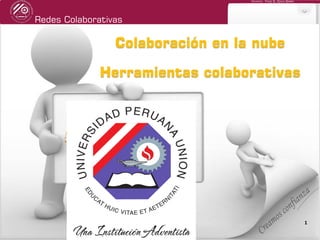
Herramientascolaborativas
- 1. Redes Colaborativas Docente: Fredy R. Apaza Ramos 11 Colaboración en la nube Herramientas colaborativas
- 2. Redes Colaborativas Docente: Fredy R. Apaza Ramos 2 Colaboración en la nube
- 3. Redes Colaborativas Docente: Fredy R. Apaza Ramos 3 Blogs Son los medios que permiten acceder a ciertos servicios que facilitan a los usuarios comunicarse y trabajar conjuntamente sin importar que estén reunidos un un mismo lugar físico. ¿Qué son las herramientas colaborativas?
- 4. Redes Colaborativas Docente: Fredy R. Apaza Ramos 4 Blogs Trabajo en grupo Nuevas tecnologías+ = Herramientas colaborativas
- 5. Redes Colaborativas Docente: Fredy R. Apaza Ramos 5 Blogs Ventajas que ofrece la tecnología para el trabajo en grupo - Facilita el acceso a la información - Permite compartir conocimientos y experiencias - Permite y facilita la comunicación - Reduce costos y tiempos
- 6. Redes Colaborativas Docente: Fredy R. Apaza Ramos 6 Blogs Documentos, hojas de cálculo, audio, vídeo, fotos, calendario, presentaciones... ¿Qué se puede compartir?
- 7. Redes Colaborativas Docente: Fredy R. Apaza Ramos 7 Blogs ¿Cómo funciona?
- 8. Redes Colaborativas Docente: Fredy R. Apaza Ramos 8 Blogs ¿Por qué usar las herramientas colaborativas? - Los archivos en línea (agenda, documentos Word y Excel) pueden ser consultados y editados en cualquier momento. - No es necesario instalar ningún programa en nuestro ordenador - Un mismo archivo puede ser actualizado por varios usuarios al mismo tiempo.
- 9. Redes Colaborativas Docente: Fredy R. Apaza Ramos 9 Blogs ¿Por qué usar las herramientas colaborativas? - Los archivos pueden ser abiertos y editados desde cualquier ordenador conectado a internet. - Gracias a algunas herramientas en línea, se puede sincronizar los documentos con los dispositivos móviles
- 10. Redes Colaborativas Docente: Fredy R. Apaza Ramos 10 Blogs Utilidades Recopilar, organizar Compartir Crear, elaborar conjuntamente
- 11. Redes Colaborativas Docente: Fredy R. Apaza Ramos 11 Blogs Herramientas colaborativas Almacenamiento Dropbox www.dropbox.com Compartir y sincronizar archivos
- 12. Redes Colaborativas Docente: Fredy R. Apaza Ramos 12 Blogs Herramientas colaborativas Recordar y organizar ideas Springpad springpadit.com
- 13. Redes Colaborativas Docente: Fredy R. Apaza Ramos 13 Blogs Herramientas colaborativas Paquete de ofimática Google Docs docs.google.com
- 14. Redes Colaborativas Docente: Fredy R. Apaza Ramos 14 Blogs Google Docs Funciona desde 2009 Multilingüe Necesaria cuenta en google Compartir públicamente o limitado
- 15. Redes Colaborativas Docente: Fredy R. Apaza Ramos 15 Blogs Google Docs Acceso desde dispositivos móviles Soportado por los navegadores más habituales Gratuito
- 16. Redes Colaborativas Docente: Fredy R. Apaza Ramos 16 Blogs Google docs - Documentos - Presentaciones - Hojas de cálculo - Formularios - Dibujos Crear, compartir y colaborar docs.google.com
- 17. Redes Colaborativas Docente: Fredy R. Apaza Ramos 17 Blogs Google Calendar - Anotar eventos - Enviar invitaciones - Compartir tu agenda - Realizar búsquedas de eventos - Permite sincronizar calendarios
- 18. Redes Colaborativas Docente: Fredy R. Apaza Ramos 18 Blogs Google Calendar www.google.com/calendar
- 19. Redes Colaborativas Docente: Fredy R. Apaza Ramos 19 Blogs Slideshare Espacio gratuito donde los usuarios pueden enviar presentaciones que luego quedan almacenadas en formato Flash para ser visualizadas online
- 20. Redes Colaborativas Docente: Fredy R. Apaza Ramos 20 Blogs Slideshare - Admite power point y open office. También pdf y vídeos. - Se convierte en formato flash - Enlace url - Acceso público (no permite privacidad)
- 21. Redes Colaborativas Docente: Fredy R. Apaza Ramos 21 Blogs Slideshare - Permite añadir comentarios - Permite etiquetar, marcar favoritos. - Seguir a otros usuarios
- 22. Redes Colaborativas Docente: Fredy R. Apaza Ramos 22 Blogs Slideshare www.slideshare.net
- 23. Redes Colaborativas Docente: Fredy R. Apaza Ramos 23 Blogs ¿Ponemos en común las herramientas vistas? http://arantxauribe.wikispaces.com/
- 24. Redes Colaborativas Docente: Fredy R. Apaza Ramos Es de los más usados en estos momentos, y si quieres compartir archivos con amigos y compañeros, seguramente te pedirán que lo compartas con esta herramienta. Puntos positivos: •Parece ser que es el servidor más extendido, y ello se debe a su simplicidad de uso. •Puedes llegar a tener hasta 16BG de forma gratuita mediante los “referidos”. Si quieres obtener+500MB, registra tu cuenta desde mi referido •Compatibilidad con casi todos los sistemas operativos y smartphones. Puntos negativos: •Su seguridad no es nada del otro mundo •Tiene una velocidad que roza lo aceptable ¿Para qué lo usaría?: •Lo usaría para compartir esos archivos de menor importancia: apuntes, fotos, vídeo de las vacaciones, powerpoint y demás.
- 25. Redes Colaborativas Docente: Fredy R. Apaza Ramos Si alguna vez te preocupaste por si tus archivos estaban seguros en la red, y porque quieres un servicio con gran capacidad, MEGA te da la oportunidad de combinar estos dos aspectos. Punos positivos: •Almacenamiento de 50GB gratis •Su seguridad parece ser de las mejores del mercado Puntos negativos: •Tal vez sea un poco menos sencillo de usar que Dropbox. •Su velocidad a la hora de copiar los enlaces para compartir archivos no es la mejor en algunas ocasiones. Para qué lo usaría: •Para hacer copias de seguridad de archivos importantes, para documentos del trabajo.
- 26. Redes Colaborativas Docente: Fredy R. Apaza Ramos Seguramente seas de las personas que trabaja con muchos documentos escritos en la red, necesitas la posibilidad de trabajar colaborativamente y la seguridad es algo que no te preocupa excesivamente. Punos positivos: •Tiene toda una Suite Ofimática en su interior •Trabajo colaborativo •Un espacio relativamente interesante de 15GB •Integración con Google+ y Gmail •Posibilidades de instalarle nuevas aplicaciones Puntos negativos: •La seguridad no es su fuerte Para qué lo usaría: •Para trabajar colaborativamente con grupos de trabajo •Edición de documentos en los que se trabaja en grupo •Para compartir archivos de poca importancia