Presentation11
•Télécharger en tant que PPT, PDF•
0 j'aime•379 vues
Signaler
Partager
Signaler
Partager
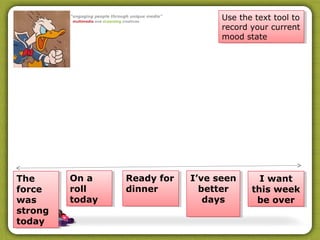
Recommandé
Recommandé
As Easy As Making A Sandwich : Finding, Creating, And Using Online Video In Y...

As Easy As Making A Sandwich : Finding, Creating, And Using Online Video In Y...Western Carolina University
Contenu connexe
Tendances
As Easy As Making A Sandwich : Finding, Creating, And Using Online Video In Y...

As Easy As Making A Sandwich : Finding, Creating, And Using Online Video In Y...Western Carolina University
Tendances (20)
As Easy As Making A Sandwich : Finding, Creating, And Using Online Video In Y...

As Easy As Making A Sandwich : Finding, Creating, And Using Online Video In Y...
The Devil is in the Details: Managing the Growth of Streaming Media in Librar...

The Devil is in the Details: Managing the Growth of Streaming Media in Librar...
Mathy Vanbuel - EMMA webinar: Capturing and delivering effective video as par...

Mathy Vanbuel - EMMA webinar: Capturing and delivering effective video as par...
Getting Bang for your Buck from Learning Technologies - Maximising Impact, Mi...

Getting Bang for your Buck from Learning Technologies - Maximising Impact, Mi...
BbWorld 2012 Christine Paige & Tom Rosenberger: Faculty Created Video Content

BbWorld 2012 Christine Paige & Tom Rosenberger: Faculty Created Video Content
Similaire à Presentation11
Similaire à Presentation11 (20)
CCA eLearning Presentation 3 Create and edit Video on your smart phone and Ta...

CCA eLearning Presentation 3 Create and edit Video on your smart phone and Ta...
Lesson 1 1 screencast o-matic description and uses

Lesson 1 1 screencast o-matic description and uses
Tools for tasks - Free tools for Learning - Matching Tools to Tasks

Tools for tasks - Free tools for Learning - Matching Tools to Tasks
Maximizing Your Time with Students - Maximizing Teachable Moments

Maximizing Your Time with Students - Maximizing Teachable Moments
Plus de Yum Studio
Plus de Yum Studio (20)
What makes a great blended learning trainer and academic?

What makes a great blended learning trainer and academic?
Designing Teaching and Learning Activities for Blended Learning

Designing Teaching and Learning Activities for Blended Learning
Social media tools for training: Facebook and Google+ 

Social media tools for training: Facebook and Google+
CCA eLearning Presentation 2 How to use social media for marketing and networ...

CCA eLearning Presentation 2 How to use social media for marketing and networ...
Learn Local Moodle Webinar #3 - Course formating ideas

Learn Local Moodle Webinar #3 - Course formating ideas
Moodle Series #2 - Learn Local - Administering your Moodle Course

Moodle Series #2 - Learn Local - Administering your Moodle Course
Dernier
Dernier (20)
From Event to Action: Accelerate Your Decision Making with Real-Time Automation

From Event to Action: Accelerate Your Decision Making with Real-Time Automation
08448380779 Call Girls In Civil Lines Women Seeking Men

08448380779 Call Girls In Civil Lines Women Seeking Men
How to Troubleshoot Apps for the Modern Connected Worker

How to Troubleshoot Apps for the Modern Connected Worker
Bajaj Allianz Life Insurance Company - Insurer Innovation Award 2024

Bajaj Allianz Life Insurance Company - Insurer Innovation Award 2024
[2024]Digital Global Overview Report 2024 Meltwater.pdf![[2024]Digital Global Overview Report 2024 Meltwater.pdf](data:image/gif;base64,R0lGODlhAQABAIAAAAAAAP///yH5BAEAAAAALAAAAAABAAEAAAIBRAA7)
![[2024]Digital Global Overview Report 2024 Meltwater.pdf](data:image/gif;base64,R0lGODlhAQABAIAAAAAAAP///yH5BAEAAAAALAAAAAABAAEAAAIBRAA7)
[2024]Digital Global Overview Report 2024 Meltwater.pdf
ProductAnonymous-April2024-WinProductDiscovery-MelissaKlemke

ProductAnonymous-April2024-WinProductDiscovery-MelissaKlemke
Mastering MySQL Database Architecture: Deep Dive into MySQL Shell and MySQL R...

Mastering MySQL Database Architecture: Deep Dive into MySQL Shell and MySQL R...
IAC 2024 - IA Fast Track to Search Focused AI Solutions

IAC 2024 - IA Fast Track to Search Focused AI Solutions
How to Troubleshoot Apps for the Modern Connected Worker

How to Troubleshoot Apps for the Modern Connected Worker
Automating Google Workspace (GWS) & more with Apps Script

Automating Google Workspace (GWS) & more with Apps Script
2024: Domino Containers - The Next Step. News from the Domino Container commu...

2024: Domino Containers - The Next Step. News from the Domino Container commu...
Powerful Google developer tools for immediate impact! (2023-24 C)

Powerful Google developer tools for immediate impact! (2023-24 C)
Strategies for Unlocking Knowledge Management in Microsoft 365 in the Copilot...

Strategies for Unlocking Knowledge Management in Microsoft 365 in the Copilot...
Presentation11
- 1. The force was strong today The force was strong today I want this week be over I want this week be over Ready for dinner Ready for dinner On a roll today On a roll today I’ve seen better days I’ve seen better days Use the text tool to record your current mood state Use the text tool to record your current mood state
- 2. Video
- 3. Preparing for your trial • Send out your welcome email and any instructions for work to be completed prior to your Elluminate session (we will send out email details of you all tonight – remember to cc us in! • Email us names of anyone you want to add to the trial of your Moodle material • Make a time with us if you have not so far (see Doodle link)
- 5. After your trial • Send us your completed peer review sheet for the Elluminate session • Send us the results of your survey (PDF) • Complete a short report on your trail
- 6. Final Report • Progress with learners • Unexpected issues, difficulties in the online environment • Alterations, adaptations or enhancements Re-evaluation and adaption of delivery plan • Any additional support or help you require to enhance the delivery to your learners • Insights and examples of learner feedback • Implications of your experience with this delivery trial for e learning at your organisation • Any other issues of relevance
- 7. Elluminate Playtime Help yourself during these times: • Fri 12th November 12pm – 4pm • Sat 13th November 12pm – 4pm • Sun 14th November 12pm – 4pm • Mon 15th November 2pm – 7pm • Tues 16th November All Day* SMS me to gain moderator access 0409317625
- 8. Video Agenda • Video in Training • Video Options • Video Production • Video Editing
- 9. About Video • Video files by trainers can provide a wide range of applications in the training environment and augment existing content delivery strategies. • Video files can be downloaded and played by learners from their computer, television sets, on portable mp3 players and mobile phones. • videos are highly transferable i.e. you can embed them on web sites/LMS/blogs/wikis for your students to view or embed them in PowerPoint
- 10. Video in Training • Good for demonstrations and illustrating concepts, ideas and examples. • They can be supported by text, captions, diagrams, still images, descriptions, interviews and interactions.
- 11. Video in Training You can use Video to support learners to think out and present workplace processes and work flows using video. When you create your our own videos as a group with learners as opposed to viewing 'others films', it enhances interactions and personalizes within the groups.
- 12. Video in Training • Videos are good for illustration purposes. • They are supported by text and interactions. • 20 second video can replace a full page of text when trying to explain a detailed process • Use to highlight, freeze-frame or slow- motion an event/process • Using video to depict real scenario can make whole situation so much more engaging http://designing.flexiblelearning.net.au/gallery/activities/videosharing.htm
- 13. Video in Training • Promote identification with job roles, contexts and workplace processes • Can be story driven (narrative) • Support a range of learner preferences (visual, reflective learners)
- 14. Video in Training • Scaffolding activities using video ensures active learning – quizzes, decision making trees, scenarios, case studies and demonstrations can be enhanced by integrating video into the decision making and problem solving resources and examples available to the learner.
- 15. Hardware • Video cameras are becoming cheap and ubiquitous. • Standard Definition • High Definition http://www.theflip.com.au/
- 16. Locate Videos Search online video sites: http://video.google.com.au http://teachertube.com http://youtube.com http://www.videojug.com/ http://www.4videosharing.com/ http://www.metatube.net/ You are legally allowed to use other peoples online videos when you create your own videos provided they are licensed under a Creative Commons share-alike license.
- 17. Capture Video •Firefox browser plug in (NetVideo Hunter) allows you to play and download videos embedded on websites you have visited http://netvideohunter.com/
- 18. Sequenced still images A series of still images that clearly illustrate a task can be very effective. Photos can be assembled in PhotoStory & Movie Maker along with music and text and exported as a video http://www.microsoft.com/windowsxp/using/digitalp hotography/photostory/default.mspx
- 20. Video Formats •The AVI Format •The Windows Media Format •The MPEG Format •The MOV Format •The RealVideo Format •The Shockwave (Flash) Format •The Flash Video Format •The Mobile Video Format 3gp
- 21. Video Formats •How will we deliver to our learners? •CD/DVD •Intranet/Internet – LMS/Blog/Wiki etc •Will the viewer need a plug in on their browser to watch the video? •These decisions influence the codec we will use to export the final video
- 23. •Video files, which, uncompressed, are HUGE •Codec's can take a very large video file that can’t be downloaded and make it into a file that can be “streamed” online •MOV •Flash Video (FLV) •h.264 •AVI http://www.zamzar.com/
- 24. •Video files, which, uncompressed, are HUGE •Codec's can take a very large video file that can’t be downloaded and make it into a file that can be “streamed” online •MOV •Flash Video (FLV) •h.264 •AVI http://www.zamzar.com/
- 25. •Converting Videos from one format to another http://www.squared5.com
- 26. Exporting Video •free video converter, player, editor for Mac and Windows. •plays many movie files •convert MPEG •can encode movies to many formats, including iPod; •can cut, trim and join movies. •can download videos from YouTube and Google by entering the page URL. http://www.squared5.com/
- 27. Camera Concepts • Zoom • Pan • Focus • Lighting • Storage System (DV Tape, HD, Disk) • Computer Capture (USB, Firewire, Bluetoooth) http://www.theflip.com.au/
- 28. Framing • Headroom & Looking Space • Interview position
- 29. Software • Edit – Trim, Audio • Export to variety of formats • Compress
- 30. Embedding Video
- 32. Video Work Flow Shoot Video Edit and Convert File (if necessary) Edit and Convert File (if necessary) Add Transitions Titles Audio Voice Over Add Transitions Titles Audio Voice Over Export (Convert) Compress Export (Convert) Compress TestTest Publish to LMS, Blog, Website, Web 2
- 34. Embedding Videos into Moodle Demo •Some practice files are at http://www.yum.vic.edu.au/TEMP/moodle/media/
- 35. POV • Point of view (POV) devices, such as camera glasses and video cameras, are an emerging technical innovation in the vocational education and training system. • allows trainers to create re- usable cost effective learning resources as well as enable learners to demonstrate skills
- 36. Mobile Video • Record with your students mobile phone video camera • Bluetooth transfer to computer and publish • Email to Ning, Facebook , Blog, Wiki etc
- 37. Next session Tuesday 16th November 2010
- 38. Thank you for playing
