Website of the Week - FeedDemon
•Télécharger en tant que DOC, PDF•
0 j'aime•275 vues
Signaler
Partager
Signaler
Partager
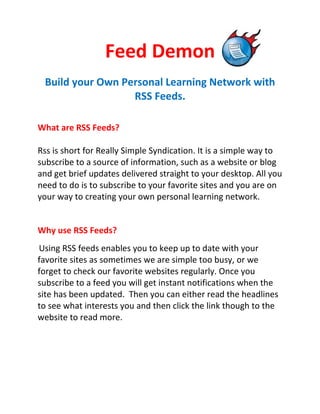
Recommandé
Recommandé
Contenu connexe
Tendances
Tendances (20)
Similaire à Website of the Week - FeedDemon
Similaire à Website of the Week - FeedDemon (20)
How to use Buffer in Scheduling Your Posts to Multiple Social Networks 

How to use Buffer in Scheduling Your Posts to Multiple Social Networks
8 Ways You Can Use Your RSS Feed To Get More Traffic, Backlinks & Social Shares

8 Ways You Can Use Your RSS Feed To Get More Traffic, Backlinks & Social Shares
Dernier
Dernier (20)
The 7 Things I Know About Cyber Security After 25 Years | April 2024

The 7 Things I Know About Cyber Security After 25 Years | April 2024
Advantages of Hiring UIUX Design Service Providers for Your Business

Advantages of Hiring UIUX Design Service Providers for Your Business
Workshop - Best of Both Worlds_ Combine KG and Vector search for enhanced R...

Workshop - Best of Both Worlds_ Combine KG and Vector search for enhanced R...
Boost PC performance: How more available memory can improve productivity

Boost PC performance: How more available memory can improve productivity
The Role of Taxonomy and Ontology in Semantic Layers - Heather Hedden.pdf

The Role of Taxonomy and Ontology in Semantic Layers - Heather Hedden.pdf
Understanding Discord NSFW Servers A Guide for Responsible Users.pdf

Understanding Discord NSFW Servers A Guide for Responsible Users.pdf
Boost Fertility New Invention Ups Success Rates.pdf

Boost Fertility New Invention Ups Success Rates.pdf
Bajaj Allianz Life Insurance Company - Insurer Innovation Award 2024

Bajaj Allianz Life Insurance Company - Insurer Innovation Award 2024
Axa Assurance Maroc - Insurer Innovation Award 2024

Axa Assurance Maroc - Insurer Innovation Award 2024
Presentation on how to chat with PDF using ChatGPT code interpreter

Presentation on how to chat with PDF using ChatGPT code interpreter
Tata AIG General Insurance Company - Insurer Innovation Award 2024

Tata AIG General Insurance Company - Insurer Innovation Award 2024
Breaking the Kubernetes Kill Chain: Host Path Mount

Breaking the Kubernetes Kill Chain: Host Path Mount
08448380779 Call Girls In Civil Lines Women Seeking Men

08448380779 Call Girls In Civil Lines Women Seeking Men
Handwritten Text Recognition for manuscripts and early printed texts

Handwritten Text Recognition for manuscripts and early printed texts
Website of the Week - FeedDemon
- 1. Feed Demon Build your Own Personal Learning Network with RSS Feeds. What are RSS Feeds? Rss is short for Really Simple Syndication. It is a simple way to subscribe to a source of information, such as a website or blog and get brief updates delivered straight to your desktop. All you need to do is to subscribe to your favorite sites and you are on your way to creating your own personal learning network. Why use RSS Feeds? Using RSS feeds enables you to keep up to date with your favorite sites as sometimes we are simple too busy, or we forget to check our favorite websites regularly. Once you subscribe to a feed you will get instant notifications when the site has been updated. Then you can either read the headlines to see what interests you and then click the link though to the website to read more.
- 2. How do I start? 1. First you need to download a feed reader. There are many feed readers you can use but a simple and easy feed reader that downloads to your desktop is FeedDemon. It also syncs with Google Reader if you are already subscribed to that. Go to: www.feeddemon.com 2. Click on Download Feed Demon 3. Click on Save File
- 3. 4. Save to your Desktop 5. Go to your desktop and you will see this icon. Click on it. 6. Click Run
- 4. 7. Once it has download. Go to Start – Programs and you will see FeedDemon. Drag the icon onto your desktop for easy access. 8. Double Click on the Icon 9. Once you have opened feedDemon. Click on Subscribe to to add new feeds. 10.Then enter the website that you want to get regular updates on.
- 5. An alternate way you can add new feeds is often when are on a website you will see the following icon: Click on this and choose FeedDemon. You are now on your way to create your own personal learning network! You will no longer have to regularly check your favorite sites. Instead just click on FeedDemon and you will get summaries of all updates. Here are some great websites that you can subscribe to to get started in creating your own personal learning network.