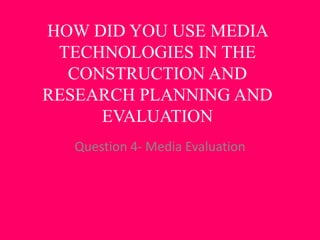
How did you use media technologies in the
- 1. HOW DID YOU USE MEDIA TECHNOLOGIES IN THE CONSTRUCTION AND RESEARCH PLANNING AND EVALUATION Question 4- Media Evaluation
- 2. HARDWARE Camera Advantages= Easy to use, lightweight. Disadvantages= Quality of video was sometimes not very clear. Lighting Advantages= Looked professional Disadvantages= Heavy, heated up easy so after shooting you have to wait until they cool before packing away Tripod Advantages= Easy to use, helped us keep the camera steady. Disadvantages= Camera is rarely still in a music video. DSLR Camera Advantages= Gave us proffessional images for our digipak. Disadvantages= Heavy, quite complicated to use
- 3. SOFTWARE Adobe Premier Pro Advantages= Proffessional editing software, easy to use Disadvantages= Rendering took while, technical difficulties Adobe Photoshop Advantages= allowed us to manipulate the photos as much as we pleased Disadvantages= Complex layout and tools may not be clear what they do and how to use them. Adobe After Effects Advantages= proffessional software so this allowed us to get a proffessional outcome with our special effects Disadvantages= complicated to use and it takes very long to create effects. Social media Advantages= allowed to me get quick replies for feedback. Can be accessed on many different platforms. Youtube Advantages= Allowed us to research into music videos. Disadvantages= When uploading our final video it decreases the quality. Wix Advantages= Easy to use, everything was there for you, no downloading required. Disadvantages= Loads of technical difficulties, slows down computer, is quite time consuming. Blogger Advantages= Allowed us to embed lots of different media platforms to allow us to present our work in different ways. Disadvantages= Sometimes glitches and work is not saved.
- 4. PLANNING AND RESEARCH For my research I used YouTube to allow myself to watch different music videos that were of my genre so that I could learn the codes and conventions of my genre and therefore use the codes and conventions in my music video. I also used Google for the research into my digipak’s and websites and to present my research I used blogger and within this I used other media platforms and embedded them onto blogger. For example I used Glogster, Prezi, YouTube videos, SlideShare and Scribd to present my research into audience, codes and conventions of genre and Goodwin's theory. When beginning to make our music video we used Google maps to look for locations , google maps allowed us to view each location not only from a birds eye view but from a persons perpective which was really useful as we didn’t get a false picture of what the location looked like. Once we created our storyboard we posted this onto blogger and then took pictures using a DSLR of each frame and put this onto premier pro with the song behind it. This was really helpful as it allowed us to get a rough image of what our music video would look like.
- 5. FILMING We used the school cameras to film our music video, these cameras were light weight and easy to use however it would have been preferred to have a better quality camera but due to cost and mobility we decided to stick with using the cameras that were provided to us as this was easier. We also used lights so that we could get the effect of making one side of tomis face darker than the other. We also made sure to take a DSLR to every shoot as this allowed us to get good pictures for our ancillary products
- 6. EDITING To edit our music video we used premier pro this was easy to use as I was familiar with it having used it during GCSE’s and through to my A- Levels. We used this to edit our footage together as well as to colourise our clips to make them brighter. We also used this to rewind some of the clips. We also used After Effects to create the dimension effect as well as removing some of the hardware we by mistake left into a shot.
- 7. ANCILLARY To present my research into my ancillary products I used blogger. With my ancillary products I used Photoshop to edit my photos for my digipak, I found Photoshop quite easy to use as I was familiar with it from taking AS photography. We also again used the DSLR as we decided to do a separate photo shoot just for our digipak and website. I then used Dafont to look for different fonts I could use for the website and digipak. For my website I used Wix, this was surprisingly really easy to use although I did have some technical difficulties as my computer would often freeze because of it. For my website I created many social media accounts for Tomi, including; Face book, Twitter, Sound cloud and YouTube. I did this so that I could link them onto the website. I also used Photoshop in order to create my merchandise, I used Google images to search up plain t shirts and used the photos we had taken to place images onto them and therefore make my merchandise.
- 8. EVALUATION Whilst doing my project I made sure to upload weekly diaries onto blogger to evaluate how my work was going. I also evaluated my work using blogger when I received my audience feedback from my classmates and audience. I used Facebook to get some of my feedback and then posted this onto my blog as evidence and wrote about my findings. For my evaluation questions I used many different media platforms including, prezi, slide share and YouTube. I thought that this was important as I wanted to present my work in the best way possible.
- 9. WHAT WOULD YOU DO DIFFERENTLY WITH THE BENEFIT OF HINDSIGHT? If I was to do this project again I would make sure much more research was taken place into codes and conventions of music videos and genre. We found that our final product showed that we had too much going on in terms of costumes and locations, I felt as though we had too many of them and this was not a norm you would see in a music video. I also thought that when it came to the end of our project we were struggling as our music video didn’t make sense, I would say that if I was to do this again I would make sure to plan the music video all ahead so that if something went wrong or not to plan we had time to change it and fix it. I would also make sure that all of my group agreed on one concept during the planning stage, I feel as though the amount of locations and the confusion to the narrative was down to each member of our group having a different vision of what the music video would be, I would say this was because of lack of communication, I would make sure that we were more firm with new ideas and stuck with our initial ideas.
- 10. WHAT DO YOU KNOW NOW THAT YOU DIDN’T KNOW BEFORE? I now know who to use Photoshop to an almost expert level, before this project I had basic knowledge on Photoshop but I have now been taught many things one of the main things being airbrushing. I also now know how much production is actually gone into a music video, music videos seem to be quite natural and not planned but in actual fact a lot of planning goes behind them.
- 11. WHAT ADVICE WOULD YOU PASS ON? To anybody else making a music video I would say to them to make sure that they have fully planned out what they want to do a and make sure that before they go filming they have a clear image of the what the video concept is and what they want from it. I would also tell them to make sure they had proper communication with their peers and made sure that you are all clear of what music video you want and you all don’t have different ideas.
