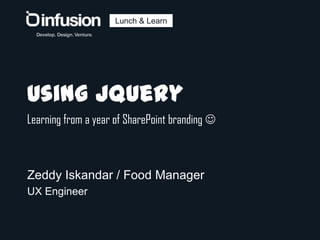
jQuery for Sharepoint Dev
- 1. Lunch & Learn Using jQuery Learning from a year of SharePoint branding Zeddy Iskandar / Food Manager UX Engineer
- 2. Pay Attention! Rewards for occasional questions: Rewards for tougher questions:
- 3. What is jQuery? #lga{ height: 231px; } <img height="95" width="275" src="/logo2w.png" alt="Google"> What we see We generate HTML from server-side API
- 4. What is jQuery? What we want tosee We want a Client-Side API to manipulate generated content
- 5. What is jQuery? DOM Document Object Model What we want tosee We want a cross-browser framework to access DOM
- 6. What is jQuery? Paste code below to FireBug console, after jQuery-fying Google.com homepage jQuery("#lga").hover( function() { jQuery("#lgaimg").attr("src", "http://www.gravatar.com/avatar/6872bc097bdddbfec28a56f76d0569a7"); jQuery("#lgaimg").attr("width", "150"); jQuery("<div>Happy Birthday Zeddy</div>").insertAfter("#lgaimg"); }, function() { jQuery("#lgaimg").attr("src", "/intl/en_com/images/srpr/logo2w.png"); jQuery("#lgaimg").removeAttr("width"); jQuery("#lga div").remove(); });
- 7. What is jQuery? DOM Document Object Model What we want tosee cross-browser framework to access DOM ==
- 8. jQuery Setup The framework: http://jquery.com The jQuery-friendly browser: http://mozilla.com The DOM-inspector browser plugin: http://getfirebug.com Additional FireBug plugins: http://firequery.binaryage.com http://robertnyman.com/firefinder
- 9. jQuery for SharePoint Dev Use NotePad++ to open: .CSS & .JS in TEMPLATEAYOUTS .ASCX in TEMPLATEONTROLTEMPLATES Use FireBugconsole to test jQuery scripts Use FireBuginspector to edit CSS Copy the tested jQuery & CSS to NotePad++ Test in IE7+ and fix browser-compatibility issues
- 10. How to use jQuery Find the element the one(s) you think will help you achieve that magic look & feel Do stuff to it add hover effect, move position, replace the HTML tag with completely different tag(s), delete, animate, etc.
- 12. selectors
- 13. Most-used Selectors (“#ZCarousel”) selects element with id=ZCarousel (“.item”) selects element(s) with class=item (“#ZCarousel li div.item”) CSS-style selectors: select all <div> with class=item under <li> tag which is under ZCarousel element
- 14. Most-used Selectors (“#ZCarouselli:first”) selects the 1st <li> tag found under ZCarousel (“#ZCarouselli:last”) selects the last <li> tag found unerZCarousel (“#ZCarouselli:even”) (“#ZCarouselli:odd”) get all the even or odd <li> elements, useful for alternating effect
- 15. Most-used Selectors (“element [attribute=something]”) the example below grabs the 1st <tbody> emitted by the tag <asp:Calendar> the example below changes the Prev Month arrow emitted by the tag <asp:Calendar> vartbody= jQuery("#calendarArea table[title=Calendar] tbody:first"); // Change month arrows variconPrev = "<imgsrc='/_layouts/darkBlueArrow-Left.png' />"; varprevLink = jQuery("#calendarArea a[title='Go to the previous month']"); prevLink.html(iconPrev);
- 16. Most-used Selectors (“input[id$=‘txtCurrency1']”) element <input> with attribute id ends with ‘txtCurrency1’, eg. this ASP.NET tag: will generate this HTML: this jQuery will get that element’s value: <asp:TextBox ID="txtCurrency1" runat="server" /> <input type="text" value=“United Arab Emirates (AED)" id="ctl00_m_g_50b54854_4b09_4b72_a69d_6ded7f051845_ctl00_txtCurrency1" /> var curr1Pref = jQuery("input[id$=‘txtCurrency1']").val();
- 17. METHODS
- 18. Most-used Methods .css(“style”, “value”) or use the map argument: .addClass(“redTheme”) .removeClass(“redTheme”) adds / removes class from element jQuery(this).css({ position: “absolute", top: “10px" left: “100px" });
- 19. Most-used Methods .hasClass(“certainClass”) check if element is using certainClass .is(“:visible”) if (!jQuery(this).hasClass("ui-accordion-content-active")) { spacer.insertAfter(jQuery(this)); } varleftPanel = jQuery("#s4-leftpanel"); if (leftPanel.length > 0 && leftPanel.is(":visible'"))
- 20. Most-used Methods Used to add horizontal scrollbar in Allitems.aspx page // If #s4-leftpanel is visible, make the table layout scrollable // so it doesn't fall to the bottom in IE8+, FF, Chrome varleftPanel = jQuery("#s4-leftpanel"); if (leftPanel.length > 0 && leftPanel.is(":visible'")) { // allow horizontal scrollbar on right column varrightCol = jQuery("#parentPlaceHolderMain"); rightCol.css("overflow-x", "auto"); if (jQuery.browser.msie && jQuery.browser.version < 8.0) { // only happens in IE 7 var height = rightCol.height(); rightCol.css("height", height + 30 + "px"); } }
- 21. Most-used Methods .text() gets/sets combined string of element .val() gets/sets values of form elements .hide() / .show() / .toggle() hide/show element. Use .toggle for toggling between hiding/showing var date = jQuery("input[id$='hiddenEventStartDate']").val();
- 22. Most-used Methods .attr() gets/sets attribute of element guess what the above does? jQuery("[id$='txtFirstName']").focus(function () { if (jQuery(this).val() == jQuery (this).attr("title")) jQuery (this).val(""); }) .blur(function () { if (jQuery(this).val() == "") jQuery(this).val(jQuery(this).attr("title")); }); Default value of field FirstNameis set in custom attribute Title (set via server-side, reading from resource). If you click on the field, the value is cleared, allowing you to type a value. When you move outside the field and no value is entered, a default value is set once again (Used for “Enter First Name here” helper)
- 23. Most-used Methods .clone() followed by .insertAfter() / .append() clone an element, then appends or insert it after another element guess what the above does? does .clone() persist element event-binding? var copy = tr.clone(); // Modifications copy.find("td.colNoOfShares > input").val(""); copy.find("td.colPricePerShare > input").val(""); copy.find("td.colAddRemoveButtons > a[title=delThis]").show(); tbody.append(copy);
- 24. Most-used Methods var copy = tr.clone(); // Modifications copy.find("td.colNoOfShares > input").val(""); copy.find("td.colPricePerShare > input").val(""); copy.find("td.colAddRemoveButtons > a[title=delThis]").show(); tbody.append(copy); Above code used to clone a row when “Add Stock” button is clicked
- 25. Most-used Methods .clone() only copies the HTML tag, does not copy events attached to the elements. See example for our Advanced Search below; after we clone the advanced search criteria row, we re-attach the event handlers to the cloned element var copy = jQuery(tr).clone(); // Modifications jQuery(copy).children("td.colWhereTheProperty").text(""); jQuery(copy).find("td.colAddRemoveButtons > a:eq(1)").show(); // show del button var selectors = jQuery(copy).find("div.selectorWrapper"); jQuery(selectors).each(function () { addClickHandler(this); … });
- 26. events
- 27. Most-used Events .hover() sets up on hover and on leave in one go jQuery("#ZCarousel").hover( function () { jQuery(“.divArrows”).show(); window.clearInterval(autoscroller_timer); }, function () { jQuery(“.divArrows”).hide(); setupAutoScrollerTimer(); });
- 28. Most-used Events .click() sets up on hover and on leave in one go guess what the above does? jQuery(“a#changeMonth”).click(function () { jQuery(monthFacadeText).text($(this).text()); jQuery("input[id$='hiddenTxtMonth']").val($(this).text()); jQuery (monthOptions).hide(); jQuery ("input[id$='btnChangeMonthYear']").trigger("click") });
- 29. Most-used Events jQuery(“a#changeMonth”).click(function () { jQuery(monthFacadeText).text($(this).text()); jQuery("input[id$='hiddenTxtMonth']").val($(this).text()); jQuery (monthOptions).hide(); jQuery ("input[id$='btnChangeMonthYear']").trigger("click") }); When “custom dropdown” Change Month is clicked: Set the month façade div to the selected month Set ASP.NET viewstate variable to the selected month Hide month scrollable div Trigger ASP.NET postback button with ID btnChangeMonthYear
- 30. animation
- 31. How to Build a Carousel .animate() allows to animate an element style property (top, left, opacity, etc.)
- 32. How to Build a Carousel (1) Step 1: Output a series of <li> items to be carouseled: <divid="ZSlideShow"> <divid="container"> <ulid="carousel"> <asp:RepeaterID="carouselRepeater"runat="server"> <ItemTemplate> <li> <divclass="item"> <a href='<%# Eval("ReadMoreLink") %>'><imgsrc='<%# Eval("ImageUrl") %>' alt='<%# Eval("Title") %>'/></a> <a href='<%# Eval("ReadMoreLink") %>'><h3><%# Eval("Title") %></h3></a> <div class="description"> <%# Eval("Description")%> </div> <div class="readmore"> <a href='<%# Eval("ReadMoreLink") %>' class=“xButton"><%= ResourceReader.GetGlobal(“XWebParts", “XWebPart_ReadMore_Text")%></a> </div> </li> </ItemTemplate> </asp:Repeater> </ul> </div> <divid="prevButton"><ahref="javascript:carousel_prev();"><imgsrc="/_layouts/Images/WebParts.Ets/left_arrow.png"alt="Prev"/></a></div> <divid="nextButton"><ahref="javascript:carousel_next();"><imgsrc="/_layouts/Images/WebParts.Ets/right_arrow.png"alt="Prev"/></a></div> <asp:HiddenFieldID="hiddenIntervalTimeInSeconds"runat="server"/></div>
- 33. How to Build a Carousel (2) Step 2: Float items to the left & set viewport #ZSlideShowul#carousel { margin: 0; padding: 0; height: 226px; overflow: visible; position: relative; top: 0; } #ZSlideShowul#carouselli { list-style: noneoutsidenone; float: left; margin-right: 5px; height: 226px; width: 161px; } #ZSlideShow { width: 600px; background-color: #e9e7db; padding: 5px4px5px4px; display: block; overflow: hidden; position: relative; } #ZSlideShow#container { height: 226px; width: 600px; position: relative; overflow: hidden; } Viewport of 600px
- 34. How to Build a Carousel (3) Step 3: Set up helper CONSTANTS in .js var ITEM_WIDTH = 166; // 161 div + 5px margin var LEFT_START_OFFSET = -113; var LEFT_OPACITY_ITEM_INDEX; var RIGHT_OPACITY_ITEM_INDEX; var BACK_TO_START_LEFT_POS; var START_POS_AFTER_SLIDE; varMINIMUM_ITEMS_SCROLLABLE = 4; // only scroll if >= this number varoriginal_items; varitem_revolution_counter; // if < -(original_items.length), back to start position // if > (original_items.length), back to (start position + slide) varautoscroller_timer;
- 35. How to Build a Carousel (4) Step 4: Set up Carouse on when DOM is ready ` jQuery(document).ready(function() { var items = jQuery("#carousel > li"); original_items = items; // save for appending to create circular effect if (items.length >= MINIMUM_ITEMS_SCROLLABLE) { appendOriginalsToFront(); appendOriginalsToBack(); BACK_TO_START_LEFT_POS = -(original_items.length * ITEM_WIDTH) + LEFT_START_OFFSET; START_POS_AFTER_SLIDE = BACK_TO_START_LEFT_POS + ITEM_WIDTH; jQuery("#carousel").css("left", START_POS_AFTER_SLIDE + "px"); item_revolution_counter = 0; LEFT_OPACITY_ITEM_INDEX = original_items.length - 1; RIGHT_OPACITY_ITEM_INDEX = LEFT_OPACITY_ITEM_INDEX + MINIMUM_ITEMS_SCROLLABLE; makeEdgeItemsTransparent(); } // adjust the width according to no. of items varcarouselWidth = jQuery("#carousel > li").length * ITEM_WIDTH; jQuery("#carousel").css("width", carouselWidth + "px"); // setup hover for prev/next to show up, and pause auto-scrolling jQuery("#ZSlideShow").hover(function () { toggleButtons(); clearInterval(autoscroller_timer); }, function () { toggleButtons(); setupAutoScroller(); }); // setup auto-scroll setupAutoScroller(); });
- 36. How to Build a Carousel (5) Step 5: Helper functions ` functionsetupAutoScroller() { varintervalInSeconds = parseInt(jQuery("#ZSlideShow input[id$='hiddenIntervalTimeInSeconds']").val()); autoscroller_timer = window.setInterval(function () { carousel_next(); } , intervalInSeconds * 1000); } functiontoggleButtons() { jQuery("#prevButton").toggle(400); jQuery("#nextButton").toggle(400); } functionmakeEdgeItemsOpaque() { var items = jQuery("#carousel > li"); // prevent array-out-of-bounds if (LEFT_OPACITY_ITEM_INDEX >= 0 && LEFT_OPACITY_ITEM_INDEX < items.length) jQuery(items[LEFT_OPACITY_ITEM_INDEX]).css({ filter: "alpha(opacity=100)", opacity: "1.0" }); if (RIGHT_OPACITY_ITEM_INDEX >= 0 && RIGHT_OPACITY_ITEM_INDEX < items.length) jQuery(items[RIGHT_OPACITY_ITEM_INDEX]).css({ filter: "alpha(opacity=100)", opacity: "1.0" }); } functionmakeEdgeItemsTransparent() { var items = jQuery("#carousel > li"); if (LEFT_OPACITY_ITEM_INDEX >= 0 && LEFT_OPACITY_ITEM_INDEX < items.length) jQuery(items[LEFT_OPACITY_ITEM_INDEX]).css({ filter: "alpha(opacity=50)", opacity: "0.5" }); if (RIGHT_OPACITY_ITEM_INDEX >= 0 && RIGHT_OPACITY_ITEM_INDEX < items.length) jQuery(items[RIGHT_OPACITY_ITEM_INDEX]).css({ filter: "alpha(opacity=50)", opacity: "0.5" }); }
- 37. How to Build a Carousel Visual logic: we are animating the Left property of the #carousel to slide left or right. The Viewport with overflow:hidden hides the out-of-view items Viewport of 600px We’re scrolling the Left property of #carousel
- 38. How to Build a Carousel (6) Step 6: Append items to front & back for smooth circular effect functionappendOriginalsToFront() { varfirstItem = jQuery("#carousel > li:first"); for (var i = 0; i < original_items.length; ++i) { var cloned = jQuery(original_items[i]).clone(); styleEtsButton_restoreHoverEffects(cloned); cloned.insertBefore(firstItem); } } functionappendOriginalsToBack() { varlastItem = jQuery("#carousel > li:last"); for (var i = original_items.length - 1; i >= 0; --i) { var cloned = jQuery(original_items[i]).clone(); styleEtsButton_restoreHoverEffects(cloned); cloned.insertAfter(lastItem); } }
- 39. How to Build a Carousel (7) Step 7: What happens when you click Next button functioncarousel_next() { var items = jQuery("#carousel > li"); if (items.length >= MINIMUM_ITEMS_SCROLLABLE) { ++item_revolution_counter; if (item_revolution_counter > original_items.length) { item_revolution_counter = 1; // back to 1st item -- circular effect jQuery("#carousel").css("left", START_POS_AFTER_SLIDE + "px"); LEFT_OPACITY_ITEM_INDEX = original_items.length - 1; RIGHT_OPACITY_ITEM_INDEX = LEFT_OPACITY_ITEM_INDEX + MINIMUM_ITEMS_SCROLLABLE; } makeEdgeItemsOpaque(); ++LEFT_OPACITY_ITEM_INDEX; ++RIGHT_OPACITY_ITEM_INDEX; makeEdgeItemsTransparent(); var carousel = jQuery("#carousel"); varnewLeft = carousel.position().left - ITEM_WIDTH; jQuery("#carousel").animate({ left: newLeft + "px" }, "slow"); } }
- 40. How to Build a Carousel (8) Step 8: What happens when you click Prev button functioncarousel_prev() { var items = jQuery("#carousel > li"); if (items.length >= MINIMUM_ITEMS_SCROLLABLE) { --item_revolution_counter; if (item_revolution_counter <= -original_items.length) { item_revolution_counter = 0; // back to 1st item -- circular effect jQuery("#carousel").css("left", BACK_TO_START_LEFT_POS + "px"); LEFT_OPACITY_ITEM_INDEX = original_items.length; RIGHT_OPACITY_ITEM_INDEX = LEFT_OPACITY_ITEM_INDEX + MINIMUM_ITEMS_SCROLLABLE; } makeEdgeItemsOpaque(); --LEFT_OPACITY_ITEM_INDEX; --RIGHT_OPACITY_ITEM_INDEX; makeEdgeItemsTransparent(); var carousel = jQuery("#carousel"); varnewLeft = carousel.position().left + ITEM_WIDTH; jQuery("#carousel").animate({ left: newLeft + "px" }, "slow");
- 41. Thank youQ&A
