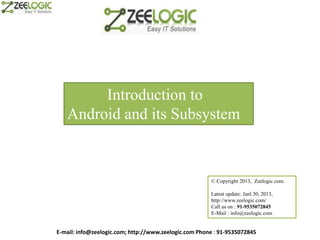
Zeelogic android-training-2013
- 1. Introduction to Android and its Subsystem © Copyright 2013, Zeelogic.com. Latest update: Janl 30, 2013, http://www.zeelogic.com/ Call us on : 91-9535072845 E-Mail : info@zeelogic.com E-mail: info@zeelogic.com; http://www.zeelogic.com Phone : 91-9535072845
- 2. Android Android can best be described as a complete solution stack, incorporating the OS, middle wear components, and applications. In Android, the modified Linux 2.6 kernel acts as the hardware abstraction layer (HAL). To summarize, the Android operating environment can be labeled as: An open platform for mobile development A hardware reference design for mobile devices A system powered by a modified Linux 2.6 kernel A run time environment An application and user interface (UI) framework Android utilize a modified Linux 2.6 kernel that is incorporated into the Android operating environment. E-mail: info@zeelogic.com; http://www.zeelogic.com Phone : 91-9535072845
- 3. Android Versions 2 Version history by API level 2.1 Android 1.0 (API level 1) 2.2 Android 1.1 (API level 2) 2.3 Android 1.5 Cupcake (API level 3) 2.4 Android 1.6 Donut (API level 4) 2.5 Android 2.0 Eclair (API level 5) 2.6 Android 2.0.1 Eclair (API level 6) 2.7 Android 2.1 Eclair (API level 7) 2.8 Android 2.2–2.2.3 Froyo (API level 8) 2.9 Android 2.3–2.3.2 Gingerbread (API level 9) 2.10 Android 2.3.3–2.3.7 Gingerbread (API level 10) 2.11 Android 3.0 Honeycomb (API level 11) 2.12 Android 3.1 Honeycomb (API level 12) 2.13 Android 3.2 Honeycomb (API level 13) 2.14 Android 4.0–4.0.2 Ice Cream Sandwich (API level 14) 2.15 Android 4.0.3–4.0.4 Ice Cream Sandwich (API level 15) 2.16 Android 4.1 Jelly Bean (API level 16) 2.17 Android 4.2 Jelly Bean (API level 17) E-mail: info@zeelogic.com; http://www.zeelogic.com Phone : 91-9535072845
- 4. Linux Kernel Android is built on the Linux kernel, but Android is not Linux No native windowing system No glibc support Does not include the full set of standard Linux utilities Patch of “kernel enhancements” to support Android Great memory and process management Permissions-based security model Proven driver model Support for shared libraries E-mail: info@zeelogic.com; http://www.zeelogic.com Phone : 91-9535072845
- 5. Kernel Enhancements Used as the foundation of the Android system Numerous additions from the stock Ashmem Linux, including new IPC (Inter-Process Binder Communication) mechanisms, alternative power Alarm management mechanism, new drivers and various Power Management additions across the kernel Low Memory Killer These changes are beginning to go into the staging/ Kernel Debugger area of the kernel, as of 3.3, after being a complete Logger fork for a long time E-mail: info@zeelogic.com; http://www.zeelogic.com Phone : 91-9535072845
- 6. Changes introduced in the Android Kernel E-mail: info@zeelogic.com; http://www.zeelogic.com Phone : 91-9535072845
- 7. Android Linux Kernel Modifications Android is built on the Linux kernel, but Android is not Linux Kernel Enhancements No native windowing system No glibc support Alarm Does not include the full set of standard Linux utilities Ashmem Standard Linux 2.6.24 Kernel Binder Patch of “kernel enhancements” to support Android Power Management Great memory and process management Low Memory Killer Permissions-based security model Kernel Debugger Proven driver model Logger Support for shared libraries It‟s a open source! E-mail: info@zeelogic.com; http://www.zeelogic.com Phone : 91-9535072845
- 8. Android Linux Kernel Modifications E-mail: info@zeelogic.com; http://www.zeelogic.com Phone : 91-9535072845
- 9. A split view of the kernel E-mail: info@zeelogic.com; http://www.zeelogic.com Phone : 91-9535072845
- 10. Android Libraries E-mail: info@zeelogic.com; http://www.zeelogic.com Phone : 91-9535072845
- 11. Android Libraries Gather a lot of Android-specifc libraries to interact at a low-level with the system, but third-parties libraries as well Bionic is the C library, SurfaceManager is used for drawing surfaces on the screen, etc. But also WebKit, SQLite, OpenSSL coming from the free software world Android Runtime Handles the execution of Android applications Almost entirely written from scratch by Google Contains Dalvik, the virtual machine that executes every application that you run on Android, and the core library for the Java runtime, coming from Apache Harmony project Also contains system daemons, init executable, basic binaries, etc. E-mail: info@zeelogic.com; http://www.zeelogic.com Phone : 91-9535072845
- 12. • Bionic Libc :- Custom libc implementation, optimized for embedded use. • Function Libraries • Native Servers • Hardware Abstraction Libraries WebKit Based on open source WebKit browser: http://webkit.org Renders pages in full (desktop) view Full CSS, Javascript, DOM, AJAX support Support for single-column and adaptive view rendering Media Framework Based on PacketVideo OpenCORE platform Supports standard video, audio, still-frame formats Support for hardware / software codec plug-ins E-mail: info@zeelogic.com; http://www.zeelogic.com Phone : 91-9535072845
- 13. Android Source code organization Bionic/ Android's standard C library is stored contains code samples regarding the boot of an Android device. In this folder, protocol used by all Android bootloaders and a recovery image Bootable/ holds the core components of the build system. Build/ Holds the core components of the build system CTS/ The Compatibility Test Suite Dalvik/ Contains the source code of the Dalvik virtual machine. Development/ Holds the development tools, debug applications, API samples, etc device/ Contains the device-specifc components One of the largest folders in the source code, it contains all the external External/ projects used in the Android code Frameworks/ Holds the source code of the various parts of the framework Hardware/ contains all the hardware abstraction layers E-mail: info@zeelogic.com; http://www.zeelogic.com Phone : 91-9535072845
- 14. Android HAL E-mail: info@zeelogic.com; http://www.zeelogic.com Phone : 91-9535072845
- 15. Android HAL E-mail: info@zeelogic.com; http://www.zeelogic.com Phone : 91-9535072845
- 16. Android HAL Hardware Abstraction Layer which provides a layer to protect proprietary software from licensing point of view. Android applications communicate with the underlying hardware through Java API‟s not by system calls. The Hardware Abstraction Layer or HAL is the glue between any device (part of the kernel) and the corresponding JNI interface. HAL source code reside under the hardware folder /** Base path of the hal modules */ #define HAL_LIBRARY_PATH1 "/system/lib/hw“ #define HAL_LIBRARY_PATH2 "/vendor/lib/hw" User space C/C++ library layer Defines the interface that Android requires hardware “drivers” to implement Separates the Android platform logic from the hardware interface Libraries are loaded dynamically at runtime as needed E-mail: info@zeelogic.com; http://www.zeelogic.com Phone : 91-9535072845
- 17. Audio Flinger Manages all audio output devices Processes multiple audio streams into PCM audio out paths Handles audio routing to various outputs E-mail: info@zeelogic.com; http://www.zeelogic.com Phone : 91-9535072845
- 18. Android HAL Above figure provide a clear view on connections between the Kernel, HAL ( libhxxx.so ) , C++ headers, JNI binding and finally the JAVA API. Consider the complete audio subsystem in Android and in particular the OMAP 35xx applications processor. E-mail: info@zeelogic.com; http://www.zeelogic.com Phone : 91-9535072845
- 19. Android Audio Native Services E-mail: info@zeelogic.com; http://www.zeelogic.com Phone : 91-9535072845
- 20. Android's Camera Sub System E-mail: info@zeelogic.com; http://www.zeelogic.com Phone : 91-9535072845
- 21. Android's Camera Sub System Android's camera application connect with android HAL through camera binding interface. HAL in turns connect physical camera sensor and provides control & data interface between application and camera sensor. The diagram illustrates the structure of the camera subsystem. In the diagram proprietary camera libraries are nothing but camera HAL E-mail: info@zeelogic.com; http://www.zeelogic.com Phone : 91-9535072845
- 22. Android Camera HAL brief To implement a camera HAL ( also consider as driver between android camera subsystem and V4L2 kernel driver) ; one need to create a shared library (named as libcamera.so) that implements the interface defined at “android/frameworks/base/include/camera/CameraHardwareInterface.h”. Location of the shared library should be at “android/hardware/<vendor>/<boardname>/camera” Create source files and implement interface defined at 'CameraHardwareInterface.h'. android/hardware/ti/omap3/camera/CameraHardware.cpp android/hardware/ti/omap3/camera/CameraHardware.h E-mail: info@zeelogic.com; http://www.zeelogic.com Phone : 91-9535072845
- 23. Interface‟s defined under camera HAL /* constructor */ CameraHardware::CameraHardware(){} /* destructor */ CameraHardware::~CameraHardware(){} sp<IMemoryHeap> CameraHardware::getPreviewHeap() const{} void CameraHardware::setCallbacks(notify_callback notify_cb, data_callback data_cb, data_callback_timestamp data_cb_timestamp, void* user){/* store callback to local pointers, need to callback at the time of preview/image capture */} void CameraHardware::enableMsgType(int32_t msgType) {/* set local message flag. Application will give this notification to perform certain action while previewing. ex.start video, image caputure etc. */} void CameraHardware::disableMsgType(int32_t msgType){} bool CameraHardware::msgTypeEnabled(int32_t msgType){} Create and configure void CameraHardware::stopPreview() { /* stop preview */ } android.mk file status_t CameraHardware::startRecording() { /* configure device & start record thread */ Compile android system /* record thread - check message type - if message type contains - Go to module directory $cd /projects/my- CAMERA_MSG_VIDEO_FRAME then call 'mDataCbTimestamp' with video frame android/hardware/ti/omap3/camera captured */ } $source void CameraHardware::stopRecording() { /* stop recording */ } <ANDROID_ROOT>/build/envsetup.sh status_t CameraHardware::takePicture() $mm TARGET_PRODUCT= { /* - configure camera device - take a current frame - check message type - call callback */ <TARGET PRODUCT NAME> } e.g.$ mm status_t CameraHardware::setParameters(const CameraParameters& params) { /* - TARGET_PRODUCT=beagleboard configure device as per parameters */ } copy libcamera.so to out/target/product/<boardname>/system/l CameraParameters CameraHardware::getParameters() const ib { /* - return current value of parameter set */ } E-mail: info@zeelogic.com; http://www.zeelogic.com Phone : 91-9535072845
- 24. Android Runtime E-mail: info@zeelogic.com; http://www.zeelogic.com Phone : 91-9535072845
- 25. Android Runtime E-mail: info@zeelogic.com; http://www.zeelogic.com Phone : 91-9535072845
- 26. Dalvik Virtual Machine Android‟s custom clean-room implementation virtual machine Provides application portability and runtime consistency Runs optimized file format (.dex) and Dalvik bytecode Java .class / .jar files converted to .dex at build time Supports multiple virtual machine processes per device Highly CPU-optimized bytecode interpreter Uses runtime memory very efficiently E-mail: info@zeelogic.com; http://www.zeelogic.com Phone : 91-9535072845
- 27. Core Libraries Core APIs for Java language provide a powerful, yet simple and familiar development platform • Data structures • Utilities • File access • Network Access • Graphics •… E-mail: info@zeelogic.com; http://www.zeelogic.com Phone : 91-9535072845
- 28. Android Power Management E-mail: info@zeelogic.com; http://www.zeelogic.com Phone : 91-9535072845
- 29. Android Power Management Linux Power Management Android Power Management Design Wake Locks System Sleep (Suspend) Battery Service • Home Entertainment . • Security devices Designed for mobile devices • Multimedia Devices, Goal is to prolong battery life Build on top of Linux Power Management • Handheld Devices Not directly suitable for a mobile device • Tablets Designed for devices which have a 'default-off' behavior The phone is not supposed to be on when we do not want to use it. Powered on only when requested to be run, off by default. • Multimedia Streaming Unlike PC, which has a default on behavior. • Connected Navigation • In-car Wi-Fi E-mail: info@zeelogic.com; http://www.zeelogic.com Phone : 91-9535072845
- 30. Linux Power Management Power mode interface is on sysfs /sys/power/state sysfs is a virtual file system provided by Linux. •sysfs exports Home Entertainment . • Security devices information about devices and drivers from the kernel device model to • Multimedia Devices, user space, and is also used for configuration • Handheld Devices Changing state done by • Tablets # echo mem > /sys/power/state # echo disk > /sys/power/state # echo standby > /sys/power/state • Multimedia Streaming • Connected Navigation • In-car Wi-Fi E-mail: info@zeelogic.com; http://www.zeelogic.com Phone : 91-9535072845
- 31. Linux Power Management • Home Entertainment . • Security devices • Multimedia Devices, • Handheld Devices • Tablets • Multimedia Streaming • Connected Navigation • In-car Wi-Fi E-mail: info@zeelogic.com; http://www.zeelogic.com Phone : 91-9535072845
- 32. Android Power Management Built as a wrapper to Linux Power Management In the Kernel Added 'on' state in the power state Added Early Suspend framework Added Partial Wake Lock mechanism • Home Entertainment . • Security devices Apps and services must request CPU resource with • Multimedia Devices, the „wake locks‟ through Android application framework and native Linux libraries in order to keep power on, otherwise Android will shut down the CPU. • Handheld Devices Android PM uses wake locks and time out mechanism to switch state of system • Tablets power, so that system power consumption decreases • Multimedia Streaming Android demands that applications and services request CPU resources via • and native Linux wake locks through the Android application frameworkConnected Navigation • shutdown the libraries. If there are no active wake locks, Android willIn-car Wi-Fi processor. E-mail: info@zeelogic.com; http://www.zeelogic.com Phone : 91-9535072845
- 33. Wake Locks By default, Android tries to put the system into a sleep or better a suspend mode as soon as possible Applications running in the Dalvik VM can prevent the system from entering a sleep or suspend state, i.e. applications can assure that the screen stays on or the CPU stays awake to react quickly to interrupts The means Android provides for this task is wake locks If there are no active wake locks, CPU will be turned off Home Entertainment . • If there are partial wake locks, screen and keyboard will• be turneddevices Security off • Multimedia Devices, Types of Wake Locks PARTIAL_WAKE_LOCK Ensures that the CPU is running • Handheld Devices The screen might not be on • Tablets SCREEN_DIM_WAKE_LOCK Wake lock that ensures that the screen is on, but the keyboard backlight will be allowed to go off, and the screen backlight will be allowed to go dim SCREEN_BRIGHT_WAKE_LOCK Wake lock that ensures that the screen is on at full brightness; the keyboard backlight will be allowed to go off FULL_WAKE_LOCK Full device ON, including backlight and screen E-mail: info@zeelogic.com; http://www.zeelogic.com Phone : 91-9535072845
- 34. Android PM Design Android implements an application framework on top of the kernel called Android Power Management Applications Framework The Android PM Framework is like a driver. It is written in Java which connects to Android power driver through JNI Currently Android only supports screen, keyboard, buttons backlight, and the brightness of screen Through the framework, user space applications can use „PowerManger‟ class to control the power state of the device E-mail: info@zeelogic.com; http://www.zeelogic.com Phone : 91-9535072845
- 35. Android PM Implementation Android PM Framework provides a service for user space applications through the class PowerManger to achieve power saving The flow of exploring Wake locks are : Acquire handle to the PowerManager service by calling Context.getSystemService() Create a wake lock and specify the power management flags for screen, timeout, etc. Acquire wake lock • Home Entertainment . Perform operation such as play MP3 • Security devices Release wake lock • Multimedia Devices, How are Wake Locks Managed • Handheld Devices Wake Locks are mainly managed in Java layer • Tablets When an android application takes a wake lock, a new instance of wake lock is registered in the PowerManagerService PowerManagerService is running in the java layer • Multimedia Streaming Registered wake locks are put in a list • Connected Navigation • In-car Wi-Fi E-mail: info@zeelogic.com; http://www.zeelogic.com Phone : 91-9535072845
- 36. Acquiring a Wake lock The flow when a Wake Lock is acquired Request sent to PowerManager to acquire a wake lock PowerManagerService to take a wake lock Add wake lock to the list Set the power state • Home Entertainment . • Security devices For a FULL_WAKE_LOCK, PowerState would be set to ON • Multimedia Devices, For taking Partial wake lock, if it is the first partial wake lock, a kernel wake lock is taken. This will protect all the partial wake locks. For • Handheld Devices subsequent requests, kernel wake lock is not taken, but just added to the • Tablets list • Multimedia Streaming • Connected Navigation • In-car Wi-Fi E-mail: info@zeelogic.com; http://www.zeelogic.com Phone : 91-9535072845
- 37. Android power management architecture. E-mail: info@zeelogic.com; http://www.zeelogic.com Phone : 91-9535072845
- 38. Battery Service The BatteryService monitors the battery status, level, temperature etc. A Battery Driver in the kernel interacts with the physical battery via ADC [to read battery voltage] and I²C ( Inter-Integrated Circuit: a multi-master serial single-ended computer bus used to attach low-speed peripherals to an electronic device) Whenever BatteryService receives information from the BatteryDriver, it will act accordingly • Home Entertainment . E.g. if battery level is low, it will ask system to shutdown • Security devices • Multimedia Devices, Using power supply class in Linux Kernel /sys/class/power_supply • Handheld Devices Utilize uevent mechanism to update battery status • Tablets uevent : An asynchronous communication channel for kernel Battery Service will monitor the battery status based on received uevent from the kernel • Multimedia Streaming • Connected Navigation • In-car Wi-Fi E-mail: info@zeelogic.com; http://www.zeelogic.com Phone : 91-9535072845
- 39. Android Power Management • Home Entertainment . • Security devices • Multimedia Devices, • Handheld Devices • Tablets • Multimedia Streaming • Connected Navigation • In-car Wi-Fi E-mail: info@zeelogic.com; http://www.zeelogic.com Phone : 91-9535072845
- 40. • Home Entertainment . Sensors on Android • Security devices • Multimedia Devices, • Handheld Devices • Tablets • Multimedia Streaming • Connected Navigation • In-car Wi-Fi E-mail: info@zeelogic.com; http://www.zeelogic.com Phone : 91-9535072845
- 41. Sensors on Android A sensor(also called detector) is a device that measures a physical quantity and converts it into a signal which can be read by an observer or by an instrument. • Handheld Devices • Tablets • Multimedia Streaming • Connected Navigation • In-car Wi-Fi E-mail: info@zeelogic.com; http://www.zeelogic.com Phone : 91-9535072845
- 42. Android Sensor Framework Overview E-mail: info@zeelogic.com; http://www.zeelogic.com Phone : 91-9535072845
- 43. Android sensor sub system overview Application Framework Sensor Applications uses the Sensor application framework to get the sensor data. It communicates with C++ layer through sensor Java native interface (JNI) Sensor Libraries Sensor middle layer mainly consists of Sensor Manager, Sensor service and Sensor hardware • Home Entertainment . abstraction layer. • Security devices Input Subsystem • Multimedia Devices, This is a generic Linux framework for all input devices like keyboard, mouse, touchscreen and defines a standard set of events. It interfaces to user space through /sys/class/input interface. • Handheld Devices Evdev • Tablets Evdev provides a generic way for input device events to be accessible under /dev/input/eventX . LIS331DLH Accelerometer Driver • Multimedia Streaming This driver communicates with LIS331DLH • Connected Navigation accelerometer chip via GPIO and I2C bus. GPIO line is used for generating interrupts while I2C bus • In-car Wi-Fi for accessing and configuring accelerometer registers. Fig: Android subsystem overview E-mail: info@zeelogic.com; http://www.zeelogic.com Phone : 91-9535072845
- 44. Android input event process Enable Accelerometer sensor. Testing Android Input TS and Keypad Driver #cat 1 > /sys/bus/i2c/drivers/lis331dlh/1-018/enable # cat /proc/bus/input/devices I: Bus=0000 Vendor=0000 Product=0000 Version=0000 Use getevent command to see N: Name="MVT7 KEYPAD" accelerometer events P: Phys= #getevent add device 2: /dev/input/event2 S: Sysfs=/class/input/input0 name: • Home Entertainment . U: Uniq= "Acceleromter" /dev/input/event2: 0001 • Security devices H: Handlers=kbd event0 evbug 014a 00000001 /dev/input/event2: 0003 • Multimedia Devices, B: EV=f 0000 0000089e /dev/input/event2: 0003 ... 0001 000005fe I: Bus=0000 Vendor=0000 Product=0000 Version=0000 # cat /proc/bus/input/handlers N: Name="TSC2007 Touchscreen" N: Number=0 Name=kbd P: Phys=0-0090/input0 N: Number=1 Name=evdev Minor=64 S: Sysfs=/class/input/input1 N: Number=2 Name=evbug U: Uniq= • Multimedia Streaming • Connected H: Handlers=event1 evbug Navigation B: EV=b • In-car Wi-Fi B: KEY=400 0 0 0 0 0 0 0 0 0 0 B: ABS=1000003 E-mail: info@zeelogic.com; http://www.zeelogic.com Phone : 91-9535072845
- 45. Porting a sensor onto Android Kernel Device-driver Board File Userspace Adding New HAL -OR- Modifying existing HAL Device-driver Poll/Interrupt? Hybrid-approach = Workqueues Early-suspend hook input_report_abs() / input_report_rel() Board File Interrupt, GPIO, SPI/I2C-lines Axes-remap to device axes platform_data E-mail: info@zeelogic.com; http://www.zeelogic.com Phone : 91-9535072845
- 46. Kernel Handling of Sensor Events E-mail: info@zeelogic.com; http://www.zeelogic.com Phone : 91-9535072845
- 47. Kernel Handling of Sensor Events Early-Suspend hook InputEvents E-mail: info@zeelogic.com; http://www.zeelogic.com Phone : 91-9535072845
- 48. Android Boot Sequence E-mail: info@zeelogic.com; http://www.zeelogic.com Phone : 91-9535072845
- 49. Android Boot Sequence E-mail: info@zeelogic.com; http://www.zeelogic.com Phone : 91-9535072845
- 50. Android Boot Sequence E-mail: info@zeelogic.com; http://www.zeelogic.com Phone : 91-9535072845
- 51. Linux boot process E-mail: info@zeelogic.com; http://www.zeelogic.com Phone : 91-9535072845
- 52. Android Boot Sequence Init it very first process, we can say it is root process or grandmother of all processes. init process has two responsibilities. 1. mount directories like /sys, /dev, /proc and 2. run init.rc script. Android has specific format and rules for init.rc files. In Android we call it as “Android Init Language” The Android Init Language consists of four broad classes of statements, which are 1. Actions, 2. Commands, 3. Services, 4. Options. E-mail: info@zeelogic.com; http://www.zeelogic.com Phone : 91-9535072845
- 53. Action : Actions are named sequences of commands. Actions have a trigger which is used to determine when the action should occur. Syntax on <trigger> <command> <command> <command> Service : Services are programs which init launches and (optionally) restarts when they exit. Syntax service <name> <pathname> [ <argument> ]* <option> <option> ... Options : Options are modifiers to services. They affect how and when init runs the service. Let‟s take a look of default init.rc file. Here I have listed only major events and services. E-mail: info@zeelogic.com; http://www.zeelogic.com Phone : 91-9535072845
- 54. Zygote Process Zygote is a VM process Action / Service Description that starts at system boot on early-init Set init and its forked children's oom_adj. time. Set the security context for the init process. Zygote preloads and on init setup the global environment initialize core library Create cgroup mount point for cpu classes. Normally there accounting core classes are read-only and many and part of Android SDK or on fs mount mtd partitions Core frameworks. In Java change permissions of system directories on post-fs VM each instance has it‟s own copy of core library on post-fs-data change permission of /data folders and sub folders class files and heap objects. on boot basic network init ,Memory Management ,etc service start system manager to manage all native servicemanager services like location, audio, shared preference etc.. service zygote start zygote as app_process E-mail: info@zeelogic.com; http://www.zeelogic.com Phone : 91-9535072845
- 55. Zygote Process Startup E-mail: info@zeelogic.com; http://www.zeelogic.com Phone : 91-9535072845
- 56. Zygote loading process 1. Load ZygoteInit class, Source Code :<Android Source> /frameworks/base/core/java/com/android/internal/os/ZygoteInit.java 2. registerZygoteSocket() - Registers a server socket for zygote command connections 3. preloadClasses() - “preloaded-classes” is simple text file contains list of classes that need to be preloaded, you cna find “preloaded-classes” file at <Android Source>/frameworks/base 4. preloadResources() - preloadReaources means native themes and layouts, everything that include android.R file will be load using this method. At this time you can see bootanimation E-mail: info@zeelogic.com; http://www.zeelogic.com Phone : 91-9535072845
- 57. Android System Service or Services System Service or Services Core Services: 1. Starting Power Manager After complete above steps, runtime request 2. Creating Activity Manager Zygote to launch system servers. System 3. Starting Telephony Registry Servers are written in native and java 4. Starting Package Manager both, System servers we can consider as 5. Set Activity Manager Service as process, The same system server is available as System Process System Services in Android SDK. System 6. Starting Context Manager server contain all system services. 7. Starting System Context Providers 8. Starting Battery Service 9. Starting Alarm Manager Zygote fork new process to launch system 10. Starting Sensor Service services. You can find source code in 11. Starting Window Manager ZygoteInit class and “startSystemServer” 12. Starting Bluetooth Service method. 13. Starting Mount Service Boot Completed Once System Services up and running in memory, Android has completed booting process, At this time “ACTION_BOOT_COMPLETED” standard broadcast action will fire. E-mail: info@zeelogic.com; http://www.zeelogic.com Phone : 91-9535072845
- 58. Corporate And Custom Training For IT Professionals and Graduates http://www.zeelogic.com
- 59. Placement and Training Module http://www.zeelogic.com • Fully customized content and instruction to meet your specific needs • Qualified, experienced, industry experts and faculty as instructors • Proven track record with the area’s top organizations • Instructional materials, case studies and activities related to your company and industry • Cost savings for your training budget Copyright © 2012 Zeelogic (P) Ltd. All rights reserved.
- 60. Zeelogic will work individually with your company to understand your vision and identify your learning needs and objectives. Training Areas Services Offered Training in Programming Languages Programming Languages ( C, C++, JAVA) Classroom, Instructor Lead Programs Linux/Unix Personal and Professional Development, Microcontrollers and Processors Professional Trainers for Mentoring RTOS ( Vxworks, QNX ) Instructional Design Android Embedded Training Kits Embedded Systems Hands on experience on Live Projects Linux Internals and Device Drivers Video Courses and Tutorials Networking/Wireless SDLC We are specialize in designing programs to meet the specific content. We Provide comprehensive training in Embedded systems and different area of Programming . Copyright © 2012 Zeelogic (P) Ltd. All rights reserved.
- 61. UNC Charlotte will work individually with your company to understand your vision and identify your learning needs and objectives. We specialize in designing programs to meet the specific content, location and scheduling requirements of your organization. For more information contact: Director of Corporate Training E-Mail: info@zeelogic.com #4247,14th Main , 19th Cross, Subramanian Nagar , Bangalore 560021. Phone : +91-80-23376639, web link: www.zeelogic.com Copyright © 2012 Zeelogic (P) Ltd. All rights reserved.
