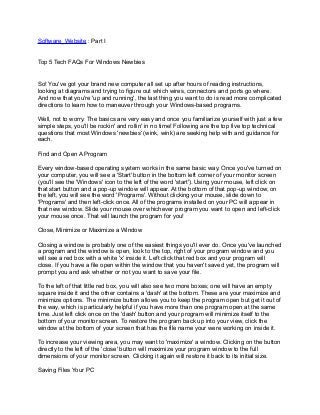
Software website
- 1. Software_Website : Part I Top 5 Tech FAQs For Windows Newbies So! You've got your brand new computer all set up after hours of reading instructions, looking at diagrams and trying to figure out which wires, connectors and ports go where. And now that you're 'up and running', the last thing you want to do is read more complicated directions to learn how to maneuver through your Windows-based programs. Well, not to worry. The basics are very easy and once you familiarize yourself with just a few simple steps, you'll be rockin' and rollin' in no time! Following are the top five top technical questions that most Windows 'newbies' (wink, wink) are seeking help with and guidance for each. Find and Open A Program Every window-based operating system works in the same basic way. Once you've turned on your computer, you will see a 'Start' button in the bottom left corner of your monitor screen (you'll see the 'Windows' icon to the left of the word 'start'). Using your mouse, left click on that start button and a pop-up window will appear. At the bottom of that pop-up window, on the left, you will see the word 'Programs'. Without clicking your mouse, slide down to 'Programs' and then left-click once. All of the programs installed on your PC will appear in that new window. Slide your mouse over whichever program you want to open and left-click your mouse once. That will launch the program for you! Close, Minimize or Maximize a Window Closing a window is probably one of the easiest things you'll ever do. Once you've launched a program and the window is open, look to the top, right of your program window and you will see a red box with a white 'x' inside it. Left click that red box and your program will close. If you have a file open within the window that you haven't saved yet, the program will prompt you and ask whether or not you want to save your file. To the left of that little red box, you will also see two more boxes; one will have an empty square inside it and the other contains a 'dash' at the bottom. These are your maximize and minimize options. The minimize button allows you to keep the program open but get it out of the way, which is particularly helpful if you have more than one program open at the same time. Just left click once on the 'dash' button and your program will minimize itself to the bottom of your monitor screen. To restore the program back up into your view, click the window at the bottom of your screen that has the file name your were working on inside it. To increase your viewing area, you may want to 'maximize' a window. Clicking on the button directly to the left of the 'close' button will maximize your program window to the full dimensions of your monitor screen. Clicking it again will restore it back to its initial size. Saving Files Your PC
- 2. Say you've created a document in Word. There are two ways to save your file and these techniques are also the same basic methods used for just about every program ever created. 1) There is a little icon (picture) of a diskette in the toolbar at the top of every document window. Left-clicking on that diskette will automatically save your documents. This is a good way to go if you've already saved your file into a desired folder on your computer and want to also 'save as you go' so you don't lose any of your content if the program were to freeze or your system were to crash. 2) At the top of every document window is a toolbar with the word 'File' on the very left end. Left-click on 'File' and an options window will appear. Slide your mouse down to 'Save' and left-click once. A new window titled 'Save As' will open. At the bottom of the 'Save As' window will be a white box with the words 'File Name' to the left. Type in the name of your document, click the 'Save' button to the right of that title window and you're done. NOTE: If you want to save your files into the 'My Documents' folder that comes equipped with every Windows system, click on the 'My Documents' icon in the left of the 'Save As' window before entering the name of your file. Don't be afraid to click on your toolbar buttons or pull-down menus to learn about each of their uses (you'll want to make sure you save your file first though). Trial and error is one of the best ways to learn so go for it! Hiring a web designer to come up with the custom solution that you need can set you back a few thousand bucks. But you can do the whole thing yourself and make it drag and drop simple for mere pennies with a tool like Breezy Websites. See http://breezywebsites.com for details! SOFTWARE_WEBSITE : End of Part I Software_Website : Part II Top 6 Things That Can Go Wrong With The Zune 1. Battery Life Battery life was a major issue when the iPod came out. Now, they managed to have a decent playing time with most of their models. The Zune needs to provide a battery life similar to the iPod. We already know that both players have the same kind of battery. What we don't know is how much power the Wi-fi and the bigger screen are going to drain.
- 3. 2. Hype around Movie Downloading With the introduction of movie downloading at iTunes store, Apple could create a buzz strong enough to put a shadow on the Zune player. Microsoft already announced that they would not be able to download movies from the Zune Marketplace anytime soon. 3. Weight Weight is a major issue with portable devices. Even a small fraction of an ounce can make a difference. We know that the Zune is heavier then the iPod, but only the future will tell if users are annoyed by that Zune 'overweight'. Another important aspect is that Microsoft does not have a light version of the Zune like the Nano or the Shuffle. 4. Ease of use One of the key features of the iPod is the ease of use. The seamless integration of iTunes with the iPod is certainly the top reason why the iPod was a huge success. You don't need to be a computer geek to use it. Zune users do not expect anything less from the Zune player and software. 5. Prototype look & feel Even more with the brand new design of the iPod, Zune fans are expecting a very attractive and professional design from the Zune. At this point, photos and videos are not enough to have a good idea of the quality of the design. 6. File Formats By turning their back on Playforsure, Microsoft is going against their own fans. This is usually not a good thing! Other formats like .aa are also not currently supported by the Zune player. Hiring a web designer to come up with the custom solution that you need can set you back a few thousand bucks. But you can do the whole thing yourself and make it drag and drop simple for mere pennies with a tool like Breezy Websites. See http://breezywebsites.com for details! SOFTWARE_WEBSITE : End of Part II Software_Website : Part III Top 6 Things That Can Go Wrong With The Zune 1. Battery Life Battery life was a major issue when the iPod came out. Now, they managed to have a decent playing time with most of their models. The Zune needs to provide a battery life
- 4. similar to the iPod. We already know that both players have the same kind of battery. What we don't know is how much power the Wi-fi and the bigger screen are going to drain. 2. Hype around Movie Downloading With the introduction of movie downloading at iTunes store, Apple could create a buzz strong enough to put a shadow on the Zune player. Microsoft already announced that they would not be able to download movies from the Zune Marketplace anytime soon. 3. Weight Weight is a major issue with portable devices. Even a small fraction of an ounce can make a difference. We know that the Zune is heavier then the iPod, but only the future will tell if users are annoyed by that Zune 'overweight'. Another important aspect is that Microsoft does not have a light version of the Zune like the Nano or the Shuffle. 4. Ease of use One of the key features of the iPod is the ease of use. The seamless integration of iTunes with the iPod is certainly the top reason why the iPod was a huge success. You don't need to be a computer geek to use it. Zune users do not expect anything less from the Zune player and software. 5. Prototype look & feel Even more with the brand new design of the iPod, Zune fans are expecting a very attractive and professional design from the Zune. At this point, photos and videos are not enough to have a good idea of the quality of the design. 6. File Formats By turning their back on Playforsure, Microsoft is going against their own fans. This is usually not a good thing! Other formats like .aa are also not currently supported by the Zune player. Hiring a web designer to come up with the custom solution that you need can set you back a few thousand bucks. But you can do the whole thing yourself and make it drag and drop simple for mere pennies with a tool like Breezy Websites. See http://breezywebsites.com for details! SOFTWARE_WEBSITE : End of Part III