Report
Share
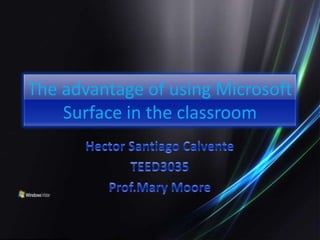
Recommended
The Author of this document is
Dr. Abdulfatah A. SalemOperations Management - Book1.p - Dr. Abdulfatah A. Salem

Operations Management - Book1.p - Dr. Abdulfatah A. SalemArab Academy for Science, Technology and Maritime Transport
More Related Content
Viewers also liked
Viewers also liked (6)
Recently uploaded
The Author of this document is
Dr. Abdulfatah A. SalemOperations Management - Book1.p - Dr. Abdulfatah A. Salem

Operations Management - Book1.p - Dr. Abdulfatah A. SalemArab Academy for Science, Technology and Maritime Transport
Recently uploaded (20)
aaaaaaaaaaaaaaaaaaaaaaaaaaaaaaaaaaaaaaaaaaaaaaaaaaaaaaa

aaaaaaaaaaaaaaaaaaaaaaaaaaaaaaaaaaaaaaaaaaaaaaaaaaaaaaa
How to Manage Notification Preferences in the Odoo 17

How to Manage Notification Preferences in the Odoo 17
Students, digital devices and success - Andreas Schleicher - 27 May 2024..pptx

Students, digital devices and success - Andreas Schleicher - 27 May 2024..pptx
The impact of social media on mental health and well-being has been a topic o...

The impact of social media on mental health and well-being has been a topic o...
Features of Video Calls in the Discuss Module in Odoo 17

Features of Video Calls in the Discuss Module in Odoo 17
Application of Matrices in real life. Presentation on application of matrices

Application of Matrices in real life. Presentation on application of matrices
Operations Management - Book1.p - Dr. Abdulfatah A. Salem

Operations Management - Book1.p - Dr. Abdulfatah A. Salem
ppt your views.ppt your views of your college in your eyes

ppt your views.ppt your views of your college in your eyes
Pragya Champions Chalice 2024 Prelims & Finals Q/A set, General Quiz

Pragya Champions Chalice 2024 Prelims & Finals Q/A set, General Quiz
Post Exam Fun(da) Intra UEM General Quiz 2024 - Prelims q&a.pdf

Post Exam Fun(da) Intra UEM General Quiz 2024 - Prelims q&a.pdf
Industrial Training Report- AKTU Industrial Training Report

Industrial Training Report- AKTU Industrial Training Report
New tecnology for the classroom
- 1. The advantage of using Microsoft Surface in the classroom Hector Santiago Calvente TEED3035 Prof.Mary Moore
- 2. Whatis Microsoft Surface Microsoft Surface (Codename Milan) Is A Multi-touch Product From Microsoft Which Is Developed As A Software And Hardware Combination Technology That Allows A User, Or Multiple Users, To Manipulate Digital Content By The Use Of Gesture Recognition. This Could Involve The Motion Of Hands Or Physical Objects. It Has A 360-degree User Interface, A 30-inch Reflective Surface With A XGA DLP Projector Underneath The Surface Which Projects An Image Onto Its Underside, While Five Cameras In The Machine's Housing Record Reflections Of Infrared Light From Objects And Human Fingertips On The Surface.
- 3. More information Surface Has Been Optimized To Respond To 52 Touches At A Time. Users Can Interact With The Machine By Touching Or Dragging Their Fingertips And Objects Such As Paintbrushes Across The Screen, Or By Placing And Moving Placed Objects. This Paradigm Of Interaction With Computers Is Known As A Natural User Interface (NUI). And price for this new machine is $ 12.000
- 4. Advantages in theClassroom TheAdvantagesto use Microsoft Surface in theclassromisyou can use itforanythingexample you put the camera above the screen and moves the photos quickly to the screen without having to go to the pictures reveal. And the same time you can search information about the class in the same time you see the pictures .The part most important is was you not need a keyboard only you use your fingers what ever you want. And many people can use in the same time . You not need to wait for the person finished the use the machine. In my personal opinion this is magnific advantage in the classroom.
- 5. Advantages and Disadvantagesto use Microsoft Surface in theClassrom
- 6. Pictures
- 7. Links about Microsoft Surface YouTube - Microsoft NEW Technology Microsoft Surface http://www.youtube.com/watch?v=l4hkSSlFYII&feature=related http://www.youtube.com/watch?v=Zxk_WywMTzc&feature=fvw
- 8. References WWW. Microsoft.com WWW. New tecnology.com WWW.Microsoftsurface.com