Discover 3D printing and modeling creating your own house !
•Download as PPTX, PDF•
1 like•1,712 views
Find out all you need to run a 3D printing and 3D modeling workshop for 8-12 years old kids
Report
Share
Report
Share
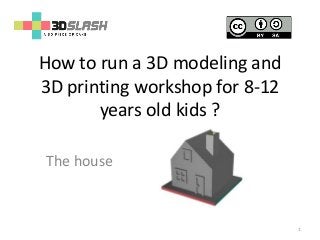
Recommended
Recommended
This presentation was provided by William Mattingly of the Smithsonian Institution, during the fourth segment of the NISO training series "AI & Prompt Design." Session Four: Structured Data and Assistants, was held on April 25, 2024.Mattingly "AI & Prompt Design: Structured Data, Assistants, & RAG"

Mattingly "AI & Prompt Design: Structured Data, Assistants, & RAG"National Information Standards Organization (NISO)
Mehran University Newsletter is a Quarterly Publication from Public Relations OfficeMehran University Newsletter Vol-X, Issue-I, 2024

Mehran University Newsletter Vol-X, Issue-I, 2024Mehran University of Engineering & Technology, Jamshoro
More Related Content
Recently uploaded
This presentation was provided by William Mattingly of the Smithsonian Institution, during the fourth segment of the NISO training series "AI & Prompt Design." Session Four: Structured Data and Assistants, was held on April 25, 2024.Mattingly "AI & Prompt Design: Structured Data, Assistants, & RAG"

Mattingly "AI & Prompt Design: Structured Data, Assistants, & RAG"National Information Standards Organization (NISO)
Mehran University Newsletter is a Quarterly Publication from Public Relations OfficeMehran University Newsletter Vol-X, Issue-I, 2024

Mehran University Newsletter Vol-X, Issue-I, 2024Mehran University of Engineering & Technology, Jamshoro
Recently uploaded (20)
Ecological Succession. ( ECOSYSTEM, B. Pharmacy, 1st Year, Sem-II, Environmen...

Ecological Succession. ( ECOSYSTEM, B. Pharmacy, 1st Year, Sem-II, Environmen...
Mattingly "AI & Prompt Design: Structured Data, Assistants, & RAG"

Mattingly "AI & Prompt Design: Structured Data, Assistants, & RAG"
Measures of Central Tendency: Mean, Median and Mode

Measures of Central Tendency: Mean, Median and Mode
Beyond the EU: DORA and NIS 2 Directive's Global Impact

Beyond the EU: DORA and NIS 2 Directive's Global Impact
Basic Civil Engineering first year Notes- Chapter 4 Building.pptx

Basic Civil Engineering first year Notes- Chapter 4 Building.pptx
Web & Social Media Analytics Previous Year Question Paper.pdf

Web & Social Media Analytics Previous Year Question Paper.pdf
Seal of Good Local Governance (SGLG) 2024Final.pptx

Seal of Good Local Governance (SGLG) 2024Final.pptx
Z Score,T Score, Percential Rank and Box Plot Graph

Z Score,T Score, Percential Rank and Box Plot Graph
This PowerPoint helps students to consider the concept of infinity.

This PowerPoint helps students to consider the concept of infinity.
Featured
Featured (20)
Product Design Trends in 2024 | Teenage Engineerings

Product Design Trends in 2024 | Teenage Engineerings
How Race, Age and Gender Shape Attitudes Towards Mental Health

How Race, Age and Gender Shape Attitudes Towards Mental Health
AI Trends in Creative Operations 2024 by Artwork Flow.pdf

AI Trends in Creative Operations 2024 by Artwork Flow.pdf
Content Methodology: A Best Practices Report (Webinar)

Content Methodology: A Best Practices Report (Webinar)
How to Prepare For a Successful Job Search for 2024

How to Prepare For a Successful Job Search for 2024
Social Media Marketing Trends 2024 // The Global Indie Insights

Social Media Marketing Trends 2024 // The Global Indie Insights
Trends In Paid Search: Navigating The Digital Landscape In 2024

Trends In Paid Search: Navigating The Digital Landscape In 2024
5 Public speaking tips from TED - Visualized summary

5 Public speaking tips from TED - Visualized summary
Google's Just Not That Into You: Understanding Core Updates & Search Intent

Google's Just Not That Into You: Understanding Core Updates & Search Intent
The six step guide to practical project management

The six step guide to practical project management
Beginners Guide to TikTok for Search - Rachel Pearson - We are Tilt __ Bright...

Beginners Guide to TikTok for Search - Rachel Pearson - We are Tilt __ Bright...
Discover 3D printing and modeling creating your own house !
- 1. How to run a 3D modeling and 3D printing workshop for 8-12 years old kids ? The house 1
- 2. Why ? How ? What ? Objectives : Allow kids to discover 3D modeling and printing, Take kids through the experience of creating their first personal 3D model, How to : Explain what is 3D printing and how it works, Make kids create simple objects which they are familiar with, and show them the result of their work, Scenario : Show the printer (or videos of it), and introduce 3D modeling, Create a 3D model of a house. Note : modeling a house is a very interesting case for modeling, and kids love it. Nevertheless it might be harder than other objects to print (large volume, interior of the house, small customized details). Thus a very good way to use this content is either : -To introduce 3D modeling on a fun and interesting case, that will not necessarily be printed, for instance on a specific architecture subject, -Or to face 3D printing difficulties and introduce 3D modeling design “rules” (see last slide). 2
- 3. Get started with a simple “3D Slash head” and then move to the house 3 An example of a « 3D Slash head » that you will ask kids to design and which will guide them into their first manipulations Then let them 3D model their own house
- 4. Sequence steps in a progressive way in 1h30 min’ 5 min’ – Present 3D printing and tell that we are going to build a personal house, 5 min’ – Show the printer working, or a video of a printer (ex : https://www.youtube.com/watch?v=vrunyCWr4MQ) 5 min’ – Introduce basic 3D Slash tools that kids will use to make their own « 3D Slash head », 15 min’ – Kids get started modeling their own « 3D Slash head », 5 min’ – Build a simple house and show a demonstration file, 40 min‘ - Free modeling. Depending on kid’s individual progression, invite them to : Model doors, windows, roof, and then the interior of the house. 15 min’ : Invite kids to present their house and have a look at what others did. 4
- 5. FAQ – Frequently asked questions Who is this workshop for ? This workshop have been designed and tested with 8-12 years old kids, Is there any technical skills or knowledge required to attend this workshop ? No particular knowledge nor level is required, All the kids will succeed in making their own « head » and house, Is it necessary to have a 3D printer to run this workshop ? No. It is a plus to have one running during the workshop, it makes it easier to show the link between the 3D model and the object. But you can also illustrate it easily showing pre-printed objects and a video of a printer running, Do you need a computer for each kid, or can they work in pairs ? In both cases they will manage to design the two objects, When on their own they are usually more efficient and tend to go further in the design, Do kids have fun during the workshop ? YES ! Kids are really interested into making their own house, The most advanced ones will start designing the interior or the house, the storey, the furniture. 5
- 6. 6
- 7. Links to demonstration models 3D Slash head : https://www.3dslash.net/thing.php?hash=f08c9483935a685430900b34 cbefd8307903ba6c4490955068759e8a376a5ab5&filter=3,0,0,0 House : https://www.3dslash.net/thing.php?hash=0feb42aa0ee9c80ff8df0261c 2c8fbf03ec76577b05a0b872a7b6c2f6576db29&filter=3,0,0,0 https://www.3dslash.net/thing.php?hash=542fc62960316f222f8a2803 b00458a48f22db4754c55c234096b9ffce4efb3c&filter=3,0,0,0 https://www.3dslash.net/thing.php?hash=48937ed1b5ec0d6c24f1170a b79cf3ff0a4d0a05b923154c1e3a127db96c9cb4&filter=3,0,0,0 7
- 8. Important notice regarding 3D printing It takes approximately 3h to print a house. Consequently you will have to print a demonstration model BEFORE the workshop to show it to the kids, You can simply open the previous files and click the icon “print in 3D”, Then either download the .STL file to print it on your own 3D printer, or print it online directly from our website clicking “print” at one of our partners. Note : for any question or feedback please contact us at : jean-marie.laly@3dslash.net 8
- 9. Optional - 3D printing constraints The “bridge” constraint requires support material : A desktop 3D printer puts layers of material on top of the previous layers. Consequently to make a “bridge” structure, it will require support material. This support material will take time to print and will be difficult to remove in the interior of the house, You can then introduce a dedicated workshop on how to improve designs to print them without support materials. 9 Support material
