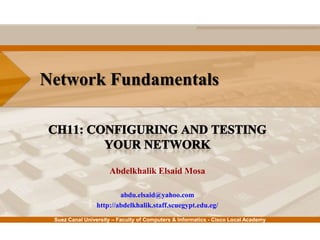
Cisco Network Fundamentals Router Configuration Suez Canal University
- 1. Suez Canal University – Faculty of Computers & Informatics - Cisco Local Academy Network Fundamentals Abdelkhalik Elsaid Mosa abdu.elsaid@yahoo.com http://abdelkhalik.staff.scuegypt.edu.eg/
- 2. Suez Canal University – Faculty of Computers & Informatics - Cisco Local Academy What is a Router? • Front View • Rear View
- 3. Suez Canal University – Faculty of Computers & Informatics - Cisco Local Academy What is a Router? Router is a computer which consists of H/W S/W CPU InterfacesMemory IOS Config File Flash NVRAM RAM ROM LAN WANManagement
- 4. Suez Canal University – Faculty of Computers & Informatics - Cisco Local Academy Router’s Memory • RAM «volatile»: used to store 1. Running version of IOS. 2. Running config. File. 3. Routing table. 4. ARP Cache «is used on routers that have LAN interfaces». 5. Packet Buffer. • ROM «permanent»: used to store 1. POST, Basic diagnostic software. 2. Bootstrap. 3. Scaled down Version of IOS «Rxboot». 4. ROMMon. • Flash «Non volatile»: used to store IOS. • NVRAM: used to store Start Up Configuration.
- 5. Suez Canal University – Faculty of Computers & Informatics - Cisco Local Academy Router Boot-up Process
- 6. Suez Canal University – Faculty of Computers & Informatics - Cisco Local Academy Router’s Interfaces • Router Interfaces: capable of sending and receiving traffic. 1. LAN 2. WAN • Management Ports: used for administrative access. 1. Console 2. AUX
- 7. Suez Canal University – Faculty of Computers & Informatics - Cisco Local Academy Cisco IOS - Access Methods • The most usual methods are: 1. Console: Doesn’t require active networking services. 2. AUX port: Doesn’t require active networking services. 3. Telnet or SSH: Requires active networking services.
- 8. Suez Canal University – Faculty of Computers & Informatics - Cisco Local Academy Console Port • Examples of console use are: The initial configuration of the network device Disaster recovery procedures and troubleshooting where remote access is not possible. Password recovery procedures.
- 9. Suez Canal University – Faculty of Computers & Informatics - Cisco Local Academy Using HyperTerminal
- 10. Suez Canal University – Faculty of Computers & Informatics - Cisco Local Academy Auxilary Port
- 11. Suez Canal University – Faculty of Computers & Informatics - Cisco Local Academy Cisco IOS Modes • Cisco IOS is a Modal OS. • In order from top to bottom, the modes are: 1. Setup mode. 2. User executive mode “view only mode” 3. Privileged executive mode “enable mode” 4. Global configuration mode 5. Other specific configuration modes
- 12. Suez Canal University – Faculty of Computers & Informatics - Cisco Local Academy Setup mode • Permit admin to install a minimal configuration for a router. • The router will enter setup mode when: Contents of NVRAM erased “erase startup” command. When the router is “out of the box”. • You can make the router enter setup mode by entering: Router# setup
- 13. Suez Canal University – Faculty of Computers & Informatics - Cisco Local Academy User executive mode • Allows only a limited number of basic monitoring commands. • Often referred to as a “view only” mode. • Does not allow any commands that might change the configuration of the router. • Identified by the > prompt.
- 14. Suez Canal University – Faculty of Computers & Informatics - Cisco Local Academy Privileged executive mode • Provides access to all router commands. • This mode can be configured to require a password. • Global configuration mode and all other more specific configuration modes can only be reached from the privileged EXEC mode. • The privileged EXEC mode can be identified by the # prompt.
- 15. Suez Canal University – Faculty of Computers & Informatics - Cisco Local Academy Global configuration & Specific Configuration • Configuration changes are made that affect the operation of the device as a whole.
- 16. Suez Canal University – Faculty of Computers & Informatics - Cisco Local Academy Basic IOS command structure
- 17. Suez Canal University – Faculty of Computers & Informatics - Cisco Local Academy Using CLI help • The IOS has several forms of help available: 1. Context-sensitive help 2. Command Syntax Check 3. Hot Keys and Shortcuts
- 18. Suez Canal University – Faculty of Computers & Informatics - Cisco Local Academy Context-sensitive help
- 19. Suez Canal University – Faculty of Computers & Informatics - Cisco Local Academy Command Syntax Check
- 20. Suez Canal University – Faculty of Computers & Informatics - Cisco Local Academy Hot Keys and Shortcuts • Tab: Completes the remainder of the command or keyword. • Ctrl-R: Redisplays a line • Ctrl-Z: Exits configuration mode and returns to the EXEC. • Down Arrow: Scroll forward through former commands. • Up Arrow: Scroll backward through former commands • Ctrl-Shift-6: Interrupt an IOS process such as ping or tracert. • Ctrl-C: Aborts the current command and exits the configuration mode. • Abbreviated commands: Commands can be abbreviated to the minimum number of characters that identifies a unique selection. Ex: sh int = show interfaces
- 21. Suez Canal University – Faculty of Computers & Informatics - Cisco Local Academy IOS examination commands • Show version • Show flash • Show interfaces • Show startup-config • Show running-config
- 22. Suez Canal University – Faculty of Computers & Informatics - Cisco Local Academy Basic Router Configuration • Naming the router: Host name should be unique. • Banner: Banner should warn against unauthorized use. • Passwords: Use strong passwords • Privileged mode password • Console Password • Telnet Password
- 23. Suez Canal University – Faculty of Computers & Informatics - Cisco Local Academy Basic Router Configuration • Interface configurations: interface type, IP address and subnet mask. Describe purpose of interface. Issue no shutdown command. If DCE serial issue clock rate command.
- 24. Suez Canal University – Faculty of Computers & Informatics - Cisco Local Academy Configuring a serial interface S0/0 S0/1 192.168.1.1/30 192.168.1.2/30 RouterA(config)# interface serial 0/0 RouterA(config-if)# ip address 192.168.1.1 255.255.255.0 RouterA(config-if)# no shutdown RouterA(config-if)# clock rate 56000 (required for serial DCE only) RouterA(config-if)# exit RouterB(config)# int serial 0/1 RouterB(config-if)# ip address 192.168.1.2 255.255.255.252 RouterB(config-if)# no shutdown RouterB(config-if)# exit RouterB(config)# exit Router# To know which interface is the DCE : RouterA# show controller s0/0
- 25. Suez Canal University – Faculty of Computers & Informatics - Cisco Local Academy Interpreting the Interface Status • Other Interface Status • Serial0/1 is administratively down , line protocol is down interface is shut down • Serial0/1 is down , line protocol is down interface or cable H/W failure ( no keep-alives ) • Serial0/1 is up , line protocol is down different encapsulation type ( PPP , HDLC , FR ) or no clock rate on DCE. Layer 1 status Layer 2 status Interface is working properly
- 26. Suez Canal University – Faculty of Computers & Informatics - Cisco Local Academy Just Refresh – Enable Mode commands • copy running-config startup-config • copy startup-config running-config • erase startup-config • ping ip_address • traceroute ip_address • show interfaces • show version • show arp • show startup-config • show running-config • show ip interface brief • configure terminal • show controllers serial_interface
- 27. Suez Canal University – Faculty of Computers & Informatics - Cisco Local Academy
