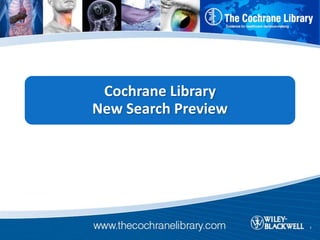
Cochrane new search overview(1)
- 1. Cochrane Library New Search Preview
- 2. Cochrane “New Search” Project • Who: For the last year, Wiley worked with members of the Cochrane Collaboration, including a team of Trial Search Coordinators, to update the Search functionality within The Cochrane Library. • What: The team looked at ways to improve the current Search interface and introduced a series of design improvements and new features • Outcome: A new Search interface for the Cochrane Library to improve the search experience for all users of the Cochrane Library • When: Coming in the next few months after testing and approval by Wiley and Cochrane Search Test Team
- 3. Highlights of the “New Search” Project • Improved search screens allowing users to view their search and results on the same page • Updated search results display and filtering • Redesigned MeSH display, with all information on one page • Major enhancements to search editing features including the ability to insert lines and add one search to another • New auto-suggest features for Basic and MeSH Searches • Improved Tool tips, Help Tips and Error Messaging
- 4. On the Current ADVANCED SEARCH PAGE BASIC SEARCH PAGE Cochrane Library, Search features are available over several different pages MeSH SEARCH PAGE SEARCH HISTORY PAGE SAVED SEARCH PAGE
- 5. “NEW SEARCH” Options All existing search options are provided on three tabs • Search • Search Manager • Medical Terms (MeSH) Each tab provides options to view search results and saved searches all on the same page
- 6. New Design: Search Tab REPLACES BASIC SEARCH REPLACES ADVANCED SEARCH Use the Search Tab for quick and easy searching of the Cochrane Library
- 7. New Design: Field limits Supports all field limits currently offered in the Cochrane Library
- 8. New: Autocomplete feature As user types search, common search terms are presented
- 9. New Design: Limits Use this link to add search limits to REPLACES ADVANCED SEARCH LIMIT restrict a search by specific database, article status, or date of publication
- 10. New Design: Limits Use Search Limits to restrict your search by • Product • Status • Date
- 11. New Design: Add Lines Use the + button to add up to 5 lines to your search
- 12. New Design: Limits REPLACES ADVANCED SEARCH Use “Add to Search Manager” to move your search into search manager to build complex searches
- 13. New Design: Result View Use “Go button” or hit enter to view results
- 14. Results: Limit by Database View results by Product
- 15. Result View: Sort Sort results by relevance, title or date
- 16. Result View: Status Labeling Improved display of status labels including a legend with “roll over” tool tips
- 17. Result View: Improved Results Improved display of original citation information, including journal citation information
- 18. Result View: Citation Export Continued Support for Citation Export
- 20. New Design: Medical Terms (MeSH) Enter Search term Use this box to Hit Enter or in this box limit by qualifiers Lookup button to view results
- 21. New Design: MeSH Autocomplete New: Auto-Suggest Feature As term is entered, MeSH terms and synonyms are presented
- 22. New Design: MeSH View All MeSH information now displayed on one page, Permuted index Tree(s) Results for term Full Search results at bottom of page
- 23. New Design: MeSH View Search in all trees or specific trees with or without term explosion
- 24. New Design: MeSH View Use this area to Add a Mesh Search to your Search Manager View your results Save an individual MeSH search
- 25. New Design: MeSH View Once term is selected, qualifier limit shows only those subheadings applicable to that term
- 26. Current: Search History and Saved Search
- 27. New Design: Search Manager All Features now on 1 page • Create and edit search • Name and save search • View Saved Searches • View results
- 28. Search Manager: Creating a Search Use Search Manager to create complex search strategies Delete a line Add a new line REPLACES SEARCH HISTORY Add a MeSH Term Limit your search
- 29. Search Manager: Adding MeSH Use this button to go to the MeSH tab, select a term using the MeSH Search feature and add it to the Search Manager
- 30. Search Manager: Syntax Continued support for all existing search syntax: • Boolean and proximity operators • Nesting • Stemming Click on the line count to view • Field Labels the results for that search line • Combined searches
- 31. New Feature: Insert a Search Line Insert a new line anywhere in your search All combined search lines are automatically updated
- 32. New Feature: Find Orphan lines Use Highlight Orphan lines to find Search lines not used in your final search
- 33. Search Manager: Limits REPLACES SEARCH HISTORY LIMITS Use to apply search limits and restrict search by product, status or date
- 34. Search Manager: Saving Strategies Use this area for naming and saving your searches
- 35. Search Manager: Named Strategies Once named, search name appears at the top of page and options for renaming search is given
- 37. Search and MeSH: Saved Searches Single line searches can be saved from both the Search tab and the MeSH. Alerts can be set for these searches using the tick box at the end of the line
- 38. Search Manager: Strategy Library Complex Saved Strategies are all managed using the Strategy Library on the Search Manager Tab Load a Saved search Sort by: Append a search to your current search • Last saved date Export Search • Name of search
- 39. New Feature: Strategy Library Use to append a saved search onto the end of your existing search With this feature, a searcher can create reusable search modules.
- 40. New Feature: Strategy Library The appended search is added to the end of the existing search All combined lines are automatically renumbered.
- 41. What Happens to My Current Saved Searches • For Cochrane users with existing saved searches, all searches will be transferred automatically to the new platform • All searches remain accessible using you current Cochrane Library username and password • For successful migration of searches, users will be restricted from saving new searches or editing existing searches for ~24 hours prior to the “New Search” launch. This “embargo period” ensures no changes are lost during the search migration. • During the embargo period, users will be able to access all other features of the Cochrane Library, including searching, viewing articles and running saved searches.
- 42. Staying informed of these Changes www.thecochranelibrary.com/view/0/ccochnewsearch.html Cochrane Homepage will have a page for new search features to include • Documentation and FAQ’s on these changes • Video demonstrations on the “New Search” features • PowerPoint Presentation on these changes • Status of the launch of “New Search” • Information on testing phase