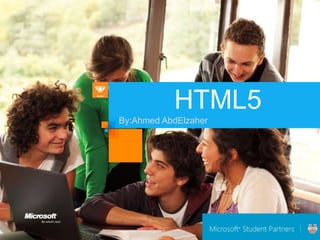
HTML5
- 2. Agenda • HTML • HTML versions • HTML5 • How Did HTML5 Get Started? • Rules For HTML5 • HTML5 Less Header Code • No need for type attribute • More Semantic HTML Tags • Media Tags • Canvas • Web storage
- 3. HTML • Hyper Text Markup Language is the language for specifying the static content of Web pages. • Hyper Text refers to the fact that Web pages are more than just text. • can contain multimedia, provide links for jumping within & without.
- 4. HTML • Markup refers to the fact that it works by augmenting text with special symbols (tags) that identify structure and content type. • There are many versions of HTML
- 5. HTML Versions • HTML 2.0 November 24, 1995 • HTML 3.2 January 1997 • HTML 4.0 December 1997 • HTML 4.0 April 1998 was reissued with minor edits without incrementing the version number.
- 6. HTML Versions • HTML 4.01 December 1999 • HTML5 January 2008 was published
- 7. HTML5 • HTML5 will be the new standard for HTML, XHTML • The previous version of HTML came in 1999. The web has changed a lot since then.
- 8. HTML5 • HTML5 is still a work in progress. • However, most modern browsers have some HTML5 support.
- 9. How Did HTML5 Get Started? • HTML5 is the cooperation between the World Wide Web Consortium (W3C) and the Web Hypertext Application Technology Working Group (WHATWG).
- 10. How Did HTML5 Get Started? • WHATWG was working with web forms and applications, and W3C was working with XHTML 2.0. In 2006, they decided to cooperate and create a new version of HTML
- 11. Rules For HTML5 • New features should be based on HTML, CSS and JavaScript. • Reduce the need for external plugins (like Flash)
- 12. Rules For HTML5 • Better error handling. • More markup to replace scripting. • HTML5 should be device independent.
- 13. HTML5
- 14. Less Header Code • With HTML5 <!DOCTYPE HTML> <html> <head> <meta charset=”utf-8”> <title>MSP</title> </head>
- 15. Less Header Code • Pre HTML5 <!DOCTYPE HTML PUBLIC "-//W3C//Dtd HTML 4.01 Transitional//EN" "http:// www.w3.org/tr/html4/loose.dtd"> <html> <head> <meta http-equiv="Content-Type" content="text/html; charset=utf-8"> <title>MSP</title> </head>
- 16. No need for type attribute • With HTML5 <script src=”MSP.js”></script> <link href=”MSP.css”></link>
- 17. No need for type attribute • Pre HTML5 <script type=”text/javascript” src=”script.js”> </script> <link type=”text/css” href=”style.css”></link>
- 18. More Semantic HTML Tags • Output <output name="result"></output> Attributes o Name o For
- 19. More Semantic HTML Tags • progress <progress id="p" max=100><span>0</span>%</progress> Attributes o Value o Max
- 20. More Semantic HTML Tags • Meter <meter min="0“ max="100“ value="75"></meter> • Attributes o Value o Max o Min o High o Low o Form
- 21. More Semantic HTML Tags • Details and Summary The content of a <details> element should not be visible unless the open attribute is set. User can show the content
- 22. More Semantic HTML Tags <details> <summary>coping 1999-2010</summary> <p> - by Refsnes Data. All Rights Reserved.</p> <p>All content and graphics on this web site are the property of the company Refsnes Data.</p> </details> Attributes o Open
- 23. More Semantic HTML Tags • Address • The <address> tag defines the contact information for the author/owner of a document or an article. • If the <address> element is inside the <body> element, it represents contact information for the document.
- 24. More Semantic HTML Tags • Address • If the <address> element is inside an <article> element, it represents contact information for that article. • The text in the <address> element usually renders in italic. Most browsers will add a line break before and after the address element.
- 25. More Semantic HTML Tags • Ex : <address> Written by <a href="mailto:webmaster@example.com">Jon Doe</a>.<br /> Visit us at:<br /> Example.com<br /> Box 564, Disneyland<br /> USA </address>
- 26. More Semantic HTML Tags • Figure <figure> <img src=“MSP.jpg" alt=“MSP"> <figcaption>Microsoft student partner</figcaption> </figure>
- 27. More Semantic HTML Tags • Hgroup <!DOCTYPE html> <html> <body> <hgroup> <h1>Welcome to my WWF</h1> <h2>For a living planet</h2> </hgroup> </body> </html>
- 28. More Semantic HTML Tags • Article Examples of possible articles: forum post newspaper article blog entry user comment
- 29. More Semantic HTML Tags • Section • The <section> tag defines sections in a document. Such as chapters, headers, footers, or any other sections of the document.
- 30. More Semantic HTML Tags • <article> • <hgroup> • <h1>Mobile Phones</h1> • <h2>Different Smart Phones</h2> • </hgroup> • <p>Some of the more popular mobile smart phones</p> • <section> • <h1>Apple iPhone</h1> • <p>A popular smart phone from Apple.</p> • </section> • <section> • <h1>Android-based Phones</h1> • <p>A series of smart phones that use the Google Android operating system.</p> • </section> • </article>
- 31. More Semantic HTML Tags • There are a lot of new tags at HTML5 which we used them a lot.
- 32. Media Tags • Video • Today, most videos are shown through a plug-in (like flash). However, different browsers may have different plug-ins. • HTML5 defines a new element which specifies a standard way to embed a video/movie on a web page
- 33. Media Tags • <video width="320" height="240" controls="controls"> <source src="movie.mp4" type="video/mp4" /> <source src="movie.ogg" type="video/ogg" /> Your browser does not support the video tag. </video> • The control attribute adds video controls, like play, pause, and volume.
- 34. Media Tags Currently, there are 3 supported video formats for the <video> element: MP4, WebM, and Ogg: •MP4 = MPEG 4 files with H264 video codec and AAC audio codec •WebM = WebM files with VP8 video codec and Vorbis audio codec •Ogg = Ogg files with Theora video codec and Vorbis audio codec Browser MP4 WebM Ogg Internet YES NO NO Explorer 9 Firefox 4.0 NO YES YES Google YES YES YES Chrome 6 Apple Safari 5 YES NO NO Opera 10.6 NO YES YES
- 35. Media Tags • Video/Dom • The HTML5 <video> element also has methods, properties, and events. • There are methods for playing, pausing, and loading, for example. There are properties (e.g. duration, volume, seeking) that you can read or set. There are also DOM events that can notify you, for example, when the <video> element begins to play, is paused, is ended, etc
- 36. Media Tags Methods Properties Events play() currentSrc play pause() currentTime pause load() videoWidth progress canPlayType videoHeight error duration timeupdate ended ended error abort paused empty muted emptied seeking waiting volume loadedmetadata height width
- 37. Media Tags • There is an Example for video/Dom
- 38. Media Tags • Audio • Today, most audio files are played through a plug-in (like flash). However, different browsers may have different plug-ins. • HTML5 defines a new element which specifies a standard way to embed an audio file on a web page: the <audio> element
- 39. Media Tags • <audio controls="controls"> • <source src="song.ogg" type="audio/ogg" /> • <source src="song.mp3" type="audio/mpeg" /> • Your browser does not support the audio element. • </audio> • The control attribute adds audio controls, like play, pause, and volume.
- 40. Media Tags Currently, there are 3 supported file formats for the <audio> element: MP3, Wav, and Ogg: Browser MP3 Wav Ogg Internet YES NO NO Explorer 9 Firefox 4.0 NO YES YES Google YES YES YES Chrome 6 Apple Safari 5 YES YES NO Opera 10.6 NO YES YES
- 41. Canvas • What is Canvas? • The HTML5 canvas element uses JavaScript to draw graphics on a web page.
- 42. Canvas • A canvas is a rectangular area, and you control every pixel of it. • The canvas element has several methods for drawing paths, boxes, circles, characters, and adding images.
- 43. Canvas • Create a Canvas Element • <canvas id="myCanvas" width="200" height="100"></canvas>
- 44. Canvas • Draw With JavaScript • <script type="text/javascript"> var c=document.getElementById("myCanvas"); var ctx=c.getContext("2d"); ctx.fillStyle="#FF0000"; ctx.fillRect(0,0,150,75); </script>
- 45. Web Storage • HTML5 offers two new objects for storing data on the client: localStorage - stores data with no time limit sessionStorage - stores data for one session
- 46. Web Storage • Earlier, this was done with cookies. Cookies are not suitable for large amounts of data, because they are passed on by EVERY request to the server, making it very slow and in-effective.
- 47. Web Storage • In HTML5, the data is NOT passed on by every server request, but used ONLY when asked for. It is possible to store large amounts of data without affecting the website's performance.
- 48. Web Storage • The data is stored in different areas for different websites, and a website can only access data stored by itself. • HTML5 uses JavaScript to store and access the data
- 49. The localStorage Object • The localStorage object stores the data with no time limit. The data will be available the next day, week, or year.
- 50. The localStorage Object • How to create and access a localStorage: <script type="text/javascript"> localStorage.lastname="Smith"; document.write("Last name: " + localStorage.lastname); </script> </body>
- 51. The sessionStorage Object • The sessionStorage object stores the data for one session. The data is deleted when the user closes the browser window.
- 52. The sessionStorage Object • How to create and access a sessionStorage: <script type="text/javascript"> sessionStorage.lastname="Smith"; document.write(sessionStorage.lastname); </script>
- 53. Review • HTML • HTML5 • How Did HTML5 Get Started? • Rules For HTML5 • HTML5 Less Header Code • No need for type attribute • More Semantic HTML Tags • Media Tags • Canvas • Web storage
- 54. Questions?
- 55. My contact • Ahmed.Abdelzaher.khafagy@facebook.com • Ahmed_khafagy@twitter.com • Ahmed.AbdeElzaher@studentpartner.com • ahmedelmasry92@hotmail.com • ahmedelmasry92@gmail.com
Notes de l'éditeur
- The DOCTYPE tag always begins with an exclamation point and is always placed at thebeginning of the document, before any other tag. Most HTML tags are not case-sensitive,but the word DOCTYPE should always be uppercase.Using the DOCTYPE tag is like signing a contract. It is an optional tag, but when you useit, you are promising that your coding will conform to certain standards. When a Webbrowser encounters a DOCTYPE tag, it processes the page in standards mode. When itdoesn’t encounter the DOCTYPE tag, it assumes that there is something quirky about thepage, and processes the page in quirks mode. When the browser sees the tag <!DOCTYPEhtml>, it assumes you are using HTML5.
